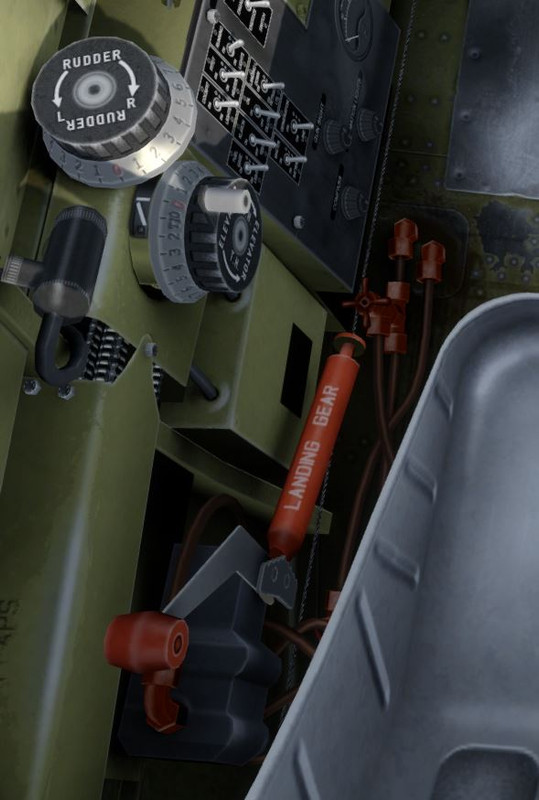OldNavy: Assuming you don't have any problems with the control mapping in your flight sim (P3D/FSX), then please take a look at the picture:

See the little gear and flap handles on the left and the radiator flap setting on the right near the bottom of the screen? That toggles on and off by hitting Shift+1. Each press of the G key should move the gear lever through up, neutral, down, neutral, up, down, etc. The handle should always be in neutral unless you are actually raising or lowering the gear. Next, please consider opening the P-40 input configurator program and mapping the hydraulic pump to a button on your stick. I use the trigger on my Thrustmaster T.15000 (hey, the guns don't shoot, so why not?). I always check that my gear handle is in neutral before I start taxiing in my P-40. Soon as I get her off the ground, I hit G on the keyboard one time, then pull the trigger and hold it as the gear goes up. Meanwhile I reduce throttle to about 35" and rpm to about 2,500. Then I let off the trigger and hit the G to neutralize the gear handle. All this takes 10-15 seconds.
The flaps work similarly. Up, neutral, down; always in neutral unless you are actively lowering or raising the flaps with the hydraulic pump (activated by the trigger, or wherever you assign it).
It could be that somehow you've got something in either the A2A P-40 Input Configurator, or in the Control assignments in P3D/FSX that has been incorrectly assigned, which is messing up correct operation of your gear and/or flaps. This happened to me recently with the A2A T-6 and the Piper Comanche. No idea why, but a button that I had assigned to move the eyepoint right (for looking out of the cockpit during taxiing) was activating up elevator trim. The button that I had assigned to restore eyepoint had become something else. NO idea why, and it was only in those two aircraft, but I reset those stick buttons to where I wanted them and now everything is fine.
I had another control problem, in which my rudder was "fluttering" all on it's own, and not working correctly with my Thrustmaster rudder pedals. Finally, after much hassle, I found that somehow a rudder axis had gotten assigned to something on my Thrustmaster throttle. I deleted that, and everything is perfect!
So you've got two things going on here. First, please try to understand that the P-40 was designed and flown in the late 1930's. Actually, it was a modification to the Curtiss P-35 Hawk, which first flew in 1935. Retractable gear was a new thing back then. You had to pull a lever to correctly align the passages in the hydraulic system, then manually activate the hydraulic pump by pulling on a lever, which supplied electricity to the hydraulic pump. A2A modeled the sim airplane to be operated as closely as possible as how a real pilot would have to operate a real P-40 B/C aircraft back in the day. The A2A Spitfire Mk I has a hand-pump landing gear! The later Mk II has a real hydraulic pump! If A2A ever modeled a Grumman F4F Wildcat, you can bet that they'd make sure it has manually operated landing gear just like the real airplane.
Next, if you're reading the manual, and watching that YouTube video about how to operate the controls on a real P-40, and it's still not working, please check the control assignments in P3D/FSX Options, Controls, and/or A2A P-40 Input Configurator.
Good luck!
Seeya
ATB