Autopilot
Autopilot
I recently purchased the B377 and I think it is an amazing aircraft but could use some help with the autopilot. Any and all help is appreciated!
Blue skies and calm winds,
SPC Brendan Baker
15D10 Helicopter Powertrain Repairer
Co D(-) 1/106th Aviation Regiment Decatur, Illinois
Illinois Army National Guard
SPC Brendan Baker
15D10 Helicopter Powertrain Repairer
Co D(-) 1/106th Aviation Regiment Decatur, Illinois
Illinois Army National Guard
Re: Autopilot
Hi Brendan,
First off, something Speedy70 (Chris) always advisesis make sure you have run the latest update found in the "stickies section at the top of this forum.
The autopilot is very basic in the 377, comprised of an altitude hold function and a heading hold/ directional change function. Just behind and to the left of the throttle levers at the pilot's station is where all of this is controlled. If you turn on tooltips in FSX, then move your mouse to this area behind the throttles, you will see an on/off button at upper right, an altitude hold switch on the upper left, a turn handle lower middle and just above that a pitch selector.
Basic use of the autopilot probably varies from pilot to pilot, but here's my usual routine: I prefer to hand fly the Stratocruiser up to 10,000 feet. She is a gentle and forgiving aircraft to fly, especially on take-off and into the cruise. At 10,000 feet I ensure a nice climb profile and speed, then punch the "ON" button on the Right side. Watch your vertical speed and adjust the pitch using the pitch controller to maintain around 500'/min climb. Adjust as necessary to maintain good forward airspeed. To make course changes, place you mouse over the turn handle and use the mouse wheel to turn it left or right.
Climb about 200-400 feet above your desired cruise altitude, then descend back to that altitude to bring the aircraft up on the "step" for the cruise. At this point, use the altitude "hold" switch at upper left of the autopilot console.
The pitch will change as you burn fuel off, so be prepared to make speed changes or altitude changes as this occurs. Also, recognize that a turbo prop is not a turbo jet, and does not necessarily need to climb to higher altitudes to achieve greater efficiencies in fuel burn.
To climb further, or descend, turn off the altitude hold and use the pitch selector to dial in a 500' ascent or descent, paying attention to speed, as always.
That's pretty much it, Autopilot "ON", Pitch control to set ascent and descent rate (don't shock cool (descent) the engines, or overheat (climb) them either!!). Turn handle to change directions and altitude hold "ON" to maintain current altitude.
Finally, read the manual! That is very important. Make notes and keep the, by you as you fly. If you would like access to a real manual, PM me and I can set you up with one!
First off, something Speedy70 (Chris) always advisesis make sure you have run the latest update found in the "stickies section at the top of this forum.
The autopilot is very basic in the 377, comprised of an altitude hold function and a heading hold/ directional change function. Just behind and to the left of the throttle levers at the pilot's station is where all of this is controlled. If you turn on tooltips in FSX, then move your mouse to this area behind the throttles, you will see an on/off button at upper right, an altitude hold switch on the upper left, a turn handle lower middle and just above that a pitch selector.
Basic use of the autopilot probably varies from pilot to pilot, but here's my usual routine: I prefer to hand fly the Stratocruiser up to 10,000 feet. She is a gentle and forgiving aircraft to fly, especially on take-off and into the cruise. At 10,000 feet I ensure a nice climb profile and speed, then punch the "ON" button on the Right side. Watch your vertical speed and adjust the pitch using the pitch controller to maintain around 500'/min climb. Adjust as necessary to maintain good forward airspeed. To make course changes, place you mouse over the turn handle and use the mouse wheel to turn it left or right.
Climb about 200-400 feet above your desired cruise altitude, then descend back to that altitude to bring the aircraft up on the "step" for the cruise. At this point, use the altitude "hold" switch at upper left of the autopilot console.
The pitch will change as you burn fuel off, so be prepared to make speed changes or altitude changes as this occurs. Also, recognize that a turbo prop is not a turbo jet, and does not necessarily need to climb to higher altitudes to achieve greater efficiencies in fuel burn.
To climb further, or descend, turn off the altitude hold and use the pitch selector to dial in a 500' ascent or descent, paying attention to speed, as always.
That's pretty much it, Autopilot "ON", Pitch control to set ascent and descent rate (don't shock cool (descent) the engines, or overheat (climb) them either!!). Turn handle to change directions and altitude hold "ON" to maintain current altitude.
Finally, read the manual! That is very important. Make notes and keep the, by you as you fly. If you would like access to a real manual, PM me and I can set you up with one!
Re: Autopilot
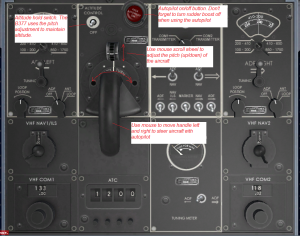
https://drive.google.com/file/d/0B_w61D ... sp=sharing
The picture shows the functions of the B377 autopilot controls. Don't forget to turn off the rudder boost when you use the autopilot and turn it back on when you go back to hand flying the aircraft. Also note the pressure altitude will drift over time as you go from pressure area to pressure area and your altitude will drift up or down with it when you have the autopilot altitude hold on. I recommend you hand fly the B377 and trim it up before turning on the autopilot. The autopilot is helpful in speed control which can be adjusted using the pitch wheel. The descent/climb rate can then be easily set with the throttles.
Re: Autopilot
As someone still learning the 377, I do appreciate advice threads!
Two questions from the above:
1. I have never thought to turn the rudder power boost off while using autopilot. What is the advantage of that (or, what is the downside of not doing that)?
2. I've read about getting on the "step" and have tried to do it. As I understand it, you want the plane trimmed to about 1-2 degrees of positive trim to get on and stay on the step, which I've tried to do with the autopilot trim. However, and even at .5 degrees of positive trim, I am still in a slight climb (trying it now, I'm getting about 25 fpm at 27K with a positive .5 trim on the autopilot). And, when I put the autopilot into altitude hold mode, it will inevitably adjust to a slight negative trim. What am I missing or doing wrong?
In case it matters, when I get to cruise altitude, I try to run slightly below the recommended maximums (not too far below on MP because otherwise the FE will burn up a turbo unless I take that from him). Maybe I can't stay on the step because I'm still running too hot?
El Vert
Two questions from the above:
1. I have never thought to turn the rudder power boost off while using autopilot. What is the advantage of that (or, what is the downside of not doing that)?
2. I've read about getting on the "step" and have tried to do it. As I understand it, you want the plane trimmed to about 1-2 degrees of positive trim to get on and stay on the step, which I've tried to do with the autopilot trim. However, and even at .5 degrees of positive trim, I am still in a slight climb (trying it now, I'm getting about 25 fpm at 27K with a positive .5 trim on the autopilot). And, when I put the autopilot into altitude hold mode, it will inevitably adjust to a slight negative trim. What am I missing or doing wrong?
In case it matters, when I get to cruise altitude, I try to run slightly below the recommended maximums (not too far below on MP because otherwise the FE will burn up a turbo unless I take that from him). Maybe I can't stay on the step because I'm still running too hot?
El Vert
Re: Autopilot
The boost is supposed to help the pilot with the rudder. Without the boost I think the pilot would not have enough leg strength to drive the rudder. The autopilot instructions say the boost has to be off when the autopilot is in use. My supposition is the autopilot will over control with the boost on. However with the A2A B377 there does not seem to be any difference if the boost is left on or turned off for the autopilot or the human pilot. Since I like to fly the aircraft as near to the actual aircraft as possible I dutifully turn the boost off when the autopilot is turned on and turn the boost back on when the autopilot is turned off.
My experience shows that the pitch will actually be a 0 to a few degrees negative when on the step at FL270.
I fly the aircraft to a few hundred feet above my desired altitude, trim for 190 KIAS and then let the aircraft drift down to altitude and then increase throttle to keep the aircraft at the desired altitude. After this is accomplished I turn on the altitude hold.
At the point I have the altitude hold on I have the RPM set for 2100 and the mixture set for Auto Lean. Then I adjust my torque at the engineering station for the desired value. I could be wrong but I think the desired value is 159 psi, but check it because I am going from memory and I am not sure at this point. Sometimes I set it for 1000 pph fuel flow on each engine which is a little lower than the torque setting but makes fuel calculations easy. The autopilot will adjust the pitch a little if necessary to keep the aircraft flying at the altitude I selected with the torque settings I have dialed in. Generally the end result is the aircraft having a little negative pitch.
My experience shows that the pitch will actually be a 0 to a few degrees negative when on the step at FL270.
I fly the aircraft to a few hundred feet above my desired altitude, trim for 190 KIAS and then let the aircraft drift down to altitude and then increase throttle to keep the aircraft at the desired altitude. After this is accomplished I turn on the altitude hold.
At the point I have the altitude hold on I have the RPM set for 2100 and the mixture set for Auto Lean. Then I adjust my torque at the engineering station for the desired value. I could be wrong but I think the desired value is 159 psi, but check it because I am going from memory and I am not sure at this point. Sometimes I set it for 1000 pph fuel flow on each engine which is a little lower than the torque setting but makes fuel calculations easy. The autopilot will adjust the pitch a little if necessary to keep the aircraft flying at the altitude I selected with the torque settings I have dialed in. Generally the end result is the aircraft having a little negative pitch.
Re: Autopilot
With rudder boost on the autopilot won't use the rudder and while the plane will keep flying nicely the turns will become uncoordinated.
-
Emil Petecki
- Airman First Class
- Posts: 62
- Joined: 22 Jan 2015, 10:15
Re: Autopilot
Are you sure? I remember that when I was still learning to fly the Stratocruiser I used to forget about rudder boost and nothing seemed to happen.blillpers wrote:With rudder boost on the autopilot won't use the rudder and while the plane will keep flying nicely the turns will become uncoordinated.
Re: Autopilot
In the sim, there does not seem to be any consequences for leaving rudder boost on, which is why I forget to turn it off so often. But, if you do turn it off and forget to switch rudder boost back on when you switch the AP off, you do need to use much more rudder pedal to coordinate your turn. So, I think DC3 is correct in how this would work in the real aircraft.
- CodyValkyrie
- VIP Partner
- Posts: 4560
- Joined: 16 Feb 2007, 03:27
- Contact:
Re: Autopilot
Okay, this is entirely from memory, but I don't think it has much affect in the simulation. In real life, the boost makes it much easier to physically control the rudder, and I seem to recall that this can cause the autopilot to overcompensate. Hard to translate that into the simulation, although there may be some coding in there. I can't recall offhand.
-
Emil Petecki
- Airman First Class
- Posts: 62
- Joined: 22 Jan 2015, 10:15
Re: Autopilot
I do know how it works in real life but I'm asking blillpers if what he mean is indeed modelled in sim. Guess not than, but since I always turn it off it's not that much of a difference for me.
Re: Autopilot
Yes, certainly no harm in following the correct procedures! 
Re: Autopilot
I took her up for a quick test flight, and I can confirm that with rudder boost on, the autopilot does not use the rudder and so turns become uncoordinated. If rudder boost is turned off the autopilot begins to use rudder immediately.
Re: Autopilot
Very interesting about the rudder boost.
Re: Autopilot
Very interesting indeed. I had not noticed any difference until I read this and tried it. Sure enough, in the two autopilot turns I tried, if rudder boost was enabled, the turn was not coordinated, but if it was off, it was. Great observation blillpers!
El Vert
El Vert
Who is online
Users browsing this forum: No registered users and 10 guests






