
but I am not that experienced with doing it, can someone indicate a tutorial or give me an idea on how to do it

easiest thing would be to take any of my bare metal textures that you like, and open the texture file with DXTbmp.ThomasDWeiss wrote:I was playing with a skin a bit, when I realized that I could use the base grey for a natural metal finish but I am not that experienced with doing it, can someone indicate a tutorial or give me an idea on how to do it
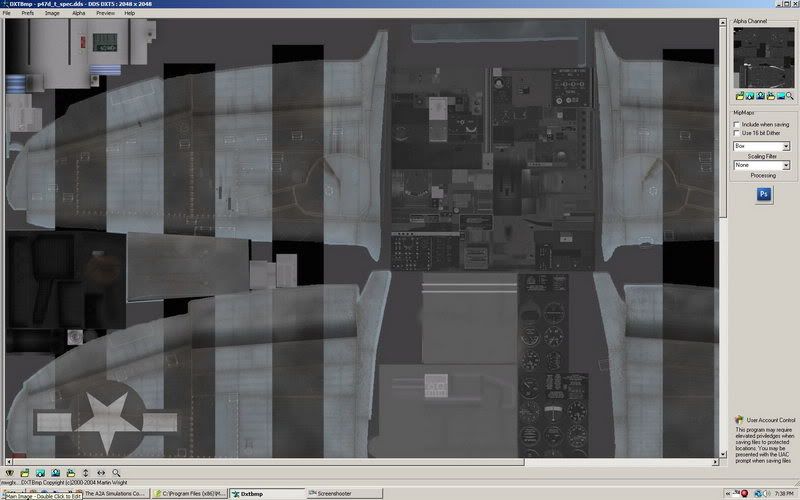




I do bmp 32 bits, and DDS DXT5ThomasDWeiss wrote:no, it really helped me understand it - thank you
before I continue with the questions, can you tell me
in what format should I save the .psd file (I did it in BMP 32 bit)
when saving the BMP 32 bit (using DTXBmp) in what format should I create the DDS (I used the DDS DXT3 option)
There should be four:ThomasDWeiss wrote:OK , so I'll do the same.
there are 3 files:
p47d_t_ALPHA
p47d_t_spec
p47d_t_spec_ALPHA
can you give me an idea of which does what ?






Users browsing this forum: No registered users and 11 guests