Hello, first i have to say that your addon is the most realistic i ever saw for Flight Simulator, seriously.
Now i have two questions
This aircraft have no DME equipment at all? there is any option to configure that?
I know how to do a radial crossing and the very old style navigation wich the aircraft flys directs between NDBs, but im not realy liked the idea at all.
How do the B377 should navigate over the ocean in the simulator?
I know that in the real world it is passible to navigate through the stars and there are radio navigation systems like Omega and Loran.
Navigation
- lonewulf47
- A2A Chief Pilot
- Posts: 6744
- Joined: 03 Aug 2008, 10:41
- Location: 1 NM east of LSZH
Re: Navigation
Yes, you are right. There's no DME at all as at the beginning of B377 operations DME was not functional yet. Loran (C) was not functional either at this time and Omega came much later. So there was VOR, ADF and the s.e.x.tant. Of course an atlantic crossing was planned with all available wind information which led to a MTT (minimum time track). Over the ocean you would just make a s.e.x.ant fix each hour and make a heading correction after each fix. Depending on the navigator's capabilities these fixes were quite accurate - I'm talking about +/- 20 NM and that's by far enough to hit a radio station on the other side.
So these times navigation was really a big business
Oskar
Edit: that s.e.x.tant writing became necessary as the first three letters of that word would be censored....

So these times navigation was really a big business
Oskar
Edit: that s.e.x.tant writing became necessary as the first three letters of that word would be censored....
Re: Navigation
Thank you very much for your information!
I just dont know what is s.e.x.tant
I just dont know what is s.e.x.tant
- lonewulf47
- A2A Chief Pilot
- Posts: 6744
- Joined: 03 Aug 2008, 10:41
- Location: 1 NM east of LSZH
Re: Navigation
Realy nice to learn that, but i want to know how should i navigate the B377 over the ocean in the simulator.
As i understand i can't use s.e.x.tant in the simulator.
As i understand i can't use s.e.x.tant in the simulator.
Re: Navigation
Actually, you can add a bubble s.e.x.tant to the 377. That's how I navigate everywhere in the 377. The FS9 gauge works fine in FSX!
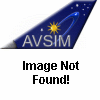
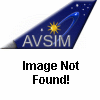
You need these two add-ons: dc3_bbsx.zip and dc3_bbsxa.zip
both are available at AVSIM.
Search for Bubble S.e.x.tant or Dave Bitzer, Mark Beaumont
You need these two add-ons: dc3_bbsx.zip and dc3_bbsxa.zip
both are available at AVSIM.
Search for Bubble S.e.x.tant or Dave Bitzer, Mark Beaumont

Re: Navigation
Very impressive! interesting how it works. I found the files, thanks.
It will be good also if you will give me a learning source
I guess not but it's passible to navigate during the sun light?
It will be good also if you will give me a learning source
I guess not but it's passible to navigate during the sun light?
Re: Navigation
There is a link to the instructions in the first file and also a weblink to the Naval Observatory to get Almanac information. It's worth learning if you want to learn to navigate the way the old planes were flown. Yes, you can use it during the day observing the Sun to obtain a line of position then a couple hours later advancing the first observation in a running fix to obtain an estimated position.
If all this seems too much, then just get a nav program and add it to your panel. I have FSMap but that is such a cheat in my book. Otherwise, just hit shift-A (i think those are the keys) and display the latitude and longitude across the top of the screen. That way, using any world map, you can figure out where you are...of course, you can also just open the Map function and see where you are too.
If all this seems too much, then just get a nav program and add it to your panel. I have FSMap but that is such a cheat in my book. Otherwise, just hit shift-A (i think those are the keys) and display the latitude and longitude across the top of the screen. That way, using any world map, you can figure out where you are...of course, you can also just open the Map function and see where you are too.

Re: Navigation
For ocean crossing I use my best judgemnet, and every hour I open the map from the navigators station and see how far off the course I've drifted. I fly using a premade flightplan and that appears as a magenta line on the Nav station map. It's an FSX cheat of course, but as I'm already doing the work of the pilot, co-pilot and engineer, I just see it as my highly trained navigator giving me corrections once an hour or so.
This doesn't mean I'll never get lost, the 377 can cover over 200 miles each hour and if I don't fly her correctly I may never see that magenta line again. But it's fine for what I want out of the sim.
This doesn't mean I'll never get lost, the 377 can cover over 200 miles each hour and if I don't fly her correctly I may never see that magenta line again. But it's fine for what I want out of the sim.
Re: Navigation
Ok thanks for the information, iv got learning source, and i hope ill use it soon 
Re: Navigation
There's also a couple of other open ocean methods that you can use that work very well.
IFR Plan:
Using the FSX default flight planner you can file the cross ocean leg as an IFR plan. The ATC directions will keep you on course during the entire crossing without ever opening the map. If you start drifting, they are more than glad to remind how to get back on track.
VOR Outbound:
I've done several open water crossings where I follow an outbound VOR heading until it goes dead. When the signal drops I just make sure that I'm following the proper compass heading indicated by the flight plan towards the VOR on the far shore. While in the "dead zone" I make sure to recalibrate for magnetic drift about every 15 minutes or so. With luck, even on a very long ocean transit you'll still be within range of the VOR on the other side. You may not be heading exactly towards it like you should be, but as long as you can catch the signal you'll be able to get back on track. Just make sure your using High Alt VORs on both ends for maximum signal distance/strength.
I use these two methods without using the pop-up map and also the one Fodda mentioned that does use the pop-up map. They all work great, but I find the one that is the most rewarding is the outbound VOR version. To make a long open water crossing by the seat of your pants and have that VOR go live on the other side really adds a lot to the flight.
FAC
IFR Plan:
Using the FSX default flight planner you can file the cross ocean leg as an IFR plan. The ATC directions will keep you on course during the entire crossing without ever opening the map. If you start drifting, they are more than glad to remind how to get back on track.
VOR Outbound:
I've done several open water crossings where I follow an outbound VOR heading until it goes dead. When the signal drops I just make sure that I'm following the proper compass heading indicated by the flight plan towards the VOR on the far shore. While in the "dead zone" I make sure to recalibrate for magnetic drift about every 15 minutes or so. With luck, even on a very long ocean transit you'll still be within range of the VOR on the other side. You may not be heading exactly towards it like you should be, but as long as you can catch the signal you'll be able to get back on track. Just make sure your using High Alt VORs on both ends for maximum signal distance/strength.
I use these two methods without using the pop-up map and also the one Fodda mentioned that does use the pop-up map. They all work great, but I find the one that is the most rewarding is the outbound VOR version. To make a long open water crossing by the seat of your pants and have that VOR go live on the other side really adds a lot to the flight.
FAC
Re: Navigation
I read about the DC_3 sextant downloads for FX2004 and that it can be used in FSX for the B-377. I read the detailed instructions for FS9, but can someone give me the detailed installation instructions for FSX? I was a navigator in the Air Force in 1970 and did real world celestial shots to position my aircraft all over the world. I would like to use the sextant for the 377, but I don't want to screw up the installation. Please give me step by step instructions.
Trailboss
Re: Navigation
Here is my PANEL.CFG file for the B-377 with the Bubble S-extant added:
Note: replace the BB_s_extant4! above without the _ between the s and e...stupid filters
The BB_S_extant.cab and BB_S_extant4.cab files go in the gauge folder. The S_extant icon appears in the clear screen view (cycle views, using the W key I believe it is) click and the gauge data will appear.[Window Titles]
Window00=Main Panel
Window01=Clipboard
Window02=Mini Controls
Window03=Payload and Fuel Manager
Window04=Navigator's Map
Window05=Engine Selector
Window06=Radios
Window07=Maintenance Hangar
Window08=none
Window09=S_extant
[VIEWS]
VIEW_FORWARD_WINDOWS=MAIN_PANEL,RADIO_STACK_PANEL,COMPASS_PANEL,ANNUNCIATOR_PANEL,90,95,96,97,100
[Window00]
Background_color=0,0,0
size_mm=1024,768
position=7
visible=1
ident=MAIN_PANEL
gauge00=tester!tester, 420, 300, 400, 1000
gauge01=BB_s_extant!icon, 129,725,19,19
[Window01]
Background_color=0,0,0
size_mm=330,450
pixel_size=330,450
position=0
visible=1
ident=RADIO_STACK_PANEL
sizable=0
gauge00=b377!clipboard, 1,52,328,520
[Window02]
Background_color=0,0,0
size_mm=355,620
pixel_size=355,620
position=3
visible=1
ident=COMPASS_PANEL
sizable=0
gauge00=b377!controls, 1,175,365,580
[Window03]
Background_color=0,0,0
size_mm=660,768
pixel_size=660,768
position=1
visible=1
ident=ANNUNCIATOR_PANEL
sizable=0
gauge00=b377!manager, 12,56,649,689
[Window04]
Background_color=0,0,0
size_mm=1024,768
pixel_size=1024,768
position=0
visible=0
ident=90
sizable=0
zorder=1
gauge00=b377!mapscreen, 5,5,772,768
gauge01=b377!map_settings, 773,5,246,232
[Window05]
Background_color=0,0,0
size_mm=330,100
position=7
visible=0
ident=95
sizable=0
zorder=2
gauge00=b377!selector, 0,0
[Window06]
Background_color=0,0,0
size_mm=330,450
pixel_size=330,450
position=5
visible=0
ident=96
sizable=0
gauge00=b377!radios, 144,0
[Window07]
Background_color=0,0,0
size_mm=670,454
pixel_size=670,454
position=1
visible=0
ident=97
sizable=0
gauge00=b377!engine, 13,57
[Window08]
Background_color=0,0,0
ident=100
nomenu=1
gauge00=b377!keys, 1,1,1,1
//--------------------------------------------------------
[Vcockpit00]
Background_color=0,0,0
size_mm=512,512
visible=1
pixel_size=512,512
texture=$map
gauge00=b377!code, 1,1,1,1
gauge01=b377s!l2a, 2,2,1,1
gauge02=b377sound!sound, 3,3,1,1
gauge03=b377a!status, 4,4,1,1
gauge04=b377a!damage, 5,5,1,1
gauge05=compat!compat, 6,6,1,1
gauge06=b377s!storage, 7,7,1,1
gauge07=b377s!hotas, 8,8,1,1
gauge08=b377s!random, 9,9,1,1
[Default View]
X=0
Y=0
SIZE_X=8191
SIZE_Y=6143
[Window09]
Background_color=0,0,0
size_mm=650,277
position=0
visible=0
ident=18
gauge00=BB_s_extant6!s_extant, 261,3,386,270
gauge01=BB_s_extant6!CH, 1,3,270,270
Note: replace the BB_s_extant4! above without the _ between the s and e...stupid filters
Last edited by TimL on 24 Feb 2022, 19:56, edited 2 times in total.

Re: Navigation
Many thanks, TimL! I'm slowly learning how to edit FS files and adapt earlier FS versions to FSX, but you have saved me a lot of time and probably some loud swearing too. My wife thanks you for that. I've been reading through the detailed instructions to use the Baumont and Bitzer s.e.x.tant, and even though for 5 years I had to calculate (precomp, we called it) and then make 3 celestial shots every 20 minutes for stretches as long as 14 continuous hours of flying, and those procedures should be second nature to me, I'm having to scrape 35 years of rust off of the knowledge I had back then.
Trailboss
Re: Navigation
Hey TimL, I have to bother you for a few more questions:
Am I right about placing these files in FSX:
2. Move gauge 'BB_se_tant.cab' to 'MS Flight Simulator X\Gauges' without unzipping it
3. Move the folder 'Se_tant Manual' to your 'Flight Simulator X\SimObjects\Airplanes\WoS_377' folder
4. Move all remaining files to your 'My Documents\Flight Simulator X Files'
5. Modify the panel.cfg file for the 377 found in Flight Simulator X\SimObjects\Airplanes\WoS_377\Panel.cfg
Are those the correct folders and files?
Next question: In the DC_3 installation the original 'Dougles_DC3_ref.htm' file is substituted with a file of the same name downloaded with the links to celestial data. Can I use that same ref file in the 377 folder? I know the data will be wrong for the B377, but I'm only interested in the celestial data link.
Thanks in advance for the additional help.
Am I right about placing these files in FSX:
2. Move gauge 'BB_se_tant.cab' to 'MS Flight Simulator X\Gauges' without unzipping it
3. Move the folder 'Se_tant Manual' to your 'Flight Simulator X\SimObjects\Airplanes\WoS_377' folder
4. Move all remaining files to your 'My Documents\Flight Simulator X Files'
5. Modify the panel.cfg file for the 377 found in Flight Simulator X\SimObjects\Airplanes\WoS_377\Panel.cfg
Are those the correct folders and files?
Next question: In the DC_3 installation the original 'Dougles_DC3_ref.htm' file is substituted with a file of the same name downloaded with the links to celestial data. Can I use that same ref file in the 377 folder? I know the data will be wrong for the B377, but I'm only interested in the celestial data link.
Thanks in advance for the additional help.
Trailboss
Who is online
Users browsing this forum: No registered users and 9 guests
