After updating P3D to the latest version 5.1 HF1, the cockpit is far too dark compared to what it looked like in V5.1. This applies if you use EA (Enhanced Atmospherics). If you disconnect the EA, the cockpit is normal. I have trials with Commanche, Bonanza, Piper and C172 / 182. It's most prominent in Commanche and Bonanza I also use Leonardo Maddog X which has been updated for P3D V5.1 HF1. There, the cockpit is not dark compared to before. So it seems like there is a way to adjust the dark cockpit. What about A2A. Are there any plans to adjust this?
/Thomas
ESNN
To dark cockpit after update to P3DV5.1HF1
To dark cockpit after update to P3DV5.1HF1
Thomas ( Sundsvall, ESNN, Sweden)
P3D V5.3, MSFS2020, Intel 9 9900K Oc 5 GHZ, Corsair Hydro H150i PRO, ASUS GeForce RTX 2080 SUPER 8GB, 2 Corsair M2 MP600 1TB+500Gb, ASUS ROG MAXIMUS XI HERO, 32GB DDR4, Win 10 BenQ 32” 4K. A2A, Q400, Maddog, IFly B737
P3D V5.3, MSFS2020, Intel 9 9900K Oc 5 GHZ, Corsair Hydro H150i PRO, ASUS GeForce RTX 2080 SUPER 8GB, 2 Corsair M2 MP600 1TB+500Gb, ASUS ROG MAXIMUS XI HERO, 32GB DDR4, Win 10 BenQ 32” 4K. A2A, Q400, Maddog, IFly B737
Re: To dark cockpit after update to P3DV5.1HF1
I have the same issue with Advanced Atmospherics with any aircraft. I have spent hours adjusting lightin, colors and all sorts of other settings but end up turning it off. It looks good at lower altitudes IMHO.
Maybe needs more work fro LM?.
Cheers,
gibo
Maybe needs more work fro LM?.
Cheers,
gibo
- Nick - A2A
- A2A Captain
- Posts: 13769
- Joined: 06 Jun 2014, 13:06
- Location: UK
Re: To dark cockpit after update to P3DV5.1HF1
Hello Thomas,
I think it's fair to say that the overall lighting and exposure system within P3Dv5 is still something of a work-in-progress, particularly where enhanced atmospherics are concerned. I'd be pretty surprised if it doesn't receive additional tweaking with further subversions and hotfixes to the platform.
Partly for this reason, no plans to make any changes to the textures yet.
However, it seems that shadow intensity and overall contrast of the rendered image does make textures which aren't directly lit significantly darker than before. For my own installation, I've resorted to buying a copy of Envshade (only about €6) and this allows creation of modified shaders which can reduce both the contrast and the shadow intensity. This, combined with increasing the brightness a bit, improves the situation somewhat as shown.
P3D v 5.1.12.26829 default, enhanced atmospherics = ON, auto-exposure = ON

P3D v 5.1.12.26829 with Envshade and Brightness of 1.3, enhanced atmospherics = ON, auto-exposure = ON

The difference is pretty subtle, but should be noticeable.
For what it's worth, here's a comparison with EA off.
P3D v 5.1.12.26829 with Envshade and Brightness of 1.3, enhanced atmospherics = OFF, auto-exposure = ON

Oh, and for anyone curious as to how the same scene would be rendered with v4.5's default lighting...
P3D v4.5.14.34698 default

Cheers,
Nick
I think it's fair to say that the overall lighting and exposure system within P3Dv5 is still something of a work-in-progress, particularly where enhanced atmospherics are concerned. I'd be pretty surprised if it doesn't receive additional tweaking with further subversions and hotfixes to the platform.
Partly for this reason, no plans to make any changes to the textures yet.
However, it seems that shadow intensity and overall contrast of the rendered image does make textures which aren't directly lit significantly darker than before. For my own installation, I've resorted to buying a copy of Envshade (only about €6) and this allows creation of modified shaders which can reduce both the contrast and the shadow intensity. This, combined with increasing the brightness a bit, improves the situation somewhat as shown.
P3D v 5.1.12.26829 default, enhanced atmospherics = ON, auto-exposure = ON

P3D v 5.1.12.26829 with Envshade and Brightness of 1.3, enhanced atmospherics = ON, auto-exposure = ON

The difference is pretty subtle, but should be noticeable.
For what it's worth, here's a comparison with EA off.
P3D v 5.1.12.26829 with Envshade and Brightness of 1.3, enhanced atmospherics = OFF, auto-exposure = ON

Oh, and for anyone curious as to how the same scene would be rendered with v4.5's default lighting...
P3D v4.5.14.34698 default

Cheers,
Nick
A2A Simulations Inc.
Re: To dark cockpit after update to P3DV5.1HF1
Could you provie which settings you use in Envshade? Thank you in advance 
- Nick - A2A
- A2A Captain
- Posts: 13769
- Joined: 06 Jun 2014, 13:06
- Location: UK
Re: To dark cockpit after update to P3DV5.1HF1
Sure - I've reduced "HDR contrast" and "Aircraft shadows depth" to their minimum allowable values (0.5). Not sure any other settings are relevant to the cockpit brightness, but they were as follows for the second image above.
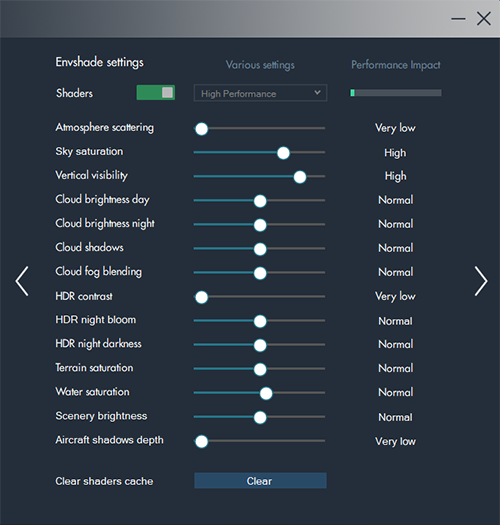
Cheers,
Nick
A2A Simulations Inc.
Re: To dark cockpit after update to P3DV5.1HF1
Thank you Nick for your detailed answer.
I have ENVESHDE and have tried your settings. It will be better than before but far from good. It bothers a lot that the contrast is too strong. I think we will see the future and hope that LM comes up with an improvement. As it looks now, I prefer to use P3D without EA.
/Thomas
I have ENVESHDE and have tried your settings. It will be better than before but far from good. It bothers a lot that the contrast is too strong. I think we will see the future and hope that LM comes up with an improvement. As it looks now, I prefer to use P3D without EA.
/Thomas
Thomas ( Sundsvall, ESNN, Sweden)
P3D V5.3, MSFS2020, Intel 9 9900K Oc 5 GHZ, Corsair Hydro H150i PRO, ASUS GeForce RTX 2080 SUPER 8GB, 2 Corsair M2 MP600 1TB+500Gb, ASUS ROG MAXIMUS XI HERO, 32GB DDR4, Win 10 BenQ 32” 4K. A2A, Q400, Maddog, IFly B737
P3D V5.3, MSFS2020, Intel 9 9900K Oc 5 GHZ, Corsair Hydro H150i PRO, ASUS GeForce RTX 2080 SUPER 8GB, 2 Corsair M2 MP600 1TB+500Gb, ASUS ROG MAXIMUS XI HERO, 32GB DDR4, Win 10 BenQ 32” 4K. A2A, Q400, Maddog, IFly B737
- thunderstreak
- Staff Sergeant
- Posts: 366
- Joined: 09 Jul 2006, 17:18
- Location: CPP6, Ontario, Canada
Re: To dark cockpit after update to P3DV5.1HF1
Great advice Nick, definitely brightened up my sim world!
Thanks!
There are some more Envshade setting ideas here if anyone wants to tinker some more.
https://www.nzfsim.org/shaders/envshad ... v-1153-01/
Thanks!
There are some more Envshade setting ideas here if anyone wants to tinker some more.
https://www.nzfsim.org/shaders/envshad ... v-1153-01/
FSX B377 L049 Spit P40 P47 P51x2 T-6 Cub WOPII P-40 Corsair Anson HE-219 Accu-Feel AL&S
P3Dv5 L049 T-6 172 182 PA-24 PA-28 Spit P-51x2 P-40 Bonanza B-17 Accu-Feel
[email protected], ASUS Z170-P 32GB DDR4 2133 RTX 2070 8GB Win10Pro P3Dv5.1 HF1
P3Dv5 L049 T-6 172 182 PA-24 PA-28 Spit P-51x2 P-40 Bonanza B-17 Accu-Feel
[email protected], ASUS Z170-P 32GB DDR4 2133 RTX 2070 8GB Win10Pro P3Dv5.1 HF1
Re: To dark cockpit after update to P3DV5.1HF1
I have never been happy with Enhanced Atmospherics as outside appears to bluish and hazy in my setup and tried Envshade as suggested by Nick.
However, I have found that by turning Lighting/Auto Exposure to OFF in the Graphics settings my outside view is much better although the cockpit may be a little darker, but still very nice.
Enhanced Atmospherics with Auto Exposure ON

Enhanced Atmospherics with Auto Exposure OFF

Happy New Year to all,
gibo
However, I have found that by turning Lighting/Auto Exposure to OFF in the Graphics settings my outside view is much better although the cockpit may be a little darker, but still very nice.
Enhanced Atmospherics with Auto Exposure ON

Enhanced Atmospherics with Auto Exposure OFF

Happy New Year to all,
gibo
Re: To dark cockpit after update to P3DV5.1HF1
Encouraged by this post i have purchased Envshade, unfortunately i cannot see any noticeable change - cockpit is still dark as it was.
Good that i have spent only 6Euro
Good that i have spent only 6Euro
- bladerunner900
- Senior Master Sergeant
- Posts: 1991
- Joined: 17 Aug 2008, 14:59
- Location: South Wales
Re: To dark cockpit after update to P3DV5.1HF1
Yeah. Lighting is pretty messed up in v5. It does help, on my sim at least, if I turn auto exposure on. Then the cockpit in the Spitfire is not too dark. Unfortunately, outside views are then mostly over exposed so still tinkering myself.
What I found useful was using Adams Env setting as a starting point and go from there. Shout out to Adam for that. Thanks buddy!
Steve.
What I found useful was using Adams Env setting as a starting point and go from there. Shout out to Adam for that. Thanks buddy!
Steve.
Re: To dark cockpit after update to P3DV5.1HF1
In the latest versions of v5, EA is tied to HDR if I recall. So I think there's a risk of going in circles with adjustments, i.e. tweaks that look good with EA enabled are wrong for when it's turned off. As I understood it, when EA is disabled so is HDR by default. I personally like enough of the look with it that I leave it on. You should be able to get reasonable lighting results by experimenting with things like Bloom etc.
Things aren't perfect for sure. LM seems to be struggling with DX12 and the impact on lighting.
Things aren't perfect for sure. LM seems to be struggling with DX12 and the impact on lighting.
Dan M
-
MarcE
- Senior Master Sergeant
- Posts: 1657
- Joined: 27 Jun 2009, 03:39
- Location: Southern Germany
- Contact:
Re: To dark cockpit after update to P3DV5.1HF1
Hi guys,
quite old thread but it's still valid as LM hasn't changed anything..
In the PMDG forum someone posted a great way to use EA and prevent the sim from becoming too dark inside
https://forum.pmdg.com/forum/main-forum ... post117892
I can only recommend it, it works great!
quite old thread but it's still valid as LM hasn't changed anything..
In the PMDG forum someone posted a great way to use EA and prevent the sim from becoming too dark inside
https://forum.pmdg.com/forum/main-forum ... post117892
I can only recommend it, it works great!
- Lewis - A2A
- A2A Lieutenant Colonel
- Posts: 33300
- Joined: 06 Nov 2004, 23:22
- Location: Norfolk UK
- Contact:
Re: To dark cockpit after update to P3DV5.1HF1
Interesting, thanks for heads up on the tip. Just a reminder that if you do it you will need to reapply it every time you make a setting change as it'll revert if its anything like some of the other cfg setting stuff.
cheers,
Lewis
cheers,
Lewis
A2A Facebook for news live to your social media newsfeed
A2A Youtube because a video can say a thousand screenshots,..
A2A Simulations Twitter for news live to your social media newsfeed
A2A Simulations Community Discord for voice/text chat
A2A Youtube because a video can say a thousand screenshots,..
A2A Simulations Twitter for news live to your social media newsfeed
A2A Simulations Community Discord for voice/text chat
Re: To dark cockpit after update to P3DV5.1HF1
MarcE wrote: ↑13 Mar 2021, 11:44 Hi guys,
quite old thread but it's still valid as LM hasn't changed anything..
In the PMDG forum someone posted a great way to use EA and prevent the sim from becoming too dark inside
https://forum.pmdg.com/forum/main-forum ... post117892
I can only recommend it, it works great!
Effect is horrible, do not recommend
-
MarcE
- Senior Master Sergeant
- Posts: 1657
- Joined: 27 Jun 2009, 03:39
- Location: Southern Germany
- Contact:
Re: To dark cockpit after update to P3DV5.1HF1
Looks pretty nice here, probably affected by other addons, shaders, settings.
Lewis, you're right, I noticed that later on
Lewis, you're right, I noticed that later on
Who is online
Users browsing this forum: No registered users and 16 guests