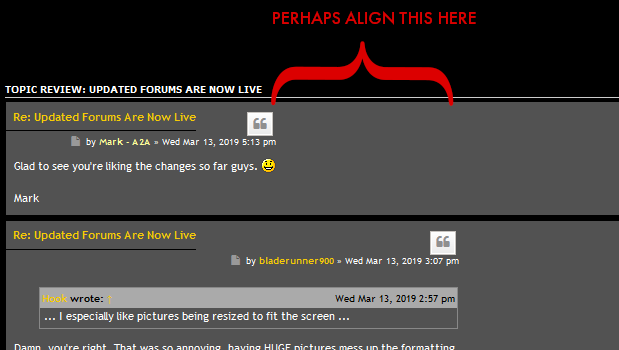This is the place where we can all meet and speak about whatever is on the mind.
-
AKar
- A2A Master Mechanic
- Posts: 5238
- Joined: 26 May 2013, 05:03
Post
by AKar »
Looking good this far.

Just a few cosmetic points;
Am I the only one who thinks the LAST POST column on the right is disproportionately wide as it is?
Second, when writing a reply, perhaps there is a way to align the posters and quote buttons on the previous posts as listed under? See below:
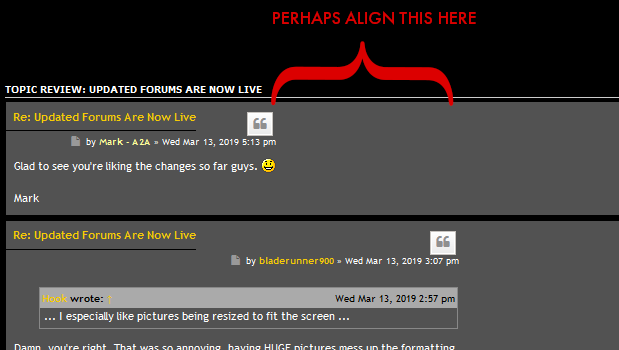
-Esa
-
TreeTops
- Master Sergeant
- Posts: 1086
- Joined: 07 Apr 2010, 06:13
Post
by TreeTops »
On my iPad, the joined : date & time spills over into the comment section forcing the comment down.
Cheers Trev
Cheers
Trev
-
ilya1502
- Staff Sergeant
- Posts: 290
- Joined: 06 Nov 2013, 08:46
Post
by ilya1502 »
Looks cool. But I couldn't find the "New Posts/Unread Posts" button. Where's it now?
-
TymK
- Staff Sergeant
- Posts: 314
- Joined: 16 Apr 2013, 03:16
- Location: Torun, Poland
Post
by TymK »
ilya1502 wrote: ↑13 Mar 2019, 16:27
Looks cool. But I couldn't find the "New Posts/Unread Posts" button. Where's it now?
These options are now available under the "Quick links" menu in the top left hand corner. There are a few things that I still have to get used to, but I have to say I quite like the new forums, especially now that Mark has made all the style changes to bring the layout closer to the old one.

Tym
-
jeepinforfun
- Technical Sergeant
- Posts: 537
- Joined: 06 Dec 2013, 23:58
Post
by jeepinforfun »
Just a little niggle that I'm not sure who is responsible for. When saving your Board Index in my favorites I used to get a little A2A icon, now when I save it the default "e" Explorer icon shows. I was informed a long time ago, so I may be wrong but isn't this something the developer needs to do?
I also asked before and didn't receive a reply but is it possible to put the New Posts back on the right next for ease of access.
Take care, Brett
SWLights/AccuFeel/Cub/Mustang/Skyhawk/Cherokee/Skylane/Comanche/Thunderbolt/Spitfire/FlyingFortress/Stratocruiser
-
Mark - A2A
- A2A Captain
- Posts: 104
- Joined: 11 Sep 2018, 09:14
Post
by Mark - A2A »
jeepinforfun wrote: ↑13 Mar 2019, 17:44
Just a little niggle that I'm not sure who is responsible for. When saving your Board Index in my favorites I used to get a little A2A icon, now when I save it the default "e" Explorer icon shows. I was informed a long time ago, so I may be wrong but isn't this something the developer needs to do?
I also asked before and didn't receive a reply but is it possible to put the New Posts back on the right next for ease of access.
Thank you for pointing that out. I will make an update to the icon so that it appears correctly.
I will also work on moving the most used links outside of the quick links for convenience.

Thank you,
Mark
-
ilya1502
- Staff Sergeant
- Posts: 290
- Joined: 06 Nov 2013, 08:46
Post
by ilya1502 »
TymK wrote: ↑13 Mar 2019, 16:51
These options are now available under the "Quick links" menu in the top left hand corner. There are a few things that I still have to get used to, but I have to say I quite like the new forums, especially now that Mark has made all the style changes to bring the layout closer to the old one.

Thanks, Tym!
-
Oliver Branaschky
- Senior Airman
- Posts: 248
- Joined: 12 Jun 2014, 12:49
Post
by Oliver Branaschky »
One thing from my side, which has been asked here before, but never gotten a reply: What about Tapatalk?
The new forums don’t seem to work with this app, which is a pity, although I do appreciate the new mobile design. But still, Tapatalk was much easier to use on your forums:
1. Bigger fonts. The new design is still somewhat ‘fiddly’ (EDIT: i. e. on iPhone);
2. All sub forums you subscribed to where in one place. Where do you find them now?;
3. When clicking on a topic in Tapatalk, it would automatically scroll to the first unread post. It’s not doing that now, and you have to (a) remember on what page you were last on, or (b) scroll through numerous pages to find the next new post.
Long story short: if at all possible, I’d appreciate you bring back the plugin so people like me can continue to use your forums in an even more handy way.
Thanks for listening.
Kind regards,
Oliver
-
Mark - A2A
- A2A Captain
- Posts: 104
- Joined: 11 Sep 2018, 09:14
Post
by Mark - A2A »
Oliver Branaschky wrote: ↑14 Mar 2019, 07:07
One thing from my side, which has been asked here before, but never gotten a reply: What about Tapatalk?
The new forums don’t seem to work with this app, which is a pity, although I do appreciate the new mobile design. But still, Tapatalk was much easier to use on your forums:
1. Bigger fonts. The new design is still somewhat ‘fiddly’ (EDIT: i. e. on iPhone);
2. All sub forums you subscribed to where in one place. Where do you find them now?;
3. When clicking on a topic in Tapatalk, it would automatically scroll to the first unread post. It’s not doing that now, and you have to (a) remember on what page you were last on, or (b) scroll through numerous pages to find the next new post.
Long story short: if at all possible, I’d appreciate you bring back the plugin so people like me can continue to use your forums in an even more handy way.
Thanks for listening.
Kind regards,
Oliver
Hi Oliver,
I am currently researching the extension for the new forum version. I will let you know soon if it will be possible to bring that back.

Mark
-
guillaume78150
- Staff Sergeant
- Posts: 467
- Joined: 08 Oct 2015, 06:07
- Location: North Burgundy
-
Contact:
Post
by guillaume78150 »
Nick - A2A wrote: ↑12 Mar 2019, 07:28
Hello Alan,
At the moment, the thread titles on each forum page aren't in a bold font whereas they were before. As mentioned, we'll be fine tuning the design over the coming days and weeks so please bear with us. For what it's worth, when the forum software was updated to use the latest version of phpBB, the existing forum theme wasn't supported, so it had to be manually recreated.
Keeping the forum software up-to-date helps with security and speed.
Thanks,
Nick
Hello Nick,
There was an interesting feature on the old forum allowing to switch the color background to blue. I found it made the reading easier. Do you plan to put it back (if possible)?
Thanks.
-
jeepinforfun
- Technical Sergeant
- Posts: 537
- Joined: 06 Dec 2013, 23:58
Post
by jeepinforfun »
Mark - A2A wrote: ↑13 Mar 2019, 18:18
jeepinforfun wrote: ↑13 Mar 2019, 17:44
Just a little niggle that I'm not sure who is responsible for. When saving your Board Index in my favorites I used to get a little A2A icon, now when I save it the default "e" Explorer icon shows. I was informed a long time ago, so I may be wrong but isn't this something the developer needs to do?
I also asked before and didn't receive a reply but is it possible to put the New Posts back on the right next for ease of access.
Thank you for pointing that out. I will make an update to the icon so that it appears correctly.
I will also work on moving the most used links outside of the quick links for convenience.

Thank you,
Mark
Thanks a bunch Mark, appreciate your help and all the work you have done for the new forum.

Take care, Brett
SWLights/AccuFeel/Cub/Mustang/Skyhawk/Cherokee/Skylane/Comanche/Thunderbolt/Spitfire/FlyingFortress/Stratocruiser
-
Mark - A2A
- A2A Captain
- Posts: 104
- Joined: 11 Sep 2018, 09:14
Post
by Mark - A2A »
guillaume78150 wrote: ↑14 Mar 2019, 11:48
Nick - A2A wrote: ↑12 Mar 2019, 07:28
Hello Alan,
At the moment, the thread titles on each forum page aren't in a bold font whereas they were before. As mentioned, we'll be fine tuning the design over the coming days and weeks so please bear with us. For what it's worth, when the forum software was updated to use the latest version of phpBB, the existing forum theme wasn't supported, so it had to be manually recreated.
Keeping the forum software up-to-date helps with security and speed.
Thanks,
Nick
Hello Nick,
There was an interesting feature on the old forum allowing to switch the color background to blue. I found it made the reading easier. Do you plan to put it back (if possible)?
Thanks.
Yes, it is possible to add that option back in. I will put that on my to-do list for you.

Mark
Last edited by
Mark - A2A on 14 Mar 2019, 18:34, edited 1 time in total.
-
Mark - A2A
- A2A Captain
- Posts: 104
- Joined: 11 Sep 2018, 09:14
Post
by Mark - A2A »
jeepinforfun wrote: ↑14 Mar 2019, 17:37
Mark - A2A wrote: ↑13 Mar 2019, 18:18
jeepinforfun wrote: ↑13 Mar 2019, 17:44
Just a little niggle that I'm not sure who is responsible for. When saving your Board Index in my favorites I used to get a little A2A icon, now when I save it the default "e" Explorer icon shows. I was informed a long time ago, so I may be wrong but isn't this something the developer needs to do?
I also asked before and didn't receive a reply but is it possible to put the New Posts back on the right next for ease of access.
Thank you for pointing that out. I will make an update to the icon so that it appears correctly.
I will also work on moving the most used links outside of the quick links for convenience.

Thank you,
Mark
Thanks a bunch Mark, appreciate your help and all the work you have done for the new forum.

You're very welcome! Just let me know if there's anything else you'd like to see in the new layout.
Mark
-
guillaume78150
- Staff Sergeant
- Posts: 467
- Joined: 08 Oct 2015, 06:07
- Location: North Burgundy
-
Contact:
Post
by guillaume78150 »
Mark - A2A wrote: ↑14 Mar 2019, 18:29
guillaume78150 wrote: ↑14 Mar 2019, 11:48
Hello Nick,
There was an interesting feature on the old forum allowing to switch the color background to blue. I found it made the reading easier. Do you plan to put it back (if possible)?
Thanks.
Yes, it is possible to add that option back in. I will put that on my to-do list for you.

Mark
Great. Thanks for your help !

Who is online
Users browsing this forum: No registered users and 125 guests