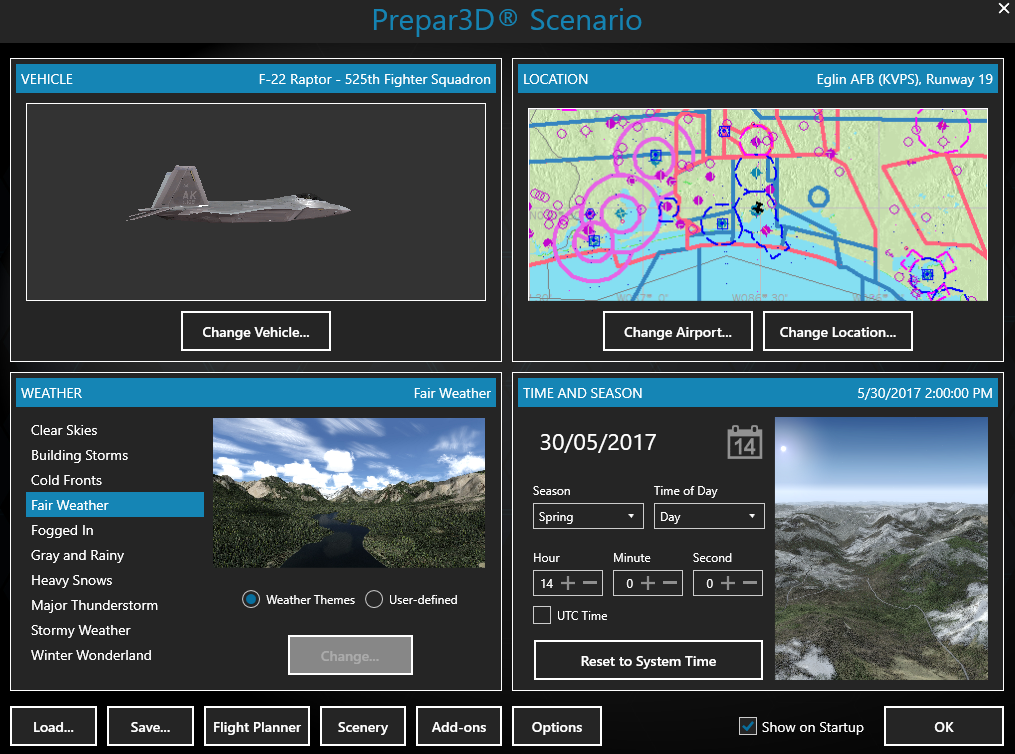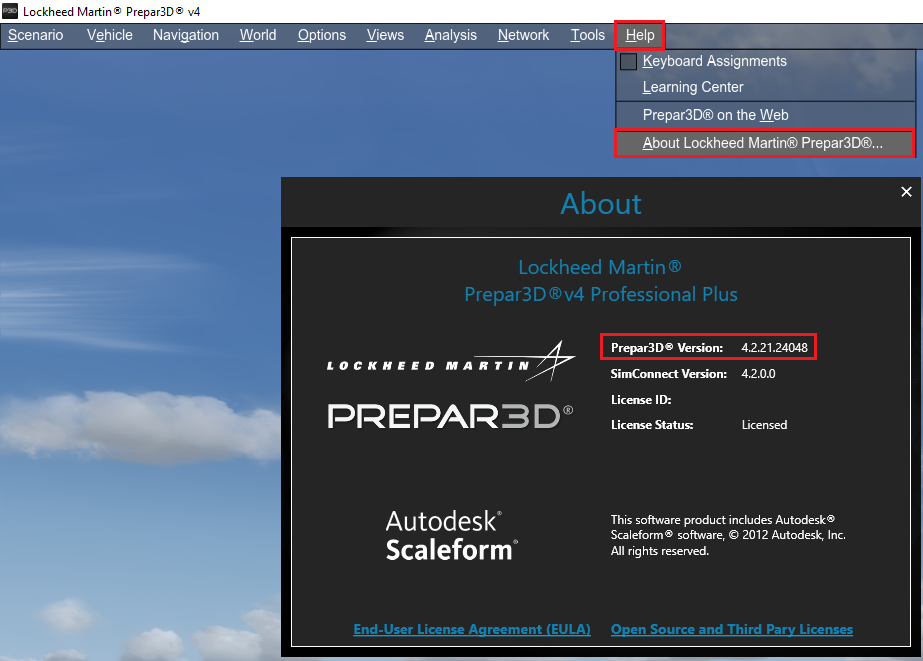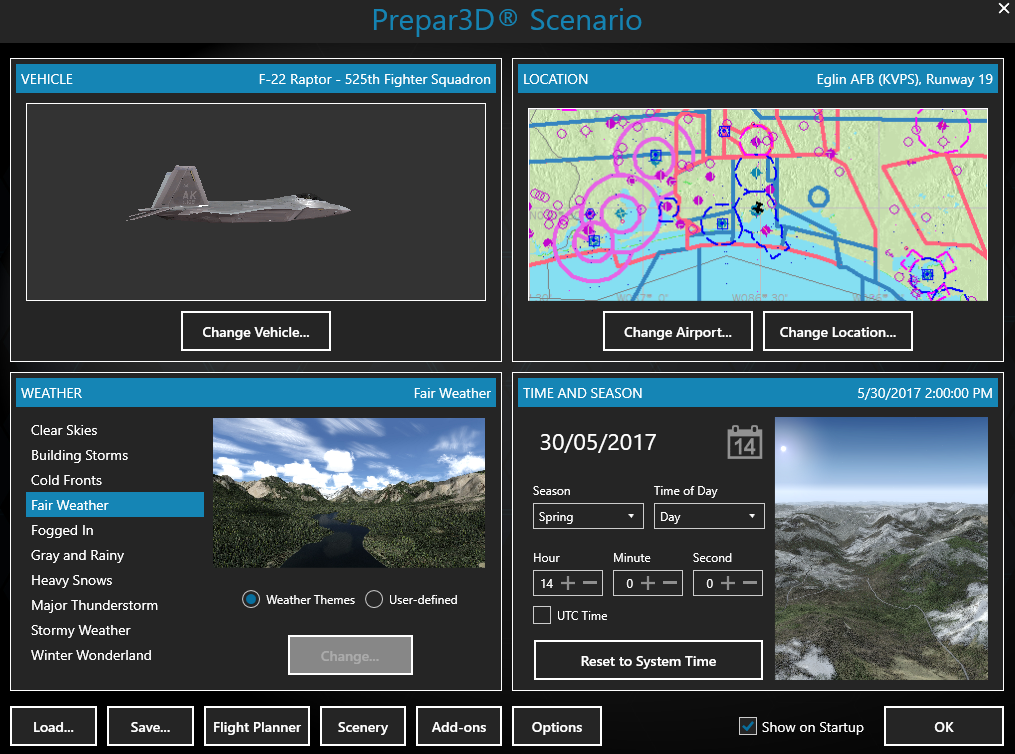Page 1 of 1
P3D V4.3 Scenery Library?
Posted: 13 Oct 2018, 16:07
by cflord
Hey guys, where in the keck is the Scenery Library located in P3D V4.3 and how do you gain access to it, so I can activate some scenery I installed.
Keep the Shiny side up and the dirty side down!
Ret SMSgt Cliff Lord - C-130 Flight Engineer & Mechanic

Re: P3D V4.3 Scenery Library?
Posted: 13 Oct 2018, 16:51
by MarcE
on the start-up screen at the bottom and during the flight on the menu bar under world
Re: P3D V4.3 Scenery Library?
Posted: 13 Oct 2018, 20:46
by cflord
My Scenery Tab is not there. I only have Load, Save, Flight Planner, & Options Tabs! I can get access to the Scenery Library by opening P3D V4.3 and using the tool bar across the top. It's just such an odd way to work with the Scenery Library!
Keep the shiny side up and the dirty side down!
Ret SMSgt Cliff Lord - C-130 Flight Engineer & Mechanic

Re: P3D V4.3 Scenery Library?
Posted: 16 Oct 2018, 15:24
by Poppet
Hello Cliff
Most likely you have now resolved your question, But for others wondering the same thing.....
Access to the Scenery library and Add Ons via the Startup screen was Introduced in Prepar3D v4.3, Included in the
Client update.
To update Prepar3D to a more recent version you must
First Uninstall the existing Client and then Install the updated Client.
Note: During this process, You will be given an option to "deactivate Prepar3D v4 or not " If you are simply updating the Client, You can choose “No†Your Prepar3D license will stay active, therefore you will not have to reactivate once the update is finished.
Please see here for a written guide to update Prepar3D
https://www.prepar3d.com/forum/viewtopi ... 2&t=120861
And here for a video tutorial
https://youtu.be/rTvuZi0NpAk
Re: P3D V4.3 Scenery Library?
Posted: 17 Oct 2018, 17:28
by cflord
I did exactly what your suggesting Poppet when I upgraded my P3D V4.1 to V4.3 and I'm still missing the Scenery Tab on P3d Start Up!
Thanks for the suggestion!
Keep the shiny side up and the dirty side down!
Ret SMSgt Cliff Lord - C-130 Flight Engineer & Mechanic

Re: P3D V4.3 Scenery Library?
Posted: 17 Oct 2018, 17:42
by ClipperLuna
Big shot in the dark here, but you checked your P3D version number to make sure you're on 4.3? I'm only asking because I remember messing something up (I forget what) when I updated and I had to do it again.
Re: P3D V4.3 Scenery Library?
Posted: 18 Oct 2018, 15:19
by Poppet
Hello Cliff
As Clipperluna has suggested confirm your Prepar3D version number
You can confirm a successful Client update by Launching Prepar3D
Click
Help > About Lockheed Martin, It should read
4.3.29.25520, What number do you have here ?
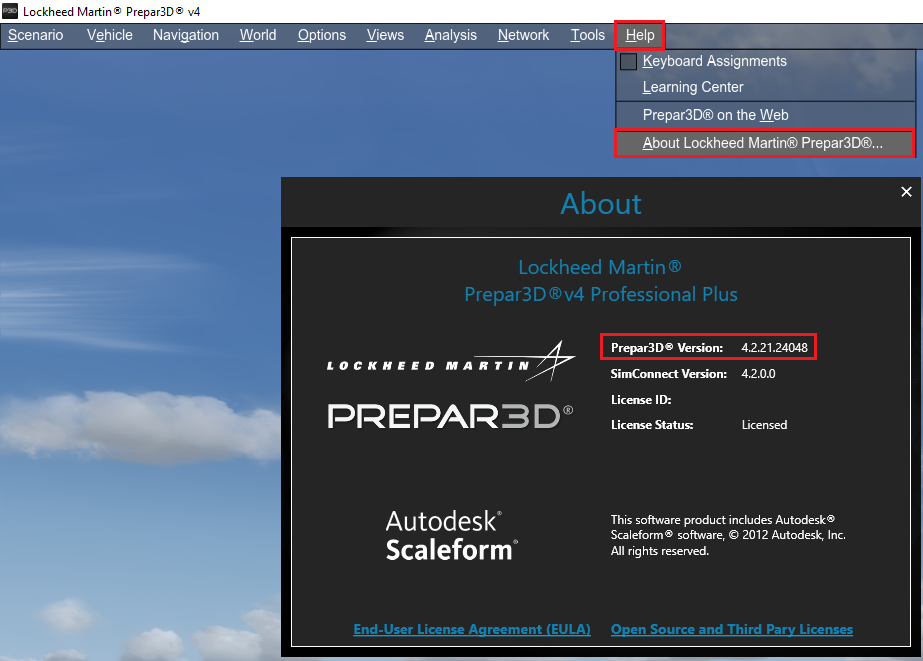
The start screen should be this now on v4.3