A few customers have reported they're unable to uninstall A2A products which were installed with the original (Wise Solutions, Inc.) installers. If you're seeing the "Could not open INSTALL.LOG" error message when you try to uninstall, the following steps should hopefully allow you to get round this issue.
- Open a command prompt (you can access the command prompt by right clicking the Windows 10 Start Button or by typing "cmd" in the search box).
- Type in the following command and press enter: cd C:\Users\[YourUserName]\Documents\Prepar3D v4 Add-ons\A2A\A2A\Cessna172
- Then type the following command and press enter: unwise.exe wos_c172.log
Cessna 172
cd C:\Users\YourUserName\Documents\Prepar3D v4 Add-ons\A2A\A2A\Cessna172
unwise.exe wos_c172.log
Cherokee 180
cd C:\Users\YourUserName\Documents\Prepar3D v4 Add-ons\A2A\A2A\Cherokee180
unwise.exe wos_cherokee180.log
Cessna 182
cd C:\Users\YourUserName\Documents\Prepar3D v4 Add-ons\A2A\A2A\Cessna182
unwise.exe c182.log
Comanche 250
cd C:\Users\YourUserName\Documents\Prepar3D v4 Add-ons\A2A\A2A\Comanche250
unwise.exe co250.log
T-6 Texan
cd C:\Users\YourUserName\Documents\Prepar3D v4 Add-ons\A2A\A2A\T6
unwise.exe t6.log
L-049 Constellation
cd C:\Users\YourUserName\Documents\Prepar3D v4 Add-ons\A2A\A2A\L049
unwise.exe l049.log
The image below shows these commands for my installation (using the C182 as an example):
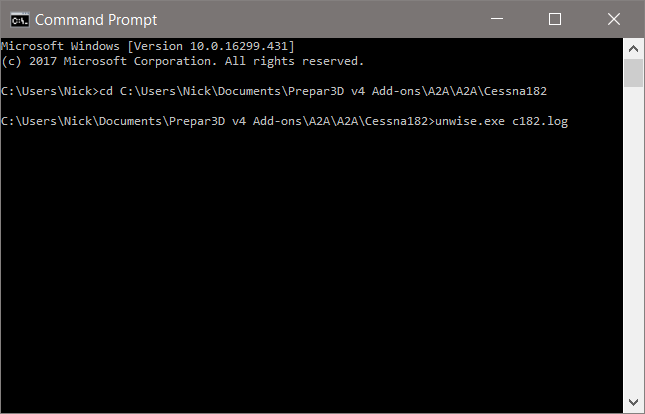
For anyone who ends up having to follow these extra steps, apologies for the inconvenience. It's probably caused by modifications to the OS and/or Windows registry since installation.
Thanks,
Nick

