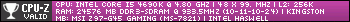Active sky?
Active sky?
So I recently upgraded to P3D V4 from FSX. I know in FSX there was a way to have it download real world weather data as well as update it. Is there a program or programs that allow P3D to do this? What does everyone use or recommend?
-
Buffy Foster
Re: Active sky?
I like Active Sky 16 for P3D v4 (make sure you get the PD3 v4 on, it's labeled) and their Active Sky Cloud Art. And also REX Soft Clouds. I put a nice picture in the Comanche 250 screenshots thread and you can see, also on my Flickr.
Re: Active sky?
How much of a frame rate hit is there with Active Sky? I have been considering adding either Active Sky or Rex Sky Force but mainly I am focused on frame rates since my system is not top of the line.
Ryzen 7 5800X3D liquid cooled, OC to 4.5 ghz, Radeon XFX 6900XT Black edition, 2 tb M2 drive, 32 gb ddr4 ram, Asus Hero Crosshair VIII mother board, and some other stuff I forget exactly what.
Re: Active sky?
I use ASP4 for P3D as well (it's not called 16 anymore) and ASCA, been using their products for years. The only frame rate hit I ever see is during really heavy overcast, but it's actually not as big a hit as the default overcast, maybe 5 FPS max on my system (i5 7600K and 6GB GTX 1060) with frames set to unlimited. Since I'm locked at 40, I don't see the hit at all. And you can adjust the number of cloud layers (and cloud file size in ASCA) to alleviate any FPS hit you might see.
- ClipperLuna
- Technical Sergeant
- Posts: 756
- Joined: 23 May 2014, 12:50
- Location: KPUW
Re: Active sky?
Another vote for ASP4 + ASCA here. I never noticed any performance hit with the weather engine itself. If I crank up the cloud resolution and anti-aliasing as far as they'll go, I get some stuttering if the clouds are heavy, but with both set just one down from max (whatever those settings are called) I'm fine and the clouds still look great. This is with an i7-6700 @ 3.4 GHz and a Nividia 970.
-
Buffy Foster
Re: Active sky?
I have my settings maxed and everything works real smooth. I just fly GA planes though; maybe for those study-level airliners you might have to back off the setings a bit?
- stephan.cote.1
- Staff Sergeant
- Posts: 302
- Joined: 21 Apr 2015, 07:51
Re: Active sky?
I too vouch for ASP4 with ASCA IN P3D V4.2.. running a GTX1080 with a i5-4690K now OCed to 4.8ghz, the performance hit us negligeable in 2d 1080p with most settings maxed out. In VR using flysinside, I do see a 8-10 FPS hit bringing my avg FPS to 30... still an enjoyable experience, especially considering how we get to perceive the depth between the various level of cloud... flying right below a layer of broken at 12 000 with some overcast below you at 4500 really becomes a thing when seems in VR.
Combining AS with a weather radar equipped plane like PMDG or majestic q400 is also pretty awesome as you can start to fly around bad weather systems just like in really life. I hope A2A starts to simulate airframe icing like the q400 as some point. That too is a thrill to experience in the sim. That would really be an interesting variable when flying the Connie over long flights!
Envoyé de mon iPhone en utilisant Tapatalk
Combining AS with a weather radar equipped plane like PMDG or majestic q400 is also pretty awesome as you can start to fly around bad weather systems just like in really life. I hope A2A starts to simulate airframe icing like the q400 as some point. That too is a thrill to experience in the sim. That would really be an interesting variable when flying the Connie over long flights!
Envoyé de mon iPhone en utilisant Tapatalk
Who is online
Users browsing this forum: No registered users and 77 guests