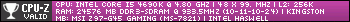Have not got it yet or have any further info to post, just thought some might like to know.
Prepar3d 4.1 out
Prepar3d 4.1 out
As the subject title says 4.1 update is available.
Have not got it yet or have any further info to post, just thought some might like to know.
Have not got it yet or have any further info to post, just thought some might like to know.
Re: Prepar3d 4.1 out
The nitty-gritty - hope this does not breach any forum rules... 
General Platform Updates
New Features
•Virtual Reality (VR) is now available in any view and has its own dedicated menu
•Added interactive mouse pointer in VR
•Added support for 4k Virtual Cockpit (VC) textures
•Custom icons can be placed and rendered in the world. Their location can also be viewed in the 2D map.
•Health points for the ownship are now displayed in InfoGen text
•Added “HideMouseLookCrosshair†config option to disable the cross icon when using mouse look
•Notification text can now be added using the “CustomNoticeText†config option
•Added support for cockpit rain effects. Added effect to default vehicles (requires Content installer)
New Features (Professional Plus Only)
•High-Level Architecture (HLA) network interface is implemented (experimental – work in progress)
Fixes and Improvements
•Fixed an issue where turn rate was incorrect for large ships
•Fixed an issue that prevented legacy Prepar3D v1 SimConnect apps from properly connecting
•Fixed various z-ordering issues with primitive objects
•Fixed issue with SimConnect port values being written incorrectly to the registry
•Fixed intermittent issue with autopilot glide slope
•Barometric pressure units now display correctly in the Custom Weather screen
•Added scenario favorites button back to the Load Scenario screen
•Updated select camera control descriptions to be more consistent
•Fixed issue where weather data for animated scenery objects was invalid after a vehicle change
•Fixed rotation issues with certain lights and effects
•Fixed crash that could occur when calling the FlightPlanDeleteWaypoint function within a gauge
•Updated the default Max VC Texture Size config entry to 4096
•Fixed bug where user vehicle would still move to new location after hitting cancel from the Scenario Edit screen
•Fixed shader support for pre-lit materials without textures
•Fixed crash that could occur when zooming the GPS map
•Duplicated panels are now saved into scenario .fxml files
•Fixed crash that could occur when attempting to change airports at certain locations
•Fixed crash that could occur when reading in invalid autogen data
•Panels with pixel_size value set in config now correctly save their position in fxml files
•Fixed bug where changing the time in small increments in the Startup Screen did not update the simulation
•Fixed bug where quickly hitting enter after typing an entry in the Airport Select screen would not change the user’s location
•Fixed bug where structured scenarios would load incorrectly at the startup screen when set to default
•Fixed bug where unlimited frame rate value was written out differently in saved profiles compared to Prepar3d.cfg settings
•The ATC window now longer processes key commands when key modifiers (Shift, Ctrl, Alt) are held down
•The ATC window now processes key commands when undocked and not focused
•Updated Learning Center file encodings to support Unicode characters
•Autogen polyline buildings now respect the autogen building density slider value
•Fixed issue that prevented light rotation key commands from controlling attached landing lights
•Fixed issue that prevented HDR lighting values from syncing correctly in VR
•Fixed several cases where attached effect rotation values would not update correctly
•Previous camera settings are now restored correctly when leaving VR
•Fixed edge cases where full screen would not black out the main view at the Startup Screen
•Fixed issue preventing full screen resolution from being set correctly in the Startup Screen
•Fixed issue that prevented vehicles from positioning correctly on platforms when loading a scenario
•Updated VR social screen to show both stereo and single views
•Fixed erroneous ordering error that would display when opening Scenery Library with certain add-on sceneries installed
•VR can be disabled with the “LoadVirtualReality†Prepar3D.cfg option
•“Reload User Object†key command now additionally flushes and reloads textures
•Fixed issue that would cause ribbon visual paths to stop drawing after a short period of time
•SpeedTree models now draw correctly in Radar and GData sensor modes
•Fixed view change issues when using the view change hot key in a view group
•VR can be enabled at startup with the “EnableVirtualRealityOnStartup†Prepar3D.cfg option
•Improved detection of VR headsets with more robust error reporting
•Fixed crash that could occur after installing a large number of scenery add-ons
Fixes and Improvements (Professional Plus Only)
•Fixed bug where weapon loadouts would load incorrectly after a reset if the loadout title contained a comma
•Distributed Interactive Simulation (DIS) heartbeat now more configurable
•Attached DIS entities now correctly handled
Multiplayer Updates
New Features
•Added radio frequency support and direct voice chat through multiplayer Chat Window
Fixes and Improvements
•Improved panel state management when entering multiplayer
SimDirector Updates
New Features
•Scaleform Objects can now be placed and rendered within the VC
•The starting waypoint can now be set for AI Objects
Fixes and Improvements
•Gizmo buttons now toggle based on gizmo state
•Fixed slow down when entering the visualization
•BGL can now be exported again through SimDirector
•Fixed bug where translation gizmo would not be selectable if partially off screen
•Fixed crash that could occur when clicking panels while recording a Virtual Instructor (VI) session
•The position of copied objects is now slightly offset from the original
•Camera Objects can now be referenced by View Change Actions
•Fixed issue that prevented object rotation values from exporting to BGL
•Fixed issue where the xml file name would be truncated after the first period when clicking “Save asâ€Â
•Camera name validation errors now link to the correct property
•Fixed bug where navigation visuals would stay enabled in SimDirector if changed in core Prepar3D
•Fixed issue preventing RPN scripts from working correctly with Script Triggers
Prepar3D Content
New Features
•Added rain effect to cockpit glass in default vehicles
•F-16A and F-16AM now feature a Helmet Mounted Display (HMD) reticle, which can also be viewed in VR
Fixes and Improvements
•Added configurable max_turn_rate for boat SimObjects
•Updated default scenario flt files to support Unicode characters
•Fixed flashing that would occur with the Fury 1500 when in Black Hot IR mode
•Fixed missing cockpit textures in the F-16
•Removed incompatible AI models
Prepar3D Scenery
Fixes and Improvements
•Fixed missing textures in St. Louis Adams Mark
•Removed invisible objects that could cause vehicle to crash at KBWI
Prepar3D SDK
New Features
•Weather PDK now supports all functions available in SimConnect
•Added CustomIcons sample showcasing new custom icon capabilities
•Added additional Window PDK functions supporting 3D window positioning
•Added PDK Menu service
Fixes and Improvements
•Updated various documentation including Panel API, user selectable vehicles, texture types, and add-on scenery
•Expanded IsSelectableVehicle support for use in fltsim cfg sections
•Fixed issue where Weather METAR functions in SimConnect and PDK would return different formats
•Fixed issue where the bounding box and radius override values were not being written out correctly by the 3dsMax exporter
•Fixed issue that prevented Optimize Parts from working with complex vehicle models
•Updated targeting pod sample showing controllable camera functionality
•Removed Learning Management System (LMS) SDK sample and associated documentation
•Added Managed Scenario Controller SDK sample. This can be used with LMS integration among other applications.
•Fixed SimConnect_Text issue with displaying extended ASCII characters
•Fixed issue with 3dsMax plugins not exporting OverrideRadius and OverrideBoundingBox values
•Added key event token and event id lookup functions to PDK
•Fixed crash and added warning message when attempting to create VC textures with filenames greater than 16 characters
•Fixed crash in managed SimConnect applications on shut down. These applications will need to be recompiled for this change to take effect.
•Fixed several issues with the EnvironmentForceManager
General Platform Updates
New Features
•Virtual Reality (VR) is now available in any view and has its own dedicated menu
•Added interactive mouse pointer in VR
•Added support for 4k Virtual Cockpit (VC) textures
•Custom icons can be placed and rendered in the world. Their location can also be viewed in the 2D map.
•Health points for the ownship are now displayed in InfoGen text
•Added “HideMouseLookCrosshair†config option to disable the cross icon when using mouse look
•Notification text can now be added using the “CustomNoticeText†config option
•Added support for cockpit rain effects. Added effect to default vehicles (requires Content installer)
New Features (Professional Plus Only)
•High-Level Architecture (HLA) network interface is implemented (experimental – work in progress)
Fixes and Improvements
•Fixed an issue where turn rate was incorrect for large ships
•Fixed an issue that prevented legacy Prepar3D v1 SimConnect apps from properly connecting
•Fixed various z-ordering issues with primitive objects
•Fixed issue with SimConnect port values being written incorrectly to the registry
•Fixed intermittent issue with autopilot glide slope
•Barometric pressure units now display correctly in the Custom Weather screen
•Added scenario favorites button back to the Load Scenario screen
•Updated select camera control descriptions to be more consistent
•Fixed issue where weather data for animated scenery objects was invalid after a vehicle change
•Fixed rotation issues with certain lights and effects
•Fixed crash that could occur when calling the FlightPlanDeleteWaypoint function within a gauge
•Updated the default Max VC Texture Size config entry to 4096
•Fixed bug where user vehicle would still move to new location after hitting cancel from the Scenario Edit screen
•Fixed shader support for pre-lit materials without textures
•Fixed crash that could occur when zooming the GPS map
•Duplicated panels are now saved into scenario .fxml files
•Fixed crash that could occur when attempting to change airports at certain locations
•Fixed crash that could occur when reading in invalid autogen data
•Panels with pixel_size value set in config now correctly save their position in fxml files
•Fixed bug where changing the time in small increments in the Startup Screen did not update the simulation
•Fixed bug where quickly hitting enter after typing an entry in the Airport Select screen would not change the user’s location
•Fixed bug where structured scenarios would load incorrectly at the startup screen when set to default
•Fixed bug where unlimited frame rate value was written out differently in saved profiles compared to Prepar3d.cfg settings
•The ATC window now longer processes key commands when key modifiers (Shift, Ctrl, Alt) are held down
•The ATC window now processes key commands when undocked and not focused
•Updated Learning Center file encodings to support Unicode characters
•Autogen polyline buildings now respect the autogen building density slider value
•Fixed issue that prevented light rotation key commands from controlling attached landing lights
•Fixed issue that prevented HDR lighting values from syncing correctly in VR
•Fixed several cases where attached effect rotation values would not update correctly
•Previous camera settings are now restored correctly when leaving VR
•Fixed edge cases where full screen would not black out the main view at the Startup Screen
•Fixed issue preventing full screen resolution from being set correctly in the Startup Screen
•Fixed issue that prevented vehicles from positioning correctly on platforms when loading a scenario
•Updated VR social screen to show both stereo and single views
•Fixed erroneous ordering error that would display when opening Scenery Library with certain add-on sceneries installed
•VR can be disabled with the “LoadVirtualReality†Prepar3D.cfg option
•“Reload User Object†key command now additionally flushes and reloads textures
•Fixed issue that would cause ribbon visual paths to stop drawing after a short period of time
•SpeedTree models now draw correctly in Radar and GData sensor modes
•Fixed view change issues when using the view change hot key in a view group
•VR can be enabled at startup with the “EnableVirtualRealityOnStartup†Prepar3D.cfg option
•Improved detection of VR headsets with more robust error reporting
•Fixed crash that could occur after installing a large number of scenery add-ons
Fixes and Improvements (Professional Plus Only)
•Fixed bug where weapon loadouts would load incorrectly after a reset if the loadout title contained a comma
•Distributed Interactive Simulation (DIS) heartbeat now more configurable
•Attached DIS entities now correctly handled
Multiplayer Updates
New Features
•Added radio frequency support and direct voice chat through multiplayer Chat Window
Fixes and Improvements
•Improved panel state management when entering multiplayer
SimDirector Updates
New Features
•Scaleform Objects can now be placed and rendered within the VC
•The starting waypoint can now be set for AI Objects
Fixes and Improvements
•Gizmo buttons now toggle based on gizmo state
•Fixed slow down when entering the visualization
•BGL can now be exported again through SimDirector
•Fixed bug where translation gizmo would not be selectable if partially off screen
•Fixed crash that could occur when clicking panels while recording a Virtual Instructor (VI) session
•The position of copied objects is now slightly offset from the original
•Camera Objects can now be referenced by View Change Actions
•Fixed issue that prevented object rotation values from exporting to BGL
•Fixed issue where the xml file name would be truncated after the first period when clicking “Save asâ€Â
•Camera name validation errors now link to the correct property
•Fixed bug where navigation visuals would stay enabled in SimDirector if changed in core Prepar3D
•Fixed issue preventing RPN scripts from working correctly with Script Triggers
Prepar3D Content
New Features
•Added rain effect to cockpit glass in default vehicles
•F-16A and F-16AM now feature a Helmet Mounted Display (HMD) reticle, which can also be viewed in VR
Fixes and Improvements
•Added configurable max_turn_rate for boat SimObjects
•Updated default scenario flt files to support Unicode characters
•Fixed flashing that would occur with the Fury 1500 when in Black Hot IR mode
•Fixed missing cockpit textures in the F-16
•Removed incompatible AI models
Prepar3D Scenery
Fixes and Improvements
•Fixed missing textures in St. Louis Adams Mark
•Removed invisible objects that could cause vehicle to crash at KBWI
Prepar3D SDK
New Features
•Weather PDK now supports all functions available in SimConnect
•Added CustomIcons sample showcasing new custom icon capabilities
•Added additional Window PDK functions supporting 3D window positioning
•Added PDK Menu service
Fixes and Improvements
•Updated various documentation including Panel API, user selectable vehicles, texture types, and add-on scenery
•Expanded IsSelectableVehicle support for use in fltsim cfg sections
•Fixed issue where Weather METAR functions in SimConnect and PDK would return different formats
•Fixed issue where the bounding box and radius override values were not being written out correctly by the 3dsMax exporter
•Fixed issue that prevented Optimize Parts from working with complex vehicle models
•Updated targeting pod sample showing controllable camera functionality
•Removed Learning Management System (LMS) SDK sample and associated documentation
•Added Managed Scenario Controller SDK sample. This can be used with LMS integration among other applications.
•Fixed SimConnect_Text issue with displaying extended ASCII characters
•Fixed issue with 3dsMax plugins not exporting OverrideRadius and OverrideBoundingBox values
•Added key event token and event id lookup functions to PDK
•Fixed crash and added warning message when attempting to create VC textures with filenames greater than 16 characters
•Fixed crash in managed SimConnect applications on shut down. These applications will need to be recompiled for this change to take effect.
•Fixed several issues with the EnvironmentForceManager
Re: Prepar3d 4.1 out
Wow whenever I get the funds to upgrade my computer I think I might consider a switch to p3d
Andrew
ASUS ROG Maximus Hero X, Intel i7 8770K, Nvidia GTX 1080, 32GB Corsair Vengeance 3000 RAM, Corsair H90i liquid cooler.
All Accusim Aircraft
Accu-Feel, 3d Lights Redux
ASUS ROG Maximus Hero X, Intel i7 8770K, Nvidia GTX 1080, 32GB Corsair Vengeance 3000 RAM, Corsair H90i liquid cooler.
All Accusim Aircraft
Accu-Feel, 3d Lights Redux
- stephan.cote.1
- Staff Sergeant
- Posts: 302
- Joined: 21 Apr 2015, 07:51
Re: Prepar3d 4.1 out
I don't know for you, but updating to 4.1 remove my ability to steer on the ground.. as if 4.1 used a different way to model ground friction of the nosewheel on both the 182 and the pa24...
havent try the T6 or the PA28 yet...
Once airborn the rudder authority is back to normal..
It also ruined the scaling of the elevator trim indicator in the Comanche.. still works, but can't rely on the indicator on the overhead.. in barely moves now...
Performance are top notch.. just hit 60 fps for the first time of my life in P3D!
havent try the T6 or the PA28 yet...
Once airborn the rudder authority is back to normal..
It also ruined the scaling of the elevator trim indicator in the Comanche.. still works, but can't rely on the indicator on the overhead.. in barely moves now...
Performance are top notch.. just hit 60 fps for the first time of my life in P3D!
Who is online
Users browsing this forum: SEHOO and 127 guests