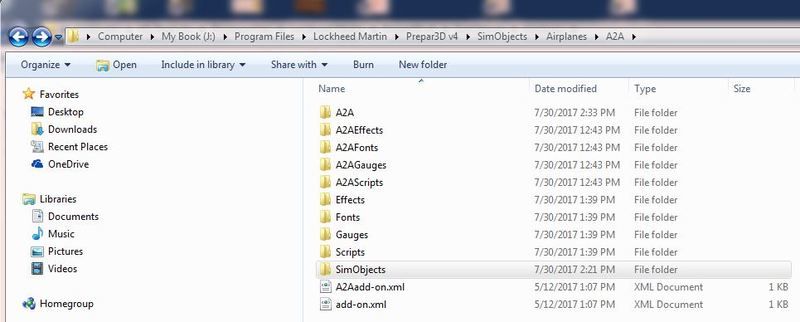Why can't A2A's installer be programmed to search for the P3Dv4 folder on one's computer, and then locate/install the A2A files automatically?
I have other A2A P3Dv4-compatible aircraft (172, 182, T6) installed... but just can't seem to get the Connie installed. Still trying... on about the 12th attempt... GRRR!
I right-click the L049_P3Dv4_Academic.EXE file.
I make sure P3Dv4 isn't running.
I get the "A2A Add-ons must be in one folder" message. Click OK.
The default location for the installation is: C:\Users\Moose\Documents\Prepar3D v4 Add-ons\A2A\
My P3Dv4 is on my J: drive. SO, I navigate to the same path on my J: drive. Simple enough. Installation begins... Installation successful.
Fire up P3Dv4... and... no Connie.
What have I noticed, though? That there are too many "A2A" folders and "SimObjects" folders buried within each other: