radios
Re: radios
There is definitely something to be said for the shiny, smelly things that serve you soup and such, but overall it's not worth it 
Rob Wilkinson
A2A: Civilian Mustang, T-6, Bonanza, Comanche, Cub, C182, Spitfire, P-40, Cherokee, P-51 - VATSIM P4 and some other stuff...
A2A: Civilian Mustang, T-6, Bonanza, Comanche, Cub, C182, Spitfire, P-40, Cherokee, P-51 - VATSIM P4 and some other stuff...
Re: radios
I flew EGLL-EGCC I entered ILS 113.55 and 53 entered into Omnibearing gauge.alan CXA651 wrote: ↑05 Apr 2020, 11:53 Hi trisho0.
You need to put the ILS freq into either vor 1 or 2 on the isle stand below the coms units , it does not mater which vor you put it in , if ILS freq in vor 2 then select vor 2 on the switch if freq dialed into vor 1 then put vor switch to 1 , the off flags will clear once you are in range and the bars will start to move.
regards alan.
I had to find the final Approach and Landing by myself following the sim "Map" because I don't see any help with ILS Gauge.
pics in sequence here to find help …
Connie pic1:
Connie pic2:

Connie pic3:

Connie pic4:
Connie pic5:

Re: radios
Sometimes after loading Connie in P3Dv4 I get a weird message that belongs to FSX and it appears in P3D sim. Someone gets that FSX message shown on screen?
Re: radios
trisho0,
113.55 is not a valid ILS frequency. That's why you're not getting the expected ILS indications. Since you've mentioned multiple times you're trying to fly to EGCC (Manchester, UK), I looked up some online charts for Manchester. 113.55 is the frequency for the Manchester VOR (MCT 113.55) not an ILS system. That's why you're only receiving course, and no glideslope. Of course there's nothing wrong with flying a VOR approach to Manchester! The real life charts exist, the Connie is MORE than capable of performing this type of approach, and the VOR makes a fantastic stand-in for the 1930's era "4 Course Radio Range" that was discussed on previous pages (and possibly at the same geographical location). Give it a go some time!
I'm sure if you connected the NAV 1 signal to the captain's headphones, the "beeping" would have coincided with the Morse code M-C-T (_ _/ _._./ _)
113.55 is not a valid ILS frequency. That's why you're not getting the expected ILS indications. Since you've mentioned multiple times you're trying to fly to EGCC (Manchester, UK), I looked up some online charts for Manchester. 113.55 is the frequency for the Manchester VOR (MCT 113.55) not an ILS system. That's why you're only receiving course, and no glideslope. Of course there's nothing wrong with flying a VOR approach to Manchester! The real life charts exist, the Connie is MORE than capable of performing this type of approach, and the VOR makes a fantastic stand-in for the 1930's era "4 Course Radio Range" that was discussed on previous pages (and possibly at the same geographical location). Give it a go some time!
I'm sure if you connected the NAV 1 signal to the captain's headphones, the "beeping" would have coincided with the Morse code M-C-T (_ _/ _._./ _)
Re: radios
OK what about ILS 109.50? The CRS I found is 53 and is what I entered into OmniBearing gauge as well. If it is not an ILS the frequency 113.55 where to enter the frequency as VOR? Or, just enter 109.50 for NAV1?flapman wrote: ↑05 Apr 2020, 21:08 trisho0,
113.55 is not a valid ILS frequency. That's why you're not getting the expected ILS indications. Since you've mentioned multiple times you're trying to fly to EGCC (Manchester, UK), I looked up some online charts for Manchester. 113.55 is the frequency for the Manchester VOR (MCT 113.55) not an ILS system. That's why you're only receiving course, and no glideslope. Of course there's nothing wrong with flying a VOR approach to Manchester! The real life charts exist, the Connie is MORE than capable of performing this type of approach, and the VOR makes a fantastic stand-in for the 1930's era "4 Course Radio Range" that was discussed on previous pages (and possibly at the same geographical location). Give it a go some time!
I'm sure if you connected the NAV 1 signal to the captain's headphones, the "beeping" would have coincided with the Morse code M-C-T (_ _/ _._./ _)
With PMDG 737NGX I get the CRS 52 and ILS 109,50 and the plane lands straight on runway, easy flight.
With Connie is more challenge and is what I want to learn how to fly properly (by practicing indeed). With PMDG the use of FMC is a fly for kids (lol).
-
alan CXA651
- Senior Master Sergeant
- Posts: 2439
- Joined: 15 Mar 2016, 08:23
Re: radios
Hi trisho0.
As i pointed out in my previous post , you put the ILS freq into either nav1 or 2 but the switch must be selected to nav 1 or 2 which ever as the ILS freq in , if you have flown on vatsim you will know how to read airport charts to find ILS freq , or prior to flight , go into the sim map find airport you are going to , clicking on that gives any ILS freq alongside the runway hdgs .
What you need to do for navigation is to constantly change the nav VORS or DME freqs as you progress along you chosen route , by haveing two freqs in you select say nav 1 with first freq , as you get to that point you flick the switch to nav 2 to get the next hdg , as you fly that hdg , change nav 1 freq to the next on route and so on , till you get to the point of putting ILS in the nav.
regards alan.
As i pointed out in my previous post , you put the ILS freq into either nav1 or 2 but the switch must be selected to nav 1 or 2 which ever as the ILS freq in , if you have flown on vatsim you will know how to read airport charts to find ILS freq , or prior to flight , go into the sim map find airport you are going to , clicking on that gives any ILS freq alongside the runway hdgs .
What you need to do for navigation is to constantly change the nav VORS or DME freqs as you progress along you chosen route , by haveing two freqs in you select say nav 1 with first freq , as you get to that point you flick the switch to nav 2 to get the next hdg , as you fly that hdg , change nav 1 freq to the next on route and so on , till you get to the point of putting ILS in the nav.
regards alan.
Last edited by alan CXA651 on 06 Apr 2020, 01:11, edited 1 time in total.
Re: radios
Everybody in this thread needs to watch this video. You really, REALLY REALLY need to watch this video. It's 19 minutes long and absolutely incredible.
trisho0 tries to fly this aircraft exactly as if it was a PMDG 737NGX. You can imagine what the outcome is. Those of you who fly modern FMS+GPS aircraft will understand the inputs he's making, and the response he's expecting to see (you also will know exactly why things are progressing the way they are). It's an incredible thing to witness. This is a person for whom our humble L-49 has just suddenly opened an entirely new world of flight simulation.
trisho0, I hope you take this with the good intentions by which I mean it, but by your actions it appears that you have zero understanding of how radio navigation works. Good, there are a great number of excellent resources to help you solve this issue.
1) Do you own a copy of FSX, either STEAM or from the BOX?
2) If the answer to 1 is no, just how detailed of a tutorial would you like?
I'm thinking the navfltsim one to start for him.
TL;DR watch that video guys
Re: radios
Um, what did I just watch??
Where did that autopilot come from on the radio 2D panel? I haven't seen that before.
I'm beginning to understand why people needed a tutorial on dead reckoning navigation now.
<shrug>
Hook
Where did that autopilot come from on the radio 2D panel? I haven't seen that before.
I'm beginning to understand why people needed a tutorial on dead reckoning navigation now.
<shrug>
Hook
-
alan CXA651
- Senior Master Sergeant
- Posts: 2439
- Joined: 15 Mar 2016, 08:23
Re: radios
Hi Hook.
That default auto pilot is in the shift+3 menu , its always been there but i personally prefer the sperry if you look on sperry tab clicking on that should change on a toggle basis to default / sperry .
regards alan.
That default auto pilot is in the shift+3 menu , its always been there but i personally prefer the sperry if you look on sperry tab clicking on that should change on a toggle basis to default / sperry .
regards alan.
Re: radios
Thanks, Alan. I found it when I knew where to look. I checked the manual and the Shift-3 panel allows you to switch between Sperry and FSX autopilot. I never knew that was there, but in the video it had voice prompts so it had to come from the A2A Connie.
Hook
Hook
Re: radios
That's true, I have zero experience with Radios. I used to fly with PMDG and working with FMC and don't have crazy flight as with Connie. I want to learn with Connie and to find tutorials for Radios. I watched several clips in Youtube.com without success at the end. So, I keep practicing until get some understanding and if lucky a tutorial.flapman wrote: ↑06 Apr 2020, 00:52Everybody in this thread needs to watch this video. You really, REALLY REALLY need to watch this video. It's 19 minutes long and absolutely incredible.
trisho0 tries to fly this aircraft exactly as if it was a PMDG 737NGX. You can imagine what the outcome is. Those of you who fly modern FMS+GPS aircraft will understand the inputs he's making, and the response he's expecting to see (you also will know exactly why things are progressing the way they are). It's an incredible thing to witness. This is a person for whom our humble L-49 has just suddenly opened an entirely new world of flight simulation.
trisho0, I hope you take this with the good intentions by which I mean it, but by your actions it appears that you have zero understanding of how radio navigation works. Good, there are a great number of excellent resources to help you solve this issue.
1) Do you own a copy of FSX, either STEAM or from the BOX?
2) If the answer to 1 is no, just how detailed of a tutorial would you like?
I'm thinking the navfltsim one to start for him.
TL;DR watch that video guys
1) I do have copy of fs9, FSX, P3Dv4.5 and X-Plane 11 in the same system.
2) I would like a tutorial as PMDG 747-400 or similar.
I am taking your comments as good and thanks for that. I am learning ...
Re: radios
Excellent!
Let's fire up FSX!
On the left side of the start screen, you see the regular options for "FREE FLIGHT," "MISSIONS," and "MULTIPLAYER." Those are probably all features you've used before. Below them you will find the option LEARNING CENTER.
Click that, and you will see a screen with buttons for various topics. At the top are tabs, labelled KEY TOPICS, SITE MAP, INDEX, LESSONS.
If you scroll down the KEY TOPICS page, you can click various Articles such as "Navigation" and "Autopilot"
After reading some articles (I suggest AUTOPILOT, NAVIGATION>"What You Need to Know About VOR", "Automatic Direction Finder", "The Radio Magnetic Indicator") click the LESSONS tab. I suggest you next take the lessons PRIVATE PILOT>"Lesson 3: VOR Navigation," and "INSTRUMENT PILOT>Lesson 1:The VOR Approach," Then "INSTRUMENT PILOT>Lesson 2: The ILS Approach"
Each of these lessons includes a lengthy article which discusses the concepts and procedures which will be used for that lesson. Read that briefing, then click FLY THIS LESSON NOW at the bottom.
Enjoy! Oh, all this also applies to the PMDG 737NGX! Learning the A2A Lockheed Constellation involves understanding how that specific cockpit interacts with these ground facilities, just as it does for the 737.
Let's fire up FSX!
On the left side of the start screen, you see the regular options for "FREE FLIGHT," "MISSIONS," and "MULTIPLAYER." Those are probably all features you've used before. Below them you will find the option LEARNING CENTER.
Click that, and you will see a screen with buttons for various topics. At the top are tabs, labelled KEY TOPICS, SITE MAP, INDEX, LESSONS.
If you scroll down the KEY TOPICS page, you can click various Articles such as "Navigation" and "Autopilot"
After reading some articles (I suggest AUTOPILOT, NAVIGATION>"What You Need to Know About VOR", "Automatic Direction Finder", "The Radio Magnetic Indicator") click the LESSONS tab. I suggest you next take the lessons PRIVATE PILOT>"Lesson 3: VOR Navigation," and "INSTRUMENT PILOT>Lesson 1:The VOR Approach," Then "INSTRUMENT PILOT>Lesson 2: The ILS Approach"
Each of these lessons includes a lengthy article which discusses the concepts and procedures which will be used for that lesson. Read that briefing, then click FLY THIS LESSON NOW at the bottom.
Enjoy! Oh, all this also applies to the PMDG 737NGX! Learning the A2A Lockheed Constellation involves understanding how that specific cockpit interacts with these ground facilities, just as it does for the 737.
-
AviationAtWar
- Technical Sergeant
- Posts: 899
- Joined: 30 Nov 2014, 19:07
- Location: US
- Contact:
Re: radios
Also, if you flip the switch on the overhead panel labeled 'windshield heat' it will stop the fogged windows.
- CAPFlyer
- A2A Aviation Consultant
- Posts: 2241
- Joined: 03 Mar 2008, 12:06
- Location: Wichita Falls, Texas, USA
Re: radios
Interesting discussion here. If not already suggested, I would like to toss in that you might want to consider Navigraph Charts. I know it's paid, but it will get you all the charts you need worldwide so you don't have to go digging through multiple websites to find what you need.

Re: radios
I've found SkyVector.com has all the charts I need for free although outside the US the basic map is less detailed. There are links in SkyVector for all the necessary approach plates etc.CAPFlyer wrote: ↑06 Apr 2020, 11:48 Interesting discussion here. If not already suggested, I would like to toss in that you might want to consider Navigraph Charts. I know it's paid, but it will get you all the charts you need worldwide so you don't have to go digging through multiple websites to find what you need.
The only problem is that sometimes the VOR frequencies don't match the sim. Sometimes the radial directions don't match exactly, even when the magdev file is updated. I transfer my flight plans from SkyVector to Little NavMap to reconcile differences, and a saved plan from Little NavMap imports directly into Active Sky.
How much does Navigraph get me for charts and magnetic deviation?
Hook
Who is online
Users browsing this forum: No registered users and 10 guests




