Stopped working Comanche
Stopped working Comanche
Hello. I deleted Windows10 64 bit and installed Windows7 64 bit. I bought from A2A Comanche 250 Professional for Prepar3Dv3. When reinstalling, I installed the former name of the computer that was on the OS Windows10. When I installed Comanche 250, it does not work at all: no sounds, the instruments do not work, the engine does not start. In the hangar (Shift + 7) everything is not right and everything can not be repaired. Before reinstalling Windows it worked. What have I done wrong? Thank you.
-
alan CXA651
- Senior Master Sergeant
- Posts: 2439
- Joined: 15 Mar 2016, 08:23
Re: Stopped working Comanche
Not only sounds. The instruments on the panel do not work either, the engine does not start, no light. I do not need sim connect. I do not need sounds and the other one taken from the network.
I need to restore the work of Comanche 250 after reinstalling Windows. All this I have in my Comanche 250 Professional. Why did it stop working after reinstalling Windows? How to make it work that I have again after reinstalling Windows? Who knows?
I need to restore the work of Comanche 250 after reinstalling Windows. All this I have in my Comanche 250 Professional. Why did it stop working after reinstalling Windows? How to make it work that I have again after reinstalling Windows? Who knows?
-
Sunjunkiesi
- Airman
- Posts: 41
- Joined: 18 Jan 2017, 10:37
Re: Stopped working Comanche
Honestly, simconnect is almost certainly your issue.
- Nick - A2A
- A2A Captain
- Posts: 13777
- Joined: 06 Jun 2014, 13:06
- Location: UK
Re: Stopped working Comanche
Hello Alexander,
I agree that installing SimConnect sounds like the likely solution. The default file location for the file is: C:\Program Files\Lockheed Martin\Prepar3D v4\redist\Interface\FSX-SP2-XPACK\retail\lib\SimConnect.msi.
I've borrowed the image below from from forum member "Poppet", but this is what you should be doing to install SimConnect...

Thanks,
Nick
I agree that installing SimConnect sounds like the likely solution. The default file location for the file is: C:\Program Files\Lockheed Martin\Prepar3D v4\redist\Interface\FSX-SP2-XPACK\retail\lib\SimConnect.msi.
I've borrowed the image below from from forum member "Poppet", but this is what you should be doing to install SimConnect...

Thanks,
Nick
Re: Stopped working Comanche
Thanks for help.
- Lewis - A2A
- A2A Lieutenant Colonel
- Posts: 33305
- Joined: 06 Nov 2004, 23:22
- Location: Norfolk UK
- Contact:
Re: Stopped working Comanche
Yup sounds like you forgot to reinstall simconnect
thanks,
Lewis
thanks,
Lewis
A2A Facebook for news live to your social media newsfeed
A2A Youtube because a video can say a thousand screenshots,..
A2A Simulations Twitter for news live to your social media newsfeed
A2A Simulations Community Discord for voice/text chat
A2A Youtube because a video can say a thousand screenshots,..
A2A Simulations Twitter for news live to your social media newsfeed
A2A Simulations Community Discord for voice/text chat
Re: Stopped working Comanche
I did not know about the sim connect existence at all. Now I have problems with the computer and after that I will solve it. Thanks.
Re: Stopped working Comanche
I bought the Comanche 250 Professional. I have a problem with the my computer. I want to reinstall Windows. What computer parameters (computer name and anything else) do I need to save so that my user license is preserved? I did not find the answer to this my question on the forum. I hope that the translator has correctly translated the text and you understood the text correctly. Thanks.
- Nick - A2A
- A2A Captain
- Posts: 13777
- Joined: 06 Jun 2014, 13:06
- Location: UK
Re: Stopped working Comanche
Alex - as long as you have your email address and password to log into the A2A store, you'll be able to log in and re-download once you've reinstalled Windows. If you save a copy of the installer on a USB drive or similar, you won't even have to do that: you can just run the backed-up copy of installer.
Thanks,
Nick
Thanks,
Nick
Re: Stopped working Comanche
I have Windows 10 64 bit, Prepar3Dv3 and A2A Comanche 250 Professional. I provide a screenshot where you can see that at low engine rps there are dark spots around the lights on the aircraft and smoke of a square shape. If the engine rps is faster, the spots disappear. This happens all the time when flying and can be seen when recorded. This is the problem of Comanche 250 or Prepar3Dv3? Thanks.
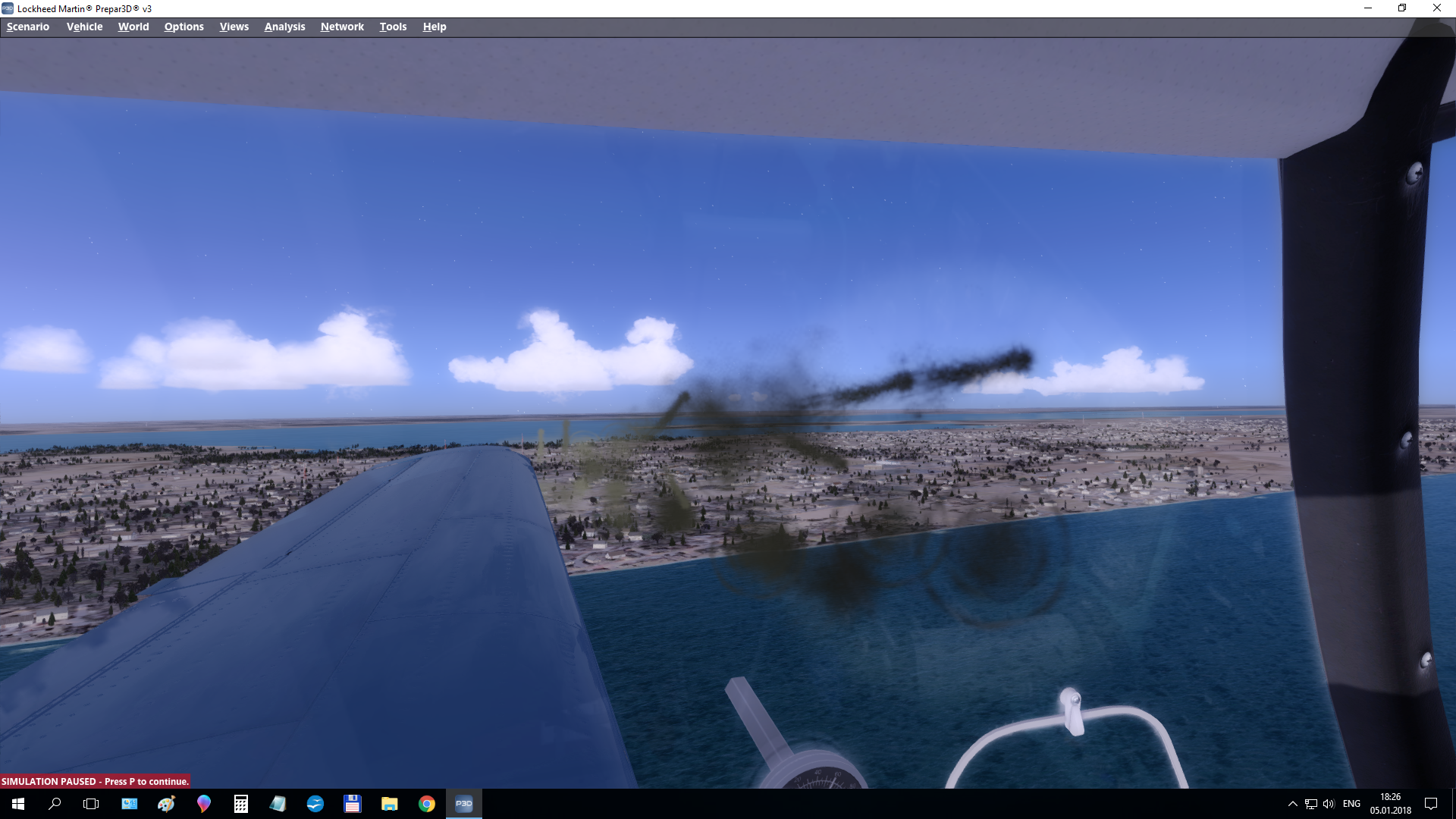


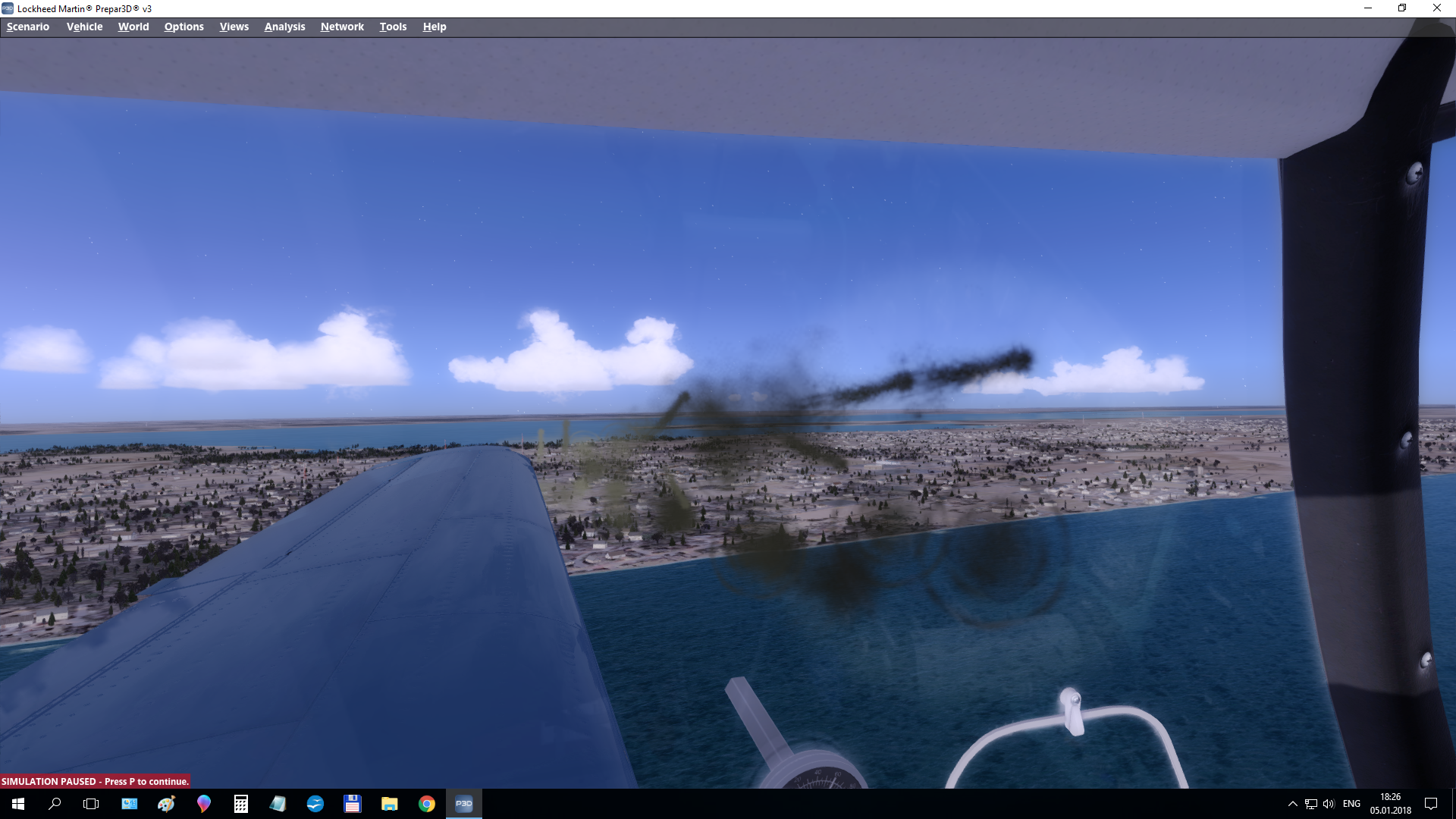


- Lewis - A2A
- A2A Lieutenant Colonel
- Posts: 33305
- Joined: 06 Nov 2004, 23:22
- Location: Norfolk UK
- Contact:
Re: Stopped working Comanche
Hello,
never seen anything like that before, what other add-ons are you using?
thanks,
Lewis - A2A
never seen anything like that before, what other add-ons are you using?
thanks,
Lewis - A2A
A2A Facebook for news live to your social media newsfeed
A2A Youtube because a video can say a thousand screenshots,..
A2A Simulations Twitter for news live to your social media newsfeed
A2A Simulations Community Discord for voice/text chat
A2A Youtube because a video can say a thousand screenshots,..
A2A Simulations Twitter for news live to your social media newsfeed
A2A Simulations Community Discord for voice/text chat
Re: Stopped working Comanche
I saw a similar problem on the ORBX forum. If I remember correctly the problem was with the video card driver. My recollection is that the solution was to revert to an older driver, but my recollection is a bit hazy on that point. Since you recently did a massive reinstall that might be something take a deeper look at.
Ryzen 7 5800X3D liquid cooled, OC to 4.5 ghz, Radeon XFX 6900XT Black edition, 2 tb M2 drive, 32 gb ddr4 ram, Asus Hero Crosshair VIII mother board, and some other stuff I forget exactly what.
- Nick - A2A
- A2A Captain
- Posts: 13777
- Joined: 06 Jun 2014, 13:06
- Location: UK
Re: Stopped working Comanche
Yeah, there was also a recent thread on Avsim discussing a similar issue. It may be worth a look Alex.
Nick
Nick
Re: Stopped working Comanche
I do not have any addons. Only standard scenarios P3Dv3. I replaced the hard drive, which was partially damaged. I assume, that on the damaged location of the disk was data from Comanche 250 or P3Dv3, which were damaged and were not copied to the new hard disk. The configuration of my PC is recommended for P3Dv3. I will investigate this problem. Someone will share ideas on this issue, if they appear. Thanks.Lewis - A2A wrote:Hello,
never seen anything like that before, what other add-ons are you using?
thanks,
Lewis - A2A
Who is online
Users browsing this forum: No registered users and 7 guests



