As simulator i have prepar3Dv4+Hotfix 1 +2
I just bought Reality XP GTN 750.for intergation in my A2A C182 skylane.
Via the airplane configurator i installed the Flight1 (reality XP) GTN 750.
When I started the C 182 ,the GTN 750 was visible in the panel of the plane but not working
The popup controler however was working normal.
How can J overcome this problem?
Herman Klaver
Reality XP GTN 750
- Nick - A2A
- A2A Captain
- Posts: 13801
- Joined: 06 Jun 2014, 13:06
- Location: UK
Re: Reality XP GTN 750
Hello Herman,
Although the Aircraft Configurator for the P3Dv4 C182 doesn't include the RXP version of the 750 at present, it should be possible to get it to work.
First of all, use the A2A Aircraft Configurator to select the Flight1 GTN 750 option. Then, use the RealityXP "setup aircraft" tool to detect and replace the F1 gauge entries with RXP ones. This option is available from the P3D top menu, and should look something like this. Note that you need to select the "no bezel" option for the VC as shown.
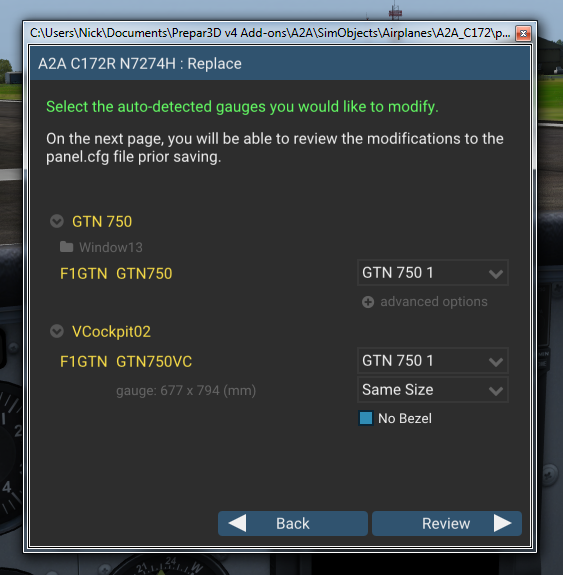
A second, optional, step is required to enable the bezel buttons and rotary control. For more information on the end-user workaround which was developed, please refer to this post by 'BillS511' on RXP's support forum. RXP's forum on Avsim is a very useful source of info, and you can also check out the info in this post by Bill too.
Thanks,
Nick
Although the Aircraft Configurator for the P3Dv4 C182 doesn't include the RXP version of the 750 at present, it should be possible to get it to work.
First of all, use the A2A Aircraft Configurator to select the Flight1 GTN 750 option. Then, use the RealityXP "setup aircraft" tool to detect and replace the F1 gauge entries with RXP ones. This option is available from the P3D top menu, and should look something like this. Note that you need to select the "no bezel" option for the VC as shown.
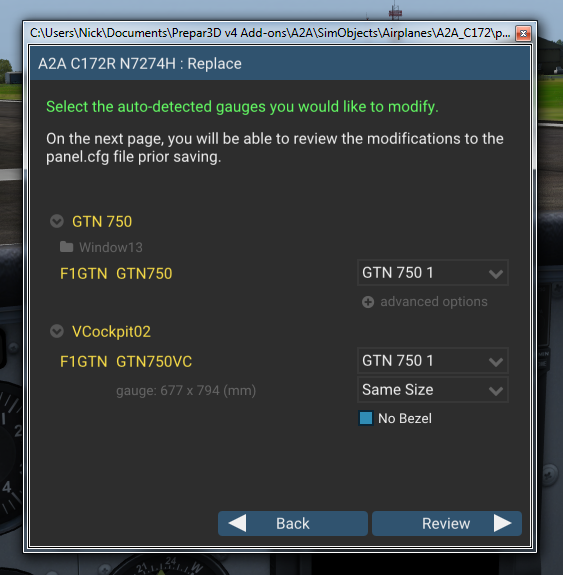
A second, optional, step is required to enable the bezel buttons and rotary control. For more information on the end-user workaround which was developed, please refer to this post by 'BillS511' on RXP's support forum. RXP's forum on Avsim is a very useful source of info, and you can also check out the info in this post by Bill too.
Thanks,
Nick
A2A Simulations Inc.
-
Herman Klaver
- Airman
- Posts: 11
- Joined: 16 Feb 2017, 09:06
Re: Reality XP GTN 750
Thanks a lot Nick
Reality XP is now working in my Cessna 182 Skylane
Herman Klaver
Reality XP is now working in my Cessna 182 Skylane
Herman Klaver
- Nick - A2A
- A2A Captain
- Posts: 13801
- Joined: 06 Jun 2014, 13:06
- Location: UK
Re: Reality XP GTN 750
That's good to hear Herman and thanks for the update.
Nick
Nick
A2A Simulations Inc.
Re: Reality XP GTN 750
Hi Nick
I see your last post is from 2017. But I give it a try. You explained it nicely and the GTN750 screen is in a correct position and alive. However, I can not use the buttons like home and direct to. You can see that they are hit, but they do not work. I read a post from somebody who get it worked by going to the GTN settings (shift + rightclick mouse). And under advanced 'Use Simulator GPS Commands). But the knobs on the A2A are still not functioning.
Can you please assist? Thanks for it and a nice day
Best regards,
Ed
I see your last post is from 2017. But I give it a try. You explained it nicely and the GTN750 screen is in a correct position and alive. However, I can not use the buttons like home and direct to. You can see that they are hit, but they do not work. I read a post from somebody who get it worked by going to the GTN settings (shift + rightclick mouse). And under advanced 'Use Simulator GPS Commands). But the knobs on the A2A are still not functioning.
Can you please assist? Thanks for it and a nice day
Best regards,
Ed
Re: Reality XP GTN 750
Hi Ed,cuevision wrote: ↑12 Sep 2023, 13:32 Hi Nick
I see your last post is from 2017. But I give it a try. You explained it nicely and the GTN750 screen is in a correct position and alive. However, I can not use the buttons like home and direct to. You can see that they are hit, but they do not work. I read a post from somebody who get it worked by going to the GTN settings (shift + rightclick mouse). And under advanced 'Use Simulator GPS Commands). But the knobs on the A2A are still not functioning.
Can you please assist? Thanks for it and a nice day
Best regards,
Ed
You'll need to follow the procedure outlined in the post Nick referred below, to in order to get the bezel buttons working.
Cheers,Nick - A2A wrote: ↑27 May 2020, 08:20 A second, optional, step is required to enable the bezel buttons and rotary control. For more information on the end-user workaround which was developed, please refer to this post by 'BillS511' on RXP's support forum. RXP's forum on Avsim is a very useful source of info, and you can also check out the info in this post by Bill too.
Rob
Rob Wilkinson
A2A: Civilian Mustang, T-6, Bonanza, Comanche, Cub, C182, Spitfire, P-40, Cherokee, P-51 - VATSIM P4 and some other stuff...
A2A: Civilian Mustang, T-6, Bonanza, Comanche, Cub, C182, Spitfire, P-40, Cherokee, P-51 - VATSIM P4 and some other stuff...
Re: Reality XP GTN 750
Thanks for your fast reply, Rob.
I will check it asap. Sounds good.
All the best!
Ed
I will check it asap. Sounds good.
All the best!
Ed
Re: Reality XP GTN 750
Cheers Ed, good luck with the project! It’s a bit of a pain but it does work.
Rob Wilkinson
A2A: Civilian Mustang, T-6, Bonanza, Comanche, Cub, C182, Spitfire, P-40, Cherokee, P-51 - VATSIM P4 and some other stuff...
A2A: Civilian Mustang, T-6, Bonanza, Comanche, Cub, C182, Spitfire, P-40, Cherokee, P-51 - VATSIM P4 and some other stuff...
Who is online
Users browsing this forum: No registered users and 10 guests