When I load the A2A C182, sometimes the external views are not there. The shadow of the aircraft is there but not the aircraft. Also sometimes the panel is not there. If there is a crash then I can't get the aircraft or panel to reload. This happens only to the A2A C172 and C182. Wondering if you have and suggestions. System info
OS Name Microsoft Windows 10 Home
Version 10.0.17763 Build 17763
System Manufacturer Micro-Star International Co., Ltd.
System Model MS-7B48
System Type x64-based PC
System SKU Default string
Processor Intel(R) Core(TM) i7-8700K CPU @ 3.70GHz, 3696 Mhz, 6 Core(s), 12 Logical Processor(s) BIOS Version/Date American Megatrends Inc. 2.30, 12/21/2017
Installed Physical Memory (RAM) 16.0 GB Total Physical Memory 16.0 GB Available Physical Memory 12.9 GB Total Virtual Memory 18.3 GB
Available Virtual Memory 14.1 GB
VIDEO: Name NVIDIA High Definition Audio
disapearing aircraft
- Nick - A2A
- A2A Captain
- Posts: 13805
- Joined: 06 Jun 2014, 13:06
- Location: UK
Re: disapearing aircraft
Hi Mike,
Thanks for posting the system info, but please can you also let us know which simulator platform you have your A2A products installed to, and also whether you're using any shader modification add-ons?
Please can you also confirm which aircraft loads with the default flight in whichever sim you're using?
Cheers,
Nick
Thanks for posting the system info, but please can you also let us know which simulator platform you have your A2A products installed to, and also whether you're using any shader modification add-ons?
Please can you also confirm which aircraft loads with the default flight in whichever sim you're using?
Cheers,
Nick
A2A Simulations Inc.
Re: disapearing aircraft
I am using FSX Steam. My default plane is the FSX:SE 172. When I'm going to fly A2A aircraft I change planes on the home screen. I really enjoy A2A aircraft, when they don't disappear, as they are the most realistic I've found for GA aircraft. Thanks for the quick response. Mike
- Nick - A2A
- A2A Captain
- Posts: 13805
- Joined: 06 Jun 2014, 13:06
- Location: UK
Re: disapearing aircraft
Okay, thanks for confirming that Mike.
I'm wondering if this behaviour is something to do with another add-on? Do you have any camera add-ons (e.g. EZdok or ChasePlane) installed, or any shader modification programs? (e.g. EnvShade, TomatoShade or PTA.)
Also, in your FSX-SE aircraft display settings, please can you check that "Preview DirectX 10" is unticked, and that "3-D virtual cockpit" is selected as the default cockpit view.
Regards,
Nick
I'm wondering if this behaviour is something to do with another add-on? Do you have any camera add-ons (e.g. EZdok or ChasePlane) installed, or any shader modification programs? (e.g. EnvShade, TomatoShade or PTA.)
Also, in your FSX-SE aircraft display settings, please can you check that "Preview DirectX 10" is unticked, and that "3-D virtual cockpit" is selected as the default cockpit view.
Regards,
Nick
A2A Simulations Inc.
- Lewis - A2A
- A2A Lieutenant Colonel
- Posts: 33321
- Joined: 06 Nov 2004, 23:22
- Location: Norfolk UK
- Contact:
Re: disapearing aircraft
Just to clarify for the dx10 preview box, it should only be enabled if using a product such as Steve's Dx10 fixer software. Otherwise it should always be turned off, esp for troubleshooting as its a 'preview' mode and is ultimately a game breaking change that previews technology that was never fully integrated and finished on the base platform by Microsoft.
Can you please let us know your full computer specs also, as if you have a lower end video card there will of course be some delays as the sim loads all the bits and pieces. FSX and also P3D have several loading stages, its quite common for the sim to show finished loading and yet still actually be loading, so you end up with untextured scenery, or in this case aircraft on the screen whilst it finishes loading. Pet peeve for me has always been that the load screen finishes too early and should really never load into sim until its actually all loaded.
thanks,
Lewis
Can you please let us know your full computer specs also, as if you have a lower end video card there will of course be some delays as the sim loads all the bits and pieces. FSX and also P3D have several loading stages, its quite common for the sim to show finished loading and yet still actually be loading, so you end up with untextured scenery, or in this case aircraft on the screen whilst it finishes loading. Pet peeve for me has always been that the load screen finishes too early and should really never load into sim until its actually all loaded.
thanks,
Lewis
A2A Facebook for news live to your social media newsfeed
A2A Youtube because a video can say a thousand screenshots,..
A2A Simulations Twitter for news live to your social media newsfeed
A2A Simulations Community Discord for voice/text chat
A2A Youtube because a video can say a thousand screenshots,..
A2A Simulations Twitter for news live to your social media newsfeed
A2A Simulations Community Discord for voice/text chat
Re: disapearing aircraft
I have a Nivida 8 GB video card. Direct X is unchecked, learned this a long time ago. I do have 3D virtual cockpit checked. Computer specs listed in first post.
- Nick - A2A
- A2A Captain
- Posts: 13805
- Joined: 06 Jun 2014, 13:06
- Location: UK
Re: disapearing aircraft
Thanks Mike, but please can you answer about the add-ons too?
Nick
Regards,Nick - A2A wrote: ↑29 Jul 2019, 11:11 I'm wondering if this behaviour is something to do with another add-on? Do you have any camera add-ons (e.g. EZdok or ChasePlane) installed, or any shader modification programs? (e.g. EnvShade, TomatoShade or PTA.)
Nick
A2A Simulations Inc.
Re: disapearing aircraft
I have GSX, ASN Weather and QWB757. I was about to let everyone know I didn't have the problem anymore. FSX:SE totally quit working, it wouldn't load or anything. I did all the things that Steam said do, but it still wouldn't load. I uninstalled A2A C-172 and C-182 and now everything seems to be working. I guess something didn't agree with A2A and FSX:SE. I enjoyed the C-172 and C-182 as they flew like the real aircraft. The preflight option was great, when I could see the plane. I can load the A2A aircraft at a later time if you have any idea what caused the problem. Thanks for trying
- Nick - A2A
- A2A Captain
- Posts: 13805
- Joined: 06 Jun 2014, 13:06
- Location: UK
Re: disapearing aircraft
Thanks for the update Mike.
I suggest you manually remove the following folders if they're still on your system:
C:\Users\YourUserName\Documents\A2A
C:\Program Files (x86)\Steam\steamapps\common\FSX\A2A
C:\Program Files (x86)\Steam\steamapps\common\FSX\SimObjects\Airplanes\A2A_C172
C:\Program Files (x86)\Steam\steamapps\common\FSX\SimObjects\Airplanes\A2A_C182
Then, if you haven't already, please can you use the "verify integrity of game cache" tool in Steam. This is accessed on the "Library" page in Steam: right click the Flight Simulator X listing, select "properties" then the "local files" tab of the dialog box which appears to access this option.
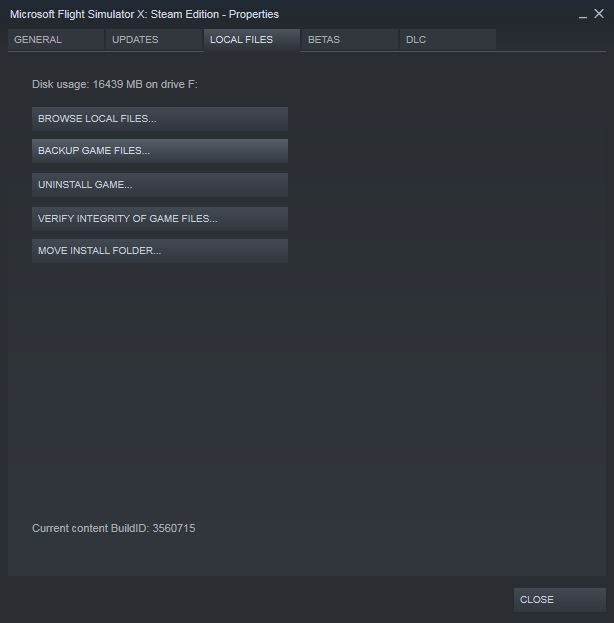
After doing this, if you wish to try reinstalling the 172 and 182, there's no reason why they shouldn't work. Chances are something has just become corrupted within your installation.
When you reinstall, please can you also check that the DirectX 9 installer runs successfully at the end of each aircraft installation.
Regards,
Nick
I suggest you manually remove the following folders if they're still on your system:
C:\Users\YourUserName\Documents\A2A
C:\Program Files (x86)\Steam\steamapps\common\FSX\A2A
C:\Program Files (x86)\Steam\steamapps\common\FSX\SimObjects\Airplanes\A2A_C172
C:\Program Files (x86)\Steam\steamapps\common\FSX\SimObjects\Airplanes\A2A_C182
Then, if you haven't already, please can you use the "verify integrity of game cache" tool in Steam. This is accessed on the "Library" page in Steam: right click the Flight Simulator X listing, select "properties" then the "local files" tab of the dialog box which appears to access this option.
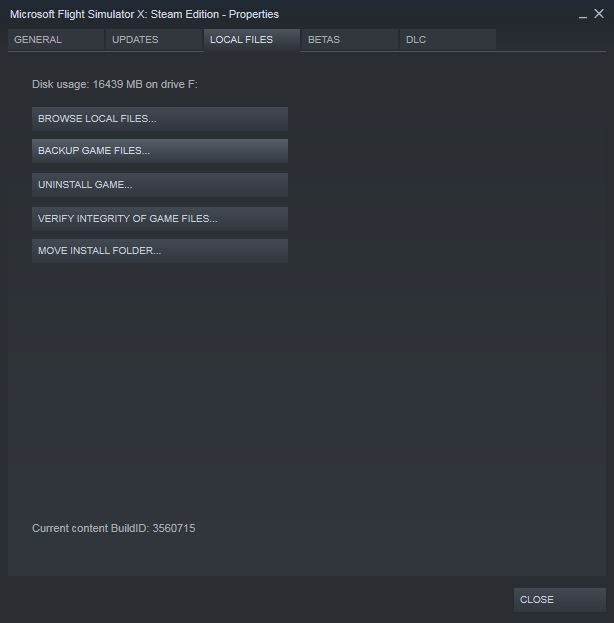
After doing this, if you wish to try reinstalling the 172 and 182, there's no reason why they shouldn't work. Chances are something has just become corrupted within your installation.
When you reinstall, please can you also check that the DirectX 9 installer runs successfully at the end of each aircraft installation.
Regards,
Nick
A2A Simulations Inc.
Re: disapearing aircraft
Hi Nick,
I did everything you suggested, after installing the Airplanes in Object were still there. I deleted them and re-installed the C182. Everything seems to be working. Thank you for all of your help.
Mike
I did everything you suggested, after installing the Airplanes in Object were still there. I deleted them and re-installed the C182. Everything seems to be working. Thank you for all of your help.
Mike
- Nick - A2A
- A2A Captain
- Posts: 13805
- Joined: 06 Jun 2014, 13:06
- Location: UK
Re: disapearing aircraft
Hi Mike,
That's good news and you're very welcome. Let's hope things behave themselves within your FSX-SE installation now, but please drop us a line if you have any further problems.
Cheers,
Nick
That's good news and you're very welcome. Let's hope things behave themselves within your FSX-SE installation now, but please drop us a line if you have any further problems.
Cheers,
Nick
A2A Simulations Inc.
Who is online
Users browsing this forum: No registered users and 31 guests