Hello,
Everything worked well with Prepar3d v4.2 and the special version of installer :
https://a2asimulations.com/forum/viewto ... 08&t=64729
I wanted to change the version of prepar 3D (v4.3).
After a fresh v4.3 installation without error messages I started P3D and configured it with the default A36 aircraft.
The additional installations are only : P3D SDK, EZDok and FSUIPC (5.1.4.0).
I reinstalled A2A C172 (no problem with the good version of installer).
Here is the procedure I followed before I got the freeze :
- I start P3D
- I start a default situation with the A36 (after loading, everything seems works well with the A36)
- After loading, I select the A2A C172 in the vehicles list (I can see the A2A C172 with the small 3D model without problem)
- and ... nothing ... the P3D window freezes ... no progression bar, no error message.
When I look in Windows applications log, I can see that Prepar3D stopped interaction with windows (Event 1002, Application Hang).
Have you ever seen this problem before (with the 4.3 under windows 7 - 64 bits) ?
Thanks for your help.
P3D v4.3 freezes during C172 loading
P3D v4.3 freezes during C172 loading
P3D v4.3 - Windows 10 64 bits Pro, i7-3770k oc @4.80GHz, Asus Maximus V formula, Water Cooling EKWB, RAM 32 Go DDR3, Nvidia GeForce GTX 1080, SSD Samsung 850 Pro, 3 Eizo 19', TripleHead 3840x1024
- Nick - A2A
- A2A Captain
- Posts: 13766
- Joined: 06 Jun 2014, 13:06
- Location: UK
Re: P3D v4.3 freezes during C172 loading
Hello sargas,
There do seem to have been quite a few general reports of freezes and CTDs with Prepar3D v4.3 going by some comments I've read on Avsim and elsewhere. However, I've never experienced them with my installation of P3D v4.3 and I also use FSUIPC5 and EZdok.
One customer has recently reported CTD's which seem to be dependent on where the aircraft is loaded (i.e. whether it's in Europe or America). Perhaps you could try loading in some different global regions and check if the freeze always occurs? You can see the thread in question here. Note that this poster has quite a few other add-ons installed, and it seems likely that some interaction with one or more of these is the culprit in this case.
Thanks,
Nick
There do seem to have been quite a few general reports of freezes and CTDs with Prepar3D v4.3 going by some comments I've read on Avsim and elsewhere. However, I've never experienced them with my installation of P3D v4.3 and I also use FSUIPC5 and EZdok.
One customer has recently reported CTD's which seem to be dependent on where the aircraft is loaded (i.e. whether it's in Europe or America). Perhaps you could try loading in some different global regions and check if the freeze always occurs? You can see the thread in question here. Note that this poster has quite a few other add-ons installed, and it seems likely that some interaction with one or more of these is the culprit in this case.
Thanks,
Nick
Re: P3D v4.3 freezes during C172 loading
Hello Nick,
thank you for your answer.
As suggested, I started from various locations around the P3D world but without success.
After that, I tried to determine with process monitor which event fail during the loading (I'm not an expert of ProcMon).
I configured this filter :
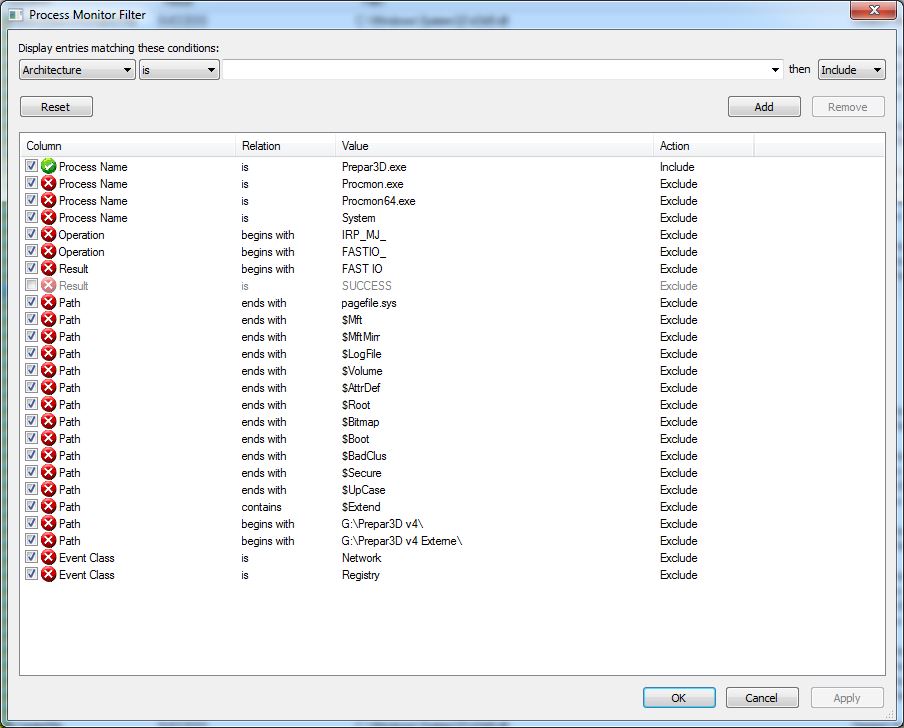
When I start to load the C172 the only event that seems strange to me is the NAME NOT FOUND for C172_Illumination.dll. But as it's a dll file, maybe this is normal ?!
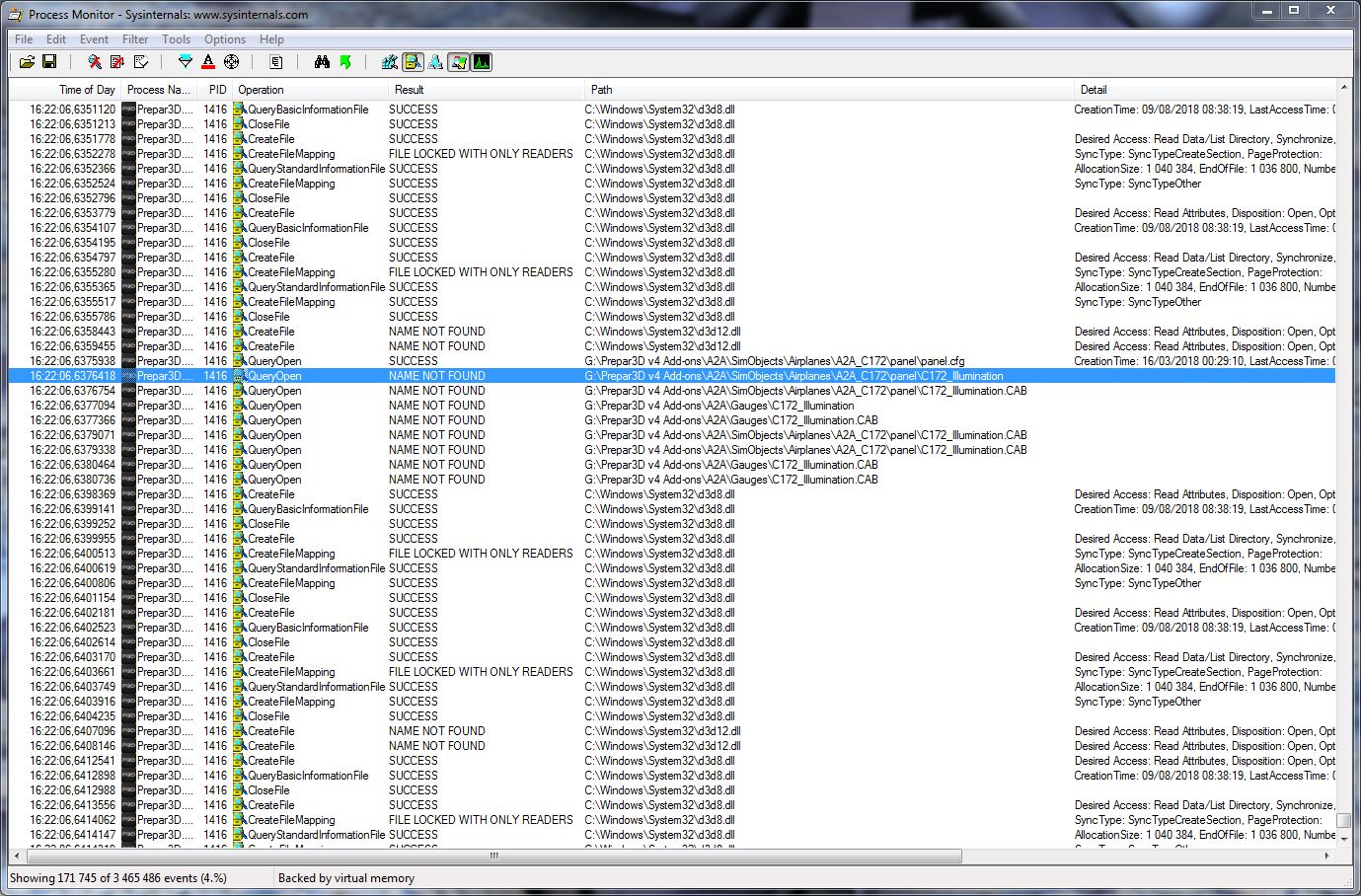
Same thing for the A2A_Accusim.dll :
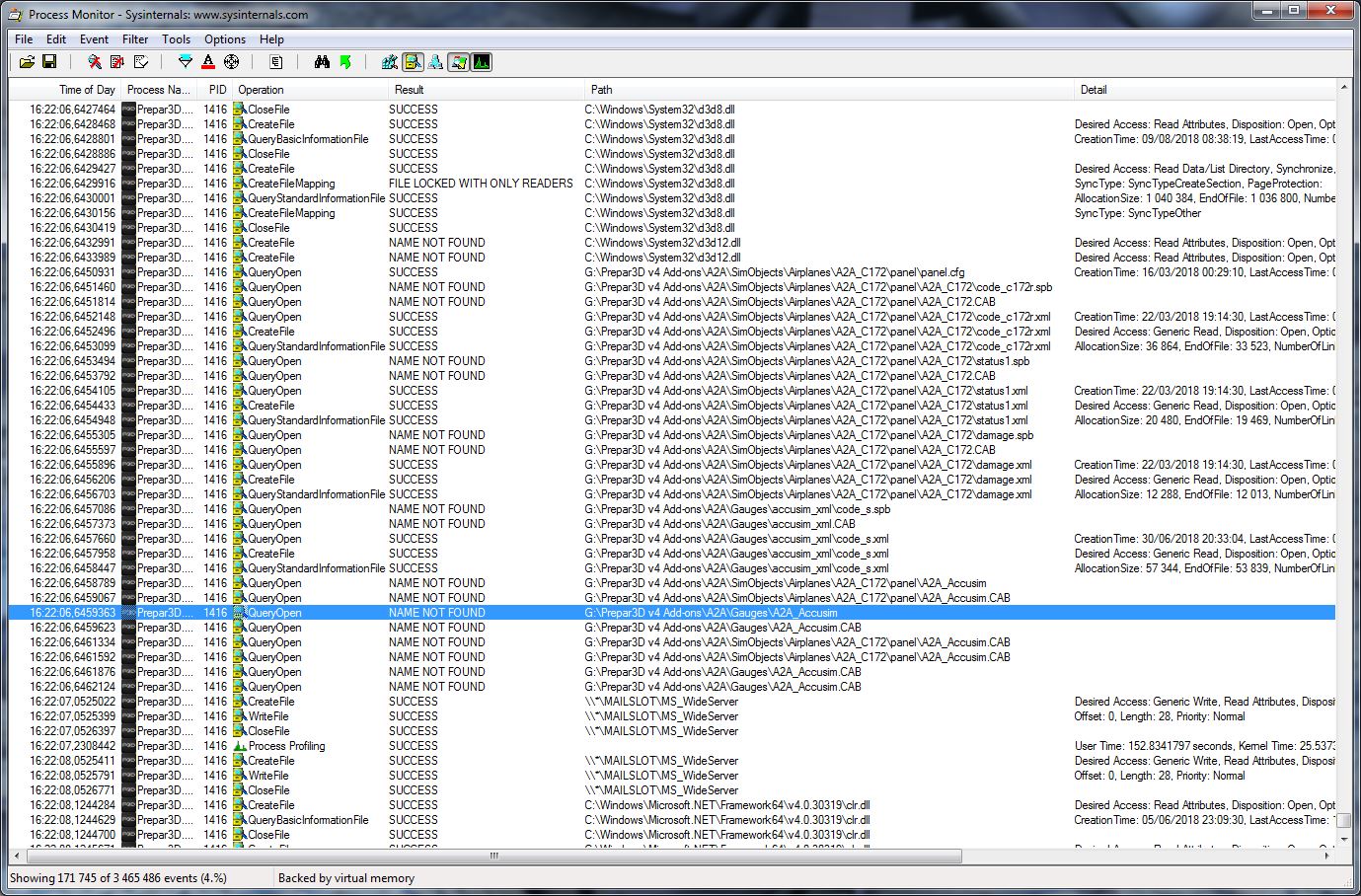
This was last A2A events before P3D freeze.
Maybe it will give some clues ...
Regards.
thank you for your answer.
As suggested, I started from various locations around the P3D world but without success.
After that, I tried to determine with process monitor which event fail during the loading (I'm not an expert of ProcMon).
I configured this filter :
When I start to load the C172 the only event that seems strange to me is the NAME NOT FOUND for C172_Illumination.dll. But as it's a dll file, maybe this is normal ?!
Same thing for the A2A_Accusim.dll :
This was last A2A events before P3D freeze.
Maybe it will give some clues ...
Regards.
P3D v4.3 - Windows 10 64 bits Pro, i7-3770k oc @4.80GHz, Asus Maximus V formula, Water Cooling EKWB, RAM 32 Go DDR3, Nvidia GeForce GTX 1080, SSD Samsung 850 Pro, 3 Eizo 19', TripleHead 3840x1024
- Nick - A2A
- A2A Captain
- Posts: 13766
- Joined: 06 Jun 2014, 13:06
- Location: UK
Re: P3D v4.3 freezes during C172 loading
Thanks for the extra info sargas.
Have you checked to see if the "C172_Illumination" and "A2A_Accusim" dlls are actually present at the path specified? Just in case some security/AV software has quarantined them?
Also, when you updated your Prepar3D installation to v4.3, did you do a full (clean) update, or a 'client only' update?
Cheers,
Nick
Have you checked to see if the "C172_Illumination" and "A2A_Accusim" dlls are actually present at the path specified? Just in case some security/AV software has quarantined them?
Also, when you updated your Prepar3D installation to v4.3, did you do a full (clean) update, or a 'client only' update?
Cheers,
Nick
Re: P3D v4.3 freezes during C172 loading
Yes I have checked ; Both files are in the correct directories.
For the v4.3 update, I proceeded to a full installation. And as usual, I'm careful to manually delete all the P3D folders :
%PROGRAMDATA%\Lockheed Martin\Prepar3D v4
%LOCALAPPDATA%\Lockheed Martin\Prepar3D v4
%APPDATA%\Lockheed Martin\Prepar3D v4
%USERPROFILE%\Documents\Prepar3D v4 Files
I will continue to read P3D forums...
Regards,
Serge
For the v4.3 update, I proceeded to a full installation. And as usual, I'm careful to manually delete all the P3D folders :
%PROGRAMDATA%\Lockheed Martin\Prepar3D v4
%LOCALAPPDATA%\Lockheed Martin\Prepar3D v4
%APPDATA%\Lockheed Martin\Prepar3D v4
%USERPROFILE%\Documents\Prepar3D v4 Files
I will continue to read P3D forums...
Regards,
Serge
P3D v4.3 - Windows 10 64 bits Pro, i7-3770k oc @4.80GHz, Asus Maximus V formula, Water Cooling EKWB, RAM 32 Go DDR3, Nvidia GeForce GTX 1080, SSD Samsung 850 Pro, 3 Eizo 19', TripleHead 3840x1024
- Nick - A2A
- A2A Captain
- Posts: 13766
- Joined: 06 Jun 2014, 13:06
- Location: UK
Re: P3D v4.3 freezes during C172 loading
Serge,
One thing you could try is setting the original scenario ("Prepar3D Default" at Eglin AFB) so that it loads by default.
I also recommend you try temporarily disabling EZdok (rename the folder "C:\Program Files (x86)\EZCA2") and the same with FSUIPC (just move the FSUIPC5.dll to another folder).
Thanks,
Nick
One thing you could try is setting the original scenario ("Prepar3D Default" at Eglin AFB) so that it loads by default.
I also recommend you try temporarily disabling EZdok (rename the folder "C:\Program Files (x86)\EZCA2") and the same with FSUIPC (just move the FSUIPC5.dll to another folder).
Thanks,
Nick
Re: P3D v4.3 freezes during C172 loading
Thank you for the latest proposals.
I have set the original scenario as the default scenario :
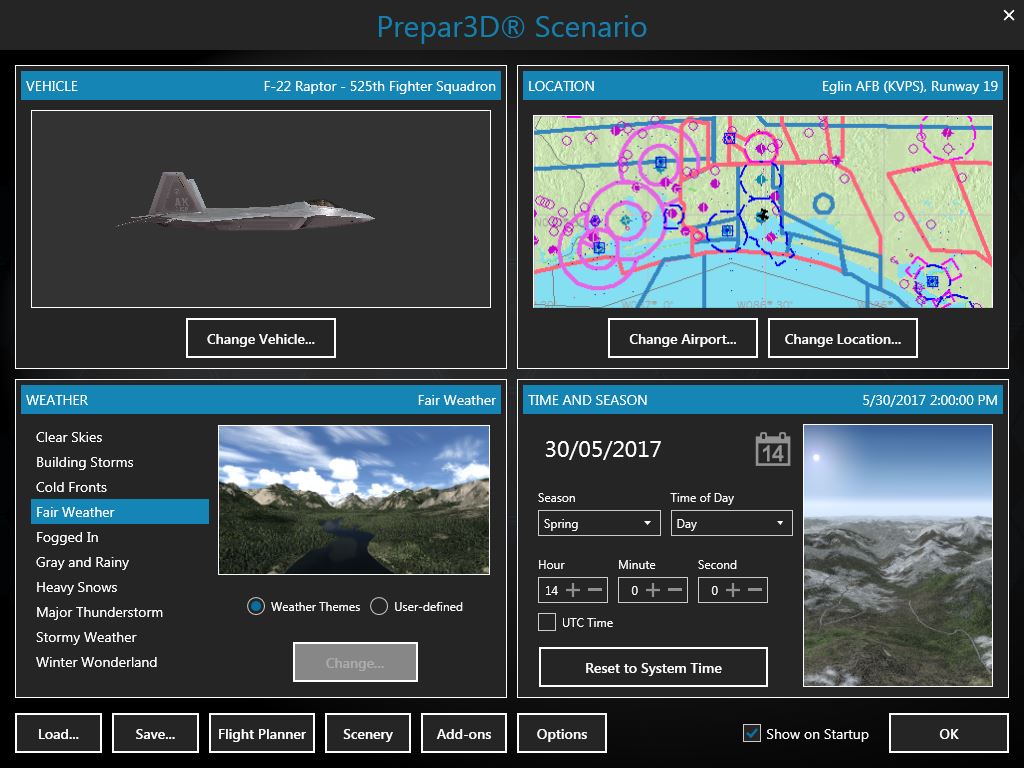
And in order to disable FSUIPC and EZDok, I moved the dll.xml and exe.xml files from the original folder (C:\Users\USERNAME\AppData\Roaming\Lockheed Martin\Prepar3D v4).
As you can see on the screenshot below the add-ons have been disabled.

But when I start loading the C172 ... It doesn't work ...
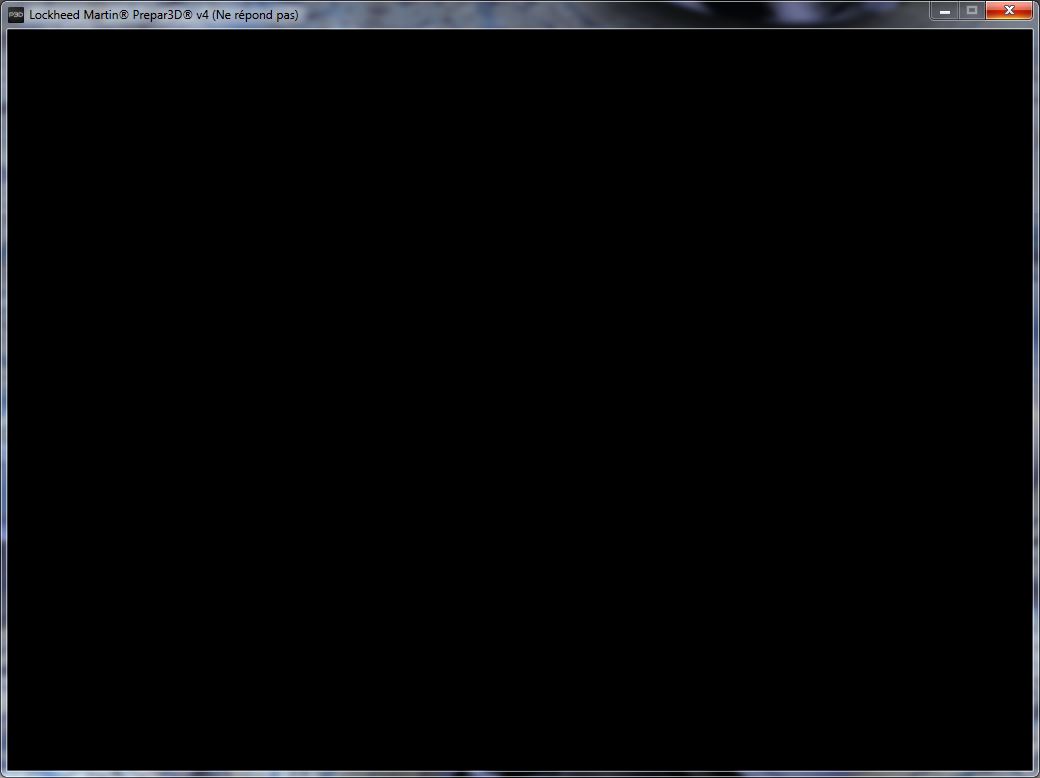
Thanks,
Serge
I have set the original scenario as the default scenario :
And in order to disable FSUIPC and EZDok, I moved the dll.xml and exe.xml files from the original folder (C:\Users\USERNAME\AppData\Roaming\Lockheed Martin\Prepar3D v4).
As you can see on the screenshot below the add-ons have been disabled.
But when I start loading the C172 ... It doesn't work ...
Thanks,
Serge
P3D v4.3 - Windows 10 64 bits Pro, i7-3770k oc @4.80GHz, Asus Maximus V formula, Water Cooling EKWB, RAM 32 Go DDR3, Nvidia GeForce GTX 1080, SSD Samsung 850 Pro, 3 Eizo 19', TripleHead 3840x1024
- Nick - A2A
- A2A Captain
- Posts: 13766
- Joined: 06 Jun 2014, 13:06
- Location: UK
Re: P3D v4.3 freezes during C172 loading
Thanks for trying those steps Serge.
This is a very strange one. I have a similar setup (Win 7 Pro, P3Dv4.3 and even FSUIPC and EZdok) without any problems.
I have a similar setup (Win 7 Pro, P3Dv4.3 and even FSUIPC and EZdok) without any problems.
Could you try the 'delete generated files' option in P3D? More info if needed in this video.
Because you've installed the 172 to a custom location, you'll need to reinstall it after doing this as the P3D 'auto detection' of the add-on won't kick in next time you launch the sim. Actually, it might be worth you reinstalling the 172 to the default directory for troubleshooting ("Documents\Prepar3D Add-ons").
And just to clarify, no other add-ons at all? (Scenery, aircraft etc?)
Thanks,
Nick
This is a very strange one.
Could you try the 'delete generated files' option in P3D? More info if needed in this video.
Because you've installed the 172 to a custom location, you'll need to reinstall it after doing this as the P3D 'auto detection' of the add-on won't kick in next time you launch the sim. Actually, it might be worth you reinstalling the 172 to the default directory for troubleshooting ("Documents\Prepar3D Add-ons").
And just to clarify, no other add-ons at all? (Scenery, aircraft etc?)
Thanks,
Nick
Re: P3D v4.3 freezes during C172 loading
Thank you for your answer.
I confirm that no other aircrafts or sceneries are installed.
I tried the 'delete generated file' operation. I confirm that I needed to reinstall (in the default folder : Documents\Prepar3D Add-ons) the A2A Aircraft.
But the result is similar with P3D freeze.
This afternoon I'll try to reinstall the oldest version of 172 (v3-v4 version with the last update 10_12_17)
What do you think about an external reason ? like a video driver pb (last version of NVidia driver 398.82 for my GeForce GTX 1080 video card is installed) ... or libraries version ? Do you use visual C++ ?
Regards,
Serge
I confirm that no other aircrafts or sceneries are installed.
I tried the 'delete generated file' operation. I confirm that I needed to reinstall (in the default folder : Documents\Prepar3D Add-ons) the A2A Aircraft.
But the result is similar with P3D freeze.
This afternoon I'll try to reinstall the oldest version of 172 (v3-v4 version with the last update 10_12_17)
What do you think about an external reason ? like a video driver pb (last version of NVidia driver 398.82 for my GeForce GTX 1080 video card is installed) ... or libraries version ? Do you use visual C++ ?
Regards,
Serge
P3D v4.3 - Windows 10 64 bits Pro, i7-3770k oc @4.80GHz, Asus Maximus V formula, Water Cooling EKWB, RAM 32 Go DDR3, Nvidia GeForce GTX 1080, SSD Samsung 850 Pro, 3 Eizo 19', TripleHead 3840x1024
- Nick - A2A
- A2A Captain
- Posts: 13766
- Joined: 06 Jun 2014, 13:06
- Location: UK
Re: P3D v4.3 freezes during C172 loading
Okay, thanks for that.
NVIDIA drivers or other global issues seem a bit unlikely since you had the product installed successfully in P3Dv4.2. For what it's worth, I just updated my GeForce drivers to 398.82 (GTX 970) with no issues. I don't think the visual C++ redists. are likely to be the culprit either; again, because you had exactly the same A2A product working in the previous sub-version of P3Dv4.
One thing you could try before installing the old version of the 172 is selectively disabling the main Accu-Sim dll to see if this allows the aircraft to load, albeit without engine functionality or sound. To do this, move the following file or change its extension to something like ".OFF".
Documents\Prepar3D v4 Add-ons\A2A\Gauges\A2A_Accusim.dll.
Thanks,
Nick
NVIDIA drivers or other global issues seem a bit unlikely since you had the product installed successfully in P3Dv4.2. For what it's worth, I just updated my GeForce drivers to 398.82 (GTX 970) with no issues. I don't think the visual C++ redists. are likely to be the culprit either; again, because you had exactly the same A2A product working in the previous sub-version of P3Dv4.
One thing you could try before installing the old version of the 172 is selectively disabling the main Accu-Sim dll to see if this allows the aircraft to load, albeit without engine functionality or sound. To do this, move the following file or change its extension to something like ".OFF".
Documents\Prepar3D v4 Add-ons\A2A\Gauges\A2A_Accusim.dll.
Thanks,
Nick
Re: P3D v4.3 freezes during C172 loading
Thank you for your last proposal. It seems that it's a good idea.
It works :

The problem seems well connected with the dll files (probably with C172_Illumination.dll also if I rely this result with the ProcMon analysis)
Regards.
Serge
It works :
The problem seems well connected with the dll files (probably with C172_Illumination.dll also if I rely this result with the ProcMon analysis)
Regards.
Serge
P3D v4.3 - Windows 10 64 bits Pro, i7-3770k oc @4.80GHz, Asus Maximus V formula, Water Cooling EKWB, RAM 32 Go DDR3, Nvidia GeForce GTX 1080, SSD Samsung 850 Pro, 3 Eizo 19', TripleHead 3840x1024
- Nick - A2A
- A2A Captain
- Posts: 13766
- Joined: 06 Jun 2014, 13:06
- Location: UK
Re: P3D v4.3 freezes during C172 loading
Okay, thanks Sargas. It does seem like there could be a subtle way in which P3Dv4.3 is loading dlls differently when compared to P3Dv4.2. It's difficult to troubleshoot though, without being able to reproduce the issue.
My recommendation for now would be to revert back to P3Dv4.2, though it may be worth trying the older C172 installer beforehand as you mention. In the meantime, I'll bring this thread to the attention of the coders in case there's anything they can suggest.
Alternatively, it may be possible that there's some aspect of Windows which is misconfigured on your PC, and perhaps only a reinstallation of the OS would reliably resolve this?
Thanks,
Nick
My recommendation for now would be to revert back to P3Dv4.2, though it may be worth trying the older C172 installer beforehand as you mention. In the meantime, I'll bring this thread to the attention of the coders in case there's anything they can suggest.
Alternatively, it may be possible that there's some aspect of Windows which is misconfigured on your PC, and perhaps only a reinstallation of the OS would reliably resolve this?
Thanks,
Nick
Re: P3D v4.3 freezes during C172 loading
Last trial :
I reinstalled the older C172 installer (+A2A_Update_10_12_17.exe) and ... it works.
I'm agree with you about windows 7 configuration. As you are able to run the C172 with a configuration similar to mine, probably I have specific windows settings ...
but an OS reinstallation is a big work ... I'll wait a bit in case there is a better idea
Regards,
Serge
I reinstalled the older C172 installer (+A2A_Update_10_12_17.exe) and ... it works.
I'm agree with you about windows 7 configuration. As you are able to run the C172 with a configuration similar to mine, probably I have specific windows settings ...
but an OS reinstallation is a big work ... I'll wait a bit in case there is a better idea
Regards,
Serge
P3D v4.3 - Windows 10 64 bits Pro, i7-3770k oc @4.80GHz, Asus Maximus V formula, Water Cooling EKWB, RAM 32 Go DDR3, Nvidia GeForce GTX 1080, SSD Samsung 850 Pro, 3 Eizo 19', TripleHead 3840x1024
- Nick - A2A
- A2A Captain
- Posts: 13766
- Joined: 06 Jun 2014, 13:06
- Location: UK
Re: P3D v4.3 freezes during C172 loading
Hmm - that's very interesting Serge.
Could you try one other thing?
Firstly, back up the "A2A_Accusim.dll" from your current installation then uninstall and reinstall with the new installer. Then copy that backed-up dll over it's equivalent in the new installation.
No worries if you prefer to stick with your currently functional installation, but I'm curious as to what's going on here.
Thanks for your helpful and patient feedback throughout this process.
Nick
Could you try one other thing?
Firstly, back up the "A2A_Accusim.dll" from your current installation then uninstall and reinstall with the new installer. Then copy that backed-up dll over it's equivalent in the new installation.
No worries if you prefer to stick with your currently functional installation, but I'm curious as to what's going on here.
Thanks for your helpful and patient feedback throughout this process.
Nick
Re: P3D v4.3 freezes during C172 loading
ok I did the test 
The C172 (new installer) with the 'old' A2A_Accusim.dll is loaded in P3D without freeze. But as you can see below an error message is returned by the lua script :
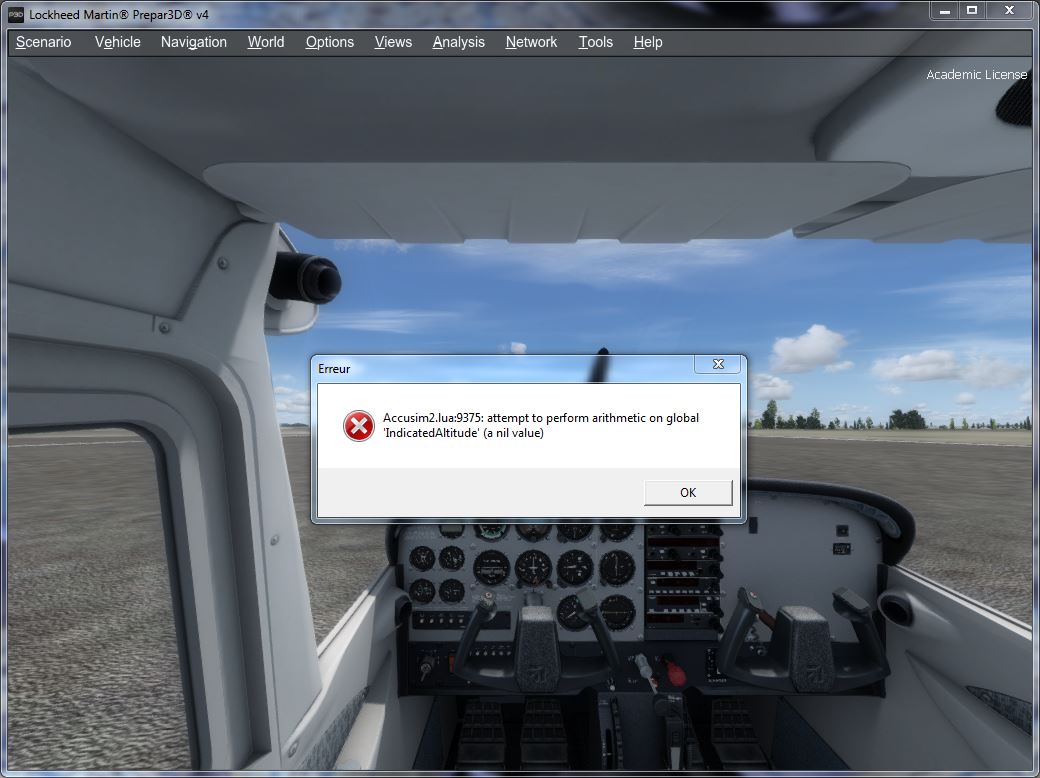
And (of course) after validation of the error message, the whole maintenance system of the C172 is failing.
To be continued
Serge
The C172 (new installer) with the 'old' A2A_Accusim.dll is loaded in P3D without freeze. But as you can see below an error message is returned by the lua script :
And (of course) after validation of the error message, the whole maintenance system of the C172 is failing.
To be continued
Serge
P3D v4.3 - Windows 10 64 bits Pro, i7-3770k oc @4.80GHz, Asus Maximus V formula, Water Cooling EKWB, RAM 32 Go DDR3, Nvidia GeForce GTX 1080, SSD Samsung 850 Pro, 3 Eizo 19', TripleHead 3840x1024
Who is online
Users browsing this forum: No registered users and 9 guests