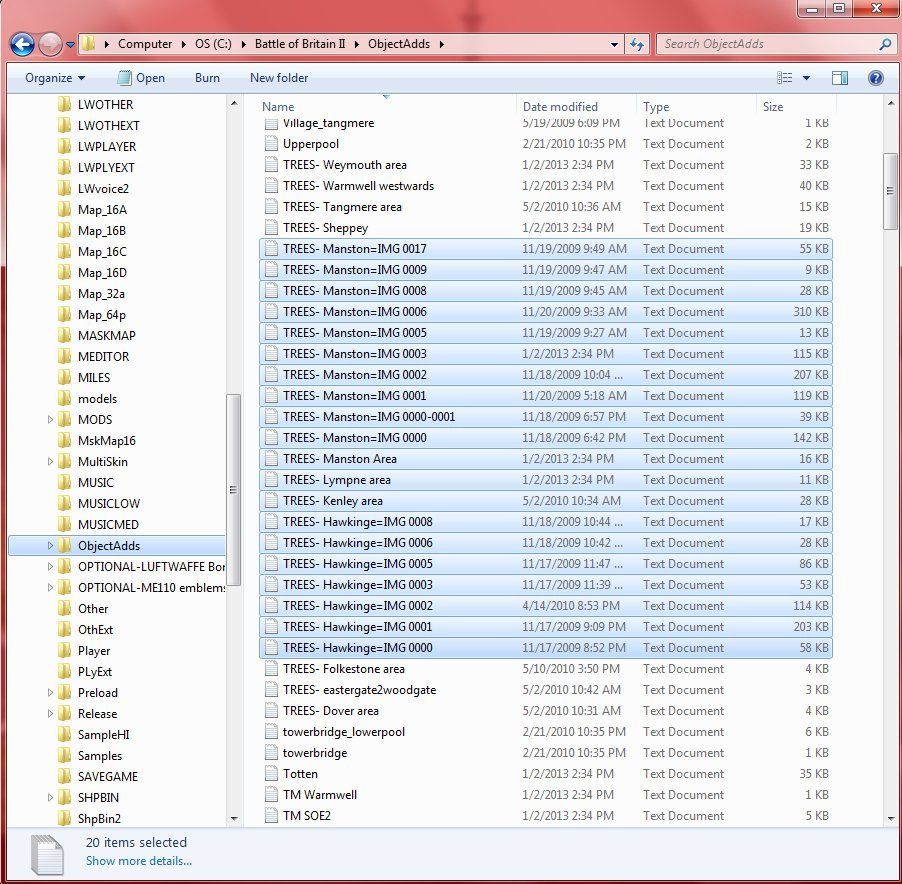Hi All, an update on my Windows 10 BOBII progress:
So as posted above, I had some initial success running it with Windows XP/SP3 compatibility mode, as detailed in my post above.
On my system, there seem to be only TWO types of game crashes:
1) Game loads to the main menu, upon selecting "Instant Action" the game crashes immediately (the screen where the little video plays)
2) Game allows you to fly a mission, but upon exiting the mission with Alt-X - the game crashes.
Any attempts I made to run the game in Win7/8/10 modes would successfully load the game's main menu, but resulted in instant crashing as soon as I would start "Instant Action", (crash type #1) so I settled on the WinXP/SP3 mode which seemed to run stable, as long as I reduced the graphics settings. The lower I set the graphics, the more stable the game. I would only suffer crash type #2 with higher graphics settings under WinXP/SP3 compatibility mode.
But....
I have a pretty fast system, a powerful CPU (AMD FX9590) and a powerful graphics card (Radeon R280X 3GB). It bothered me that I had to run with very low settings (Most set to medium, some to low) to achieve total stability, which would not crash under a high load (multiple airplane dogfight, crash & burn scenario). My error would only ever occur when exiting with Alt-X (bob.exe caused a EXCEPTION_ACCESS_VIOLATION in module ntdll.dll) but surely there must be a way to solve it...
I noticed that Dustbag1969 said that he had success in running the game, and he was using Win-7 compatibility mode. This got me obsessed with finding a way that I could also run things in Windows-7 compatibility mode. After all, it seems most of the BDG guys were quite content running the game in native Windows-7, so it seemed to me that would be the best way to go, if I could solve the instant crash I was having under Win7 compatibility mode.
Good news!! I was able to solve my instant crash problem, and can successfully run under Win-7 compatibility mode. As it turns out, for whatever reason it was the videos that appear in the game menus that were causing my instant crashing problem (crash type #1). By editing the BDG.txt file and disabling all videos - I am able to run under Win7 compatibility. And better yet - I was able to increase my in-game graphics settings to higher levels than I had under WinXP/SP3 mode and it would maintain stability.
So better news: By adjusting some settings for my Radeon graphics card, I am now having stable results in NATIVE WINDOWS 10 mode. No compatibility settings, straight Windows 10 settings. And I have my in-game graphics turned up to the highest levels I've had them yet - and things are running stable. I have been playing with it all day yesterday & today - so these results are still preliminary - but so far so good. Instant action: Dogfight: RAF Advantage gives us a nice multiple aircraft scenario, and I have been able to play this one out at least a dozen times, and have been able to exit back to the menus with Alt-X successfully every time. I have started a test campaign, and so far it is running properly, no crashes yet.
From all the different compatibility settings and graphics settings I have played with, this is what I think I have learned so far:
- I have a AMD/Radeon card - which means my results might not work for someone running an Nvidia card.
- My best results for best stability and highest graphics settings are now coming by running the game in straight Windows-10 mode (as administrator)
- To eliminate crash-type #1 (game menu crash) I needed to turn off all videos, which I did by editing the BDG.txt file
- To achieve stability for crash-type#2 (the Alt-X crash) I needed to create a profile for my graphics card to run BOB.EXE with specific settings. I have attached a photo of those settings below.
- In-Game graphics settings, it seems that for me, setting "Bilinear Filtering" noticeably increases my stability over Trilinear, All, or None. This setting reduces my Crash-type#2 (Alt-X crash).
Hope this helps some others out there, and I will keep updating this thread on my progress. Right now, I'm just really excited and very pleased that things are working well!
I am running the AMD Catalyst video drivers, version 15.20.1062.1004-150803a1-187674C
BOBII v2.12
Multiskin 2.12
My AMD Catalyst settings:

My In-Game graphics settings: