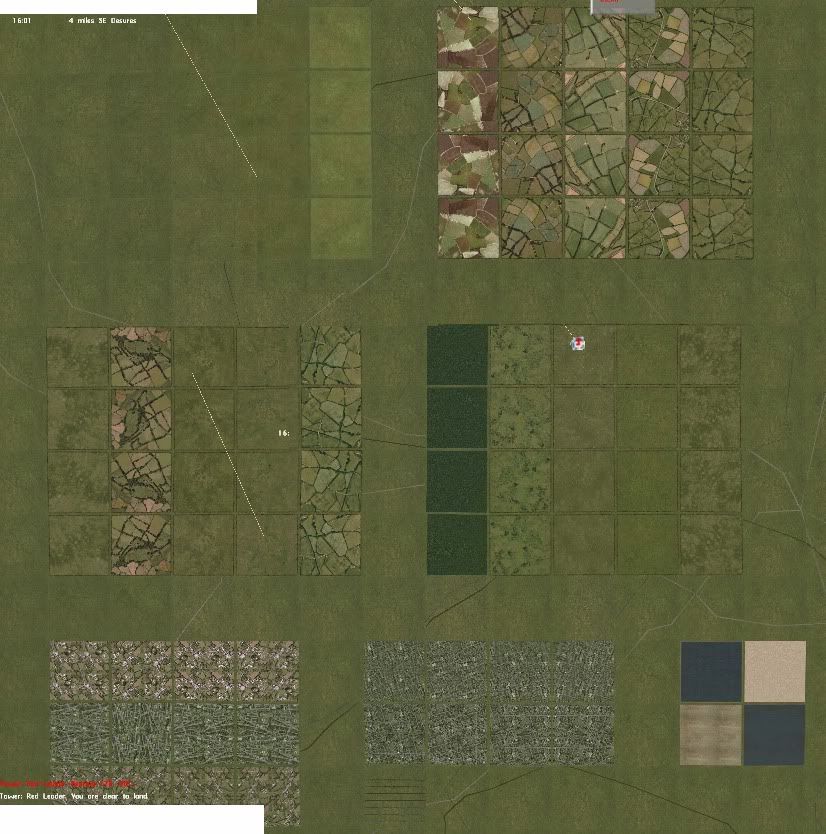I took an image of Surrey from Google earth and used it to replace the field textures. This is just a test but I think it looks ok. I'll replace a few more images and see how it goes. The joint between tiles shows up rather too clearly at the moment and the forest raises are off.
What do you think?