"Battle of Britain II-Wings of Victory" arrived in today's mail. I installed it and patched it to the 2.11 version sucessfully. As it is a new sim for me, I just wanted to get a general feel for it and, therefore, did not map any commands except basic flight stick commands to my Thrustmaster T16000m. Everything else is still keyboard. I am flying novice for now and doing a little training. For some odd reason, neither my landing gear or flaps will drop fully. Both will come down about a quarter way then stop. Also I cannot retract either of them. I know I am pressing the right keys, so what am I doing wrong? Otherwise, things seem to be going pretty well.
Cheers
Aelyshe
So What Am I Doing Wrong?
Re: So What Am I Doing Wrong?
Are you starting a flight in the air? If so, you are probably flying too fast for the flaps and gear to be deployed. This results in them being damaged and inoperable. Slow down to a sensible approach speed and you should have no problems. Other than that I can't think what would cause your problems.
Re: So What Am I Doing Wrong?
If you are going too fast, they will jam. See p208 in the manual.
Re: So What Am I Doing Wrong?
Best thing is to just sit on the ground and run through all your controls and mapping before you take off.
Re: So What Am I Doing Wrong?
Gentlemen,
Thank you for your quick replies and help. In many ways, the keyboard commands of "Battle of Britain II-Wings of Victory" are the same as Just Flight's "Battle of Britain" (which I fly quite often) as are the safe/optimal speeds for takeoff and landing. I have brought my throttle back to idle and have even flared my aircraft a bit to bleed off some speed but, even at a snails pace, my landing gear and flaps will not drop fully, nor can I get them to retract. I was able to lower my landing gear manually though. I must be doing something wrong. That or my keyboard is going on the fritz! Anyway, I have been reading the manual and will be mapping some of the most used commands to my stick and switch panel on my throttle today. Maybe that will remedy the situation. I hope it will or I will be doing a lot of belly landings.
I have been studying the key command map that comes with this sim and have noticed a few other things that do not seem to work as they should. I am sure i will figure it all out though. Please be patient with me as I am somewhat of a computer dunce. Thank you all once again.
Warmest regards
Aelyshe
Thank you for your quick replies and help. In many ways, the keyboard commands of "Battle of Britain II-Wings of Victory" are the same as Just Flight's "Battle of Britain" (which I fly quite often) as are the safe/optimal speeds for takeoff and landing. I have brought my throttle back to idle and have even flared my aircraft a bit to bleed off some speed but, even at a snails pace, my landing gear and flaps will not drop fully, nor can I get them to retract. I was able to lower my landing gear manually though. I must be doing something wrong. That or my keyboard is going on the fritz! Anyway, I have been reading the manual and will be mapping some of the most used commands to my stick and switch panel on my throttle today. Maybe that will remedy the situation. I hope it will or I will be doing a lot of belly landings.
I have been studying the key command map that comes with this sim and have noticed a few other things that do not seem to work as they should. I am sure i will figure it all out though. Please be patient with me as I am somewhat of a computer dunce. Thank you all once again.
Warmest regards
Aelyshe
Re: So What Am I Doing Wrong?
Alot will depend on your own joystick and it's own software ,it maybe easier using that.
I used to use the Saitek X52 and it's own software and combine the mapping from the sim to the keyboard to the switches on the joystick.
Don't forget you also have the ability to to reverse some of the settings i e Rudder and also customise the deadzones.
Good luck.
P.S You MAY have to map the up and down separately [flaps ,undercarriage ] ,just check.
-
MadRobbie1
- BDG
- Posts: 1330
- Joined: 24 Aug 2005, 12:14
- Location: Was "CPS_Bomber"
Re: So What Am I Doing Wrong?
Is it possible that you've got a conflict between the Thrustmaster and the Saitek Quadrant because of the default button/command allocations that BoBII makes (ie a button on both controllers is trying to activate the same command as well as your manual keyboard input)?
One test for conflict would be to load BoBII with just the Thrustmaster plugged in.
You could also delete the "keys" text file from the "KEYBOARD" folder in the BoBII directory. This will make it create a new key command file next time you start up, so all keyboard/button assignments should be reverted back to their default values (shouldn't effect your controller axis assignments).
Another alternative is on the key mapping menu, just manually delete (clear) ALL the joystick button entries for all the various commands (should all be like A1_b1 etc for the first control device, A2_b1 etc for the second device, A3_b1 etc for third device and so on).
Keep us posted on how you get on.
Cheers!
Rob
CPS_Bomber
One test for conflict would be to load BoBII with just the Thrustmaster plugged in.
You could also delete the "keys" text file from the "KEYBOARD" folder in the BoBII directory. This will make it create a new key command file next time you start up, so all keyboard/button assignments should be reverted back to their default values (shouldn't effect your controller axis assignments).
Another alternative is on the key mapping menu, just manually delete (clear) ALL the joystick button entries for all the various commands (should all be like A1_b1 etc for the first control device, A2_b1 etc for the second device, A3_b1 etc for third device and so on).
Keep us posted on how you get on.
Cheers!
Rob
CPS_Bomber
Win10 Home 64bit; i7-8700 3.2GHz, 32GB RAM, GTX1070 8GB, x2 500GB SSD, x1 2TB HDD, Track IR5.
Saitek: X-55, ProPedals, Throttle Quadrant, x2 ProGamer pads; VRInsight TT Panel.
All A2A aircraft, Accufeel and Aircraft Factory Corsair/P-51/Anson.
Saitek: X-55, ProPedals, Throttle Quadrant, x2 ProGamer pads; VRInsight TT Panel.
All A2A aircraft, Accufeel and Aircraft Factory Corsair/P-51/Anson.
Re: So What Am I Doing Wrong?
Aelyshe,
Here:
http://www.mediafire.com/download.php?ymiqmn3lilj
Flaps Up = F
Flaps Down = V
Raise or Lower Landing Gear = G.
You should not need to mess with the BoBII Key Mapping (in the Controls Configuration menu) for correct flaps operation. Those are the default key assignments.
As mentioned by another man here, test flaps operation on the ground at rest.
Also mentioned was that gears and flaps will be damaged if moved with too much air speed.
A Spitfire Manual I have says that the maximum speed to lower landing gear and to lower flaps is 160 mph Indicated Air Speed.
That would be a conservative SAFE speed advised to pilot trainees.
Always land with a low speed, and still be able to maintain the aircraft in controlled flight.
What are the BoBII limits? Well I got curious tonight for the Spitfire, and ran some limit tests.
Max speed for lowering flaps before the air speed damages them is 190 mph Indicated Air Speed. 195 mph Ground Speed as shown on the Info Line.
Max speed for lowering and raising landing gear before the air speed damages them is 180 mph Indicated Air Speed. 184 mph Ground Speed as shown on the Info Line.
To be well within the safety zone, and not damage anything, then do not deploy Landing Gear or Flaps until your Info Line shows below 180 mph (Ground Speed).
Keep in mind that the Info Line reads Ground Speed, (True Air Speed plus or minus wind speed)
and the cockpit Airspeed gauge reads Indicated Air Speed, as measured by the aircraft's pitot tube sticking out in the air.
Here I am using 2 sets of gauges used when I calibrated the Spitfire gauges. One is the cockpit gauges which I offer as a Modification to the stock v2.11 stuff that I made.
Some left out by the BoBII upgrade file chooser, whom is a prejudiced Hurricane lover, and never seen radium paint.
Also the HUD 2D Gauges I made, that use a totally separate calibration method. I tried to get both methods to read true to each other. Not in all cases successfully.

The key guides in the Docs folder are slightly incomplete and have some mistakes . I made ones that have all current commands.I have been studying the key command map that comes with this sim and have noticed a few other things that do not seem to work as they should.
Here:
http://www.mediafire.com/download.php?ymiqmn3lilj
Flaps Up = F
Flaps Down = V
Raise or Lower Landing Gear = G.
You should not need to mess with the BoBII Key Mapping (in the Controls Configuration menu) for correct flaps operation. Those are the default key assignments.
As mentioned by another man here, test flaps operation on the ground at rest.
Also mentioned was that gears and flaps will be damaged if moved with too much air speed.
A Spitfire Manual I have says that the maximum speed to lower landing gear and to lower flaps is 160 mph Indicated Air Speed.
That would be a conservative SAFE speed advised to pilot trainees.
Always land with a low speed, and still be able to maintain the aircraft in controlled flight.
What are the BoBII limits? Well I got curious tonight for the Spitfire, and ran some limit tests.
Max speed for lowering flaps before the air speed damages them is 190 mph Indicated Air Speed. 195 mph Ground Speed as shown on the Info Line.
Max speed for lowering and raising landing gear before the air speed damages them is 180 mph Indicated Air Speed. 184 mph Ground Speed as shown on the Info Line.
To be well within the safety zone, and not damage anything, then do not deploy Landing Gear or Flaps until your Info Line shows below 180 mph (Ground Speed).
Keep in mind that the Info Line reads Ground Speed, (True Air Speed plus or minus wind speed)
and the cockpit Airspeed gauge reads Indicated Air Speed, as measured by the aircraft's pitot tube sticking out in the air.
Here I am using 2 sets of gauges used when I calibrated the Spitfire gauges. One is the cockpit gauges which I offer as a Modification to the stock v2.11 stuff that I made.
Some left out by the BoBII upgrade file chooser, whom is a prejudiced Hurricane lover, and never seen radium paint.
Also the HUD 2D Gauges I made, that use a totally separate calibration method. I tried to get both methods to read true to each other. Not in all cases successfully.

Re: So What Am I Doing Wrong?
Something that I need to do after installing BoBII (and I have re-installed BoBII as a BDG tester/modder of 10 years, about 100 times!)
and now that I use a SAITEK X52 joystick and throttle,
is to remember that I need to reverse the SAITEK X52 Throttle input
within the BoBII Controls configuration menu.
Go to Configuration > Controls
Click Custom
Click on Throttle (it will turn red) then..
at the right side some extra options will appear. Click-Check! the Reverse box.
Now when I push the throttle forward, I feed the engine with more power. Pull back, I ease up on the engine power.
I never found a need to fool around with the Saturation or Filtering values. Always left them as stock given.
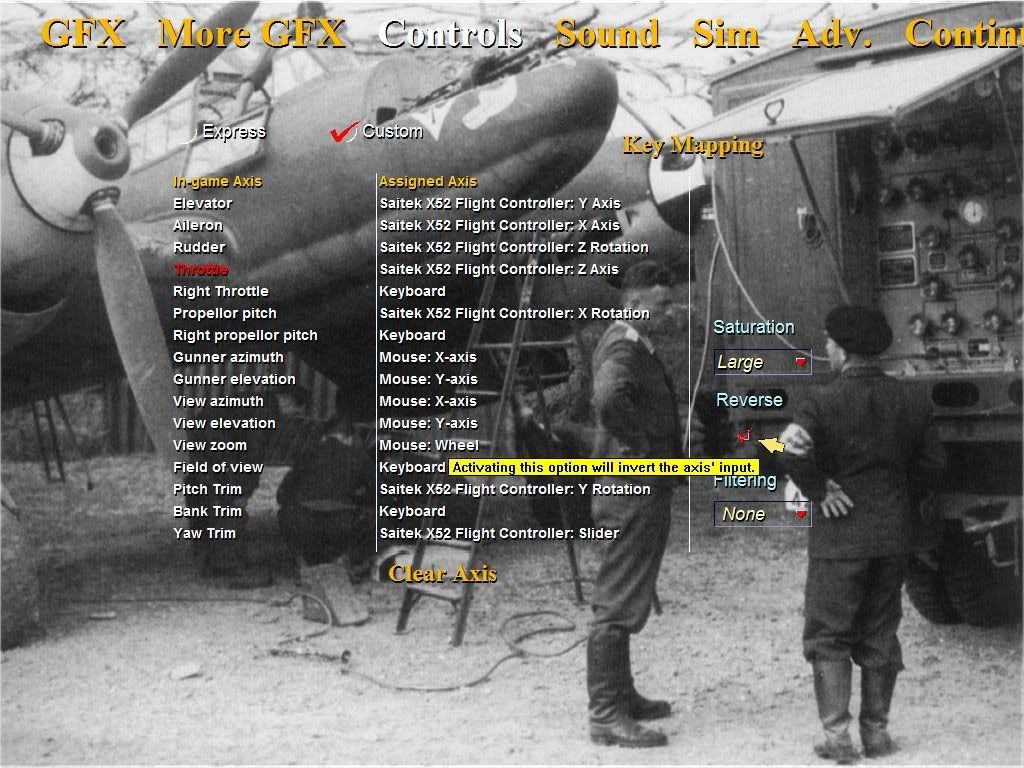
You may not have this problem, but maybe so?
Hard to get the landing gear and flaps to deploy goodly when my throttle input is going the intuitively wrong way!
----
Pay no attention to my LuftWaffe Controls menu background. I personally changed a lot of things in this simulation.
Someone in the BDG has to concentrate with the Dark Side.
and now that I use a SAITEK X52 joystick and throttle,
is to remember that I need to reverse the SAITEK X52 Throttle input
within the BoBII Controls configuration menu.
Go to Configuration > Controls
Click Custom
Click on Throttle (it will turn red) then..
at the right side some extra options will appear. Click-Check! the Reverse box.
Now when I push the throttle forward, I feed the engine with more power. Pull back, I ease up on the engine power.
I never found a need to fool around with the Saturation or Filtering values. Always left them as stock given.
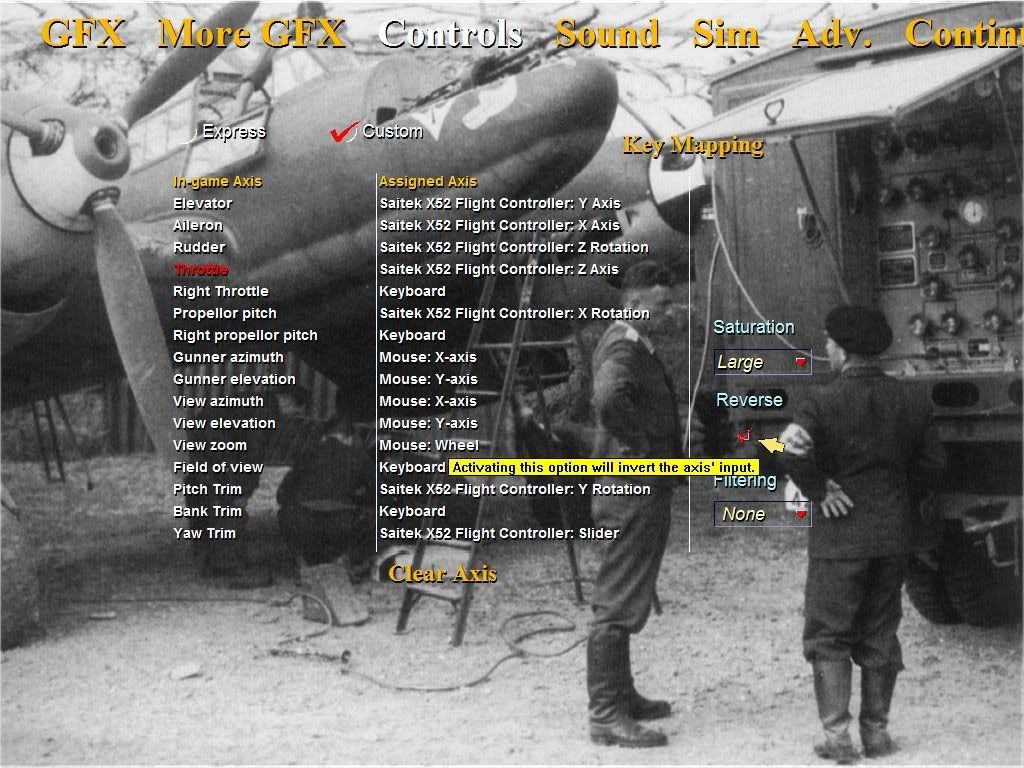
You may not have this problem, but maybe so?
Hard to get the landing gear and flaps to deploy goodly when my throttle input is going the intuitively wrong way!
----
Pay no attention to my LuftWaffe Controls menu background. I personally changed a lot of things in this simulation.
Someone in the BDG has to concentrate with the Dark Side.
-
killerwatt
- BDG
- Posts: 622
- Joined: 02 Mar 2005, 06:29
- Location: Scotland
Re: So What Am I Doing Wrong?
Maximum speeds for undercarriage and flaps deployment are 160MPH (IAS) For undercarriage and 140 (IAS) for flaps.
"He's talking about our mess bills - Sqn Ldr Brian Lane 19(F)Sqn RAF (Having heard Churchill's 'Never in the field' speech)"
Radeon HD 4870 Vapor-X 2GB, Asus P6T, Intel Core i7-920, 3GB DDR3 Memory 1600MHz Windows XP Home Edition.
Radeon HD 4870 Vapor-X 2GB, Asus P6T, Intel Core i7-920, 3GB DDR3 Memory 1600MHz Windows XP Home Edition.
Re: So What Am I Doing Wrong?
Hello Lads,
Thank you for all your help and advice! After a bit of figuring and quite a few attempts, I have finally mapped some of the major flight/view/misc controls to my joystick/throttle succesfully and everything is working fine. As I become more comfortable with flying the various BoB II birds, I will fly more realistically and, therefore, add more functions such as fuel mix/prop pitch to my flight rig. I actually thought because I fly full real in "Rise of Flight" that I could jump into full real in "Battle of Britain II-Wings of Victory". Not the case at all. I found out the hard way that WWII crates fly a whole lot differently than WWI crates. So I am flying kind of "Novice" with some full real controls, working my way slowly toward full real. Anyway, I am enjoying this sim very much!
Warmest Regards
Aelyshe
Thank you for all your help and advice! After a bit of figuring and quite a few attempts, I have finally mapped some of the major flight/view/misc controls to my joystick/throttle succesfully and everything is working fine. As I become more comfortable with flying the various BoB II birds, I will fly more realistically and, therefore, add more functions such as fuel mix/prop pitch to my flight rig. I actually thought because I fly full real in "Rise of Flight" that I could jump into full real in "Battle of Britain II-Wings of Victory". Not the case at all. I found out the hard way that WWII crates fly a whole lot differently than WWI crates. So I am flying kind of "Novice" with some full real controls, working my way slowly toward full real. Anyway, I am enjoying this sim very much!
Warmest Regards
Aelyshe
Who is online
Users browsing this forum: Google [Bot] and 13 guests