
Subscriber Modifications
Re: Subscriber Modifications
hellcat
Re: Subscriber Modifications
That looks good Hellcat 
This is the defaut Spit skin that I created from il2clod screenshots . There are two textures, normal as in the screenshot and a slightly darker texture. I am still busy doing a cleanup of the multiskin textures at the moment. I'm testing the waters with this release and hopefully there is no negative reaction from the Team Fusion guys.

GET IT HERE :https://www.mediafire.com/file/446dhwz5 ... in.7z/file
This is the defaut Spit skin that I created from il2clod screenshots . There are two textures, normal as in the screenshot and a slightly darker texture. I am still busy doing a cleanup of the multiskin textures at the moment. I'm testing the waters with this release and hopefully there is no negative reaction from the Team Fusion guys.

GET IT HERE :https://www.mediafire.com/file/446dhwz5 ... in.7z/file
Re: Subscriber Modifications
A water explosion fix for the smaller bullet hit flashes mod.
_______________________________________________________
I mistakenly changed the flash.dds transparency texture with a non transparency texture.
The flash.dds texture is used by the water explosions effect, and changing it caused a black square to appear around water explosions.
It does'nt look like bullet hits use this particular texture otherwise black squares would have appeared around the hit flashes as well, so restoring it should not affect the mod.
This is the original flash.dds file. If you still have the mod installed, place the file in the TextureMap folder, copy and replace.
get it here :https://www.mediafire.com/file/mflttidh ... ix.7z/file
_______________________________________________________
I mistakenly changed the flash.dds transparency texture with a non transparency texture.
The flash.dds texture is used by the water explosions effect, and changing it caused a black square to appear around water explosions.
It does'nt look like bullet hits use this particular texture otherwise black squares would have appeared around the hit flashes as well, so restoring it should not affect the mod.
This is the original flash.dds file. If you still have the mod installed, place the file in the TextureMap folder, copy and replace.
get it here :https://www.mediafire.com/file/mflttidh ... ix.7z/file
Re: Subscriber Modifications
A barrage balloon graphic mod
I recently converted the ballon.x8 to pcx format using the mtt2 tool. I've lightened the rowan texture and have two alternative textures.
The alternate texture is taken from the sf2_ww2_eaw-euro_terrain mod for strike fighters 2.
The alternate texture2(my favourite) is a combination of the tail from the original and the body of the alternate texture.
ORIGINAL X8 TEXTURE

LIGHTENED TEXTURE

ALTERNATIVE TEXTURE

ALTERNATIVE TEXTURE 2(MY FAVOURITE)
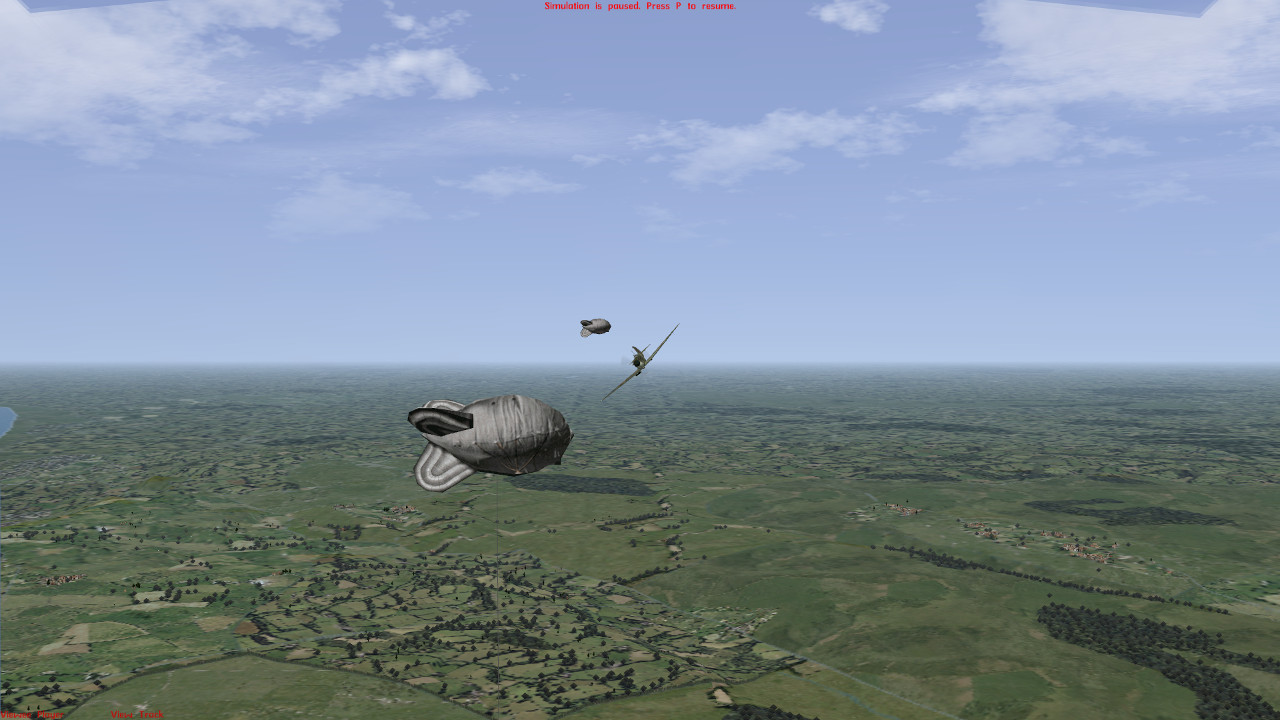
GET IT HERE:https://www.mediafire.com/file/te857axv ... od.7z/file
I recently converted the ballon.x8 to pcx format using the mtt2 tool. I've lightened the rowan texture and have two alternative textures.
The alternate texture is taken from the sf2_ww2_eaw-euro_terrain mod for strike fighters 2.
The alternate texture2(my favourite) is a combination of the tail from the original and the body of the alternate texture.
ORIGINAL X8 TEXTURE

LIGHTENED TEXTURE

ALTERNATIVE TEXTURE

ALTERNATIVE TEXTURE 2(MY FAVOURITE)
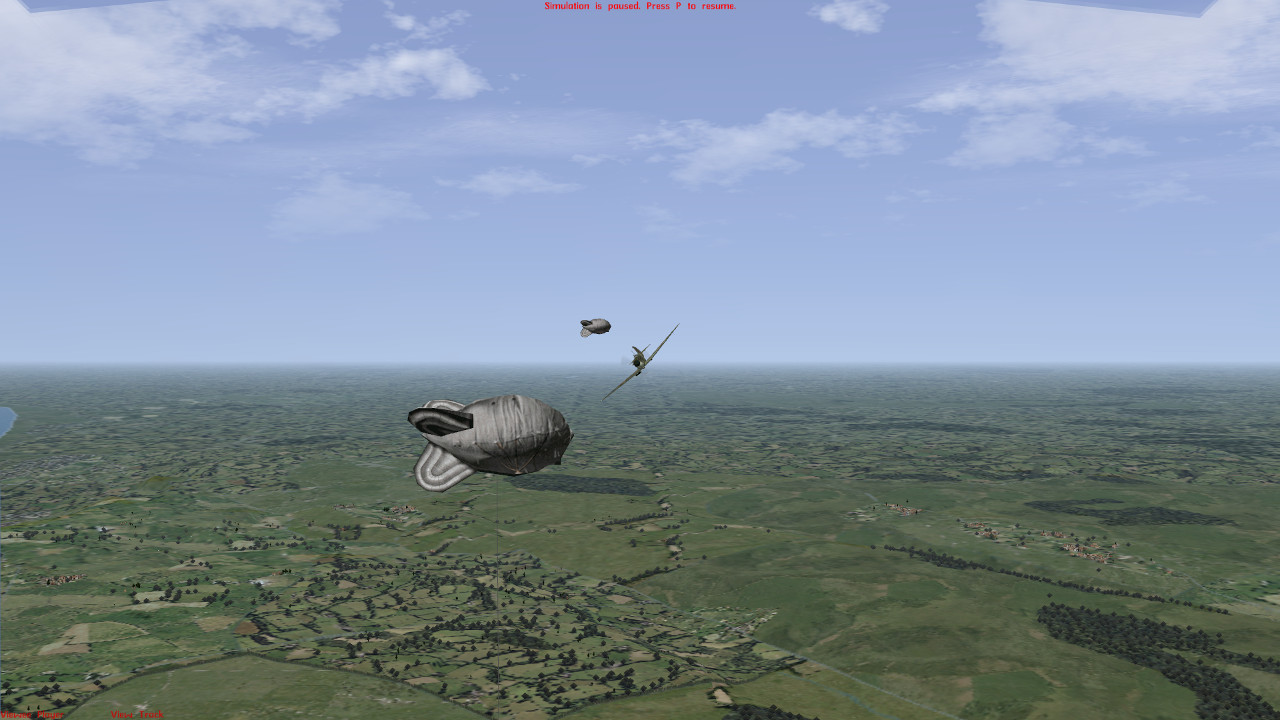
GET IT HERE:https://www.mediafire.com/file/te857axv ... od.7z/file
Re: Subscriber Modifications
Looks much better rogeroger. I might have a few re-coloured 109 skins ready before long.
Re: Subscriber Modifications
Hi Boreas, I'm happy to hear that you are working on the "109" skins and look forward to the results. 
I've spent a bit of time in rowanbob recently and I do enjoy the way the game engine handles lighting and clouds. Out of curiosity I ported over martin's fields and aris Woff clouds and then decided to reskin the buildings and aircraft. I'll use any excuse to do a bit of texture editing .
.
This is a work in progress.
SOME ROWANBOB SCREENIES:
THE OLD SPIT COCKPIT

THE ROGERED VERSION (the cockpit frame colours and trim is based on recent Mk1 restorations. Unfortunately
the amount of bolts on the frames could not be controlled, it is a small texture with a single bolt and is tiled across the frames length.)


ARIS-WOFF CLOUDS

A CITY TEXTURE I FOUND


USED IL2CLOD SCREENSHOTS TO RESKIN THESE

OLD DORNIER SKIN

ROGERED VERSION,CLOD SCREENIES

I've spent a bit of time in rowanbob recently and I do enjoy the way the game engine handles lighting and clouds. Out of curiosity I ported over martin's fields and aris Woff clouds and then decided to reskin the buildings and aircraft. I'll use any excuse to do a bit of texture editing
This is a work in progress.
SOME ROWANBOB SCREENIES:
THE OLD SPIT COCKPIT

THE ROGERED VERSION (the cockpit frame colours and trim is based on recent Mk1 restorations. Unfortunately
the amount of bolts on the frames could not be controlled, it is a small texture with a single bolt and is tiled across the frames length.)


ARIS-WOFF CLOUDS

A CITY TEXTURE I FOUND


USED IL2CLOD SCREENSHOTS TO RESKIN THESE

OLD DORNIER SKIN

ROGERED VERSION,CLOD SCREENIES

Re: Subscriber Modifications
Some astonishing screens, Roger.
Those Aris clouds look very realistic. How would they go in BoBII, if that's even possible?
Those Aris clouds look very realistic. How would they go in BoBII, if that's even possible?
Re: Subscriber Modifications
HOWZIT Mickvet. 
A while back I uploaded an Aris CFS3 cloud mod for Bob2 and I've used a version of it ever since. Whatever clouds are used in bob2 are going to be rendered in blocky formations. What I have done is to remove some of the clouds from the texture file which seems to help. We can add as many ground objects as we like to bob2, the sky is still going to look the same,and that is where you spend 98% of your time, not that it will stop me from placing more objects, or from being a huge fan of the sim.
The way rowanbob handles clouds is drawing me to it for the moment, until I start missing the ground objects.
This is a link to my altcloud mod which contains aris and jetfighter5 clouds:http://www.mediafire.com/file/r8dlpba93 ... d.zip/file
Altcloud also contains lite versions where Iv'e removed clouds to reduce blockiness.
This is an alternate Bdg.txt weather setting I've used in the image below. I've changed the "sky exposure" setting to reduce the over-exposed horizon, and "sky gamma" to brighten the sky colour. I'm using these settings rather than reshade to adj my sky colours.
You can adjust these values to suite your taste.
THESE ARE ARIS CLOUDS IN MY VERSION 2.09 SETUP( I have so many versions of bob stored on my hdd that I've lost count 
 )
)

A while back I uploaded an Aris CFS3 cloud mod for Bob2 and I've used a version of it ever since. Whatever clouds are used in bob2 are going to be rendered in blocky formations. What I have done is to remove some of the clouds from the texture file which seems to help. We can add as many ground objects as we like to bob2, the sky is still going to look the same,and that is where you spend 98% of your time, not that it will stop me from placing more objects, or from being a huge fan of the sim.
The way rowanbob handles clouds is drawing me to it for the moment, until I start missing the ground objects.
This is a link to my altcloud mod which contains aris and jetfighter5 clouds:http://www.mediafire.com/file/r8dlpba93 ... d.zip/file
Altcloud also contains lite versions where Iv'e removed clouds to reduce blockiness.
This is an alternate Bdg.txt weather setting I've used in the image below. I've changed the "sky exposure" setting to reduce the over-exposed horizon, and "sky gamma" to brighten the sky colour. I'm using these settings rather than reshade to adj my sky colours.
You can adjust these values to suite your taste.
Code: Select all
Weather_Dawn_Time_Sec = 17100.000000
Weather_Dusk_Time_Sec = 71700.000000
Weather_CloudAlbedo = 1.000000
Weather_SunGlow = 0.250000
Weather_SunFlare = 0.500000
Weather_SkyLambda3 = 2750000.000000
Weather_SkyLambda2 = 1604038.000000
Weather_SkyLambda1 = 1250000.000000
Weather_SunLambda3 = 0.506000
Weather_SunLambda2 = 0.560000
Weather_SunLambda1 = 0.685000
Weather_SkyExposure = -0.100000
Weather_Turbidity = 1.800000
Weather_SkyGamma = 6.500000
Weather_SunIntensity = 150.000000
Weather_MieG = -1.500000
Weather_MMult = 0.0000013
Weather_RMult = 0.018000
Weather_SunColor = 1.000000
Re: Subscriber Modifications
This is a treeline colour mod for version 2.13 and martins england ground texture.I've cloned in textures from existing tree files to match the treeline to other trees.
Place the files in your Maskmap folder,copy and replace after backing up the originals.
If the treeline is shimmering, delete the treeline.dds texture file and the treeline.pcx version will take over without the shimmering.
OLD

NEW

GET IT HERE:http://www.mediafire.com/file/6rnho6gkv ... od.7z/file
Place the files in your Maskmap folder,copy and replace after backing up the originals.
If the treeline is shimmering, delete the treeline.dds texture file and the treeline.pcx version will take over without the shimmering.
OLD

NEW

GET IT HERE:http://www.mediafire.com/file/6rnho6gkv ... od.7z/file
Last edited by rogeroger on 28 Mar 2019, 05:43, edited 1 time in total.
Re: Subscriber Modifications
Mickvet, these are the clouds that I am currently using, a lite version but also brighter.
https://www.mediafire.com/file/57rhrgih ... 19.7z/file
Place in your weather folder.
No reshade used here
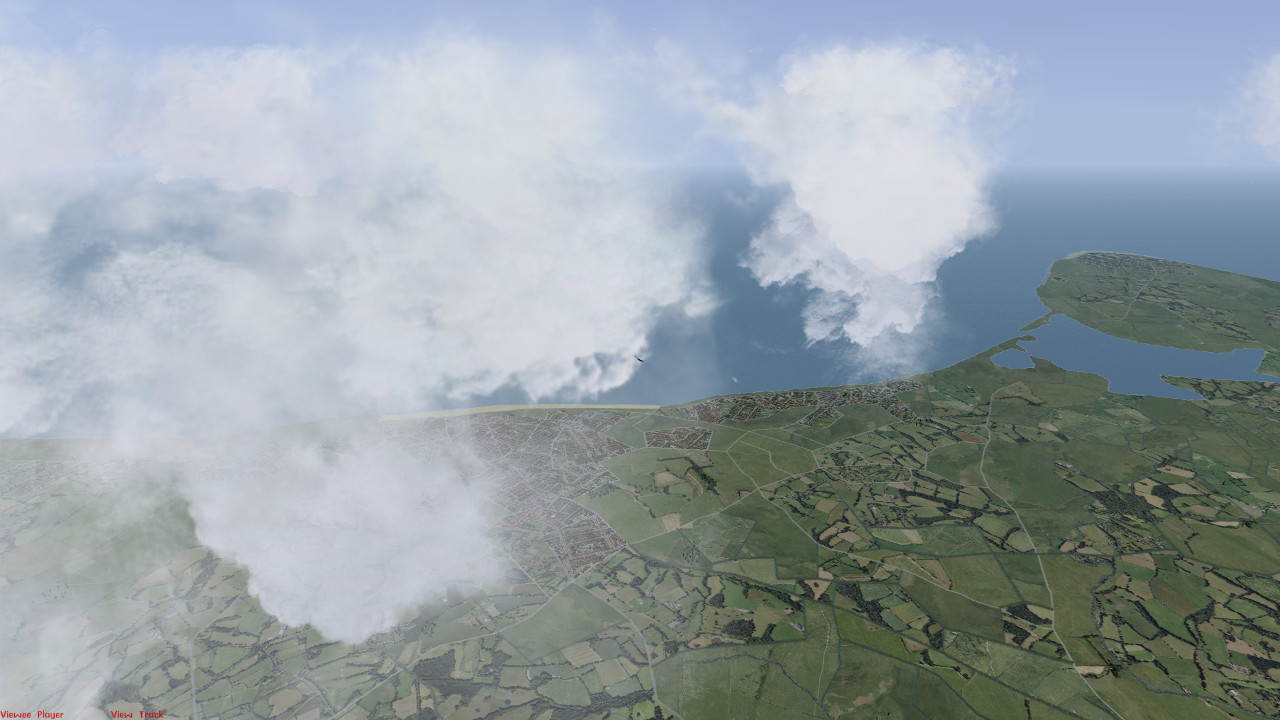
https://www.mediafire.com/file/57rhrgih ... 19.7z/file
Place in your weather folder.
No reshade used here
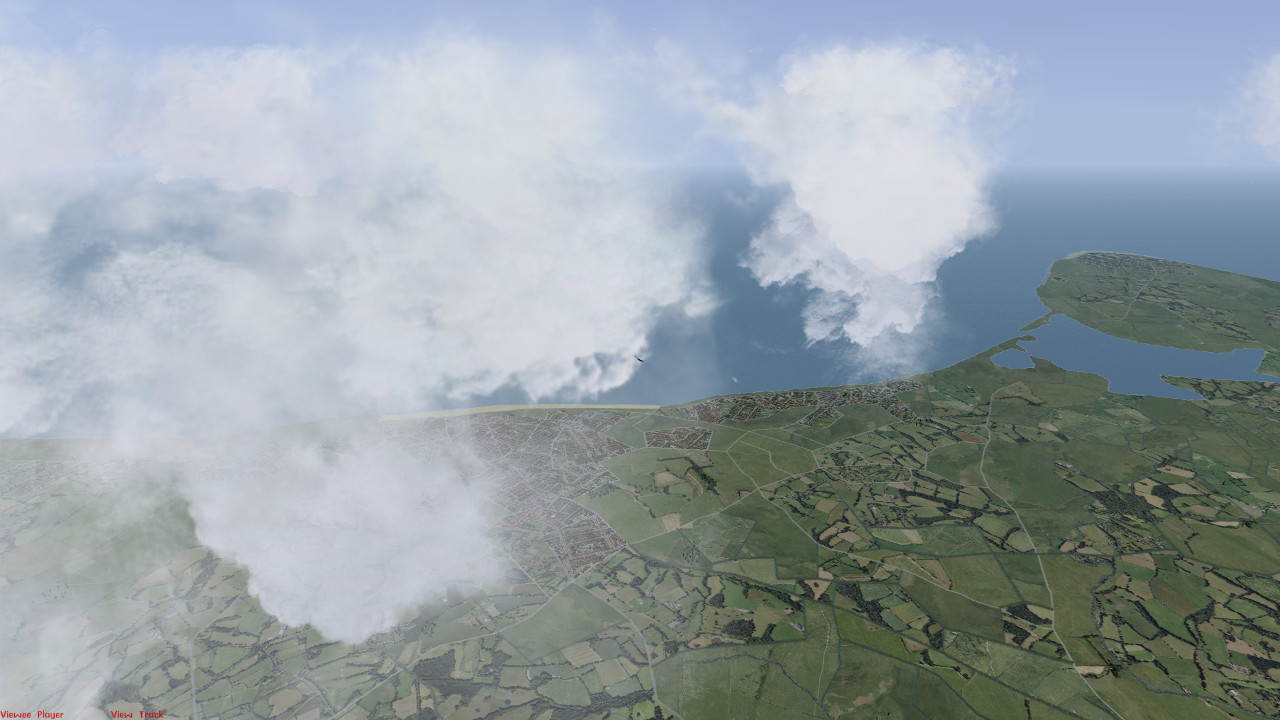
Re: Subscriber Modifications
Thank you. Perhaps I have that cloud file stored on an external HD, but I'll download it just in case. This venerable game is looking better than ever with these improvements.
Re: Subscriber Modifications
Roger, just getting a 'download not available' message with that trees file.
Re: Subscriber Modifications
Howzit Mickvet.
Sorry about that, it's definitely working now, mix up on my side.
Sorry about that, it's definitely working now, mix up on my side.
Re: Subscriber Modifications
Thank you.
Re: Subscriber Modifications
A very nice alternate low water setting texture found on google images. I'm using this texture in my rowanbob install and have not tried it in bob2, but it should look just as good.


The two dds files are to be placed in the landmap2 folder after backing up existing files.
get it here :https://www.mediafire.com/file/36qn73kx ... re.7z/file


The two dds files are to be placed in the landmap2 folder after backing up existing files.
get it here :https://www.mediafire.com/file/36qn73kx ... re.7z/file
Who is online
Users browsing this forum: No registered users and 20 guests