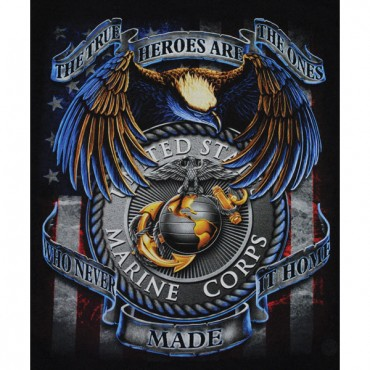Hello everyone,
Ive been thinking of this one for a while and also get requested by the odd customer every so often. With Simmers paintshop potentialy closing down I thought it might be a good idea to create a little forum here to aid int he repainting/texturing are of our aircraft etc.
Lots of questions come up regulary so maybe in this forum we can all help one another, share hint and tips, sources and links and overall have a bit of fun in the creative side of things.
thanks,
Lewis
Repainter forum
- Lewis - A2A
- A2A Lieutenant Colonel
- Posts: 33300
- Joined: 06 Nov 2004, 23:22
- Location: Norfolk UK
- Contact:
Repainter forum
A2A Facebook for news live to your social media newsfeed
A2A Youtube because a video can say a thousand screenshots,..
A2A Simulations Twitter for news live to your social media newsfeed
A2A Simulations Community Discord for voice/text chat
A2A Youtube because a video can say a thousand screenshots,..
A2A Simulations Twitter for news live to your social media newsfeed
A2A Simulations Community Discord for voice/text chat
Re: Repainter forum
This is a great idea!
Re: Repainter forum
Thanks Lewis,
This will be a great forum.
This will be a great forum.
- Lewis - A2A
- A2A Lieutenant Colonel
- Posts: 33300
- Joined: 06 Nov 2004, 23:22
- Location: Norfolk UK
- Contact:
Re: Repainter forum
It will be a slow start but Ill start adding a few stickie threads with some basic links to good sites and sources etc. Ill also ask Martin our resident texture artist to make the odd post when hes able.
A2A Facebook for news live to your social media newsfeed
A2A Youtube because a video can say a thousand screenshots,..
A2A Simulations Twitter for news live to your social media newsfeed
A2A Simulations Community Discord for voice/text chat
A2A Youtube because a video can say a thousand screenshots,..
A2A Simulations Twitter for news live to your social media newsfeed
A2A Simulations Community Discord for voice/text chat
- Skycat
- Senior Master Sergeant
- Posts: 2192
- Joined: 11 Nov 2006, 16:15
- Location: Great Falls Army Air Base, Montana
Re: Repainter forum
I believe I'm fairly competent in Photoshop because I use it every day, and I used to make my own paints for IL-2 and Jane's WWII Fighters, but FSX had me completey stumped. Norforce sent me this advice a few days ago, and it really helped me get a foothold on where to start:
The last link is a tutorial for adding a photo to the B-17 panel but one could use the process to modify other ready-made textures. What might be really useful in this regard is a collection of "blank" skins -- just basic FG nose colorations that would allow a complete amateur a good starting place to add their own nose-art and fuselage codes.
I hope he doesn't mind I am reposting; if so I'll delete.Norforce wrote:Hi m8
I got put on to these programs for doing the paints
http://www.btinternet.com/~mnwright/programs/dxtbmp.htm
http://www.gimp.org/downloads/
Good help here
http://a2asimulations.com/forum/viewtop ... 29&t=27112
The last link is a tutorial for adding a photo to the B-17 panel but one could use the process to modify other ready-made textures. What might be really useful in this regard is a collection of "blank" skins -- just basic FG nose colorations that would allow a complete amateur a good starting place to add their own nose-art and fuselage codes.
Pax Orbis Per Arma Aeria
- Norforce
- Senior Master Sergeant
- Posts: 1894
- Joined: 09 Apr 2010, 17:14
- Location: Geraldton, Western Australia
Re: Repainter forum
Np at all m8
- Fragmentum
- Staff Sergeant
- Posts: 288
- Joined: 19 Jan 2005, 09:24
- Location: Montana Nomad
- Contact:
Re: Repainter forum
Thanks for setting this up, Lewis!
Looking forward to postings here by experienced painters.
Issues that I would like to see explained here are:
1. What folder and file setup would be best to start out with.
2. What repaint files should be opened in what programs.
3. How to save files and publish so FSX can use them.
4. Links to source files.
5. Links to viable lliverys for painting.
6. etc
Looking forward to postings here by experienced painters.
Issues that I would like to see explained here are:
1. What folder and file setup would be best to start out with.
2. What repaint files should be opened in what programs.
3. How to save files and publish so FSX can use them.
4. Links to source files.
5. Links to viable lliverys for painting.
6. etc

i5-2600K SB, 8GB Mushkin Redline, ASUS P8Z68-V Pro, GTX 560 2GB, Saitek X52. Etch-A-Sketch hard wired to Speak-N-Spell backup system. Everything maxed and I see it ALL!
Re: Repainter forum
Its offical...Simmers paintshop is closing....
Here is the letter the site owner posted....
Unfortunately I am forced to close boch sites simmerspaintshop.com and nederlandseluchtvaart.nl (perhaps you know that one as well)
On both sites, sometimes material is published, which brings up the discussion about rights on that material. In the past we have removed such material as much as possible, warned and banned people for posting it. Still this hasn't been enough to take away discussions about the rights of some material.
Last month someone claimed at Google that a screenshot of Cliff of Dover was copyrighted. In such a case Google shuts down the ads, and it is up to the site owner to prove the claim to be wrong. In this case not difficult, since many of you know that Maddox games has allowed screenshots to be posted throughout the Internet, and a few of you know that I have done a few things for Maddox Games and so know the company well enough to sort out matters in an other way then shutting down Google ads. In the end the block was lifted, but it still did cost me almost a month without income from the ads.
Yesterday brough really bad news. On NLV a photo was posted which resulted in an expensive claim sent through me through a solictor, to be pay within a week.
Well, I think especially the old members can remember some crazy incidents (like over the G-1 image that is still about this site with permission of it's creator since day one, or the fate of Skinners Heaven) which absorb a lot of energy. But this time it has been taken to a level where maintaining a site like this one becomes to risky and expensive. This has made me decide to stop hosting both of the sites I have.
I like to thank you all for making SPS what it is. I hope to meet you somewhere else. I know that a lot also stay in touch trough Facebook.
I wish you all well!
Serval/Arjan
I have sent him a msg requesting permission to post the tutorials on this site....Provided Scott and Lewis will allow it....
I have am making a copy of everything from the tutorials section of his site.
Here is the letter the site owner posted....
Unfortunately I am forced to close boch sites simmerspaintshop.com and nederlandseluchtvaart.nl (perhaps you know that one as well)
On both sites, sometimes material is published, which brings up the discussion about rights on that material. In the past we have removed such material as much as possible, warned and banned people for posting it. Still this hasn't been enough to take away discussions about the rights of some material.
Last month someone claimed at Google that a screenshot of Cliff of Dover was copyrighted. In such a case Google shuts down the ads, and it is up to the site owner to prove the claim to be wrong. In this case not difficult, since many of you know that Maddox games has allowed screenshots to be posted throughout the Internet, and a few of you know that I have done a few things for Maddox Games and so know the company well enough to sort out matters in an other way then shutting down Google ads. In the end the block was lifted, but it still did cost me almost a month without income from the ads.
Yesterday brough really bad news. On NLV a photo was posted which resulted in an expensive claim sent through me through a solictor, to be pay within a week.
Well, I think especially the old members can remember some crazy incidents (like over the G-1 image that is still about this site with permission of it's creator since day one, or the fate of Skinners Heaven) which absorb a lot of energy. But this time it has been taken to a level where maintaining a site like this one becomes to risky and expensive. This has made me decide to stop hosting both of the sites I have.
I like to thank you all for making SPS what it is. I hope to meet you somewhere else. I know that a lot also stay in touch trough Facebook.
I wish you all well!
Serval/Arjan
I have sent him a msg requesting permission to post the tutorials on this site....Provided Scott and Lewis will allow it....
I have am making a copy of everything from the tutorials section of his site.
Re: Repainter forum
too bad about simmerspaintshop, I hope the color listings will appear somewhere else.
Meanwhile, good idea, Lewis, count on me for input (once I have untangled myself from all the fieldtrips I have to do at the moment, only one more week in France, then on to Germany...)
Meanwhile, good idea, Lewis, count on me for input (once I have untangled myself from all the fieldtrips I have to do at the moment, only one more week in France, then on to Germany...)
FS painter. You'll find most of my FS9/FSX/P3D paints here.
Re: Repainter forum
a wet day in France, so nothing to do, and I found an internet connectionFragmentum wrote:Thanks for setting this up, Lewis!
Looking forward to postings here by experienced painters.
Issues that I would like to see explained here are:
1. What folder and file setup would be best to start out with.
2. What repaint files should be opened in what programs.
3. How to save files and publish so FSX can use them.
4. Links to source files.
5. Links to viable lliverys for painting.
6. etc
I'm not sure I understand your questions exactly, Fragmentum, but I'll try:
1: folder and file setup? I have a folder called 'repaints' and in there lots of folders for all the different models I did paints for. I'm not sure what you are asking here?
2: In principle, you'll need two programs: a graphics program to do your actual painting in, and dxtbmp by Martin Wright to convert your textures to something FSX will understand. I use photoshop (CS3 at the moment), but any other graphics program that works with layered files will do, with GIMP being the freeware option. You open the files included in the paintkit for the model you want to paint and you do your painting. If there is no paintkit, things become more difficult, and you are sometimes limited in what you can achieve, so for ease of life, in general I limit myself to models with a paintkit.
3: you save the textures as bmp files, and convert them to dds files for FSX using DXTBMP (just google it, it's a freeware program). You also have a dds module for photoshop, but for some reason that never worked for me, so I always use DXTBMP.
4: source files? What source files? The paintkit is usually available through the developer, if that is what you mean.
5: all liveries can in principle be painted, and the inernet is the best source you can hope for. In addition, I have a few meters of aviation books at home for inspiration and details.
In the end, all you need are two programs, and some perseverance, anybody can do this, including me.
hope this helps,
JanKees
FS painter. You'll find most of my FS9/FSX/P3D paints here.
- Fragmentum
- Staff Sergeant
- Posts: 288
- Joined: 19 Jan 2005, 09:24
- Location: Montana Nomad
- Contact:
Re: Repainter forum
JanKees thanks for responding. I also use Photoshop CS3 and have Martin Wrights DXTBmp software. I have opened the p51d_t.psd file in PS and made my modifications, creating additional layers. The exact steps after that I am unclear on. Do I then 'merge' the layers and save this as a .dds file? Do I need to repaint the p51d_t_spec.psd file as well, merge and then save as a .dds file? Do I need to do anything with the other two files in the paint kit (p51d_t_spec_ALPHA.dds & p51d_t_ALPHA.psd)???jcblom wrote:a wet day in France, so nothing to do, and I found an internet connectionFragmentum wrote:Thanks for setting this up, Lewis!
Looking forward to postings here by experienced painters.
Issues that I would like to see explained here are:
1. What folder and file setup would be best to start out with.
2. What repaint files should be opened in what programs.
3. How to save files and publish so FSX can use them.
4. Links to source files.
5. Links to viable lliverys for painting.
6. etc
I'm not sure I understand your questions exactly, Fragmentum, but I'll try:
1: folder and file setup? I have a folder called 'repaints' and in there lots of folders for all the different models I did paints for. I'm not sure what you are asking here?
2: In principle, you'll need two programs: a graphics program to do your actual painting in, and dxtbmp by Martin Wright to convert your textures to something FSX will understand. I use photoshop (CS3 at the moment), but any other graphics program that works with layered files will do, with GIMP being the freeware option. You open the files included in the paintkit for the model you want to paint and you do your painting. If there is no paintkit, things become more difficult, and you are sometimes limited in what you can achieve, so for ease of life, in general I limit myself to models with a paintkit.
3: you save the textures as bmp files, and convert them to dds files for FSX using DXTBMP (just google it, it's a freeware program). You also have a dds module for photoshop, but for some reason that never worked for me, so I always use DXTBMP.
4: source files? What source files? The paintkit is usually available through the developer, if that is what you mean.
5: all liveries can in principle be painted, and the inernet is the best source you can hope for. In addition, I have a few meters of aviation books at home for inspiration and details.
In the end, all you need are two programs, and some perseverance, anybody can do this, including me.
hope this helps,
JanKees
I know I need to create and name a texture.XXX folder in the sim, add a texture file for the cockpit and create a notation in the aiircraft.cfg file for it to show up in the sim.

i5-2600K SB, 8GB Mushkin Redline, ASUS P8Z68-V Pro, GTX 560 2GB, Saitek X52. Etch-A-Sketch hard wired to Speak-N-Spell backup system. Everything maxed and I see it ALL!
Re: Repainter forum
The Diffuse map created with "p51d_t.psd" is the base colour texture and presumeably you will be changing/adding layers of lettering, decals and other markings. If so, you will have to, ideally edit the Diffuse Alpha channel created with "p51d_t_ALPHA.psd". For aircraft the Alpha channel in the Diffuse texture is used as the reflection map and you don't want the matt lettering, decals and other markings to be as reflective as the metal of the fuselage, wings etc. so you need to transfer greyscale versions of those shapes from the diffuse to the same position on the diffuse alpha. If you look at the alpha channel of the paints supplied with the aircraft, you will see that the shiny, reflective parts of the aircraft are almost black, while the bits that are lettering etc are almost white ie they will show up dull and non-reflective.
I hope that is clearer than mud. The FSX SDK help file explains it in more detail.
The FSX SDK help file explains it in more detail.
After you have created the diffuse alpha save the new "p51d_t_ALPHA.psd" then you need to flatten it and copy it to the alpha channel of the diffuse "p51d_t.psd". Then convert that to p51d_t.dds by whatever method you have available either dxtbmp or I input the psd file directly into imagetool (in FSX SDK).
The other two files "p51d_t_spec.psd" and "p51d_t_spec_ALPHA.psd" are obviously concerned with the specular highlights and specular falloff characteristics respectively of the diffuse map. Again, the FSX SDK help file explains these in more detail.
Ideally you should also edit these to match any changes that you made to the diffuse. You don't want, for instance, Lettering and other matt markings to have specular highlights. As before, the lighter the greyscale value the less is the specularity.
It can be a bit tedious getting all these balanced right, but stick at it!

Ted
I hope that is clearer than mud.
After you have created the diffuse alpha save the new "p51d_t_ALPHA.psd" then you need to flatten it and copy it to the alpha channel of the diffuse "p51d_t.psd". Then convert that to p51d_t.dds by whatever method you have available either dxtbmp or I input the psd file directly into imagetool (in FSX SDK).
The other two files "p51d_t_spec.psd" and "p51d_t_spec_ALPHA.psd" are obviously concerned with the specular highlights and specular falloff characteristics respectively of the diffuse map. Again, the FSX SDK help file explains these in more detail.
Ideally you should also edit these to match any changes that you made to the diffuse. You don't want, for instance, Lettering and other matt markings to have specular highlights. As before, the lighter the greyscale value the less is the specularity.
It can be a bit tedious getting all these balanced right, but stick at it!
Ted
- Norforce
- Senior Master Sergeant
- Posts: 1894
- Joined: 09 Apr 2010, 17:14
- Location: Geraldton, Western Australia
Re: Repainter forum
Looking @ getting a paint program is this ok or do I need a different type of one thanks
http://www.corel.com/corel/product/inde ... rod4220093
http://www.corel.com/corel/product/inde ... rod4220093
- Norforce
- Senior Master Sergeant
- Posts: 1894
- Joined: 09 Apr 2010, 17:14
- Location: Geraldton, Western Australia
Re: Repainter forum
Yes have tried it and was lost just adding types of paint brushes lol
I think I need help haha
I think I need help haha
Who is online
Users browsing this forum: No registered users and 8 guests