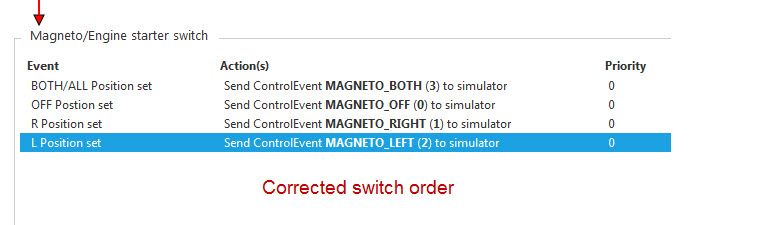Here is something I figured out today and I want to share it with the community.
I have modified my Saitek panel by removing the ignition switch and gear lever and placing them where they should be in my pit. While I had the panel apart I inverted the landing gear lights to show a tail wheel since the panel was meant for a nose wheel. In the picture below the inverted triangle can be seen on the right side of my panel.

The Saitek panel out of the box is programmed for specific FSX commands so to make changes you need SPAD.neXt. By physically inverting the lights on the panel the main gear lights were now reversed. Using SPAD I changed these to the correct left/right configuration. For the tail wheel I had a problem. When fully down I got a green light. When moving up it went red as it should but would stay red when stored. Through trial and error, a lot of error, I came up with a configuration that gave me the correct green/red/off lighting. Here is a screen shot of the SPAD program with these settings.
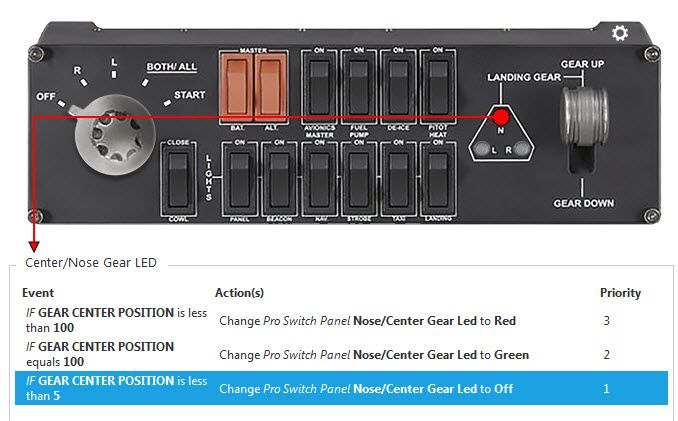
I am by far NOT an expert on SPAD but if you have questions I will be glad to give it a try.
Take care
Ed