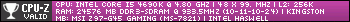I have been rebuilding my computer after a power failure corrupted my main hard drive. For the most part all has been going well (I've done rebuilds many times before). I've installed all of my sims and they have been working just fine. Then I started installing a few aircraft. They all work just fine. Then comes my A2A aircraft, and my troubles began. I installed the 172, 182, Cherokee, Comanche, and Mustang. So far, so good. With the base installers they were working fine. Once I installed the latest update, the Cherokee prop turned a few degrees at a time (cold and dark, no wind), the Comanche has some kind of pump sound and a ticking sound like a door latching over and over, and the 182....well, as soon as it loads,(cold and dark, no wind), it starts swerving all over the place and destroys itself like if a tornado grabbed it. The only addons I have installed have been FTX Global, Ultimate Terrain, a few aircraft, and FSUIPC. These problems are happening in FSX and P3Dv3, same things happening in each. I'm thinking of just starting all over again, but thought I'd post here to see if anyone has any suggestions. My computer is exactly the same setup as before the power failure, just have a new hard drive.
Windows 7, SP1, GTX970, I7-3770k, 16g RAM
Help with rebuild
- monica6211
- Staff Sergeant
- Posts: 269
- Joined: 06 Feb 2005, 16:22
- Location: LA, California
- Contact:
- stephan.cote.1
- Staff Sergeant
- Posts: 302
- Joined: 21 Apr 2015, 07:51
Re: Help with rebuild
Doesn't sound like a hardware issue and your specs are fine don't think you need a new build unless you have money burning a hole in your pocket.  I think it is something as stephan.cote.1 suggests.
I think it is something as stephan.cote.1 suggests.
Re: Help with rebuild
Yes, it could be SIM-Connect as he mentioned. You can google how to repair SIM-connect, or a removal and fresh install of the simulator should do the trick as well. I would recommend loading in A2A planes first to check if they are working, then incrementally installing addons, verifying the operation of the aircraft after each new add on is installed.
3D Lights Redux | Accu-Feel v2 | J-3 Cub | P-51C | T-6 Texan | B17 | L049 | Cherokee 180 | Comanche 250 | 172R Skyhawk | 182T Skylane
- monica6211
- Staff Sergeant
- Posts: 269
- Joined: 06 Feb 2005, 16:22
- Location: LA, California
- Contact:
Re: Help with rebuild
Thanks for the replies guys. Those were the first two things I tried, but no help. After a whole day troubleshooting, I figure it must be something to do with Windows, but what, I don't know. Since I really didn't have much installed on the computer yet, I have decided to just rebuild it again. So as of this minute, I have just finished installing Windows, and its updates, taking my time to make sure I don't miss anything. Keeping my fingers crossed....
- Lewis - A2A
- A2A Lieutenant Colonel
- Posts: 33306
- Joined: 06 Nov 2004, 23:22
- Location: Norfolk UK
- Contact:
Re: Help with rebuild
is your FSX updated?
Are you making sure to restart after installing software, installing simconnect?
thanks,
Lewis
Are you making sure to restart after installing software, installing simconnect?
thanks,
Lewis
A2A Facebook for news live to your social media newsfeed
A2A Youtube because a video can say a thousand screenshots,..
A2A Simulations Twitter for news live to your social media newsfeed
A2A Simulations Community Discord for voice/text chat
A2A Youtube because a video can say a thousand screenshots,..
A2A Simulations Twitter for news live to your social media newsfeed
A2A Simulations Community Discord for voice/text chat
Who is online
Users browsing this forum: utmost and 96 guests