Now this is one for the books...
The 3.15.17 update, (even though I lead it to the same path as tonight,) did not find my C172. Twice. Tonight, I used the same path as before, and it found my C172. Go figure.
So, this update the 4.13.17 includes all the previous updates? (This is my first update since the re-install.)
Thanks,
Still Learning
Please help me apply the 3.15.17 update...
-
Still Learning
- Senior Airman
- Posts: 201
- Joined: 01 Aug 2015, 13:12
Re: Please help me apply the 3.15.17 update...
As of 8/14/17 | NZXT S340 Elite | AORUS Gaming 7 Z270 | i7 7770K @4.8 GhZ | EVGA Geforce GTX 1080 Ti SC2 11 GB | 16GB DDR 4 RAM @ 2666 MhZ | Samsung EVO 850 SSD 1TB
- Skycat
- Senior Master Sergeant
- Posts: 2192
- Joined: 11 Nov 2006, 16:15
- Location: Great Falls Army Air Base, Montana
Re: Please help me apply the 3.15.17 update...
The "patch" goes online, checks what version you have of each aircraft, and individually updates each aircraft (to the current version) if it that aircraft is not already at the current version.
Pax Orbis Per Arma Aeria
Re: Please help me apply the 3.15.17 update...
I started out with FSX. My computer died, I got a new Jetline, and now I fly my A2A aircraft with P3D. Even the J-3 and P-40, which are "unsupported." Same procedure worked before, same procedure works now for all A2A upgrades. I save the upgrade in a A2A subdirectory of my Downloads directory - it comes as a zip file. Then I right click on the zip file and then left-click on "extract all." It goes into its own little subdirectory. I open the sub directory and there is the update file, all ready to go. Almost. I right-click on the executable and left-click on "properties." Sometimes there's this little box that has to be checked in order for it to run:
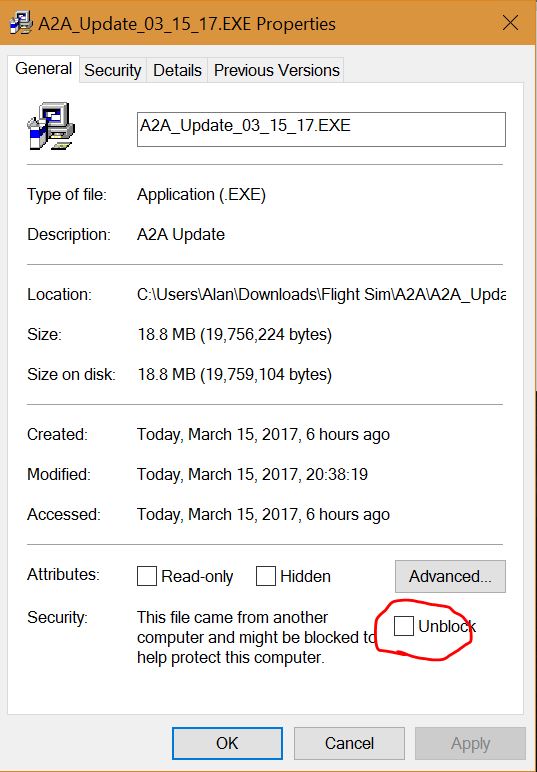
Then you double-click on the executable and it automatically finds all your A2A aircraft and updates everything. You don't have to figure out where it's supposed to go, it does that. Maybe it'll ask you if you have FSX, P3D v1, P3D v2, or P3D v3, but that's it.
Seeya
ATB
Then you double-click on the executable and it automatically finds all your A2A aircraft and updates everything. You don't have to figure out where it's supposed to go, it does that. Maybe it'll ask you if you have FSX, P3D v1, P3D v2, or P3D v3, but that's it.
Seeya
ATB

-
Still Learning
- Senior Airman
- Posts: 201
- Joined: 01 Aug 2015, 13:12
Re: Please help me apply the 3.15.17 update...
Thanks for taking the time to post the image, whose "security" attribute I did not remember seeing before. The reason why is, I'm still running Windows 7. 7 doesn't even have that option to uncheck.
It's remains a mystery to me as to why 3.15.17 didn't find my A2A C172 - even though I ran the installer twice. (and I pointed it to two separate locations, (one being A2A_C172 in the Aircraft folder, and the other being the FSX root directory, which turned out not to be a good idea, as upon restart, FSX:SE couldn't find two files it needed, so I had to redownload the whole thing all over again.
And yet, (after I showed it the path,) the 4.13.17 update found my A2A 172, and installed the updates without a problem. I'll never figure that one out. Oh well, all's well that ends well.
Still Learning
It's remains a mystery to me as to why 3.15.17 didn't find my A2A C172 - even though I ran the installer twice. (and I pointed it to two separate locations, (one being A2A_C172 in the Aircraft folder, and the other being the FSX root directory, which turned out not to be a good idea, as upon restart, FSX:SE couldn't find two files it needed, so I had to redownload the whole thing all over again.
And yet, (after I showed it the path,) the 4.13.17 update found my A2A 172, and installed the updates without a problem. I'll never figure that one out. Oh well, all's well that ends well.
Still Learning
As of 8/14/17 | NZXT S340 Elite | AORUS Gaming 7 Z270 | i7 7770K @4.8 GhZ | EVGA Geforce GTX 1080 Ti SC2 11 GB | 16GB DDR 4 RAM @ 2666 MhZ | Samsung EVO 850 SSD 1TB
- Lewis - A2A
- A2A Lieutenant Colonel
- Posts: 33300
- Joined: 06 Nov 2004, 23:22
- Location: Norfolk UK
- Contact:
Re: Please help me apply the 3.15.17 update...
I'm confused about the path part. By default on a correctly installed FSX or P3D the updater will find everything from your system registry so no path is needed to be entered.
thanks,
Lewis
thanks,
Lewis
A2A Facebook for news live to your social media newsfeed
A2A Youtube because a video can say a thousand screenshots,..
A2A Simulations Twitter for news live to your social media newsfeed
A2A Simulations Community Discord for voice/text chat
A2A Youtube because a video can say a thousand screenshots,..
A2A Simulations Twitter for news live to your social media newsfeed
A2A Simulations Community Discord for voice/text chat
Re: Please help me apply the 3.15.17 update...
Still Learning is extracting the updater files into the tree structure of the FSX program instead of somewhere safe and outside of that tree. I've warned earlier that this could accidentally overwrite a program file and should not be done.
Flight Simmer since 1983. PP ASEL IR Tailwheel
N28021 1979 Super Viking 17-30A
N28021 1979 Super Viking 17-30A
Re: Please help me apply the 3.15.17 update...
This is one of those things where you have to NOT over-think it. No path knowledge is necessary. The update knows where to go. Just download, unzip, and run. It is supposed to take things from there. Fuggetaboutit. Focus on the T-6 rudder dance instead. 
Seeya
ATB
Seeya
ATB

-
Still Learning
- Senior Airman
- Posts: 201
- Joined: 01 Aug 2015, 13:12
Re: Please help me apply the 3.15.17 update...
Oracle: I'm just following Lewis' example that he posted somewhere in the Community that showed the proper installation path for individuals using FSX:SE. At the same time, I completely understand what you were saying. (Which seems to be correct, as I had to completely redownload FSX:SE from the Steam website. Since that small disaster, I've successfully updated the C172 by a) using the same path, and b) in the subsequent boot of the FSX:SE, the program ran without incident, in marked contrast to the first time I ran the update.
I had to lead the installer to the root FSX folder located under my Program Folders (x86) > Steam and down from there all the way from there al the way to FSX, because the installer couldn't find - and I quote - "A valid FSX installation." Same thing happened for the April update, but with one exception. It worked, once the path was supplied.
I'll see what happens with the release of the next update.
Still Learning
I had to lead the installer to the root FSX folder located under my Program Folders (x86) > Steam and down from there all the way from there al the way to FSX, because the installer couldn't find - and I quote - "A valid FSX installation." Same thing happened for the April update, but with one exception. It worked, once the path was supplied.
I'll see what happens with the release of the next update.
Still Learning
As of 8/14/17 | NZXT S340 Elite | AORUS Gaming 7 Z270 | i7 7770K @4.8 GhZ | EVGA Geforce GTX 1080 Ti SC2 11 GB | 16GB DDR 4 RAM @ 2666 MhZ | Samsung EVO 850 SSD 1TB
- Lewis - A2A
- A2A Lieutenant Colonel
- Posts: 33300
- Joined: 06 Nov 2004, 23:22
- Location: Norfolk UK
- Contact:
Re: Please help me apply the 3.15.17 update...
Hello,
I think you may have mis-read, I would never say to extract the updater to anywhere in the FSX folder structure. I just run mine from the desktop. If the updater isnt picking up your copy of FSX you might have a registry issue in your system. You can fix it using the tool here;
http://www.flight1.com/view.asp?page=library
thanks,
Lewis
I think you may have mis-read, I would never say to extract the updater to anywhere in the FSX folder structure. I just run mine from the desktop. If the updater isnt picking up your copy of FSX you might have a registry issue in your system. You can fix it using the tool here;
http://www.flight1.com/view.asp?page=library
thanks,
Lewis
A2A Facebook for news live to your social media newsfeed
A2A Youtube because a video can say a thousand screenshots,..
A2A Simulations Twitter for news live to your social media newsfeed
A2A Simulations Community Discord for voice/text chat
A2A Youtube because a video can say a thousand screenshots,..
A2A Simulations Twitter for news live to your social media newsfeed
A2A Simulations Community Discord for voice/text chat
-
Still Learning
- Senior Airman
- Posts: 201
- Joined: 01 Aug 2015, 13:12
Re: Please help me apply the 3.15.17 update...
I tried to find the image you posted via searching the site, but no such luck.
But the larger question is, a) when the next update comes out, what path would you like for me to use so I can direct the installer to my FSX:SE installation? So far, FSX:SE is running without incident, except for those unfortunate times that were induced by pilot error. Other than that, no complaints.
Other than that, no complaints.
b) I was reading the Steam forums/discussions on the subject that their 3rd party addon wasn't being detected, so he recommend the free file from the Flight 1 Library, that corrects the registry entries, to make it easier for (in my case,) for the installer to detect my installation of FSX. Well, I tried it, ran it, and it successfully completed it's task. So then I tested it, I ran the 4.13.17 updater, only to the point where it would find my installation, or not. Unfortunately, it did not.
Pauchago - I totally agree with you. I remember when I was on the FSX (boxed) platform. I'd double click on the .EXE and it would find the path, I'd click "Next," and that was that - it was that easy.
Still Learning
But the larger question is, a) when the next update comes out, what path would you like for me to use so I can direct the installer to my FSX:SE installation? So far, FSX:SE is running without incident, except for those unfortunate times that were induced by pilot error.
b) I was reading the Steam forums/discussions on the subject that their 3rd party addon wasn't being detected, so he recommend the free file from the Flight 1 Library, that corrects the registry entries, to make it easier for (in my case,) for the installer to detect my installation of FSX. Well, I tried it, ran it, and it successfully completed it's task. So then I tested it, I ran the 4.13.17 updater, only to the point where it would find my installation, or not. Unfortunately, it did not.
Pauchago - I totally agree with you. I remember when I was on the FSX (boxed) platform. I'd double click on the .EXE and it would find the path, I'd click "Next," and that was that - it was that easy.
Still Learning
As of 8/14/17 | NZXT S340 Elite | AORUS Gaming 7 Z270 | i7 7770K @4.8 GhZ | EVGA Geforce GTX 1080 Ti SC2 11 GB | 16GB DDR 4 RAM @ 2666 MhZ | Samsung EVO 850 SSD 1TB
- Lewis - A2A
- A2A Lieutenant Colonel
- Posts: 33300
- Joined: 06 Nov 2004, 23:22
- Location: Norfolk UK
- Contact:
Re: Please help me apply the 3.15.17 update...
Hello,
after running the registry repair tool and applying the fix did you restart your system?
To run the updater, simple download and then run it, you don't need to move it to any FSX folder etc. I tend to just run it from the desktop and once its run delete it.
thanks,
Lewis
after running the registry repair tool and applying the fix did you restart your system?
To run the updater, simple download and then run it, you don't need to move it to any FSX folder etc. I tend to just run it from the desktop and once its run delete it.
thanks,
Lewis
A2A Facebook for news live to your social media newsfeed
A2A Youtube because a video can say a thousand screenshots,..
A2A Simulations Twitter for news live to your social media newsfeed
A2A Simulations Community Discord for voice/text chat
A2A Youtube because a video can say a thousand screenshots,..
A2A Simulations Twitter for news live to your social media newsfeed
A2A Simulations Community Discord for voice/text chat
-
Still Learning
- Senior Airman
- Posts: 201
- Joined: 01 Aug 2015, 13:12
Re: Please help me apply the 3.15.17 update...
Hiya Lewis,
I just re-ran the Registry Tool, and restarted the box. It still asks me to supply a path to the fsx.exe, saying that a valid FSX installation can't be found. Re: the 4.13.17 update, (when I first ran it, just days after it came out) once I supplied the path, it found my Cessna and it worked - but - I had to supply the path...
Still Learning
I just re-ran the Registry Tool, and restarted the box. It still asks me to supply a path to the fsx.exe, saying that a valid FSX installation can't be found. Re: the 4.13.17 update, (when I first ran it, just days after it came out) once I supplied the path, it found my Cessna and it worked - but - I had to supply the path...
Still Learning
As of 8/14/17 | NZXT S340 Elite | AORUS Gaming 7 Z270 | i7 7770K @4.8 GhZ | EVGA Geforce GTX 1080 Ti SC2 11 GB | 16GB DDR 4 RAM @ 2666 MhZ | Samsung EVO 850 SSD 1TB
- Lewis - A2A
- A2A Lieutenant Colonel
- Posts: 33300
- Joined: 06 Nov 2004, 23:22
- Location: Norfolk UK
- Contact:
Re: Please help me apply the 3.15.17 update...
It sounds like the registry change might not be taking for you but no worries, its not important so long as your path is there it will run OK and update.
thanks,
Lewis
thanks,
Lewis
A2A Facebook for news live to your social media newsfeed
A2A Youtube because a video can say a thousand screenshots,..
A2A Simulations Twitter for news live to your social media newsfeed
A2A Simulations Community Discord for voice/text chat
A2A Youtube because a video can say a thousand screenshots,..
A2A Simulations Twitter for news live to your social media newsfeed
A2A Simulations Community Discord for voice/text chat
-
Still Learning
- Senior Airman
- Posts: 201
- Joined: 01 Aug 2015, 13:12
Re: Please help me apply the 3.15.17 update...
I ran the Flight1 Registry Repair tool again (more than once yesterday, and at the end of the process, which doesn't take that long on my system, it presents you with a dialog box that says it inserted {your sim path} to the appropriate location in the registry editor.
So this last time I ran the Repair tool I had the idea of actually double checking the final dialog box to see if what it said was true.
Under the "Software" category, of the registry, there was a "folder" for Microsoft. However there was no "Microsoft Games" or "Microsoft Flight Simulator X" folder in the Registry.
So, it's for that reason that I ask: Is this the correct path to set the installer to install the updates to?
C:\Program Files (x86)\Steam\steamapps\common\FSX
The good news is, after I edited the registry, (I'll include the link to the video,) the 4.13.17 did auto-recognize the path. I just don't know if that is the right path...
https://www.youtube.com/watch?v=RlbbxgkK98U
Hopefully this video will help others with the same experience I had.
Still Learning
So this last time I ran the Repair tool I had the idea of actually double checking the final dialog box to see if what it said was true.
Under the "Software" category, of the registry, there was a "folder" for Microsoft. However there was no "Microsoft Games" or "Microsoft Flight Simulator X" folder in the Registry.
So, it's for that reason that I ask: Is this the correct path to set the installer to install the updates to?
C:\Program Files (x86)\Steam\steamapps\common\FSX
The good news is, after I edited the registry, (I'll include the link to the video,) the 4.13.17 did auto-recognize the path. I just don't know if that is the right path...
https://www.youtube.com/watch?v=RlbbxgkK98U
Hopefully this video will help others with the same experience I had.
Still Learning
As of 8/14/17 | NZXT S340 Elite | AORUS Gaming 7 Z270 | i7 7770K @4.8 GhZ | EVGA Geforce GTX 1080 Ti SC2 11 GB | 16GB DDR 4 RAM @ 2666 MhZ | Samsung EVO 850 SSD 1TB
Who is online
Users browsing this forum: No registered users and 28 guests