Ok, I got a bit fed up with EZ-DOK and decided to give Chase Plane a try. Granted, Chase Plane is an Alpha product at this point, but I must say that I like the interface and stability much better than the well established EZ-DOK. The problem is, again, the walk around feature of the A2A planes is incompatible. I have tried the same fixes that were used for EZ-DOK: HotKeySelect=4. This again gets the walk around to work, but all outside views under Chase Plane are broken.
Any ideas of a workaround or maybe an alternate solution from A@A that would allow for better compatibility with these various camera apps?
New can of worms!
-
CrazyGleek
- Airman First Class
- Posts: 81
- Joined: 28 Sep 2015, 17:20
- Location: Oro Valley AZ
Re: New can of worms!
I think i heard something about doibg the walk around in reverse fixes the ezdok issue. Not 100% i dont have ezdok
Andrew
ASUS ROG Maximus Hero X, Intel i7 8770K, Nvidia GTX 1080, 32GB Corsair Vengeance 3000 RAM, Corsair H90i liquid cooler.
All Accusim Aircraft
Accu-Feel, 3d Lights Redux
ASUS ROG Maximus Hero X, Intel i7 8770K, Nvidia GTX 1080, 32GB Corsair Vengeance 3000 RAM, Corsair H90i liquid cooler.
All Accusim Aircraft
Accu-Feel, 3d Lights Redux
- CrownCityMisfit
- Senior Airman
- Posts: 221
- Joined: 27 Nov 2013, 13:45
- Location: Pasadena, CA
Re: New can of worms!
Yeah ChasePlane is far superior. I haven't fudged with the walkaround yet, knowing this was going to open another can-of-worms.
I have enough worms.
Too many worms.
If I figure something out I will post here.
I have enough worms.
Too many worms.
If I figure something out I will post here.
10900k | 3090 | Win10 | C4D | Adobe Suite | Cinema 4D | Unity
MSFS |The Skypark | Orbx | Milviz | PMDG | anxiously waiting for A2A
Honeycomb Alpha & Bravo | CH Pro Pedals |Stream Deck XL
MSFS |The Skypark | Orbx | Milviz | PMDG | anxiously waiting for A2A
Honeycomb Alpha & Bravo | CH Pro Pedals |Stream Deck XL
-
CrazyGleek
- Airman First Class
- Posts: 81
- Joined: 28 Sep 2015, 17:20
- Location: Oro Valley AZ
Re: New can of worms!
Hi chaps, apparently it works just fine in reverse, see here in UKJim's video at around 50mins 
https://youtu.be/X_UtF3DV01E
I brought Chaseplane too this weekend but not tried it with a walk around yet, I did a couple of flights in the Connie to try it out and I can say it's totally transformed my sim!
I've always used my hat switch on my yoke, and put up with the jerky head movement, but chaseplane even smooths that out, and I can now press and hold the mouse scroll wheel and look around that way too.
I've also set up the camera controls on my Xbox 360 pad, so lots of freedom to move around and extra buttons for presets etc!
John.
https://youtu.be/X_UtF3DV01E
I brought Chaseplane too this weekend but not tried it with a walk around yet, I did a couple of flights in the Connie to try it out and I can say it's totally transformed my sim!
I've always used my hat switch on my yoke, and put up with the jerky head movement, but chaseplane even smooths that out, and I can now press and hold the mouse scroll wheel and look around that way too.
I've also set up the camera controls on my Xbox 360 pad, so lots of freedom to move around and extra buttons for presets etc!
John.
Cub. Cherokee. C182. Comanche 250. Spitfire. T-6. B-17. B377. Connie
- Lewis - A2A
- A2A Lieutenant Colonel
- Posts: 33306
- Joined: 06 Nov 2004, 23:22
- Location: Norfolk UK
- Contact:
Re: New can of worms!
Sorry, nothing at our end to change.CrazyGleek wrote: Any ideas of a workaround or maybe an alternate solution from A@A that would allow for better compatibility with these various camera apps?
thanks,
Lewis
A2A Facebook for news live to your social media newsfeed
A2A Youtube because a video can say a thousand screenshots,..
A2A Simulations Twitter for news live to your social media newsfeed
A2A Simulations Community Discord for voice/text chat
A2A Youtube because a video can say a thousand screenshots,..
A2A Simulations Twitter for news live to your social media newsfeed
A2A Simulations Community Discord for voice/text chat
-
CrazyGleek
- Airman First Class
- Posts: 81
- Joined: 28 Sep 2015, 17:20
- Location: Oro Valley AZ
Re: New can of worms!
Ok, I think I have worked out an acceptable solution, its not elegant, but it works for me. I've tried this with the Comanche.
First off, before you load your sim, open the Aircraft.cfg file for the plane you will be using. Go to the [CameraDefinition.0] section and make sure that you have the HotKeySelect = 4 line in place. Disable it by placing // before the HotKeySelect=4
//HotKeySelect=4
Save the Aircraft.cfg file but leave it open. You will be using it again soon.
Open your sim as usual, autoloading ChasePlane. Load your plane and setup the cockpit as usual before doing your walkaround checks. Remove the control locks, set the flaps etc.
Open Chaseplane and close the program.
Switch to your open Aircraft.cfg file and remove the // before HotKeySelect=4. Save the file but again leave it open.
Reload your aircraft.
Use shift 8 to start your walkaround. Complete as normal. Everything should operate as intended. Return to the cockpit view.
Return to your open Aircraft.cfg. Replace the // disabler before HotKeySelect = 4. Save your file. Return to your sim. Again, reload your aircraft. Restart Chaseplane and all should be well. I have had it not initialize properly, but the solution was to go to cinematic view and the back to the interior view, Everything worked well afterwards.
I am running ChasePlane v0.1.623. Hopefully as ChasePlane grows to a full product, this mess will be fixed. On the whole, I am finding ChasePlane to be far more stable even as an Alpha level product than the released EZ-DOK ever was. Its well worth the initial growing pains.
I hope this helps.
Cheers, CrazyGleek
First off, before you load your sim, open the Aircraft.cfg file for the plane you will be using. Go to the [CameraDefinition.0] section and make sure that you have the HotKeySelect = 4 line in place. Disable it by placing // before the HotKeySelect=4
//HotKeySelect=4
Save the Aircraft.cfg file but leave it open. You will be using it again soon.
Open your sim as usual, autoloading ChasePlane. Load your plane and setup the cockpit as usual before doing your walkaround checks. Remove the control locks, set the flaps etc.
Open Chaseplane and close the program.
Switch to your open Aircraft.cfg file and remove the // before HotKeySelect=4. Save the file but again leave it open.
Reload your aircraft.
Use shift 8 to start your walkaround. Complete as normal. Everything should operate as intended. Return to the cockpit view.
Return to your open Aircraft.cfg. Replace the // disabler before HotKeySelect = 4. Save your file. Return to your sim. Again, reload your aircraft. Restart Chaseplane and all should be well. I have had it not initialize properly, but the solution was to go to cinematic view and the back to the interior view, Everything worked well afterwards.
I am running ChasePlane v0.1.623. Hopefully as ChasePlane grows to a full product, this mess will be fixed. On the whole, I am finding ChasePlane to be far more stable even as an Alpha level product than the released EZ-DOK ever was. Its well worth the initial growing pains.
I hope this helps.
Cheers, CrazyGleek
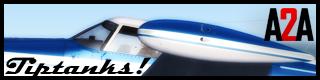

-
CrazyGleek
- Airman First Class
- Posts: 81
- Joined: 28 Sep 2015, 17:20
- Location: Oro Valley AZ
Re: New can of worms!
BTW, reverse did NOT work for me. The screens were offset by one from the task at hand.
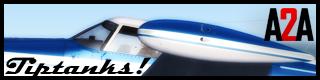

Re: New can of worms!
.....or just do the walkaround in reverse as I said above, works just fine 
Cub. Cherokee. C182. Comanche 250. Spitfire. T-6. B-17. B377. Connie
Re: New can of worms!
Hey apologies CrazyGleek, i didn't see that you had posted that. So the plot thickens! I just did a flight in the Comanche and the walkaround worked as normal, both forwards and backwards! Maybe they updated something within Chaseplane, it often downloads updates when i fire up the sim.CrazyGleek wrote:BTW, reverse did NOT work for me. The screens were offset by one from the task at hand.
I also don't own EZ-DOK so maybe thats why it's working for me.
John.
Cub. Cherokee. C182. Comanche 250. Spitfire. T-6. B-17. B377. Connie
-
CrazyGleek
- Airman First Class
- Posts: 81
- Joined: 28 Sep 2015, 17:20
- Location: Oro Valley AZ
Re: New can of worms!
G-BJPS,
If you have not installed EZ-DOK, you may have a different Camera0 definition. Please see the definitions from both my C182 and Comanche files. Are there any differences?
C182:
[CameraDefinition.0]
Title = "Pitot Tube Heat Test"
Guid = {3A09FD6C-D406-4d8f-A5CD-FA4F5E0A88ED}
Description = Preflilght inspection
Origin = Center
SnapPbhAdjust = FALSE
SnapPbhReturn = FALSE
PanPbhAdjust = FALSE
PanPbhReturn = FALSE
Track = None
ShowAxis = FALSE
AllowZoom = TRUE
InitialZoom = 1.0
ShowWeather = Yes
InitialXyz = -02.3, -0.0, -0.85
InitialPbh = -25, 0.0, 35
XyzAdjust = TRUE
Category=Aircraft
ClipMode=Minimum
//HotKeySelect = 4
Comanche:
[CameraDefinition.0]
Title = "Right Flap"
Guid = {3A09FD6C-D406-4d8f-A5CD-FA4F5E0C12ED}
Description = Preflilght inspection
Origin = Center
SnapPbhAdjust = Swivel
SnapPbhReturn = FALSE
PanPbhAdjust = Swivel
PanPbhReturn = FALSE
Track = None
ShowAxis = FALSE
AllowZoom = TRUE
InitialZoom = 1.0
ShowWeather = Yes
InitialXyz = 2, 1, -2.4
InitialPbh = 36, 0, 325
XyzAdjust = TRUE
Category=Aircraft
ClipMode=Minimum
// (Disabled by ChasePlane)//HotKeySelect = 4
If you have not installed EZ-DOK, you may have a different Camera0 definition. Please see the definitions from both my C182 and Comanche files. Are there any differences?
C182:
[CameraDefinition.0]
Title = "Pitot Tube Heat Test"
Guid = {3A09FD6C-D406-4d8f-A5CD-FA4F5E0A88ED}
Description = Preflilght inspection
Origin = Center
SnapPbhAdjust = FALSE
SnapPbhReturn = FALSE
PanPbhAdjust = FALSE
PanPbhReturn = FALSE
Track = None
ShowAxis = FALSE
AllowZoom = TRUE
InitialZoom = 1.0
ShowWeather = Yes
InitialXyz = -02.3, -0.0, -0.85
InitialPbh = -25, 0.0, 35
XyzAdjust = TRUE
Category=Aircraft
ClipMode=Minimum
//HotKeySelect = 4
Comanche:
[CameraDefinition.0]
Title = "Right Flap"
Guid = {3A09FD6C-D406-4d8f-A5CD-FA4F5E0C12ED}
Description = Preflilght inspection
Origin = Center
SnapPbhAdjust = Swivel
SnapPbhReturn = FALSE
PanPbhAdjust = Swivel
PanPbhReturn = FALSE
Track = None
ShowAxis = FALSE
AllowZoom = TRUE
InitialZoom = 1.0
ShowWeather = Yes
InitialXyz = 2, 1, -2.4
InitialPbh = 36, 0, 325
XyzAdjust = TRUE
Category=Aircraft
ClipMode=Minimum
// (Disabled by ChasePlane)//HotKeySelect = 4
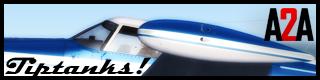

Re: New can of worms!
Hi, my C182 one is slightly different to yours......then again I've not flown the 182 with Chaseplane yet.
C182:
[CameraDefinition.0]
Title = "Pitot Tube Heat Test"
Guid = {3A09FD6C-D406-4d8f-A5CD-FA4F5E0A88ED}
Description = Preflilght inspection
Origin = Virtual Cockpit
SnapPbhAdjust = FALSE
SnapPbhReturn = FALSE
PanPbhAdjust = FALSE
PanPbhReturn = FALSE
Track = None
ShowAxis = FALSE
AllowZoom = TRUE
InitialZoom = 1.0
ShowWeather = Yes
InitialXyz = -0.5, -0.05, 0.15
InitialPbh = -7, 0, 283
XyzAdjust = TRUE
Category=Aircraft
ClipMode=Minimum
HotKeySelect = 4
Comanche:
[CameraDefinition.0]
Title = "Right Flap"
Guid = {3A09FD6C-D406-4d8f-A5CD-FA4F5E0C12ED}
Description = Preflilght inspection
Origin = Center
SnapPbhAdjust = Swivel
SnapPbhReturn = FALSE
PanPbhAdjust = Swivel
PanPbhReturn = FALSE
Track = None
ShowAxis = FALSE
AllowZoom = TRUE
InitialZoom = 0.70
ShowWeather = Yes
InitialXyz = 2, 1, -2.4
InitialPbh = 36, 0, 325
XyzAdjust = TRUE
Category=Aircraft
ClipMode=Minimum
// (Disabled by ChasePlane)HotKeySelect = 4
C182:
[CameraDefinition.0]
Title = "Pitot Tube Heat Test"
Guid = {3A09FD6C-D406-4d8f-A5CD-FA4F5E0A88ED}
Description = Preflilght inspection
Origin = Virtual Cockpit
SnapPbhAdjust = FALSE
SnapPbhReturn = FALSE
PanPbhAdjust = FALSE
PanPbhReturn = FALSE
Track = None
ShowAxis = FALSE
AllowZoom = TRUE
InitialZoom = 1.0
ShowWeather = Yes
InitialXyz = -0.5, -0.05, 0.15
InitialPbh = -7, 0, 283
XyzAdjust = TRUE
Category=Aircraft
ClipMode=Minimum
HotKeySelect = 4
Comanche:
[CameraDefinition.0]
Title = "Right Flap"
Guid = {3A09FD6C-D406-4d8f-A5CD-FA4F5E0C12ED}
Description = Preflilght inspection
Origin = Center
SnapPbhAdjust = Swivel
SnapPbhReturn = FALSE
PanPbhAdjust = Swivel
PanPbhReturn = FALSE
Track = None
ShowAxis = FALSE
AllowZoom = TRUE
InitialZoom = 0.70
ShowWeather = Yes
InitialXyz = 2, 1, -2.4
InitialPbh = 36, 0, 325
XyzAdjust = TRUE
Category=Aircraft
ClipMode=Minimum
// (Disabled by ChasePlane)HotKeySelect = 4
Cub. Cherokee. C182. Comanche 250. Spitfire. T-6. B-17. B377. Connie
Re: New can of worms!
I get the same, but only after I click a camera position on the 'overhead' diagram of the aircraft to try to jump to a specific camera point. If I start in the cockpit, press Shift-8 to open the walkaround window, then use only the '<' arrow, it works correctly. Maybe it will for you, maybe not.CrazyGleek wrote:BTW, reverse did NOT work for me. The screens were offset by one from the task at hand.
I need to experiment more, because one nice way I managed to do it was with an external (possibly static camera) view, where I freely moved the view around the aircraft using my PS3 controller (appearing to Windows as an Xbox controller), and used the walkaround pop-up to make the checks but without the camera jumping by itself. It felt like a real walkaround as I had to move around the aircraft to the right spots
Martyn
-
CrazyGleek
- Airman First Class
- Posts: 81
- Joined: 28 Sep 2015, 17:20
- Location: Oro Valley AZ
Re: New can of worms!
Update:
The resent releases of Chase Plane have fixed this issue totally. Well done Chase Plane. I am very impressed with the attention that has been given to customer problems. This is still an "Alpha" level product, but it is way more stable than EZ-Dok in my opinion.
Cheers!
The resent releases of Chase Plane have fixed this issue totally. Well done Chase Plane. I am very impressed with the attention that has been given to customer problems. This is still an "Alpha" level product, but it is way more stable than EZ-Dok in my opinion.
Cheers!
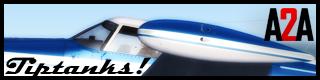

- Lewis - A2A
- A2A Lieutenant Colonel
- Posts: 33306
- Joined: 06 Nov 2004, 23:22
- Location: Norfolk UK
- Contact:
Re: New can of worms!
update thread;
http://a2asimulations.com/forum/viewtop ... 23&t=58725
http://a2asimulations.com/forum/viewtop ... 23&t=58725
A2A Facebook for news live to your social media newsfeed
A2A Youtube because a video can say a thousand screenshots,..
A2A Simulations Twitter for news live to your social media newsfeed
A2A Simulations Community Discord for voice/text chat
A2A Youtube because a video can say a thousand screenshots,..
A2A Simulations Twitter for news live to your social media newsfeed
A2A Simulations Community Discord for voice/text chat
Who is online
Users browsing this forum: No registered users and 78 guests