A2A-EZCA Compatibility Guide.pdf
If any EZdok users come across conflicts using this method, please do let me know here in this thread.
Regards,
Nick
_________________________________________
A frequent topic here on the forums is how EZdok and the fantastic A2A pre-flight walk-rounds fail to play together nicely. The earlier versions of EZdok made changes to the camera system in individual aircraft.cfg files. The ingenious solution which Trev ('Treetops') hit upon involved reorganizing and renumbering some of these aircraft.cfg entries.
However, with the current version of EZdok (v.1.18.7) this solution no longer works. This is because EZdok now makes its changes in the FSX (or P3D) Camera.cfg file instead. This disrupts the A2A walk-round sequence because both the Cameras.cfg file and the A2A aircraft.cfg files use the "HotKeySelect=4" entry. This means that when the "EZCA Config.exe" is run, it rudely searches out and deletes the "HotKeySelect=4" line from aircraft.cfg files. Thereafter the first click on the forward arrow in the shift + 8 pre-flight inspection dialog takes us to the "EZCA Aircraft cam" view instead of where it should do...
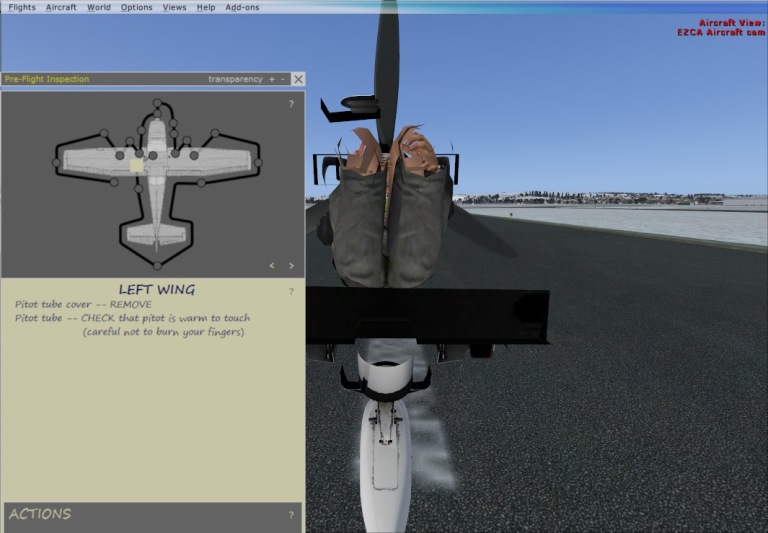
Clearly then, EZdok is somewhat pernicious software, and sadly developer support is more-or-less non-existent.
In this thread I described a partial fix which restores the proper walk-round sequence. It basically just involves restoring that "HotKeySelect=4" line which EZdok so unceremoniously deleted from the bottom of the "[CameraDefinition.0]" section in the aircraft.cfg file. However, this breaks the "EZCA Aircraft cam" view due to the resulting HotKey conflict. (Not a problem for me, but I imagine it would be for many users.)
What I'm wondering is this: could the A2A devs (specifically I think it's Rob Rogalski who's the mastermind behind the 2-D gauge systems) change the walk-round programming via an Accu-Sim update so it uses a vacant entry such as "HotKeySelect=6" instead? In my mind, this seems like quite a simple thing, but perhaps there are further complications. (The FSX camera system is pretty mysterious to me!
If not, the 'fix' linked above may be of interest to some EZdok users (particularly in FSX-SE and P3D) who aren't worried about using the external EZCA cams...
Thanks,
Nick
[Edit: as the posts below indicate, it's actually possible to implement this fix without loosing or breaking the EZCA external aircraft cams...
