Being fairly new to BOB 2 WOV I'm a little unsure how and where certain posts should go, so hopefully I'm in the right place, and I'd like to say what a great job the dedicated BDG have done to keep this sim going strong.
I came across this when flying instant historic mission eagle day.
A few seconds after bombs were released some odd items appeared for a few seconds.
As I enjoy making videos of combat flight sims I recorded what goes on I was able see what actually happens and capture some images of this.
Within seconds of bomb release a possible detonation occurs as there appears to be a flash of light reflecting off the cockpit and possible debris flying around.
Parts of bombs.dds are rendered onto the screen, totally out of scale and seemingly not on geometry. Some large untextured cylinders appear and a bomb with incorrect UV mapping suddenly appears sticking out of the aircraft. This bomb also appears from the two neighbouring aircraft as well. Does anyone else have this problem or is it just lucky old me. I tried watching from a distance one time and this didn't happen. Can it be something to do with a particular LOD in the BOMB.bin file (or whatever bin file holds the bomb info). I see there is an in house tool for converting blender files to .x files and another to .bin, is there a tool for converting the .bin back to a file that can be viewed in blender, 3ds max or Maya?
Hopefully my first attempt at displaying an image is successful.
[img]http://i359.photobucket.com/albums/oo32 ... i6cxjb.jpg[/img]
Bomb bug?
Re: Bomb bug?
Re: Bomb bug?
Wow, some bugs just look so cool! As a guess, it may be
an instance of having "particle density" set above Medium,
which is as high as it should go - next patch will have the
higher settings defeated. Otherwise, I have no clue. As for
the 3D object questions, at the moment we don't have
anyone active with that skillset, though you never know when
they might drop by again. At any rate, I certainly can't answer
those questions. And it's not something I've ever seen. We
used to get occasional weird glitches with doubled overlapping
aircraft, long ago, but that seemed to have gotten cleared
up around patch 2.05 or so. I don't really know how graphics cards
get confused, but it's usually when there's a lot of activity
going on.
an instance of having "particle density" set above Medium,
which is as high as it should go - next patch will have the
higher settings defeated. Otherwise, I have no clue. As for
the 3D object questions, at the moment we don't have
anyone active with that skillset, though you never know when
they might drop by again. At any rate, I certainly can't answer
those questions. And it's not something I've ever seen. We
used to get occasional weird glitches with doubled overlapping
aircraft, long ago, but that seemed to have gotten cleared
up around patch 2.05 or so. I don't really know how graphics cards
get confused, but it's usually when there's a lot of activity
going on.
Re: Bomb bug?
Hi Finsteve,
please provide a little more information about your system so maybe it will help debugging out your problem:
- BoB version.
- BoB installation procedure. Is it installed from scratch?
- Any other software running in the background as antivirus, video screen captures and the likes
- Windows version.
- System specs (CPU, mem, graphic card)
- BoB resolution used, configuration, etc.
Any data may help in finding a solution or workaround.
please provide a little more information about your system so maybe it will help debugging out your problem:
- BoB version.
- BoB installation procedure. Is it installed from scratch?
- Any other software running in the background as antivirus, video screen captures and the likes
- Windows version.
- System specs (CPU, mem, graphic card)
- BoB resolution used, configuration, etc.
Any data may help in finding a solution or workaround.
Re: Bomb bug?
Finsteve,
I know exactly what you are seeing. The Bomb Bug is a good name for it. It is a bug.
I reported this years ago, but nobody thought it was happening, or never flew with the LW bombers.
After seeing the Bomb Bug soon after bomb release in my Ju88, the bombs fall... fall far and Bug disappears,
I pause, and go to roving cam and get close to them again. Bug appears when I get close again.

Most noticeable when bombing with the Ju88s for some reason. I think I saw it once with Stukas, too. Bomb type?
It only appears when the bombs are close to view.
It is most definitely associated with the bombs, as I can see the texture where they are painted.
The only way to maybe fix it is to get a 3D modeller to make us some new bombs and textures.
-------------------------------------------------------------------------------------------------
To see this repeatable bug, just Frag into a bombing Ju88 in Instant Action or Campaign.
Go to external view when approaching Target. After the bombs fall you will see the bug.
Then zoom out up and away from your bomber. Bug disappears at a certain distance.
I have learned to live with this EXTREMELY irritating BUG, by zooming away from it after bomb release. Then zooming in later when the bombs get farther away.
Want to see where the bombs fall.. not this BUG.
Have done a LOT of bombing in bombers too, when rebuilding Targets for v2.12 and v2.13.
-------------------------------------------------------------------------------------------------
Thank you Finsteve for making this report.
I know exactly what you are seeing. The Bomb Bug is a good name for it. It is a bug.
I reported this years ago, but nobody thought it was happening, or never flew with the LW bombers.
After seeing the Bomb Bug soon after bomb release in my Ju88, the bombs fall... fall far and Bug disappears,
I pause, and go to roving cam and get close to them again. Bug appears when I get close again.

Most noticeable when bombing with the Ju88s for some reason. I think I saw it once with Stukas, too. Bomb type?
It only appears when the bombs are close to view.
It is most definitely associated with the bombs, as I can see the texture where they are painted.
The only way to maybe fix it is to get a 3D modeller to make us some new bombs and textures.
-------------------------------------------------------------------------------------------------
To see this repeatable bug, just Frag into a bombing Ju88 in Instant Action or Campaign.
Go to external view when approaching Target. After the bombs fall you will see the bug.
Then zoom out up and away from your bomber. Bug disappears at a certain distance.
I have learned to live with this EXTREMELY irritating BUG, by zooming away from it after bomb release. Then zooming in later when the bombs get farther away.
Want to see where the bombs fall.. not this BUG.
Have done a LOT of bombing in bombers too, when rebuilding Targets for v2.12 and v2.13.
-------------------------------------------------------------------------------------------------
Thank you Finsteve for making this report.
Re: Bomb bug?
Thanks to all for the replies.
PV, I did initially have particle density set above medium but reduced it after reading a previous post about it while trying to improve my FPS for my videos. Even on low I still got the same problem.
Arquillos, I'm using a matrox analogue triplehead2go giving me a resolution of 3840x1024.
I bought BOB 2 on a DVD packaged with 3 other games (no where near the class of BOB 2 I must say), called History of aviation.
I think the version was 2.09 and I patched it to 2.12.
I use IR head tracking with freetrack and often do game capture with OBS.
I'm a bit behind the times as far as hardware goes, first gen I-7 860 @2.8 Ghz, 8 gig of ram, Windows 7 64bit.
Stickman, I have seem this problem with the JU88 and the Do17. Haven't done anything with the He11 so don't know if it happens there.
A while back I found a post that had an image of all the bombs available, sorry can't remember who's post it was or what subject and can't relocate it. I've copied that image and hopefully displayed it below, thank you to the owner of the image and hope you don't mind me using it. I then tried substituting other bombs for what I assumed to be the 500kg bombs the Ju88 carries.
The 500kg bomb is the file BM1000.bin, so I copied and renamed in turn all the other bombs available to BM1000.
BMB500 (250kg) had some issues but no where near the same degree.
BOMB2 (2x50kg) had no problem at all.
BOMB also had no problem.
So I am therefore convinced, for me at least, there is an issue with BM1000.bin and possibly BMB500.bin.
Apart from size and texture these 2 look the same so I assume they are based on the same mesh.
It probably isn't worth losing too much sleep over as most seem to not have this problem or never notice it if they do.
I've got some experience with modelling, I did an animation and modelling university subject some years back now. I started with 3ds max but later did most of my modelling with Maya. It was a hobby for a while and it's been some time since I was right into it. I'd be willing to give any modelling projects a go if required. Not familiar with Blender but all the principles are the same, it's just a matter of learning the interface.
I've tried redisplaying the initial image as the first attempt was a failure.

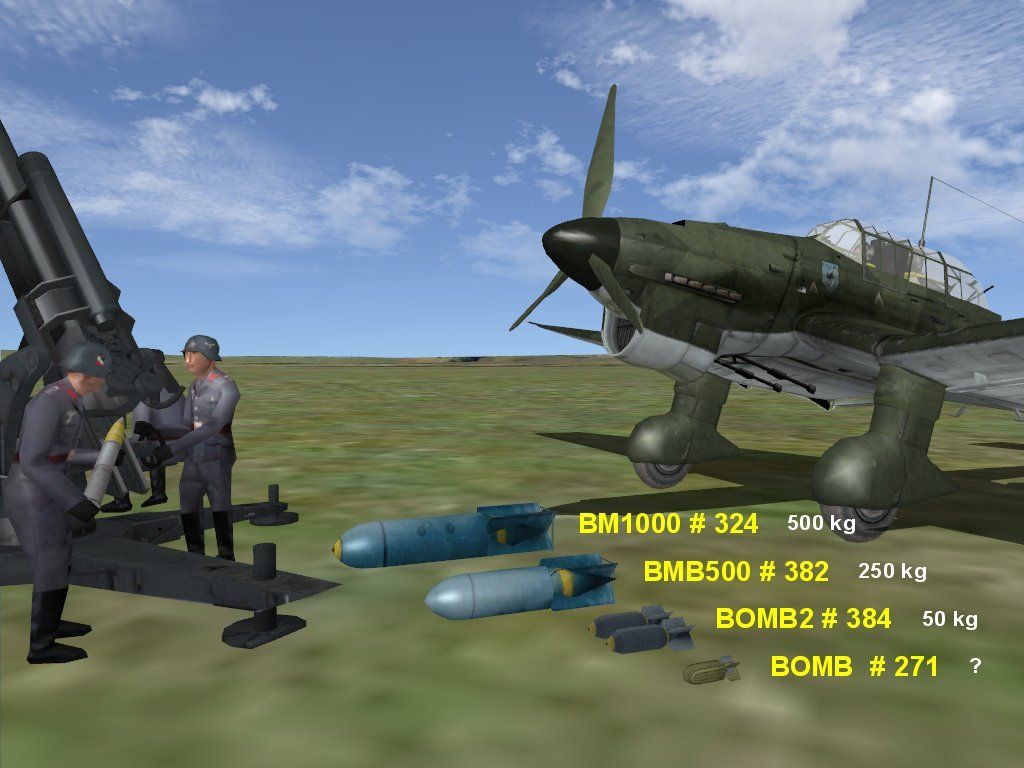
Thanks again all
Finsteve
PV, I did initially have particle density set above medium but reduced it after reading a previous post about it while trying to improve my FPS for my videos. Even on low I still got the same problem.
Arquillos, I'm using a matrox analogue triplehead2go giving me a resolution of 3840x1024.
I bought BOB 2 on a DVD packaged with 3 other games (no where near the class of BOB 2 I must say), called History of aviation.
I think the version was 2.09 and I patched it to 2.12.
I use IR head tracking with freetrack and often do game capture with OBS.
I'm a bit behind the times as far as hardware goes, first gen I-7 860 @2.8 Ghz, 8 gig of ram, Windows 7 64bit.
Stickman, I have seem this problem with the JU88 and the Do17. Haven't done anything with the He11 so don't know if it happens there.
A while back I found a post that had an image of all the bombs available, sorry can't remember who's post it was or what subject and can't relocate it. I've copied that image and hopefully displayed it below, thank you to the owner of the image and hope you don't mind me using it. I then tried substituting other bombs for what I assumed to be the 500kg bombs the Ju88 carries.
The 500kg bomb is the file BM1000.bin, so I copied and renamed in turn all the other bombs available to BM1000.
BMB500 (250kg) had some issues but no where near the same degree.
BOMB2 (2x50kg) had no problem at all.
BOMB also had no problem.
So I am therefore convinced, for me at least, there is an issue with BM1000.bin and possibly BMB500.bin.
Apart from size and texture these 2 look the same so I assume they are based on the same mesh.
It probably isn't worth losing too much sleep over as most seem to not have this problem or never notice it if they do.
I've got some experience with modelling, I did an animation and modelling university subject some years back now. I started with 3ds max but later did most of my modelling with Maya. It was a hobby for a while and it's been some time since I was right into it. I'd be willing to give any modelling projects a go if required. Not familiar with Blender but all the principles are the same, it's just a matter of learning the interface.
I've tried redisplaying the initial image as the first attempt was a failure.

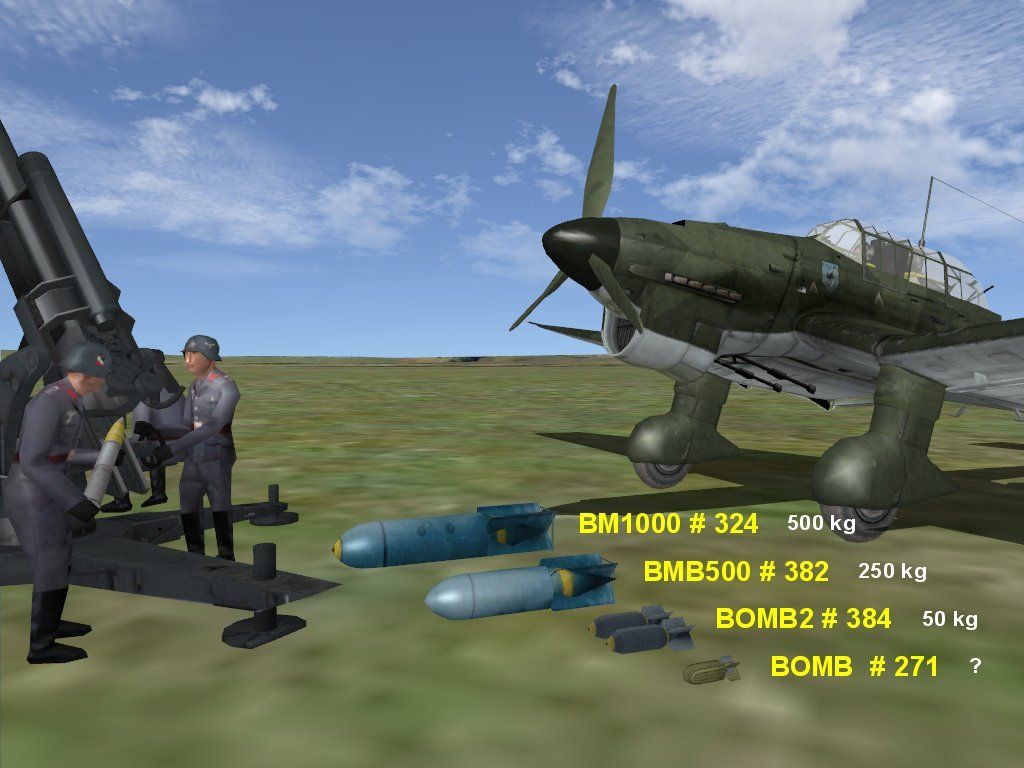
Thanks again all
Finsteve
Re: Bomb bug?
Finsteve,
I do not mind anyone using any of my images for whatever purpose.
Note.
BOMB2 and BOMB were and still are old Rowan objects. BOMB was never used. BOMB2 is not used now.
That is one of my pictures illustrating the bomb size relative to other objects.A while back I found a post that had an image of all the bombs available, sorry can't remember who's post it was or what subject and can't relocate it. I've copied that image and hopefully displayed it below, thank you to the owner of the image and hope you don't mind me using it.
I do not mind anyone using any of my images for whatever purpose.
Note.
BOMB2 and BOMB were and still are old Rowan objects. BOMB was never used. BOMB2 is not used now.
Re: Bomb bug?
Your investigative persistence is much appreciated,
thanks for the information. The bmb1000 and bmb500 objects
were made apparently ~2008 by our 3D modeller who is
currently not active, but may come by at some point. I
don't think the source for his objects exists anywhere except
with him. I have a (partial) copy of an SDK for objects for
BoB1, which is still mostly applicable, but it doesn't contain
any of the objects made subsequent to BoB1 release in 2000.
I'm not aware of any way to edit the objects once they are
in .bin form - otherwise we would have attacked a few problems
with them years ago.
thanks for the information. The bmb1000 and bmb500 objects
were made apparently ~2008 by our 3D modeller who is
currently not active, but may come by at some point. I
don't think the source for his objects exists anywhere except
with him. I have a (partial) copy of an SDK for objects for
BoB1, which is still mostly applicable, but it doesn't contain
any of the objects made subsequent to BoB1 release in 2000.
I'm not aware of any way to edit the objects once they are
in .bin form - otherwise we would have attacked a few problems
with them years ago.
Re: Bomb bug?
PV,
Correct. After B made those new bomb objects, then the bad graphics as described above, appeared. v2.10 or v2.11?The bmb1000 and bmb500 objects
were made apparently ~2008 by our 3D modeller who is
currently not active, but may come by at some point.
Re: Bomb bug?
2.08, I think. I found a discussion about a problem
with the weight change of bombers when bombs
were released, early '09, just after 2.09 release,
they were in use then, so that's the latest, but
I think they went out with 2.08 in summer '08.
with the weight change of bombers when bombs
were released, early '09, just after 2.09 release,
they were in use then, so that's the latest, but
I think they went out with 2.08 in summer '08.
Re: Bomb bug?
PV,
I do not recall that discussion.
Bomb weights coded as per individual bomber aircraft were only coded differently by two27 in v2.13.
There thus for v2.13:
- Bomb “weights†used to calculate bomb damage have been recalculated to reflect standard bomb loads by AC type.
Historical bomb loads by AC types used in the Battle of Britain.
Ju-87B...............................250kg
Bf-110C7........................500kg
Do-17Z..........................1000kg
He-111A and Ju-88A....2000kg
Nobody changed this since Rowan, except rwo27.
The bug exists even after these v2.13 CODE changes. I don't think it is coded bomb weights.
Can you show me, or Bump up.. this old 2.08 discussion on the Beta Testers forum?
I do not recall that discussion.
Bomb weights coded as per individual bomber aircraft were only coded differently by two27 in v2.13.
There thus for v2.13:
- Bomb “weights†used to calculate bomb damage have been recalculated to reflect standard bomb loads by AC type.
Historical bomb loads by AC types used in the Battle of Britain.
Ju-87B...............................250kg
Bf-110C7........................500kg
Do-17Z..........................1000kg
He-111A and Ju-88A....2000kg
Nobody changed this since Rowan, except rwo27.
The bug exists even after these v2.13 CODE changes. I don't think it is coded bomb weights.
Can you show me, or Bump up.. this old 2.08 discussion on the Beta Testers forum?
Re: Bomb bug?
Finsteve,
Here is what I wrote last year during v2.13 development to two27, our coder:
This pic shows all of the bombs that are currently modeled in 3D. Only two of which are actually used in game.
The only bomb objects used in 3D game are the object #324 BM1000 (SC500 500 kg bomb) used by all bombers except the ME110.
and the object #382 BMB500 (SC250 250 kg bomb) used by only the ME110s.
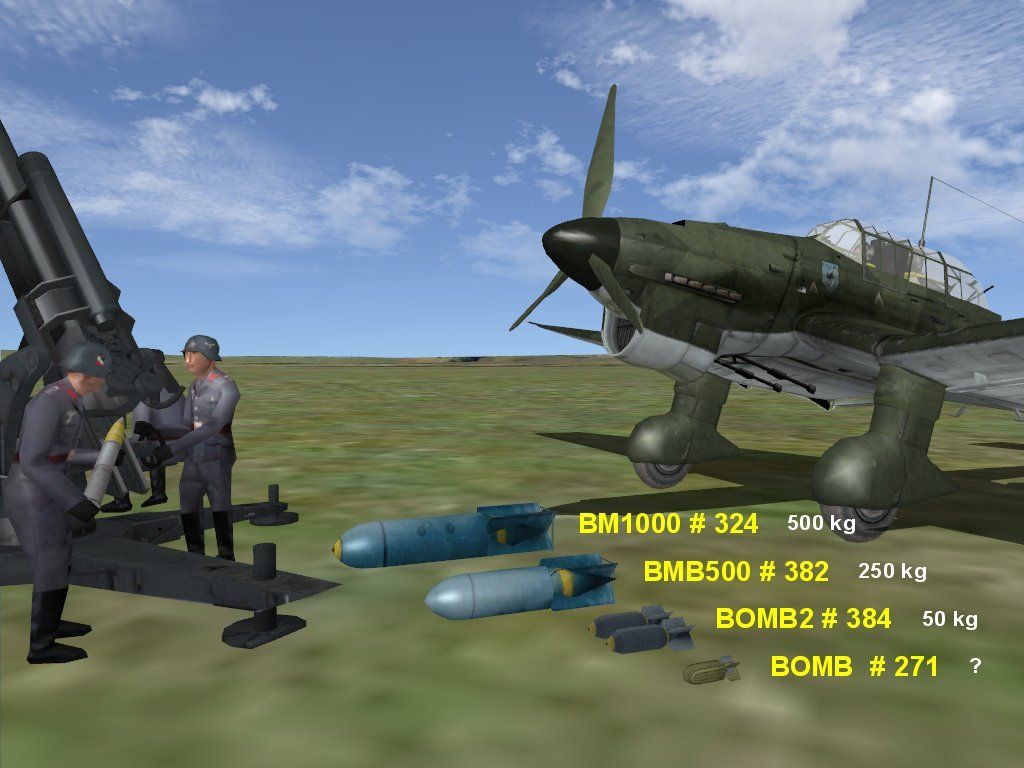

This reflects my own suspicions, although I am too ignorant to understand what a mesh is. Some kind of 3D model skeletal structure, I imagine?
I am just a simple, but old, mechanic and amateur historian.
The main BoBII FAN base is mainly British and Commonwealth old men, as you might suspect. Some old US Americans, too.
Most just want to fly and fight the Air Combat simulation in a Spitfire. Prop Heads.
Me? I am more of a War Gamer. Like to construct a good historical War simulation, and play with both sides.
Always seeking the always elusive.. Goddess of Truth!
Each of us has our own separate skills, talents, and ways to make BoBII better.
None of us know how to do 3D Modelling tho.
The greatest of our needs is to have a 3D Modeller.

PV and me will talk about you.
You will probably soon get access to the BDG.
Your first mission will then be to try and kill the Bomb Bug!
After that you can Model whatever you like to do.
Or do anything else to make BoBII better.
The BDG is a loose knit group. We all tend to do whatever the hell we individually damned well please to do!
PV once said that trying to "organize" the BDG is like Herding Cats!
Aloha!
Here is what I wrote last year during v2.13 development to two27, our coder:
This pic shows all of the bombs that are currently modeled in 3D. Only two of which are actually used in game.
The only bomb objects used in 3D game are the object #324 BM1000 (SC500 500 kg bomb) used by all bombers except the ME110.
and the object #382 BMB500 (SC250 250 kg bomb) used by only the ME110s.
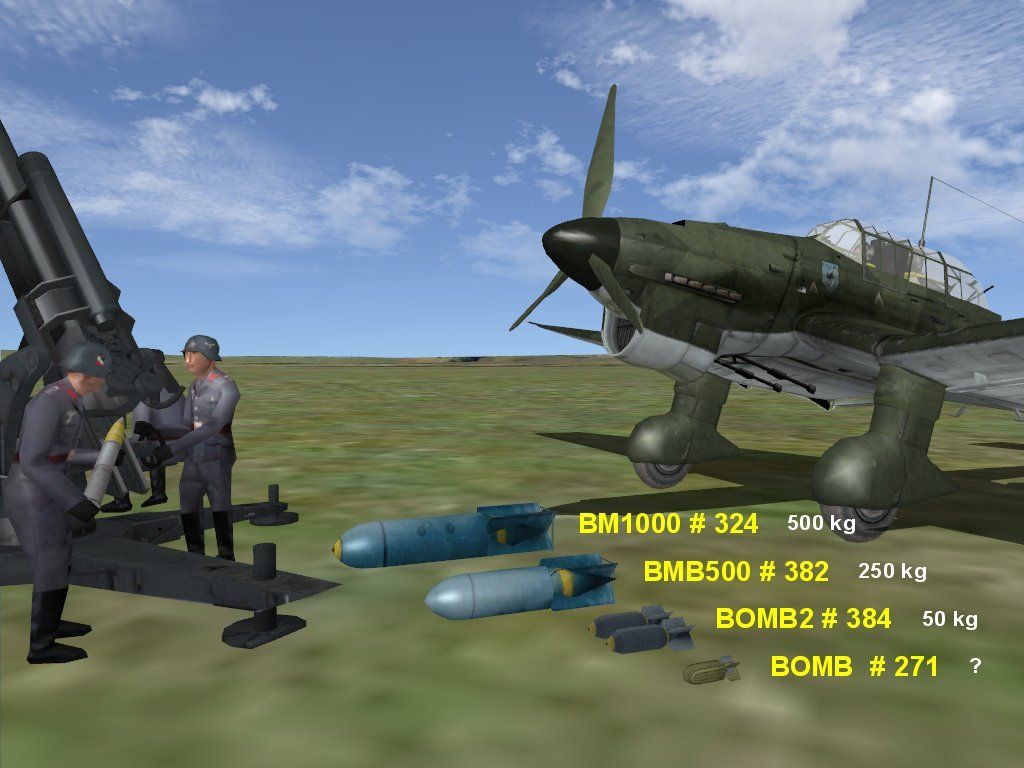
Good experimental drilling down, and troubleshooting, by substituting spare parts, to try and find the root of the problem.I then tried substituting other bombs for what I assumed to be the 500kg bombs the Ju88 carries.
The 500kg bomb is the file BM1000.bin, so I copied and renamed in turn all the other bombs available to BM1000.
BMB500 (250kg) had some issues but no where near the same degree.
BOMB2 (2x50kg) had no problem at all.
BOMB also had no problem.
So I am therefore convinced, for me at least, there is an issue with BM1000.bin and possibly BMB500.bin.
Apart from size and texture these 2 look the same so I assume they are based on the same mesh.
This reflects my own suspicions, although I am too ignorant to understand what a mesh is. Some kind of 3D model skeletal structure, I imagine?
I am just a simple, but old, mechanic and amateur historian.
Yeah.. most BoBII players would never fly with the evil Luftwaffe. Rarely in a bomber, too.It probably isn't worth losing too much sleep over as most seem to not have this problem or never notice it if they do.
The main BoBII FAN base is mainly British and Commonwealth old men, as you might suspect. Some old US Americans, too.
Most just want to fly and fight the Air Combat simulation in a Spitfire. Prop Heads.
Me? I am more of a War Gamer. Like to construct a good historical War simulation, and play with both sides.
Always seeking the always elusive.. Goddess of Truth!
The BDG is currently only made up of 5 core Developers.I've got some experience with modelling, I did an animation and modelling university subject some years back now. I started with 3ds max but later did most of my modelling with Maya. It was a hobby for a while and it's been some time since I was right into it.
Each of us has our own separate skills, talents, and ways to make BoBII better.
None of us know how to do 3D Modelling tho.
The greatest of our needs is to have a 3D Modeller.
We take all righteous & honorable volunteers.I'd be willing to give any modelling projects a go if required. Not familiar with Blender but all the principles are the same, it's just a matter of learning the interface.
PV and me will talk about you.
You will probably soon get access to the BDG.
Your first mission will then be to try and kill the Bomb Bug!
After that you can Model whatever you like to do.
Or do anything else to make BoBII better.
The BDG is a loose knit group. We all tend to do whatever the hell we individually damned well please to do!
PV once said that trying to "organize" the BDG is like Herding Cats!
Aloha!
Re: Bomb bug?
Stickman,
I've done a quick fix to my BOB 2 by simply going back to earlier files.
I replaced the problem files BM1000.bin & BMB500.bin dated 6.3.2008, with ones dated 16th & 17.7.2005 that came with my original copy of BOB 2.
It eliminated the problem and also solved another that I noticed. Instant action Eagle Day the Ju87s don't have any bomb slung underneath for some time, they suddenly appear much later on. Going back to the old files they appear straight away.
The older bombs aren't as high a resolution as the newer ones but I always felt the latter version was of maybe too high a resolution for what they are. I always fly from internal view and only see bombs drop for a matter of seconds when attacking bombers (or as a German gunner). Later when I capture external views for a video, it is a different story and get a closer look. For something that 99.9% of users aren't going to get a close look, I don't see the need to waste resources on it in the way of extra polygons to get a perfectly smooth curve. To me the major issue is FPS. Although I like making videos and more realistic modelling is great visually, it comes at the cost of FPS and it becomes hard to capture video worth using when the FPS get too low. I've stopped using multi skin due to the cost on frame rate, reduced most settings as well. Maybe others with newer systems than me don't have FPS issues. The older bombs don't seem to have a texture file associated with them, so even this lower resolution could be made to look better by applying textures at no extra performance cost.
I'd be happy to pitch in and look forward to your contact.
Below is a shot of the older 500kg bomb beneath the Ju87 (wouldn't see anything underneath with the newer bomb).

cheers all
Finsteve
I've done a quick fix to my BOB 2 by simply going back to earlier files.
I replaced the problem files BM1000.bin & BMB500.bin dated 6.3.2008, with ones dated 16th & 17.7.2005 that came with my original copy of BOB 2.
It eliminated the problem and also solved another that I noticed. Instant action Eagle Day the Ju87s don't have any bomb slung underneath for some time, they suddenly appear much later on. Going back to the old files they appear straight away.
The older bombs aren't as high a resolution as the newer ones but I always felt the latter version was of maybe too high a resolution for what they are. I always fly from internal view and only see bombs drop for a matter of seconds when attacking bombers (or as a German gunner). Later when I capture external views for a video, it is a different story and get a closer look. For something that 99.9% of users aren't going to get a close look, I don't see the need to waste resources on it in the way of extra polygons to get a perfectly smooth curve. To me the major issue is FPS. Although I like making videos and more realistic modelling is great visually, it comes at the cost of FPS and it becomes hard to capture video worth using when the FPS get too low. I've stopped using multi skin due to the cost on frame rate, reduced most settings as well. Maybe others with newer systems than me don't have FPS issues. The older bombs don't seem to have a texture file associated with them, so even this lower resolution could be made to look better by applying textures at no extra performance cost.
Interesting description of the BOBII community, I guess I qualify then. I've been thinking that these flight sims are the 21st centuries old mans train set!The main BoBII FAN base is mainly British and Commonwealth old men, as you might suspect. Some old US Americans, too.
I'd be happy to pitch in and look forward to your contact.
Below is a shot of the older 500kg bomb beneath the Ju87 (wouldn't see anything underneath with the newer bomb).

cheers all
Finsteve
Re: Bomb bug?
Nice work. Your efforts are appreciated.
It basically involves copying a line from each aircraft .ms file from
the bottom to the top of the file, and results in use of the default
skin for the aircraft, while preserving individual numbering.
so perhaps it is enough for someone to use to cause a skin to
be associated with the bomb. I don't know, all the 3D stuff is
outside my skillset.
Have you looked at the "Multiskin light" tweak in the FAQ forum http://www.a2asimulations.com/forum/vie ... 48&t=23195 ?Finsteve wrote: I've stopped using multi skin due to the cost on frame rate, reduced most settings as well.
It basically involves copying a line from each aircraft .ms file from
the bottom to the top of the file, and results in use of the default
skin for the aircraft, while preserving individual numbering.
My partial SDK has a bunch of uncompiled files for the old bombs,The older bombs don't seem to have a texture file associated
with them, so even this lower resolution could be made to look better
by applying textures at no extra performance cost.
so perhaps it is enough for someone to use to cause a skin to
be associated with the bomb. I don't know, all the 3D stuff is
outside my skillset.
Re: Bomb bug?
Finsteve,

In the real world, often new designs and production models are worse than the old ones!
I see it all the time as an Instrument & Electrical Mechanic at an oil refinery. Cursing Engineers almost daily.
Here, it seems that we should revert back to old bombs, which work better than the newer ones. Fixes a bad graphics BUG that was introduced.
That I intend to do for v2.13, thanks to you.
I packaged up all the v2.13 Final Files some weeks ago, but we have a few more files to add yet.
The old 2005 BM1000.bin & BMB500.bin files will be replacing the newer ones.
We have had many complaints about bombs carried and racked externally, not showing up when they should be visible.
As the old bombs .BIN files NEVER create new problems, then they are the best yet.
BTW, there is an old texture that the old BM1000.bin & BMB500.bin use.
In each .BIN file for an object, that .bin file has a point > to what texture is used for the object.
I did a quick look for the old bomb textures from Rowan, but could not find the file where they are. I used to know 10 years ago.
Another case where Rowan buried the bombs into another texture that was also texturing hangar parts or something.
Determined to find again, where it has been rat-holed!
We are always looking for help, especially talented and intelligent men, as you are.
PV will send you a Private Message soon, I think.
I never thought of trying that. That is good troubleshooting you do.I've done a quick fix to my BOB 2 by simply going back to earlier files.
I replaced the problem files BM1000.bin & BMB500.bin dated 6.3.2008, with ones dated 16th & 17.7.2005 that came with my original copy of BOB 2.
It eliminated the problem and also solved another that I noticed. Instant action Eagle Day the Ju87s don't have any bomb slung underneath for some time, they suddenly appear much later on. Going back to the old files they appear straight away.
In the real world, often new designs and production models are worse than the old ones!
I see it all the time as an Instrument & Electrical Mechanic at an oil refinery. Cursing Engineers almost daily.
Here, it seems that we should revert back to old bombs, which work better than the newer ones. Fixes a bad graphics BUG that was introduced.
That I intend to do for v2.13, thanks to you.
I packaged up all the v2.13 Final Files some weeks ago, but we have a few more files to add yet.
The old 2005 BM1000.bin & BMB500.bin files will be replacing the newer ones.
Yeah. They do not need to be high resolution. They usually are only seen when racked in external view.The older bombs aren't as high a resolution as the newer ones but I always felt the latter version was of maybe too high a resolution for what they are.
We have had many complaints about bombs carried and racked externally, not showing up when they should be visible.
As the old bombs .BIN files NEVER create new problems, then they are the best yet.
BTW, there is an old texture that the old BM1000.bin & BMB500.bin use.
In each .BIN file for an object, that .bin file has a point > to what texture is used for the object.
I did a quick look for the old bomb textures from Rowan, but could not find the file where they are. I used to know 10 years ago.
Another case where Rowan buried the bombs into another texture that was also texturing hangar parts or something.
Determined to find again, where it has been rat-holed!
PV and me are writing to each other about getting you into the BDG.I'd be happy to pitch in and look forward to your contact.
We are always looking for help, especially talented and intelligent men, as you are.
PV will send you a Private Message soon, I think.
Who is online
Users browsing this forum: No registered users and 8 guests