Hi, i am not able to download the 2.12 patch, it seems my browser (interner Explorer) does not find the download server page (http400).
i click on the "Your download is ready. Please click here to download the file" but then i always receive a failure message "page not found"
what can i do ? i do not want to use torrent ... i already downloaded tonns of patches etc, but how to sove my problem ?
Unable to download
Re: Unable to download
Are you selecting the english language version?
Choosing the mirror site works immediately with
no intervening pages, for me.
Choosing the mirror site works immediately with
no intervening pages, for me.
-
blackshark
- Airman
- Posts: 12
- Joined: 09 Sep 2014, 05:31
Re: Unable to download
I need the international, but i tried the english too, with the same error, then i tried with Google chrome and i have Always an error "The authentication key you used was not valid", you can see the full message hereunder ... what does it mean ? should i register but i do not see registration page ... please help me 
"Battle of Britain 2: Wings of Victory v2.12 Patch (English)
Home > Download Section > Download Error
The authentication key you used was not valid.
To retry the download, use the link below:
>>> Battle of Britain 2: Wings of Victory v2.12 Patch (English) <<<
Alternatively you can try our archives: demo, full games, movies, patches and fixes or our search engine
Read more at http://www.gamershell.com/downloads/err ... mEpULsa.99
"Battle of Britain 2: Wings of Victory v2.12 Patch (English)
Home > Download Section > Download Error
The authentication key you used was not valid.
To retry the download, use the link below:
>>> Battle of Britain 2: Wings of Victory v2.12 Patch (English) <<<
Alternatively you can try our archives: demo, full games, movies, patches and fixes or our search engine
Read more at http://www.gamershell.com/downloads/err ... mEpULsa.99
Re: Unable to download
Don't use gamershell, use the mirror. GH sometimes
has problems, the mirror has always worked for me.
has problems, the mirror has always worked for me.
-
blackshark
- Airman
- Posts: 12
- Joined: 09 Sep 2014, 05:31
Re: Unable to download
ok, done & working now
i will have many questions ... and i will look in the forum before, but ... one question before: it works but it seem "dark" ... i mean thet in the training i selected morning-sunny, but it seem Always as if it would be rainy (without the rain but dark) ...
for example, when i look at enemy/friends on the water, the water is very very dark and i cannot see them ...
and the terrein in green but very dark green
is it normal ? i have seen youtube videos and, while not bright, it is much clearer than what i see
i will have many questions ... and i will look in the forum before, but ... one question before: it works but it seem "dark" ... i mean thet in the training i selected morning-sunny, but it seem Always as if it would be rainy (without the rain but dark) ...
for example, when i look at enemy/friends on the water, the water is very very dark and i cannot see them ...
and the terrein in green but very dark green
is it normal ? i have seen youtube videos and, while not bright, it is much clearer than what i see
Re: Unable to download
Hmm. Doesn't sound right. You didn't choose "dawn" by mistake, did you?
That will look rather dark. This is a typical screenshot, sunny afternoon,
view of the recently improved Bournemouth area terrain:
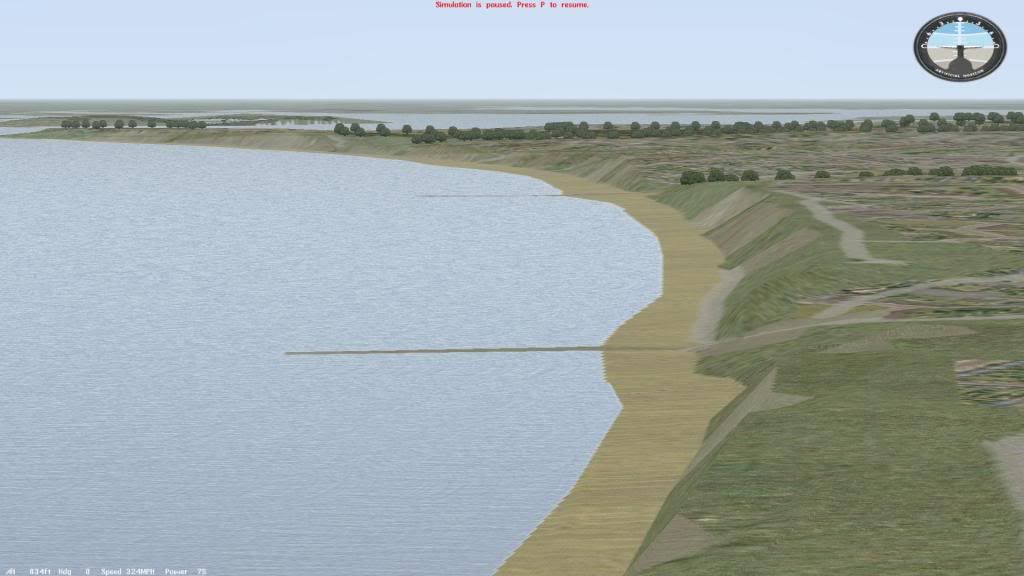
I am using a somewhat modified sea setting, but it shouldn't make
too much difference.
(You can try it; download this
http://www3.telus.net/v1ncent/bob/Apr09Fresnel.bmp
place it in the <bobroot>\weather\ folder (after first
storing a copy somewhere else for safekeeping), and
rename it fresnel.bmp (saving the original there as
fresnel_stock.bmp or something like that). Alternately,
you can also either name the downloaded file
fresnel_afternoon_sunny.bmp
and it will only be used for sunny afternoons, or you
could set it as just fresnel.bmp, but make several copies of
the original file, in that folder, renaming them to
fresnel_morning_poor.bmp
fresnel_afternoon_poor.bmp
fresnel_morning_inclement.bmp
fresnel_afternoon_inclement.bmp
and it will be used in those instances, and the downloaded file
will be used at all other times. Or, you could also try downloading
http://www3.telus.net/v1ncent/bob/Apr09 ... nclmnt.bmp
and use it for the poorer weather as described above, and
not use the original file at all. There are unlimited options for tweaking
the graphics. )
I guess it would be useful to know what sort of video
you are running, although I'm not sure it will help. In fact,
at the moment, I'm not sure what the cause is. If you are
fluent with web forum posting tricks, if you have an online
image host, perhaps you can post a screenie of what you see.
That could help.
That will look rather dark. This is a typical screenshot, sunny afternoon,
view of the recently improved Bournemouth area terrain:
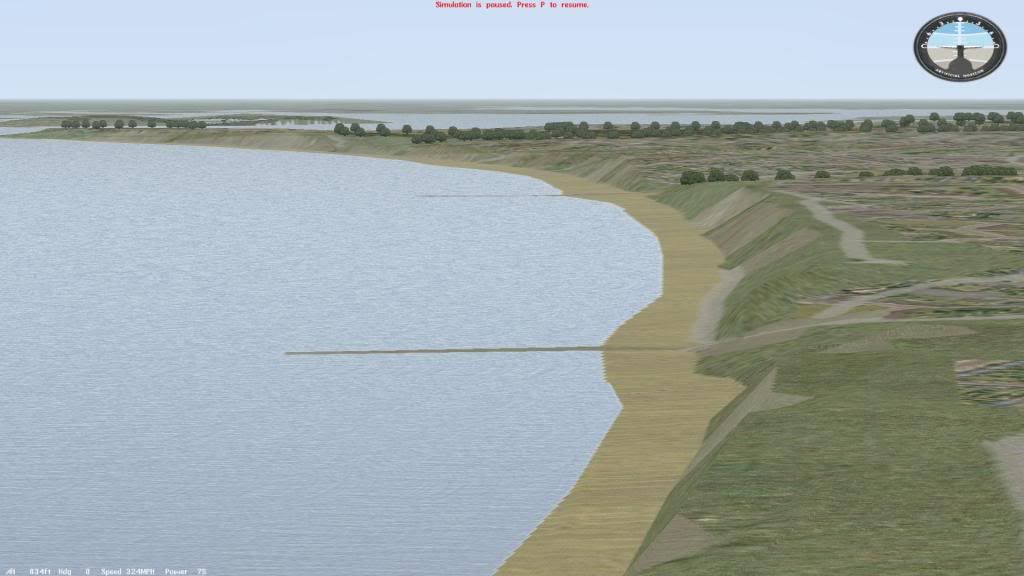
I am using a somewhat modified sea setting, but it shouldn't make
too much difference.
(You can try it; download this
http://www3.telus.net/v1ncent/bob/Apr09Fresnel.bmp
place it in the <bobroot>\weather\ folder (after first
storing a copy somewhere else for safekeeping), and
rename it fresnel.bmp (saving the original there as
fresnel_stock.bmp or something like that). Alternately,
you can also either name the downloaded file
fresnel_afternoon_sunny.bmp
and it will only be used for sunny afternoons, or you
could set it as just fresnel.bmp, but make several copies of
the original file, in that folder, renaming them to
fresnel_morning_poor.bmp
fresnel_afternoon_poor.bmp
fresnel_morning_inclement.bmp
fresnel_afternoon_inclement.bmp
and it will be used in those instances, and the downloaded file
will be used at all other times. Or, you could also try downloading
http://www3.telus.net/v1ncent/bob/Apr09 ... nclmnt.bmp
and use it for the poorer weather as described above, and
not use the original file at all. There are unlimited options for tweaking
the graphics. )
I guess it would be useful to know what sort of video
you are running, although I'm not sure it will help. In fact,
at the moment, I'm not sure what the cause is. If you are
fluent with web forum posting tricks, if you have an online
image host, perhaps you can post a screenie of what you see.
That could help.
Re: Unable to download
blackshark,
You can change the video gamma level in Options>GFX>Gamma level, too. I have always kept it at Medium.
Here is an untouched screenshot I took last month while testing new damage and repair code for the Campaigns.

This was from a LW Campaign, me flying in a bomber looking at overall behavior.
Low level Raid to bomb Kingston Hawker factory, pesky bird nest! One Gruppe He111s with one Gruppe 109s Attached Close and one Gruppe 110s Detached escorts.
Was met by three RAF squadrons, whom my escorts (both Attached and Detached) engaged.
One Squadron was "live" but still on Kenley airfield (left side of picture) and one Staffel of my escort deemed it an immediate threat and went down and strafed it on the ground repeatedly.
The fires burning there are RAF wrecks.
This was a rather bloody affair aircraft-wise, although my bombing results on Kingston were disappointing.
You can change the video gamma level in Options>GFX>Gamma level, too. I have always kept it at Medium.
Here is an untouched screenshot I took last month while testing new damage and repair code for the Campaigns.

This was from a LW Campaign, me flying in a bomber looking at overall behavior.
Low level Raid to bomb Kingston Hawker factory, pesky bird nest! One Gruppe He111s with one Gruppe 109s Attached Close and one Gruppe 110s Detached escorts.
Was met by three RAF squadrons, whom my escorts (both Attached and Detached) engaged.
One Squadron was "live" but still on Kenley airfield (left side of picture) and one Staffel of my escort deemed it an immediate threat and went down and strafed it on the ground repeatedly.
The fires burning there are RAF wrecks.
This was a rather bloody affair aircraft-wise, although my bombing results on Kingston were disappointing.
Re: Unable to download
thank you stickman ! it was "gamma"; i had it on max ...
with high or medium i solved my problem ... high is better for colors, medium is better to see enemy planes ... a big dilemma
with high or medium i solved my problem ... high is better for colors, medium is better to see enemy planes ... a big dilemma
Re: Unable to download
Hi Blackshark,
When you play the international version, what language are you using?
Only recently have I learned how to make changes to both the game's string tables and the dialog boxes for the various languages. If you are using a non-English interface, I would like to hear your thoughts about the language version you are using. If there are problems, I can make changes and you'd be able to test those changes and have input to corrections.
Randy
When you play the international version, what language are you using?
Only recently have I learned how to make changes to both the game's string tables and the dialog boxes for the various languages. If you are using a non-English interface, I would like to hear your thoughts about the language version you are using. If there are problems, I can make changes and you'd be able to test those changes and have input to corrections.
Randy
Who is online
Users browsing this forum: No registered users and 15 guests