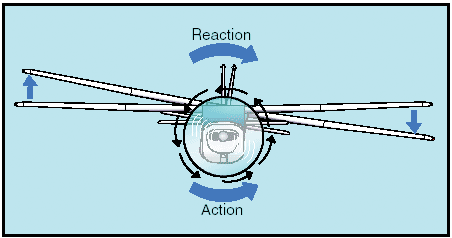The Spitfire has to be trimmed to allow for torque
http://forum.keypublishing.co.uk/archiv ... 72714.html
HOW TO - TAKE OFF AND LAND A 'SUPERMARINE SPITFIRE'
Mk1, Mk11, and MkV. In the early years of WW2.
INTRODUCTION
The following notes put together from many wartime sources, have since been checked over by a WW2 Spitfire Pilot. The record should only be regarded as an averaged guideline, acting as an aid towards further understanding and appreciation of R.A.F. Fighter Pilots experiences during WW2. It is acknowledged that much of the procedures and checks that have been outlined below would not have had time to have been carried out under war conditions. Only a few essentials, using a memory guide cockpit drill, like T.M.P.F.F.R or R.A.F.T.S, based on individual pilot experience, would have been possible in the haste to get their machines up into the air. It is acknowledged that there were a number of technical differences between the Spitfire Mk 1, Mk11 and the Mk V, which have not been outlined below. However, it is felt, within these limitations the following notes try to present an historical guide and impression of how to fly the early Marks of the Supermarine Spitfire.
PREPARING FOR START UP :-
Wearing your parachute get up onto the Port side wing, press catch and slide back hood, open and drop down cockpit door and climb into the cockpit . Adjust seat height and pedal settings to suit. Pick up the two Sutton Harness leg straps, and insert each eye buckle into the harness lock, then pull the other two Sutton Harness straps over your shoulders and fix them also into the lock. Finally insert the lock pin. Adjust strap tension.
With helmet on and mask attached, pick up it's RT cable and oxygen supply tube and fit both into their sockets on right hand side of cockpit.
Next press the Sutton Harness release bolt on cockpit right to enable you to lean forward to : -
Turn Master Switch ON, and wait for the dials to respond.
Check the FUEL CONTENTS GAUGE, for the lower fuel tank , and then the OXYGEN gauge. Check that their needles are up to the full mark.
Check that the UNDERCARRIAGE SELECTOR LEVER is in the DOWN position.
Switch on the Undercarriage Indicator light.
Check that the INDICATOR on the panel shows GREEN for DOWN.
Check that the FLAPS SWITCH is in the UP position.
Check that the LANDING LAMP SWITCH is in the UP position.
Push Both FUELCOCK levers UP for ON.
Turn ELEVATOR TRIM tab control wheel - FORWARD for Nose Heavy, about one quarter rotation of the wheel.
Turn RUDDER TRIM tab control wheel - Full Forward for Starboard effect.
Push AIR SCREW CONTROL LEVER fully forward for FINE PITCH setting.Push the manual RADIATOR SHUTTER fully forward to OPEN.
Using the CONTROL COLUMN visually check the Ailerons Elevator's and Rudder control surfaces, all move in the correct manner.
Turn on R/T (radio transmit) 4 buttons, one for each frequency.
Then take a quick double check round to see that all of the above actions have been carried out.
Set the Directional Gyro to the Runway directional settings - for example 110 degrees would be -11, and 50 degrees would be - 05.
TIGHTEN and then CHECK the THROTTLE FRICTION ADJUSTER.
Push the THROTTLE LEVER OPEN half an inch.
Pull the MIXTURE CONTROL LEVER fully back to the RICH setting.
When the Merlin engine is cold, unlock the Kygas PRIMING PUMP then slowly prime the pump with up to SIX STROKES, finally work the priming pump handle back OUT, feeling the fuel pressure resistance within the unit.
Look out of Cockpit call ‘ALL CLEAR’? See that Ground Staff acknowledge.
Flick the TWO MAGNETO SWITCHES UP for ON.
Call ‘CONTACT’ ! See that Ground Staff acknowledge.
Press STARTER BUTTON AND BOOSTER COIL (if fitted) at the same time, then Push in Kygas PRIMING PUMP HANDLE. Hold buttons in until the Merlin engine fires up smoothly.
If however flames are spotted at the exhaust stubs, resulting from engine flooding, hold the Starter Button IN until flames have disappeared, to avoid a fire.
Finally SCREW TIGHT Kygas PRIMING PUMP.
While outside the Ground Staff are now undoing the STARTER TROLLEY connection to the starter motor, situated inside the flap on the starboard side of the engine.
ADJUST THROTTLE to allow the Merlin engine to warm up and run evenly. Watch the RADIATOR TEMPERATURE GAUGE needle particularly in warm weather. The early Mk's are prone to overheating quickly. Do NOT let the temperature exceed 100 degrees centigrade, especially whilst stationary. The early Mk's have only one radiator positioned under the starboard wing which is partially masked by it's undercarriage leg.
Taxi off as soon as possible and Keep checking the radiator temperature gauge until take off.
ENGINE AND CONTROLS CHECK : -
Check REV COUNTER - around 1200 revs on warming up.
Check RADIATOR TEMPERATURE GAUGE - safe around 90 degrees.
Check OIL TEMP GAUGE - 30 degrees min, and up to 90 in flight.
Check OIL PRESSURE GAUGE - 30 lbs.
Check FUEL PRESSURE GAUGE - 2.5 to 3 lb square inch.
Check BRAKE PRESSURE GAUGE - min 120 lbs.
Check MAGNETOS - Open the throttle to zero boost, the engine note increases.
Turn OFF and ON to check EACH MAGNETO in TURN, expect a 25 to 50 drop in rpm when only one magneto is in operation. You will hear a slight note change in engine sound. THROTTLE right back to TICK OVER once again. Check that the COCKPIT DOOR is locked in the half open SAFETY POSITION. Check that the COCKPIT HOOD is locked in the OPEN position.
TAXIING OUT ONTO RUNWAY : -
Indicate ‘CHOCKS AWAY’ to Ground crew, RELEASE BRAKE LEVER on control column, ease OPEN the THROTTLE and taxi out. Apply and check the brakes.
NOTE - You as pilot cannot see the ground over the engine at all, but you can look out over the cockpit sides. This is best achieved by swerving the plane from side to side to avoid running into anything.
To SWERVE when taxiing out, use the RUDDER PEDALS to control the distribution of pressure to the right and left wheel brakes, i.e. - even pressure for going straight and uneven for swerving from side to side. The power of braking is controlled by the BRAKE LEVER on the control grip. Use a burst of THROTTLE to move the plane into position ready for take off.
Watch the RADIATOR TEMPERATURE gauge, max.100 degrees. There is no time to hang about, you must get airborne as quickly as possible.
READY TO TAKE OFF : -
NOTE - A good take off run is about 230 yds long in about 9.5 sec's.
QUICK CHECK while stationary - ELEVATOR TRIM is set, RUDDER BIAS is set, MIXTURE is in RICH position, THROTTLE FRICTION adjuster is TIGHT, AIR SCREW set at FINE PITCH control fully forward, the FLAPS are UP, the RADIATOR shutter is fully OPEN, and finally check all instrument readings are OK. Is your harness tight? Now lined up on the runway, pull the DIRECTIONAL GYRO knob OUT to uncage the Gyro.
Communicate with CONTROL TOWER. WATCH THE WINDSOCK, for guidance on wind direction and speed. CHECK FOR OTHER PLANES AROUND.
TAKING OFF :-
Your Spitfire now faces INTO THE WIND. Be prepared to move your right foot forward for FULL RIGHT RUDDER to counteract swing effect from the Merlin engine. RELEASE BRAKE lever on the control column. OPEN THROTTLE gently to about 4lbs of boost. Push CONTROL COLUMN gently FORWARD, from the back position towards the middle, and at about 40 m.p.h. the tail end will lift up to level the plane. (Moving the control column too far forward could force the nose down and damage the propeller blades).
Now travelling along the airfield, working both RIGHT AILERON control together with RIGHT FOOT rudder pedal, will keep the Spitfire STRAIGHT on line. Push the THROTTLE FORWARD to increase power. The TAIL has now LIFTED OFF the ground, so pull CONTROL COLUMN BACK a touch. Racing across the ground EASE THROTTLE FORWARD TO the GATE for full power. Over the bumps and now at 85 m.p.h. plus, the Spitfire rises into the air. Hold steady the control column and feel the lift as the plane becomes airborne.
Do not start to climb before a speed of 140 mph is reached. Remember that a normal rate of climb is achieved at 185 mph up to 13,000 ft.
As this is all HAPPENING TOGETHER, EASE OFF RIGHT RUDDER as soon as the plane lifts off the ground. Then when sufficiently high in the air (and when the engine sounds and controls feel fine) move your LEFT HAND off the throttle lever over to the CONTROL COLUMN, and at the same time, move your RIGHT HAND over onto the UNDERCARRIAGE CONTROL lever. Lift the Lever out of the BOTTOM gate slot and then push the lever right up to the top, hold it in place until the lever locks back into the TOP gate slot. At the same time apply a touch of BRAKE to stop the wheels rotating. Listen for the two bumps which tell you that wheels are up. Then immediately confirm this by checking that the COCKPIT INDICATOR has changed from green to RED.
As you then change hands back to their original positions, pull the THROTTLE LEVER BACK to cruising revs around 2000 rpm, pull the AIR SCREW CONTROL LEVER back a bit, (to reduce boost and r.p.m.), and then push the MIXTURE CONTROL FORWARDS, (for a weaker mixture),to zero boost at around 180 m.p.h.
CLOSE the RADIATOR shutter, CLOSE firmly the COCKPIT DOOR, grasp hold of the hood locking catch and push CLOSE the COCKPIT HOOD. Adjust ELEVATOR and TAIL TRIMS to suit.
QUICK CHECK AROUND as you then bank the Spitfire to PORT and climb to circle high, up to a safe 1500 FT above the aerodrome below, then hold the plane straight and steady in line with the landing strip. Now reset the Directional Indicator to coincide with your compass heading. Again pull the DIRECTIONAL GYRO knob OUT to uncage the Gyro.
Take another quick look around outside the cockpit, and then check again the instruments. All OK.
In the next 5 minutes you could have travelled 15 miles or more.
To increase the r.p.m. push the AIR SCREW CONTROL LEVER forwards a touch FIRST, then move the THROTTLE LEVER.
With good ground observation, together with map, compass and directional indicator readings, these should guide you back to base.
LANDING THE SPITFIRE :-
GENERAL ADVICE FOR A SAFE LANDING : -
The Spitfire STALLS at at about 64 m.p.h. with FLAPS and WHEELS DOWN. Before the stall is reached the plane will give a warning shudder. If you are NOT COMFORTABLE with your approach, for ANY REASON at ANY TIME BEFORE LANDING, you must IMMEDIATELY push the THROTTLE FORWARD and ONCE PAST 120 m.p.h., start to CLIMB back up and ROUND AGAIN for another attempt. NEVER LOOSE SIGHT OF THE RUNWAY. In a Spitfire this entails adopting a STEADY AND CONTINUOUS CURVED APPROACH. On landing remember to be very CAUTIOUS with BRAKING. Too HARD on the BRAKES can TURN THE SPITFIRE OVER ON IT’S NOSE ! A good LANDING RUN requires about 310 yds and a TOUCH DOWN SPEED of 68 to 70 m.p.h. (just above the stall).
APPROACHING THE AERODROME : -
From around 1500 ft and as soon as you can see the Aerodrome once more, begin to THROTTLE BACK. Then REDUCE HEIGHT to BELOW 1000 ft and head for the DOWNWIND SIDE OF AIRFIELD. Cage the Directional Gyro now, to avoid possible damage on landing.
Check around the sky and down on the airfield to look for other planes on the move, as well as a glance at the instruments.
CIRCLE THE AERODROME : -
Notify control tower of intention to land. Then take a look at the windsock and along the landing strip.
With your LEFT HAND pull the COCKPIT HOOD RIGHT BACK, then push HALF OPEN the COCKPIT DOOR to lock the hood in the safety position.
FLYING DOWN WIND : -
On the DOWNWIND approach pull the THROTTLE BACK a touch more, Then move the AIR SCREW LEVER fully forward to FINE PITCH, and finally pull the MIXTURE CONTROL lever right BACK to the RICH SETTING. Use the throttle control alongside with working the control column to reduce the airspeed to below 180 m.p.h.
Then move your LEFT HAND OFF the THROTTLE Lever and OVER to the CONTROL STICK, and at the same time move your RIGHT HAND OVER to the UNDERCARRIAGE CONTROL LEVER. Lift it out of the TOP GATE SLOT and move it DOWN until the lever locks back into the BOTTOM GATE SLOT. Listen for the double clonk sound of the undercarriage, and then check the COCKPIT INDICATOR has changed from red to GREEN, to confirm that the wheels are now DOWN AND LOCKED.
OPEN the RADIATOR SHUTTER by pushing the stick fully FORWARD. Then pull the THROTTLE LEVER BACK a little more.
FLYING CROSS WIND : -
Start to turn into CROSSWIND. The airspeed indicator should now be reading about 140 m.p.h. It is time to press the FLAPS control switch DOWN.
The Altimeter should be reading about 250 ft above the Aerodrome.
Feel the Spitfire slow up as you begin the steady and continuous curved downward approach into wind, half a mile from the boundary hedge.
SIDESLIPPING your Spitfire is a useful way to LOOSE HEIGHT, while still keeping a curved approach. Keep a look out of the cockpit side at all times for a clear sky and clear runway coming up soon below.
TURNING INTO FINAL APPROACH, UPWIND : -
Move the Control Column gently over into the curve, down and back a bit. Glance at the airspeed indicator it should read about 95 m.p.h, and the altimeter about 150 ft above the aerodrome's recorded height above sea level. CLOSE the THROTTLE a touch more as you look down to see the approach of the airfield boundary fence coming up. EASE the COLUMN BACK more and CLOSE the THROTTLE. STEADY the CONTROL COLUMN as you now begin to straighten up for the final landing.
FINAL LANDING STAGE : -
Your speed is now about 85 m.p.h. as you look out of the hatch side, and shoot over the boundary fence about 100 ft off the ground. The grass is coming up fast now, this is it, the final approach straight in. You cannot see over the spinner anymore, but keep looking out of the cockpit sides to judge your landing. Watch the airspeed indicator too, (remember that to go below 65 m.p.h. will stall the plane, and it will drop like a stone).
Now EASE the CONTROL COLUMN RIGHT BACK and CLOSE the THROTTLE COMPLETELY around 70 m.p.h. at fifty feet, then forty feet off the ground, dropping fast in a glide. Can you sense the crosswind as you move the Control Column ailerons slightly to keep the Spitfire level ? Hold it with the CONTROL COLUMN right BACK, just for a moment above the ground, before the first bounce. Then a bump from the tail wheel, and another smaller rise and bounce, followed by a continuous jolting.
You are down, EASE the BRAKE LEVER ON and OFF GENTLY as the Spitfire rumbles along the grass. Keep looking out all around, and with more gentle braking the Spitfire finally rolls to a stop.
Your ground crew will be waving to direct you across to the parking bay.
Switch the FLAPS control LEVER UP and move the AIR SCREW CONTROL LEVER BACK into the COARSE POSITION, then use a burst of THROTTLE to change the PITCH.
With careful use of the Throttle and Brakes SWERVE your way over to the Parking Bay, keeping a watchful eye out of both sides of the cockpit.
Finally bring the Spitfire into wind and to a halt, then LOCK the BRAKES on the Control Column. Idle the Merlin engine briefly, PULL OUT the SLOW RUNNING CUT OUT (if fitted), holding it extended until the engine stops, or if not, turn the MASTER SWITCH OFF to cut the engine.
All you can now hear is the whirring gyros unwinding behind the instrument panel, and the feint smell of petrol, glycol and oil.
Flick the two MAGNETO SWITCHES down for OFF. PULL the FUELCOCK LEVERS down for OFF. Turn the RT switches OFF. DISCONNECT your RT lead and Oxygen bayonet connection. Release your Sutton Harness. Drop down door hatch, and exit the cockpit.