Just a question about buildings on my system. When flying over towns, certain (but not all) buildings can appear to have solid black walls & no real texture but maybe only on one wall. Although a little niggling, it still doesn't detract from the fact that the historic factor & playability of this game which I only discovered last week is remarkable. Most of my settings are at, or near max which nets me about 14 to 20 something FPS. I wondered if altering any of the settings would do the trick or you had come across this before?
[Intel Pentium D 3.00GHz] [XP Pro Service Pack3] [3Gb Ram] [NVidia Ge Force 7300 GS] Thank Again.
Ground Objects
Re: Ground Objects
Hi and welcome to BOBII and the BOBII forums and community.
I do not see what you are talking about on my PC. I think your FPS are a bit low (14 to 20 something). See the following link and try to tune BOBII so that you get FPS (30 to 40):
http://a2asimulations.com/forum/viewtop ... 17&t=10091
You may need to trade some eye candy for some additional FPS performance.
I do not see what you are talking about on my PC. I think your FPS are a bit low (14 to 20 something). See the following link and try to tune BOBII so that you get FPS (30 to 40):
http://a2asimulations.com/forum/viewtop ... 17&t=10091
You may need to trade some eye candy for some additional FPS performance.
Buddye
Intel I7 920 4 core processor (2.66GHz, 8MB cache), 6GB DDR3 Triple Channel @1333MHz, 1.8GB NVIDIA GeForce GTX 295, Sound Blaster X-Fi PCI Sound Card, Windows 7 Home Premium 64 Bit , CH Fighter Stick & Pedals ,TrackIR4 Pro
Intel I7 920 4 core processor (2.66GHz, 8MB cache), 6GB DDR3 Triple Channel @1333MHz, 1.8GB NVIDIA GeForce GTX 295, Sound Blaster X-Fi PCI Sound Card, Windows 7 Home Premium 64 Bit , CH Fighter Stick & Pedals ,TrackIR4 Pro
Re: Ground Objects
I was getting that sort of effect back in 2010:
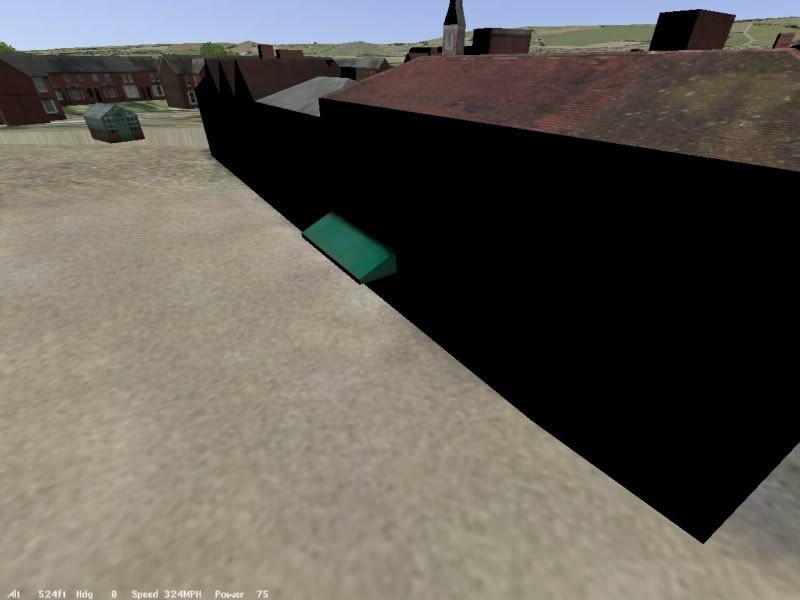
I forget, it was either an issue with the object renderer at the time,
or my drivers. It got sorted quickly, anyway. Let's see if I can dig
up the thread...
EDIT: Nope, nothing turns up with a forum search.
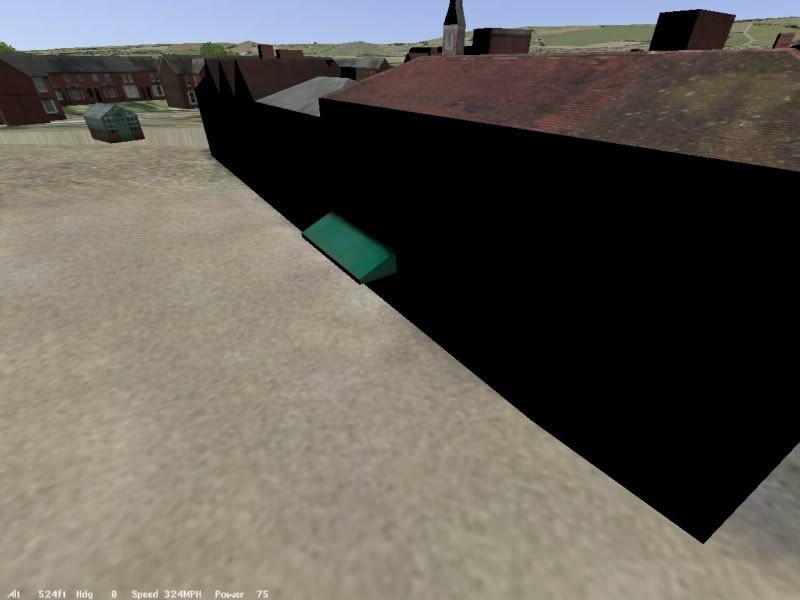
I forget, it was either an issue with the object renderer at the time,
or my drivers. It got sorted quickly, anyway. Let's see if I can dig
up the thread...
EDIT: Nope, nothing turns up with a forum search.
Re: Ground Objects
Yep that looks exactly like the problem I'm having. It's slightly niggling but not essential. If anyone has a solution, I would be very grateful.
Re: Ground Objects
Have changed LANDSCAPE_TEXTURE_SIZE = 1024 in the config file but no difference unfortunately?
Re: Ground Objects
No, I'm sure it must be a driver issue if you're using the latest patch...
Re: Ground Objects
Just run the NVidia Ge Force 7300 GS Driver update check & it says the latest is installed? Version 307.74
Re: Ground Objects
Just committed my old Graphics Card to the Great Graphics Graveyard in the sky. Installed new Asus 210 with 1GB of DDR3 Ram.
Worked like a charm, no more black walls on buildings. Like Christmas every day now. Thanks for the help PV you're a Gent.
Renders our beautiful English countryside in its full glory now. £50 well spent.
Worked like a charm, no more black walls on buildings. Like Christmas every day now. Thanks for the help PV you're a Gent.
Renders our beautiful English countryside in its full glory now. £50 well spent.
Re: Ground Objects
Great to hear. That's a very modest upgrade, but in line with
the rest of the machine. You'll still be running medium settings,
I would imagine.
the rest of the machine. You'll still be running medium settings,
I would imagine.
Who is online
Users browsing this forum: No registered users and 13 guests