I have placed several vehicles on Duxford parade ground which I now want to remove but they have not registered in BoBII-ObjectAdds-AF_Duxford (or ObjectAdds_Old) for deletion.
Stickman: ObjectAdds
Stickman: ObjectAdds
Hi stickman,
I have placed several vehicles on Duxford parade ground which I now want to remove but they have not registered in BoBII-ObjectAdds-AF_Duxford (or ObjectAdds_Old) for deletion.
I have placed several vehicles on Duxford parade ground which I now want to remove but they have not registered in BoBII-ObjectAdds-AF_Duxford (or ObjectAdds_Old) for deletion.
"When you climb into your Spitfire and the Merlin starts with a thunderous roar, you just know you can never be shot down. Not ever."
P/O Archie Winskill DFC & Bar. 73 & 603 Squadrons. Rtd., Air Commodore 1968.
P/O Archie Winskill DFC & Bar. 73 & 603 Squadrons. Rtd., Air Commodore 1968.
Re: Stickman: ObjectAdds
A question:
1. Are you now using v2.12?
If so, v2.12 came with a new ObjectAdds \ AF_Duxford file that should over -ride any AF_Duxford file that you made earlier,
and should not have any trucks that you added a few months ago.
Note. All of the fighter airfields have newly made ObjectAdds files.
There are two ways to delete ObjectAdd objects.
1. By opening the file and manually deleting the line for the object.
Hard to do, and may have to guess which line and object number, unless you added comments after the line like this #covered truck.
2. Using ObjectAdds mode. (I edited this with better instructions)
B. EDITING A FILE
1. You can edit any file old or new.
The file you wish to edit should be the only file in the ObjectAdds folder. Important!
So you should remove all of the files in the game's ObjectAdds folder and put them into a backup folder.
(I make a folder in the BoBII strucure called ObjectAdds old for backup.)
Switch to ObjectAdds MODE = ON, and FORCE WINDOWS MODE = ON.
Navigate to where the objects are, pause, press AL-V and zoom to the object you wish to edit.
Press Tab or SHFT-Tab until the object wanted is flashing.
Once you have your object flashing, you can move, turn or delete it.
If you wish to delete an object, you must first rotate it, then delete. If it is not rotated first, it will not be deleted.
Edit as many objects as wished.
Add new objects if wished.
Exit out of game. After exit you will see a window pop up telling you to Clean up your files.
Ok and close the window. Go to ObjectAdds folder.
Here is where it gets a bit clumsy.
Once you open ObjectAdds you see a newly created "new" file and "new_Cowpens" file
as well as the old "Cowpens" file.
The "new" file will be blank unless you added an object/s.
Do this:
-- Cut out the newly placed objects from "new" and paste them into "new_Cowpens".
-- Delete the "new" and the old "Cowpens" files.
-- Rename "new_Cowpens" (contains the edits or deletions) to "Cowpens".
NOTE!! if you have more than one file before editing in ObjectAdds, every file will be
duplicated! If you had these files before an edit, for example:
BunkerHill will be duplicated as new_BunkerHill
Saratoga will be duplicated as new_Saratoga
Yorktown will be duplicated as new_Yorktown
You will need to delete all of these. Another reason to have only one ObjectAdds file in ObjectAdds when placing objects.
1. Are you now using v2.12?
If so, v2.12 came with a new ObjectAdds \ AF_Duxford file that should over -ride any AF_Duxford file that you made earlier,
and should not have any trucks that you added a few months ago.
Note. All of the fighter airfields have newly made ObjectAdds files.
There are two ways to delete ObjectAdd objects.
1. By opening the file and manually deleting the line for the object.
Hard to do, and may have to guess which line and object number, unless you added comments after the line like this #covered truck.
2. Using ObjectAdds mode. (I edited this with better instructions)
B. EDITING A FILE
1. You can edit any file old or new.
The file you wish to edit should be the only file in the ObjectAdds folder. Important!
So you should remove all of the files in the game's ObjectAdds folder and put them into a backup folder.
(I make a folder in the BoBII strucure called ObjectAdds old for backup.)
Switch to ObjectAdds MODE = ON, and FORCE WINDOWS MODE = ON.
Navigate to where the objects are, pause, press AL-V and zoom to the object you wish to edit.
Press Tab or SHFT-Tab until the object wanted is flashing.
Once you have your object flashing, you can move, turn or delete it.
If you wish to delete an object, you must first rotate it, then delete. If it is not rotated first, it will not be deleted.
Edit as many objects as wished.
Add new objects if wished.
Exit out of game. After exit you will see a window pop up telling you to Clean up your files.
Ok and close the window. Go to ObjectAdds folder.
Here is where it gets a bit clumsy.
Once you open ObjectAdds you see a newly created "new" file and "new_Cowpens" file
as well as the old "Cowpens" file.
The "new" file will be blank unless you added an object/s.
Do this:
-- Cut out the newly placed objects from "new" and paste them into "new_Cowpens".
-- Delete the "new" and the old "Cowpens" files.
-- Rename "new_Cowpens" (contains the edits or deletions) to "Cowpens".
NOTE!! if you have more than one file before editing in ObjectAdds, every file will be
duplicated! If you had these files before an edit, for example:
BunkerHill will be duplicated as new_BunkerHill
Saratoga will be duplicated as new_Saratoga
Yorktown will be duplicated as new_Yorktown
You will need to delete all of these. Another reason to have only one ObjectAdds file in ObjectAdds when placing objects.
Re: Stickman: ObjectAdds
stickman,
Thanks for your comprehensive reply.
Yes, I am on 2:12 and thought it odd that I couldn't ID any of my placed object numbers such as 1390FORDY, 1386ROVER16 and others in the ObjectAdd list. There are none of my choices already in the 2:12 release for this particular airfield so there would be no confusion in the list between any established placings and those since plonked in by me.
I will check and play around with your info and try to work it through. Such fun!
Thanks for your comprehensive reply.
Yes, I am on 2:12 and thought it odd that I couldn't ID any of my placed object numbers such as 1390FORDY, 1386ROVER16 and others in the ObjectAdd list. There are none of my choices already in the 2:12 release for this particular airfield so there would be no confusion in the list between any established placings and those since plonked in by me.
I will check and play around with your info and try to work it through. Such fun!
"When you climb into your Spitfire and the Merlin starts with a thunderous roar, you just know you can never be shot down. Not ever."
P/O Archie Winskill DFC & Bar. 73 & 603 Squadrons. Rtd., Air Commodore 1968.
P/O Archie Winskill DFC & Bar. 73 & 603 Squadrons. Rtd., Air Commodore 1968.
Re: Stickman: ObjectAdds
stickman,
Sorted! Amazing what basic parameters can be overlooked during just two months!
Sorted! Amazing what basic parameters can be overlooked during just two months!
"When you climb into your Spitfire and the Merlin starts with a thunderous roar, you just know you can never be shot down. Not ever."
P/O Archie Winskill DFC & Bar. 73 & 603 Squadrons. Rtd., Air Commodore 1968.
P/O Archie Winskill DFC & Bar. 73 & 603 Squadrons. Rtd., Air Commodore 1968.
Re: Stickman: ObjectAdds
Dux,
I don't know if I mentioned this before to you,
but.. there is a text file in the BoBII root folder called List_From_Bin_catalog.
This is the latest objects list for v2.12.
Ben made this last year, and I edited it slightly to organize it better and make it more readable.
For many objects the BIN file "shapenames" are missing. (I would like to add them in the future)
All descriptors are Ben's. I did not correct his spelling or words.
Ben is an excellent artist and a lousy secretary. I try to be his secretary, so that he can continue to just being brilliant.
Also, I often ask him for my favorite objects to be made.
It is the last good true list of objects for v2.12.
---------------------------------------------------------------------------------
Also, I forgot if I mentioned this earlier, to you.
There is a line in the bdg.txt file:
ENABLE_MOUSE_PLACEMENT_MODE = ON. ON by default.
This mouse placement mode was made in a hurry by Osram. It has problems, and I always turn it OFF.
Better use Osram's original object placement, and just using keys. You will still get good control, and overall better ease of operation.
---------------------------------------------------------------------------------
If you are into placing objects at places,
and get tired of going back and forth, searching & editing the bdg text file always..
an Englishman named Geoff, made a Tool whereas, you can easily switch between 4 different bdg text files, with a few mouse clicks!
Sweet! Quite useful tool.
He also made some other tools within The Tool, like enabling even monkeys like me to rape MAINWLD and easily subjugate her to my will!
Oh! Yeah! I love tools. Been using Geoff's Tool for 3 years, now.
Sadly.. Geoff has been missing in action for a long time. Maybe he found a sweet young beauty and has better things to do, like raising children?
I miss him, a good tool maker is hard to find, but wish him the best of luck.
The only other BDG man that has been using this Tool is Ben.
I gave him instructions on use. Never yet made a full blown Tutorial. But for just switching between bdg.text files, it is easy said how to do.
Anyway, Dux, I have the Tool and will give it to you if you like?
------------------
You are in Derby Shire? Ever been to a village called Scrooby in north Nottingham Shire?
This was a hot bed of religious Separatists back in time of Elizabeth I, and where one of my ancestors came from
to America via the Mayflower.
I don't know if I mentioned this before to you,
but.. there is a text file in the BoBII root folder called List_From_Bin_catalog.
This is the latest objects list for v2.12.
Ben made this last year, and I edited it slightly to organize it better and make it more readable.
For many objects the BIN file "shapenames" are missing. (I would like to add them in the future)
All descriptors are Ben's. I did not correct his spelling or words.
Ben is an excellent artist and a lousy secretary. I try to be his secretary, so that he can continue to just being brilliant.
Also, I often ask him for my favorite objects to be made.
It is the last good true list of objects for v2.12.
---------------------------------------------------------------------------------
Also, I forgot if I mentioned this earlier, to you.
There is a line in the bdg.txt file:
ENABLE_MOUSE_PLACEMENT_MODE = ON. ON by default.
This mouse placement mode was made in a hurry by Osram. It has problems, and I always turn it OFF.
Better use Osram's original object placement, and just using keys. You will still get good control, and overall better ease of operation.
---------------------------------------------------------------------------------
If you are into placing objects at places,
and get tired of going back and forth, searching & editing the bdg text file always..
an Englishman named Geoff, made a Tool whereas, you can easily switch between 4 different bdg text files, with a few mouse clicks!
Sweet! Quite useful tool.
He also made some other tools within The Tool, like enabling even monkeys like me to rape MAINWLD and easily subjugate her to my will!
Oh! Yeah! I love tools. Been using Geoff's Tool for 3 years, now.
Sadly.. Geoff has been missing in action for a long time. Maybe he found a sweet young beauty and has better things to do, like raising children?
I miss him, a good tool maker is hard to find, but wish him the best of luck.
The only other BDG man that has been using this Tool is Ben.
I gave him instructions on use. Never yet made a full blown Tutorial. But for just switching between bdg.text files, it is easy said how to do.
Anyway, Dux, I have the Tool and will give it to you if you like?
------------------
You are in Derby Shire? Ever been to a village called Scrooby in north Nottingham Shire?
This was a hot bed of religious Separatists back in time of Elizabeth I, and where one of my ancestors came from
to America via the Mayflower.
Re: Stickman: ObjectAdds
stickman,
I have altered the ENABLE_MOUSE to OFF as recommended.
Yes, please send Geoff's tool. No harm in having it to hand if I get to the stage when swapping to different files becomes too tedious. Do you want me to apply the shapenames (initials) to the txt.file 'catalogue' numbers or is it something which you would prefer to complete yourself?
Like this line: 402 - FWDGS clossley GS (should be crossley)
I haven't heard of Scrooby before but should have done so considering its historical significance, although I have stood at the top of the steps where the Pilgrim Fathers departed from Plymouth in 1620. Furthermore, we may well have passed through Scrooby on our way to camping and fishing on the River Trent at Littleborough - just about 12 miles away and on the other side of Sturton-le-Steeple in the fifties.
Your ancestor would have sailed with Brownist, William Brewster!
I have altered the ENABLE_MOUSE to OFF as recommended.
Yes, please send Geoff's tool. No harm in having it to hand if I get to the stage when swapping to different files becomes too tedious. Do you want me to apply the shapenames (initials) to the txt.file 'catalogue' numbers or is it something which you would prefer to complete yourself?
Like this line: 402 - FWDGS clossley GS (should be crossley)
I haven't heard of Scrooby before but should have done so considering its historical significance, although I have stood at the top of the steps where the Pilgrim Fathers departed from Plymouth in 1620. Furthermore, we may well have passed through Scrooby on our way to camping and fishing on the River Trent at Littleborough - just about 12 miles away and on the other side of Sturton-le-Steeple in the fifties.
Your ancestor would have sailed with Brownist, William Brewster!
"When you climb into your Spitfire and the Merlin starts with a thunderous roar, you just know you can never be shot down. Not ever."
P/O Archie Winskill DFC & Bar. 73 & 603 Squadrons. Rtd., Air Commodore 1968.
P/O Archie Winskill DFC & Bar. 73 & 603 Squadrons. Rtd., Air Commodore 1968.
Re: Stickman: ObjectAdds
Dux,
I put Geoff's Bob2Launcher tool up here, on the general forum:
http://www.a2asimulations.com/forum/vie ... 10&t=33530
There by be instructions written on it's use.
Although this Tool was offered many years ago... 2009 I think,
No one but me and Ben have used it.
Geoff has not been around for 2 years. Disappeared. I hope that he is OK. Damned good tool maker!
So.. in his absence, I will pick up his flag, and wave it!
Geoff hailed from Birmingham, England.
I put Geoff's Bob2Launcher tool up here, on the general forum:
http://www.a2asimulations.com/forum/vie ... 10&t=33530
There by be instructions written on it's use.
Although this Tool was offered many years ago... 2009 I think,
No one but me and Ben have used it.
Geoff has not been around for 2 years. Disappeared. I hope that he is OK. Damned good tool maker!
So.. in his absence, I will pick up his flag, and wave it!
Geoff hailed from Birmingham, England.
Re: Stickman: ObjectAdds
stickman,
Thanks for the Tool location.
Ref: BEN OBJECT NUMBERS. I take it that these are recent or latest OBJECT additions and can be included with those on the List_From_Bin_Catalogue?
I've noticed that the first two in the BON list; ALBF 241 (Albion fuelling truck) and ALBGS 242 (Albion truck canvas top) are also shown on the List_From_Bin_Catalogue and the Objects Library as 241 VGARAGE and 242 VILLGHALL respectively. Must be an error.
Must be an error.
I'll carry on with adding/adjusting the Bin_Catalogue object letters more for my own amusement. I don't know if it will be of use when finished but it is a good way of becoming more familiar with everything which is available in the Objects Library.
Thanks for the Tool location.
Ref: BEN OBJECT NUMBERS. I take it that these are recent or latest OBJECT additions and can be included with those on the List_From_Bin_Catalogue?
I've noticed that the first two in the BON list; ALBF 241 (Albion fuelling truck) and ALBGS 242 (Albion truck canvas top) are also shown on the List_From_Bin_Catalogue and the Objects Library as 241 VGARAGE and 242 VILLGHALL respectively.
I'll carry on with adding/adjusting the Bin_Catalogue object letters more for my own amusement. I don't know if it will be of use when finished but it is a good way of becoming more familiar with everything which is available in the Objects Library.
"When you climb into your Spitfire and the Merlin starts with a thunderous roar, you just know you can never be shot down. Not ever."
P/O Archie Winskill DFC & Bar. 73 & 603 Squadrons. Rtd., Air Commodore 1968.
P/O Archie Winskill DFC & Bar. 73 & 603 Squadrons. Rtd., Air Commodore 1968.
Re: Stickman: ObjectAdds
Dux,
There are two small objects files left over from v2.11 in the BoBII root folder. BEN OBJECT NUMBERS is one. I toss them out.
Only the List_From_Bin_Catalogue is for v2.12.
I think that I showed you this before? It has almost all of the latest objects except some that Ben did last.
http://ccgi.ashorton.plus.com/bob/
These are last ones are missing:
1482 BRIGHTON Bus
1483 DoverC Dover castle
1484 DoverC2 CastlebarracksNot to Be Used
1485 DoverC3 Castle Church Not to Be Used
1486 BseaPS Battersea powerstation
There are two small objects files left over from v2.11 in the BoBII root folder. BEN OBJECT NUMBERS is one. I toss them out.
Only the List_From_Bin_Catalogue is for v2.12.
I think that I showed you this before? It has almost all of the latest objects except some that Ben did last.
http://ccgi.ashorton.plus.com/bob/
These are last ones are missing:
1482 BRIGHTON Bus
1483 DoverC Dover castle
1484 DoverC2 CastlebarracksNot to Be Used
1485 DoverC3 Castle Church Not to Be Used
1486 BseaPS Battersea powerstation
Yes, a mistake, now. Again, the BON is out of date.I've noticed that the first two in the BON list; ALBF 241 (Albion fuelling truck) and ALBGS 242 (Albion truck canvas top) are also shown on the List_From_Bin_Catalogue and the Objects Library as 241 VGARAGE and 242 VILLGHALL respectively.Must be an error.
It could use some cleaning up, for sure. Please send me the list when you have it done up better.I'll carry on with adding/adjusting the Bin_Catalogue object letters more for my own amusement. I don't know if it will be of use when finished but it is a good way of becoming more familiar with everything which is available in the Objects Library.
Re: Stickman: ObjectAdds
stickman,
I've now dumped the BON file and will let you have the List_From_Bin_Catalogue when tidied up.
I've now dumped the BON file and will let you have the List_From_Bin_Catalogue when tidied up.
"When you climb into your Spitfire and the Merlin starts with a thunderous roar, you just know you can never be shot down. Not ever."
P/O Archie Winskill DFC & Bar. 73 & 603 Squadrons. Rtd., Air Commodore 1968.
P/O Archie Winskill DFC & Bar. 73 & 603 Squadrons. Rtd., Air Commodore 1968.
Re: Stickman: ObjectAdds
stickman,
I have finished the List_From_Bin_ Catalogue clean-up but haven't a clue how to send it to you other than by email.
I have finished the List_From_Bin_ Catalogue clean-up but haven't a clue how to send it to you other than by email.
"When you climb into your Spitfire and the Merlin starts with a thunderous roar, you just know you can never be shot down. Not ever."
P/O Archie Winskill DFC & Bar. 73 & 603 Squadrons. Rtd., Air Commodore 1968.
P/O Archie Winskill DFC & Bar. 73 & 603 Squadrons. Rtd., Air Commodore 1968.
Re: Stickman: ObjectAdds
Here it is:
stickleye001AThawaii.rr.com
stickleye001AThawaii.rr.com
Re: Stickman: ObjectAdds
stickman,
An ObjectAdds exercise...
Looking for 'hard-standing' sections in the Library and came up with this. Could do with a quarter-size version of 304 COBBLES or, better still, concrete/tarmac areas around that size. Having not yet conquered mtt2, even level terrain editing is right out just yet. The 162 MANWHO is handy as would be similar modular sections for correcting some of the DUXFORDAF access roads or paths.
These buildings of Bett's Cafe and garage are only representational of course. The 245 VSHED, doubling as a cafe, is a real dump. The 72 DISHUT would be better or something that might be lurking in the Library but not described or pictured.
Hoping to get more info on the garage site plan.

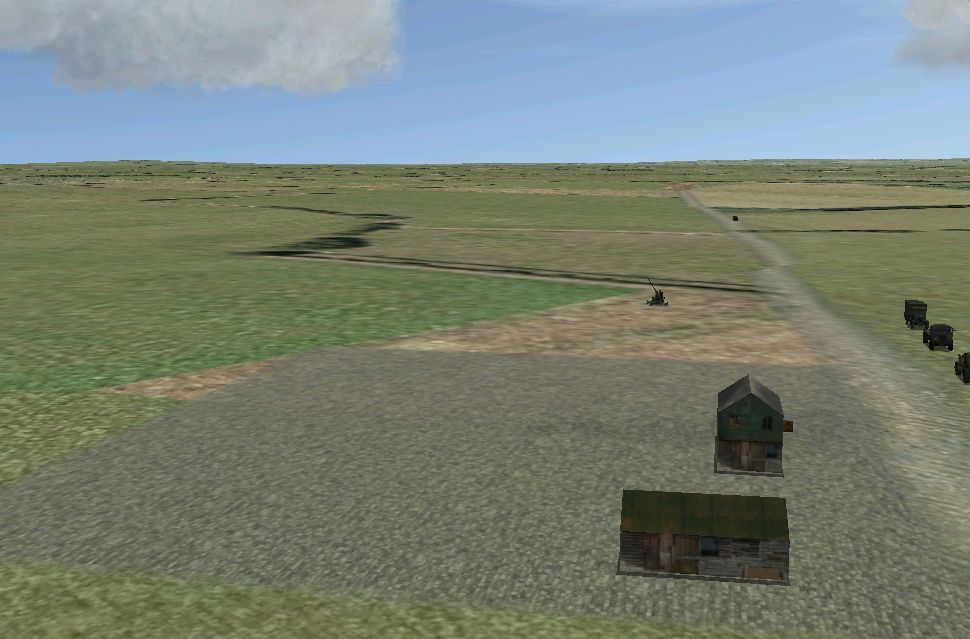
An ObjectAdds exercise...
Looking for 'hard-standing' sections in the Library and came up with this. Could do with a quarter-size version of 304 COBBLES or, better still, concrete/tarmac areas around that size. Having not yet conquered mtt2, even level terrain editing is right out just yet. The 162 MANWHO is handy as would be similar modular sections for correcting some of the DUXFORDAF access roads or paths.
These buildings of Bett's Cafe and garage are only representational of course. The 245 VSHED, doubling as a cafe, is a real dump. The 72 DISHUT would be better or something that might be lurking in the Library but not described or pictured.
Hoping to get more info on the garage site plan.

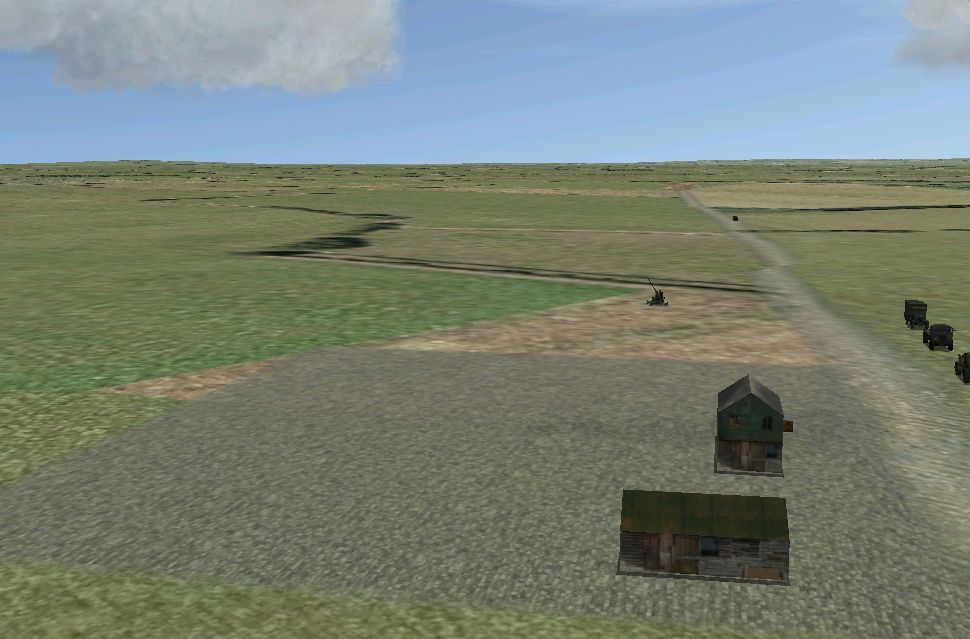
"When you climb into your Spitfire and the Merlin starts with a thunderous roar, you just know you can never be shot down. Not ever."
P/O Archie Winskill DFC & Bar. 73 & 603 Squadrons. Rtd., Air Commodore 1968.
P/O Archie Winskill DFC & Bar. 73 & 603 Squadrons. Rtd., Air Commodore 1968.
Re: Stickman: ObjectAdds
Well, I learned a few things from that little lot...the hard way. Like don't move the mouse while flicking round placements or remember to press 6 to decrease movements upon selecting frisky things like 162MANWHO. 
Maybe a few more adds and rounding off but that about it, as I vaguely remember it...for what it's worth.



Maybe a few more adds and rounding off but that about it, as I vaguely remember it...for what it's worth.



"When you climb into your Spitfire and the Merlin starts with a thunderous roar, you just know you can never be shot down. Not ever."
P/O Archie Winskill DFC & Bar. 73 & 603 Squadrons. Rtd., Air Commodore 1968.
P/O Archie Winskill DFC & Bar. 73 & 603 Squadrons. Rtd., Air Commodore 1968.
Re: Stickman: ObjectAdds
Looks excellent! 
Who is online
Users browsing this forum: No registered users and 12 guests