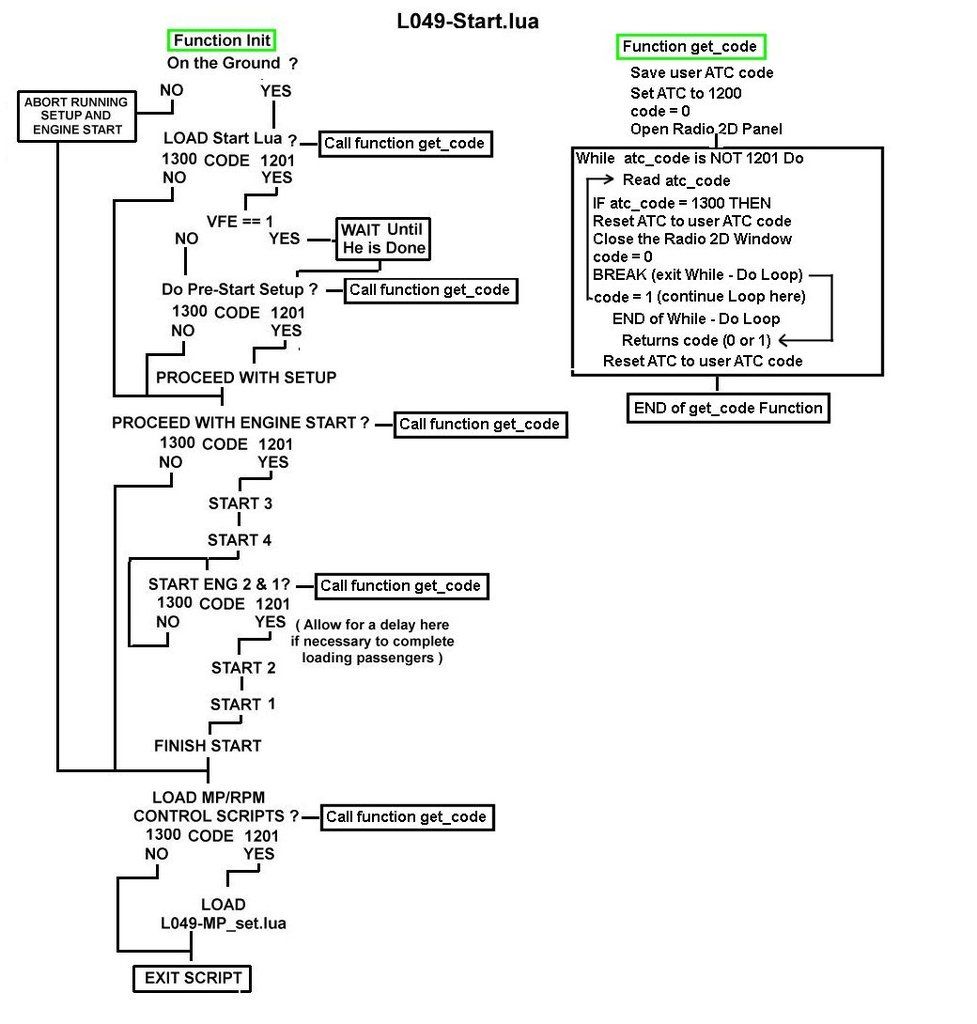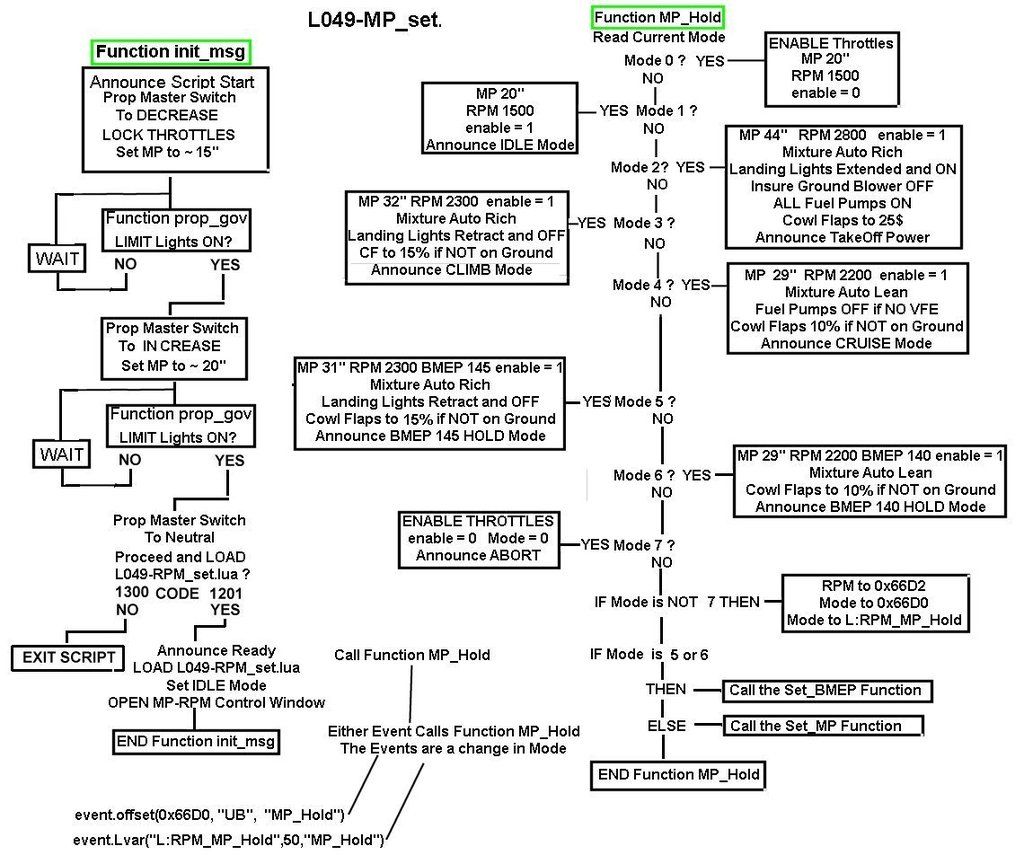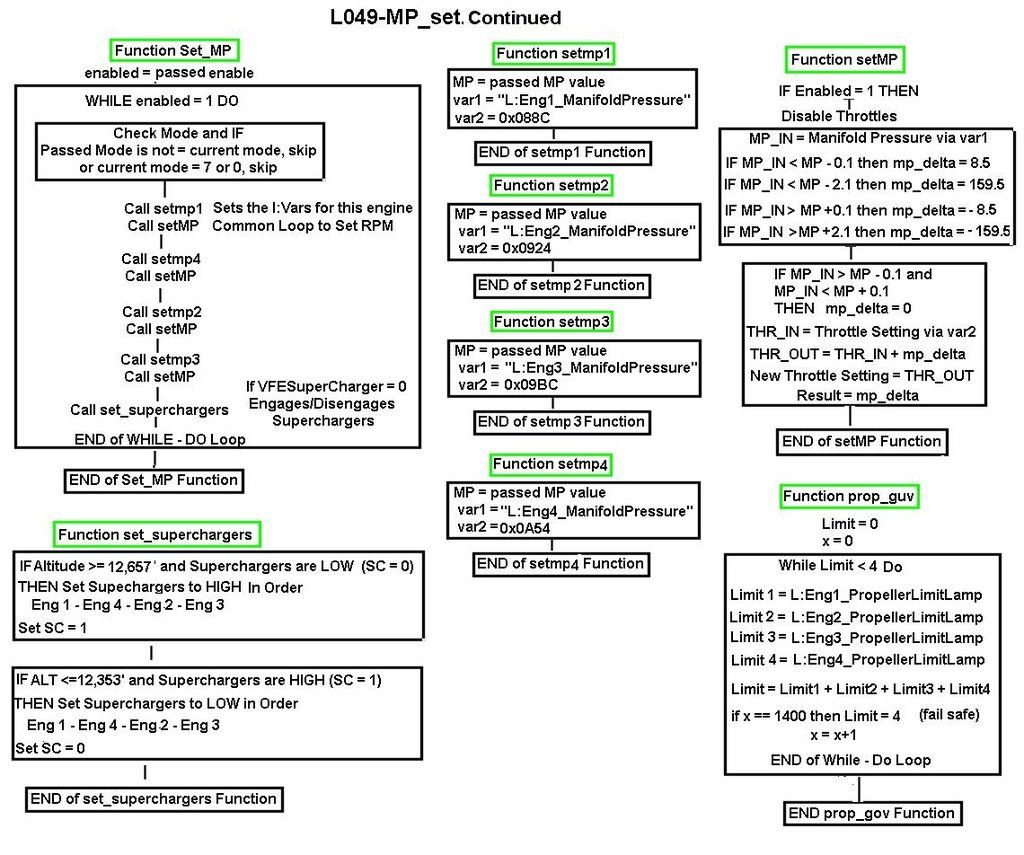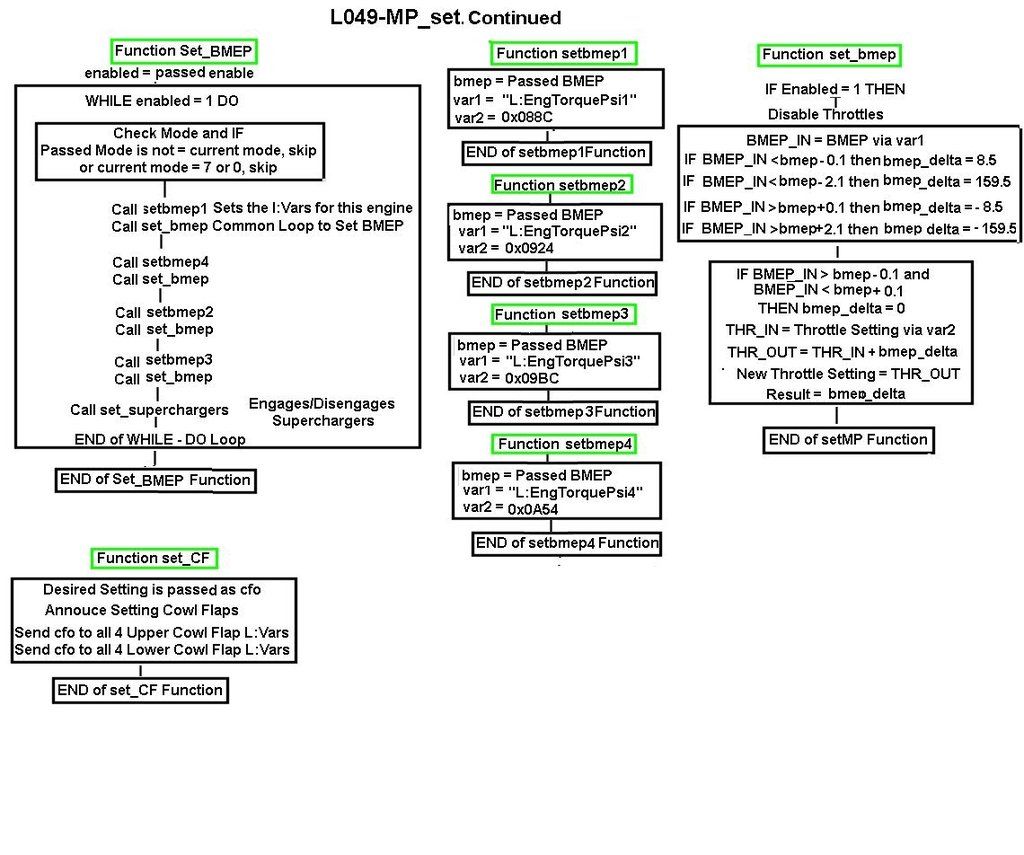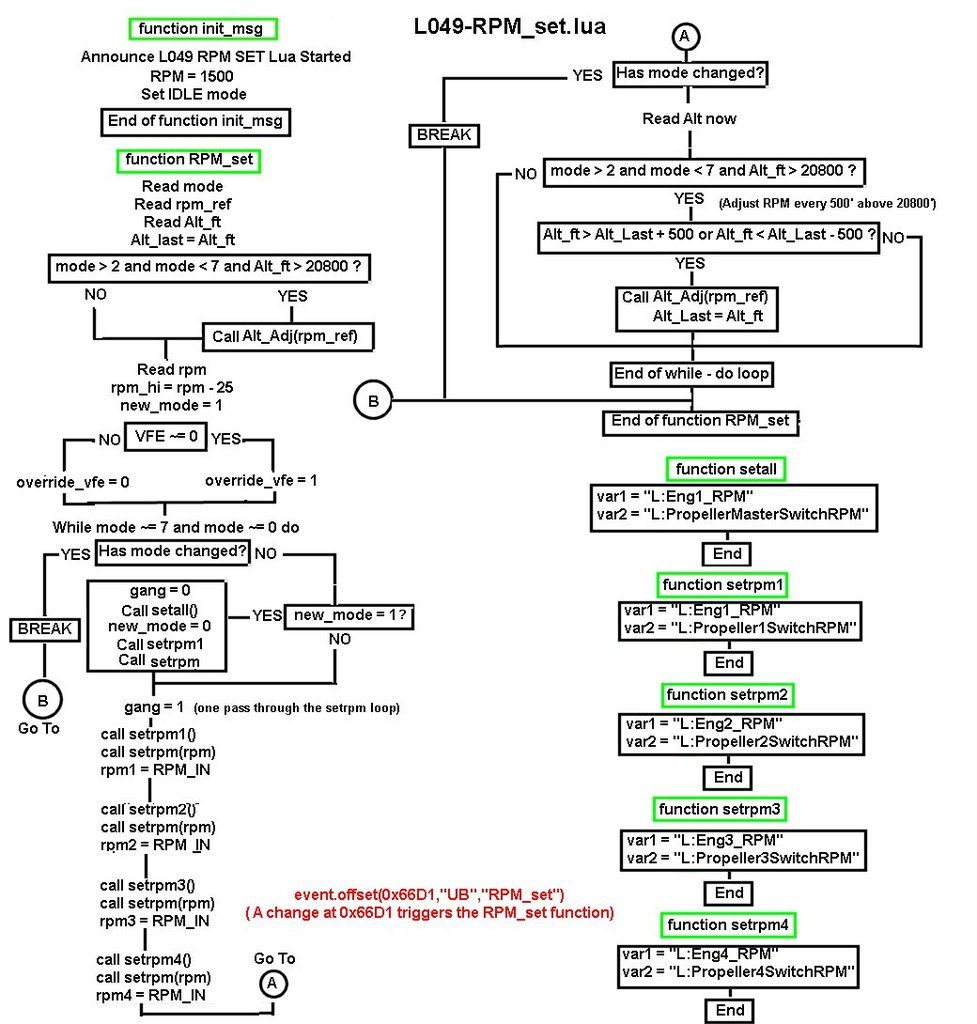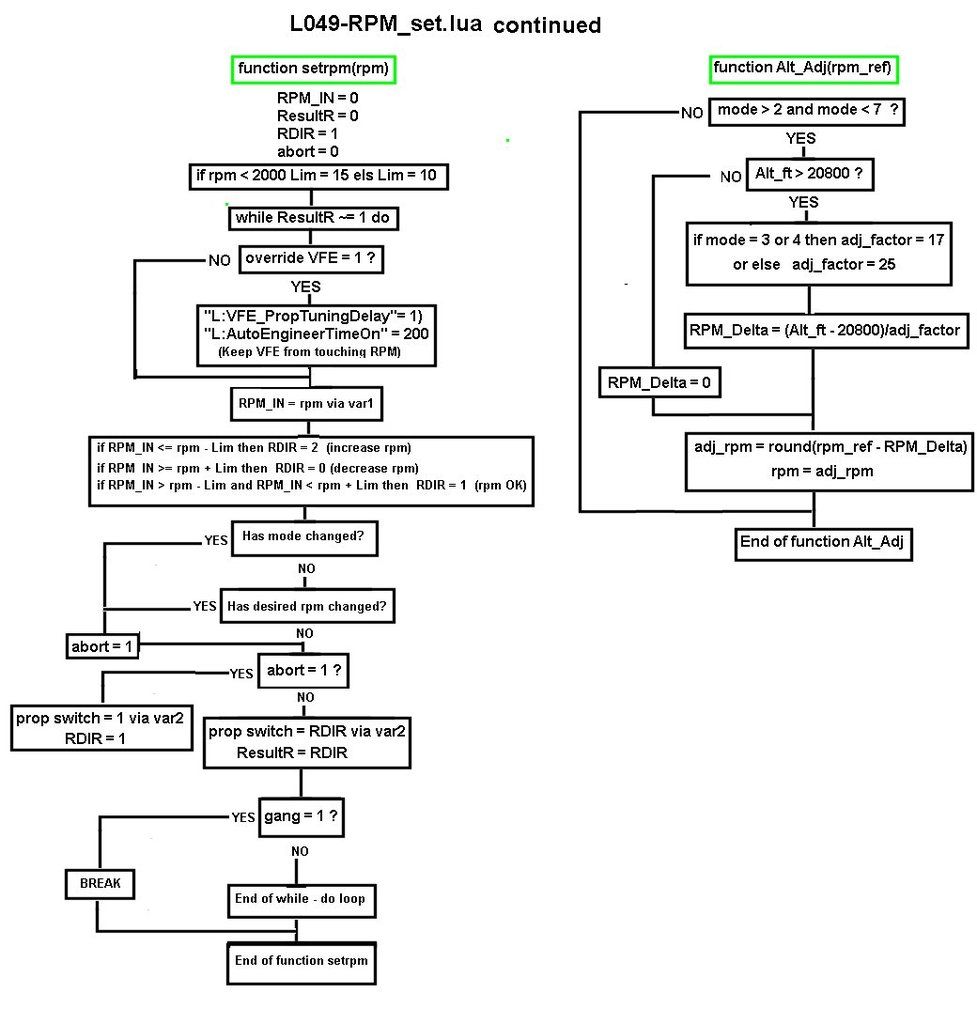P*Funk wrote:That all looks even better than I imagined. Will we be able to customize power settings for cruise or descent easily enough or are the available power settings baked into your scripting?
Currently the MP/RPM/BMEP values are set in the scripts.
It may be possible to add a feature where the user can 'abort' the MP/RPM operation,
take control and set the desired MP/RPM/BMEP and then have the control scripts read
those three settings and use them instead of the selectable mode settings.
This will require some re-writing to the structure of the 'mode control' area, replacing the current
data entries in the mode logic with variables that are set from either the pre-defined values
or the 'current user settings'. Currently the values are embedded in each of the mode definitions
like this:
Code: Select all
[color=#BFFF00]
if mode == 3 then
mp_goal = 32 -- Climb MP
rval = 2300
bmep = 145
[/color]
The new code would determine if the preset data is to be used or the current settings using
logic similar tho this:
[color=#BFFF00]
if mode == 3 then
if user_set == 1 then
mp = read_engine 1 MP (not real lua variables)
rval = read_engine 1 RPM
bmep = read_Engine 1 BMEP
user_set = 0
else
mp_goal = 32
rval = 2300
bmep = 14
end
(continuation of the mode code)
end
[/color]
I just need to figure out how to have the user set 'user_set = 1'

The first thought that came to mind was have the user select 'Abort', then
select "TakeOff" mode after he has set the desired MP/RPM/BMEP and select 'Stert'.
The code would sense that the aircraft was not on the ground and instead of
setting the TakeOff mode, the user_input flag would be set to 1.
The user then selects one of the other modes and hits 'Start'.
The code for that mode would would see the user_input flag = 1
and read in the current parameters and use them for that mode.
The user_set flag would be reset and operation would return to
the presets on the next mode selection.
Paul