Flew the Comanche for the first time in P3D v4 this morning and the only issue was the pop up would not work.
I am referring to the Shift 2 Shift 3, etc.
Did I do something wrong in the setup or is this an isolated problem?
P3D v4 and the popup views
- Nick - A2A
- A2A Captain
- Posts: 13766
- Joined: 06 Jun 2014, 13:06
- Location: UK
Re: P3D v4 and the popup views
Have you checked to see if pop-up panels appear in default P3DV4 aircraft? If not, a couple of possibilities are that the 2-D panel transparency has been set to 100%, or that the shift+2 (etc) key combinations have been deleted.
Thanks,
Nick
Thanks,
Nick
Re: P3D v4 and the popup views
How would I add the shift-2 etc back?
- Lewis - A2A
- A2A Lieutenant Colonel
- Posts: 33297
- Joined: 06 Nov 2004, 23:22
- Location: Norfolk UK
- Contact:
Re: P3D v4 and the popup views
Go into your sim settings and add the control mappings back into the simulation.
thanks
Lewis
thanks
Lewis
A2A Facebook for news live to your social media newsfeed
A2A Youtube because a video can say a thousand screenshots,..
A2A Simulations Twitter for news live to your social media newsfeed
A2A Simulations Community Discord for voice/text chat
A2A Youtube because a video can say a thousand screenshots,..
A2A Simulations Twitter for news live to your social media newsfeed
A2A Simulations Community Discord for voice/text chat
Re: P3D v4 and the popup views
Thanks Lewis - I had one of the "Duh" moments - your answer should have been obvious to me without asking.
Franklin Duncan
Franklin Duncan
- Lewis - A2A
- A2A Lieutenant Colonel
- Posts: 33297
- Joined: 06 Nov 2004, 23:22
- Location: Norfolk UK
- Contact:
Re: P3D v4 and the popup views
No worries, let us know how you get on, normally they would be there as they are default commands unless deleted using the delete all assignments in a program such as FSUIPC.
thanks,
Lewis
thanks,
Lewis
A2A Facebook for news live to your social media newsfeed
A2A Youtube because a video can say a thousand screenshots,..
A2A Simulations Twitter for news live to your social media newsfeed
A2A Simulations Community Discord for voice/text chat
A2A Youtube because a video can say a thousand screenshots,..
A2A Simulations Twitter for news live to your social media newsfeed
A2A Simulations Community Discord for voice/text chat
Re: P3D v4 and the popup views
I did delete them trying to "free up" some number pad keys for Chase Plane use. I systematically deleted everything using the number pad or any numbers.
Is there any way you could point me to the correct key combination to reinstall the Shift+(num) commands for my A2A planes?
Thanks in advance.
Franklin Duncan
Is there any way you could point me to the correct key combination to reinstall the Shift+(num) commands for my A2A planes?
Thanks in advance.
Franklin Duncan
- Nick - A2A
- A2A Captain
- Posts: 13766
- Joined: 06 Jun 2014, 13:06
- Location: UK
Re: P3D v4 and the popup views
Franklin,
Here's a quick screen grab showing the default functions and key combinations you'll need to reassign, "panel window 1 (display/hide)" etc.
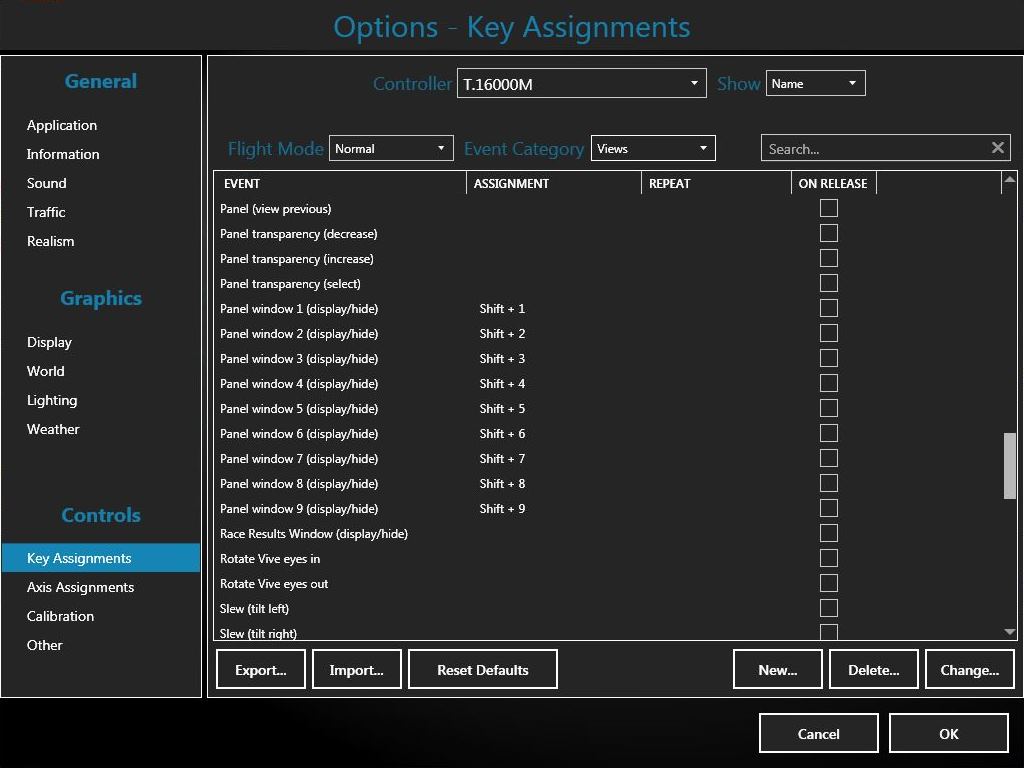
Cheers,
Nick
Here's a quick screen grab showing the default functions and key combinations you'll need to reassign, "panel window 1 (display/hide)" etc.
Cheers,
Nick
- Lewis - A2A
- A2A Lieutenant Colonel
- Posts: 33297
- Joined: 06 Nov 2004, 23:22
- Location: Norfolk UK
- Contact:
Re: P3D v4 and the popup views
Remember they are default commands, these are commands used in all aircraft for one function or another. We use it or our panel system, other use different panels. Its best to keep them mapped and only delete and remap assignments you are 100% sure off.
thanks,
Lewis
thanks,
Lewis
A2A Facebook for news live to your social media newsfeed
A2A Youtube because a video can say a thousand screenshots,..
A2A Simulations Twitter for news live to your social media newsfeed
A2A Simulations Community Discord for voice/text chat
A2A Youtube because a video can say a thousand screenshots,..
A2A Simulations Twitter for news live to your social media newsfeed
A2A Simulations Community Discord for voice/text chat
Re: P3D v4 and the popup views
Just reloading the same aircraft using the Vehicle Menu > Select in P3D and hitting OK resolved this issue for me.
Dave Opper
ESSB - Stockholm, Sweden
Support Manager
HiFi Support Team

ESSB - Stockholm, Sweden
Support Manager
HiFi Support Team

Who is online
Users browsing this forum: No registered users and 6 guests