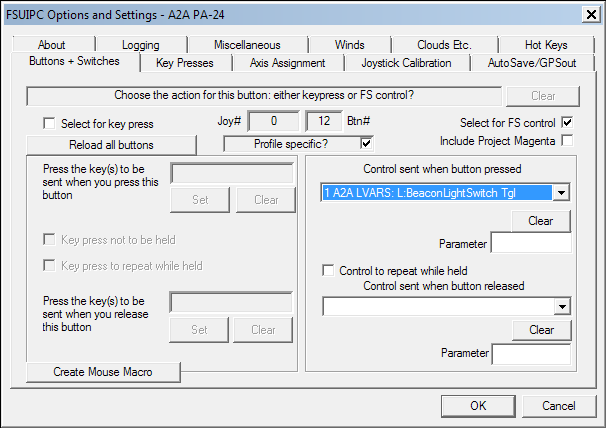Hey Tom - you're very welcome.

When it comes to creating a text macro for the beacon light, the first step is to create a new text file in the “Modules†directory in FSX (this is where the FSUIPC4.dll is located). Open the text file in Notepad and add these exact two lines of text before saving it.
[MACROS]
1=L:BeaconLightSwitch=TOG
Once you've done this, you need to rename the text file so that it has a .mcro rather than .txt extension. (So something like “1_A2A_LVARS.mcroâ€Â; having a 1 at the beginning puts any functions it contains at the top of the list in FSUIPC.)
The next step is to start FSX, load the Comanche, and then open FSUIPC. In the “buttons + switches†tab of FSUIPC, you should tick the “profile specific?†box and ideally create a profile for the Comanche (if you haven’t already done so).
Then just select whichever hardware button you wish to use for the beacon light switch. To do this, press the desired button and then tick the “select for FS control†box. Then open the “control sent when button pressed†drop down list whereâ€â€if you’ve saved the *.mcro file correctlyâ€â€you should see your single custom macro listed at the top “1_A2A_LVARS: L:BeaconLightSwitch Tglâ€Â.
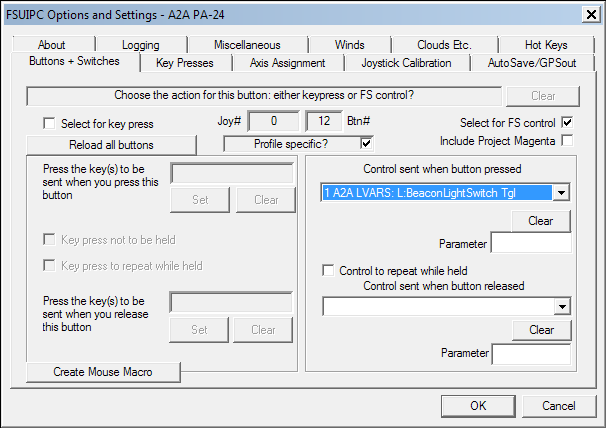
The simple TOG command (as you may have guessed, “TOG†is short for toggle) means it's just like assigning any other function in FSUIPC and you don't have to worry about parameter values and so on. If you prefer to use a keyboard shortcut instead, access the same macro via the “key presses†tab instead.
I hope that all makes sense! One tip is to make sure you have file extensions shown in Windows so that you don't end up making a macro file called “1_A2A_LVARS.mcro.txt†by accident.
Let us know if you have any problems. The same L:Var can be adapted to something like a two position switch with the line
L:BeaconLightSwitch=SET (instead of TOG) in the macro and a parameter value of 1 for the switch's on position and 0 for its off position.
Cheers,
Nick