And I can't see anything during the nighttime. The two wing lights come on when I turn on the Landing Lights switches, but they don't shine much on the runway. I thought there was a light on the gear of this plane, as well? Any help would be greatly appreciated.
Thanks,
Mike D.
P3D v4 Comanche configurator has no landing lights
- Thundercat710
- Airman
- Posts: 13
- Joined: 29 Jan 2015, 16:16
P3D v4 Comanche configurator has no landing lights
Win 10 x64
i7-6700k @ 4.5 GHz
16GB GSkill Ripjaws 5 @ 2300MHz
SLI'd MSI GAMING Edition 980s
2560x1600 Dell
Saitek X-55 Rhino
Saitek Combat Rudder Pedals
TrackIR 5, EZDok v2, AS16/ASCA, PTA 2.51, PreciptFX, FreeMeshX
i7-6700k @ 4.5 GHz
16GB GSkill Ripjaws 5 @ 2300MHz
SLI'd MSI GAMING Edition 980s
2560x1600 Dell
Saitek X-55 Rhino
Saitek Combat Rudder Pedals
TrackIR 5, EZDok v2, AS16/ASCA, PTA 2.51, PreciptFX, FreeMeshX
- Thundercat710
- Airman
- Posts: 13
- Joined: 29 Jan 2015, 16:16
Re: P3D v4 Comanche configurator has no landing lights
"landing-lights illuminate ground" in the Lighting tab has been verified as checked, also
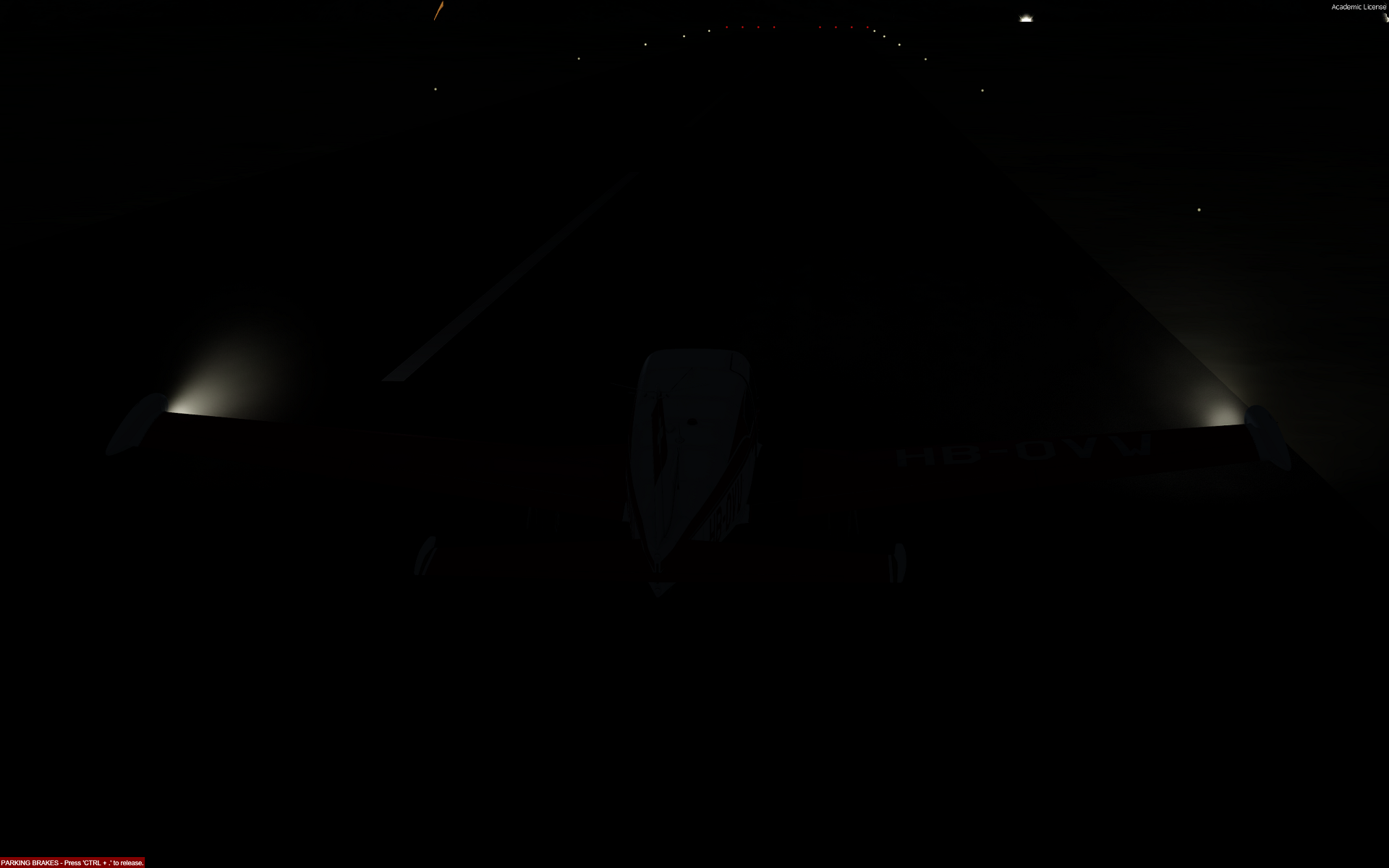 comanche by Mike D, on Flickr
comanche by Mike D, on Flickr
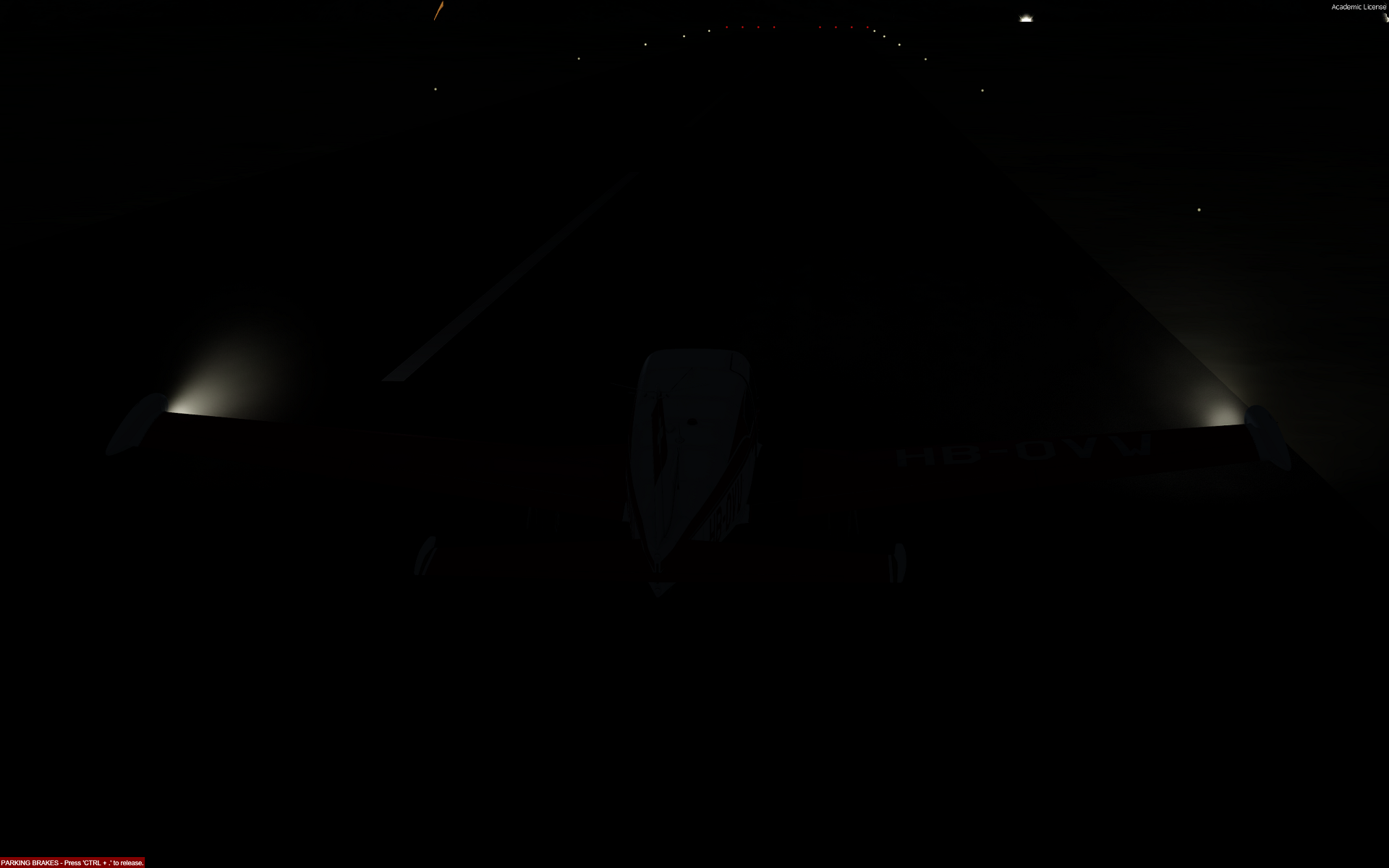 comanche by Mike D, on Flickr
comanche by Mike D, on FlickrWin 10 x64
i7-6700k @ 4.5 GHz
16GB GSkill Ripjaws 5 @ 2300MHz
SLI'd MSI GAMING Edition 980s
2560x1600 Dell
Saitek X-55 Rhino
Saitek Combat Rudder Pedals
TrackIR 5, EZDok v2, AS16/ASCA, PTA 2.51, PreciptFX, FreeMeshX
i7-6700k @ 4.5 GHz
16GB GSkill Ripjaws 5 @ 2300MHz
SLI'd MSI GAMING Edition 980s
2560x1600 Dell
Saitek X-55 Rhino
Saitek Combat Rudder Pedals
TrackIR 5, EZDok v2, AS16/ASCA, PTA 2.51, PreciptFX, FreeMeshX
- Michal - A2A
- A2A Lieutenant Colonel
- Posts: 932
- Joined: 29 Sep 2006, 19:39
- Contact:
Re: P3D v4 Comanche configurator has no landing lights
Does it happen on any airport? Does the dynamic light works in other aircraft? Do you have dynamic lights enabled in the settings?
Re: P3D v4 Comanche configurator has no landing lights
Sim?Thundercat710 wrote:And I can't see anything during the nighttime. The two wing lights come on when I turn on the Landing Lights switches, but they don't shine much on the runway. I thought there was a light on the gear of this plane, as well? Any help would be greatly appreciated.
Thanks,
Mike D.
- Thundercat710
- Airman
- Posts: 13
- Joined: 29 Jan 2015, 16:16
Re: P3D v4 Comanche configurator has no landing lights
p3d v4
other planes runway lighting works, but not my a2a (c182 and comanche) runway lights
dynamic lights enabled
a2a planes are installed in a different folder than the p3d root folder
should the a2a configurators for v4 have the option to modify lights? right now they only offer gps customization
other planes runway lighting works, but not my a2a (c182 and comanche) runway lights
dynamic lights enabled
a2a planes are installed in a different folder than the p3d root folder
should the a2a configurators for v4 have the option to modify lights? right now they only offer gps customization
Win 10 x64
i7-6700k @ 4.5 GHz
16GB GSkill Ripjaws 5 @ 2300MHz
SLI'd MSI GAMING Edition 980s
2560x1600 Dell
Saitek X-55 Rhino
Saitek Combat Rudder Pedals
TrackIR 5, EZDok v2, AS16/ASCA, PTA 2.51, PreciptFX, FreeMeshX
i7-6700k @ 4.5 GHz
16GB GSkill Ripjaws 5 @ 2300MHz
SLI'd MSI GAMING Edition 980s
2560x1600 Dell
Saitek X-55 Rhino
Saitek Combat Rudder Pedals
TrackIR 5, EZDok v2, AS16/ASCA, PTA 2.51, PreciptFX, FreeMeshX
- Thundercat710
- Airman
- Posts: 13
- Joined: 29 Jan 2015, 16:16
Re: P3D v4 Comanche configurator has no landing lights
Just for the sake of it, I disabled Dynamic Lighting in the settings, and whaddya know, the lights started working. Went back into the settings, re-enabled Dynamic Lighting, and off they went again.
Loaded a different plane (RealAir Turbine Duke v2) and that plane's landing lights worked, with "Dynamic Lighting" enabled and disabled
 comanche lights by Mike D, on Flickr
comanche lights by Mike D, on Flickr
Loaded a different plane (RealAir Turbine Duke v2) and that plane's landing lights worked, with "Dynamic Lighting" enabled and disabled
 comanche lights by Mike D, on Flickr
comanche lights by Mike D, on FlickrWin 10 x64
i7-6700k @ 4.5 GHz
16GB GSkill Ripjaws 5 @ 2300MHz
SLI'd MSI GAMING Edition 980s
2560x1600 Dell
Saitek X-55 Rhino
Saitek Combat Rudder Pedals
TrackIR 5, EZDok v2, AS16/ASCA, PTA 2.51, PreciptFX, FreeMeshX
i7-6700k @ 4.5 GHz
16GB GSkill Ripjaws 5 @ 2300MHz
SLI'd MSI GAMING Edition 980s
2560x1600 Dell
Saitek X-55 Rhino
Saitek Combat Rudder Pedals
TrackIR 5, EZDok v2, AS16/ASCA, PTA 2.51, PreciptFX, FreeMeshX
- Michal - A2A
- A2A Lieutenant Colonel
- Posts: 932
- Joined: 29 Sep 2006, 19:39
- Contact:
Re: P3D v4 Comanche configurator has no landing lights
No, we've removed landing lights customization in P3D4. Default dynamic lights in P3D4 are much better than anything that's available in FSX.Thundercat710 wrote:should the a2a configurators for v4 have the option to modify lights? right now they only offer gps customization
We're using default fx light, maybe it was overwritten by some addon?
Could you swap your fx file (Prepar3D v4\Effects folder) with this one and check again? Backup yours first.
http://a2asimulations.com/public/temp3/fx_landing.zip
-
Molly - A2A
- A2A Major
- Posts: 1177
- Joined: 01 Jun 2012, 18:02
Re: P3D v4 Comanche configurator has no landing lights
FYI, the RealAir landing lights work because they're using the (now old-school) style of lighting that basically uses a modelling trick to emulate an actual light effect. In other words, the dynamic light option has no bearing on that method. Now in P3D v4 developers can actually add real lights to an aircraft that properly light up the environment (hooray, we're not stuck in 1998 anymore! lol)
- Thundercat710
- Airman
- Posts: 13
- Joined: 29 Jan 2015, 16:16
Re: P3D v4 Comanche configurator has no landing lights
fx file overwritten with the one you provided. Here are my results. First picture is with dynamic lighting enabled:
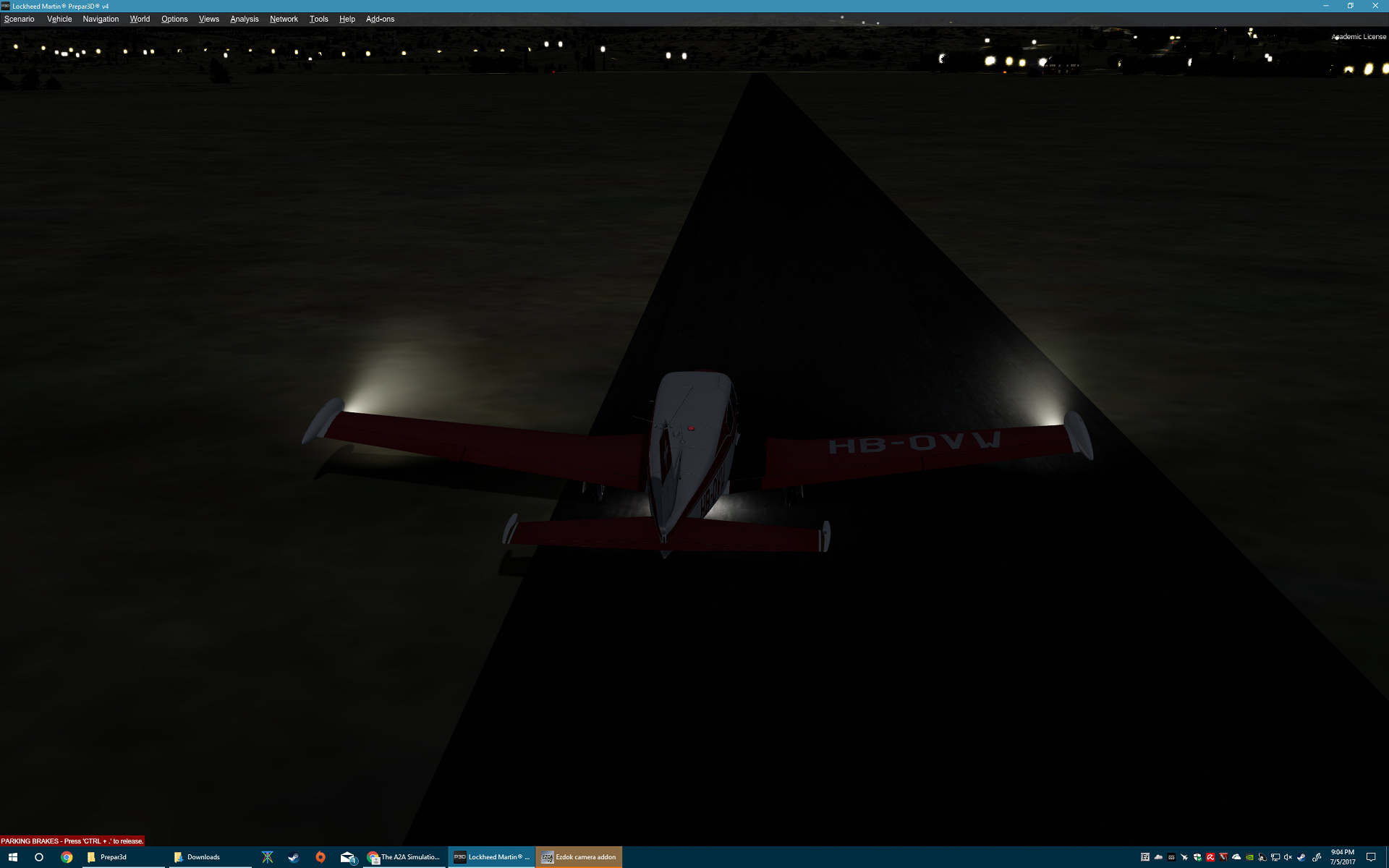 comanche dynamic on by Mike D, on Flickr
comanche dynamic on by Mike D, on Flickr
And now with dynamic lighting disabled:
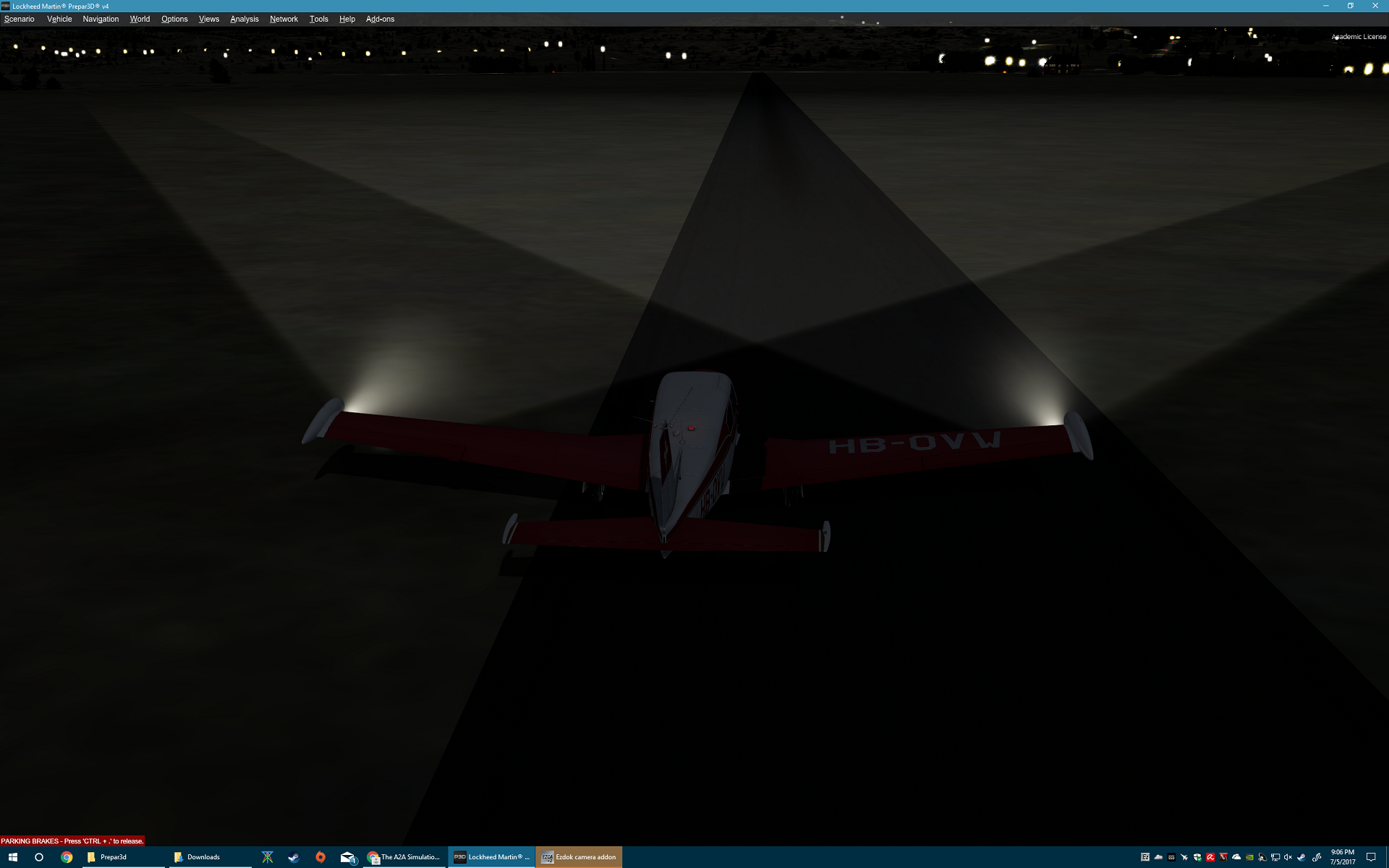 comanche dynamic off by Mike D, on Flickr
comanche dynamic off by Mike D, on Flickr
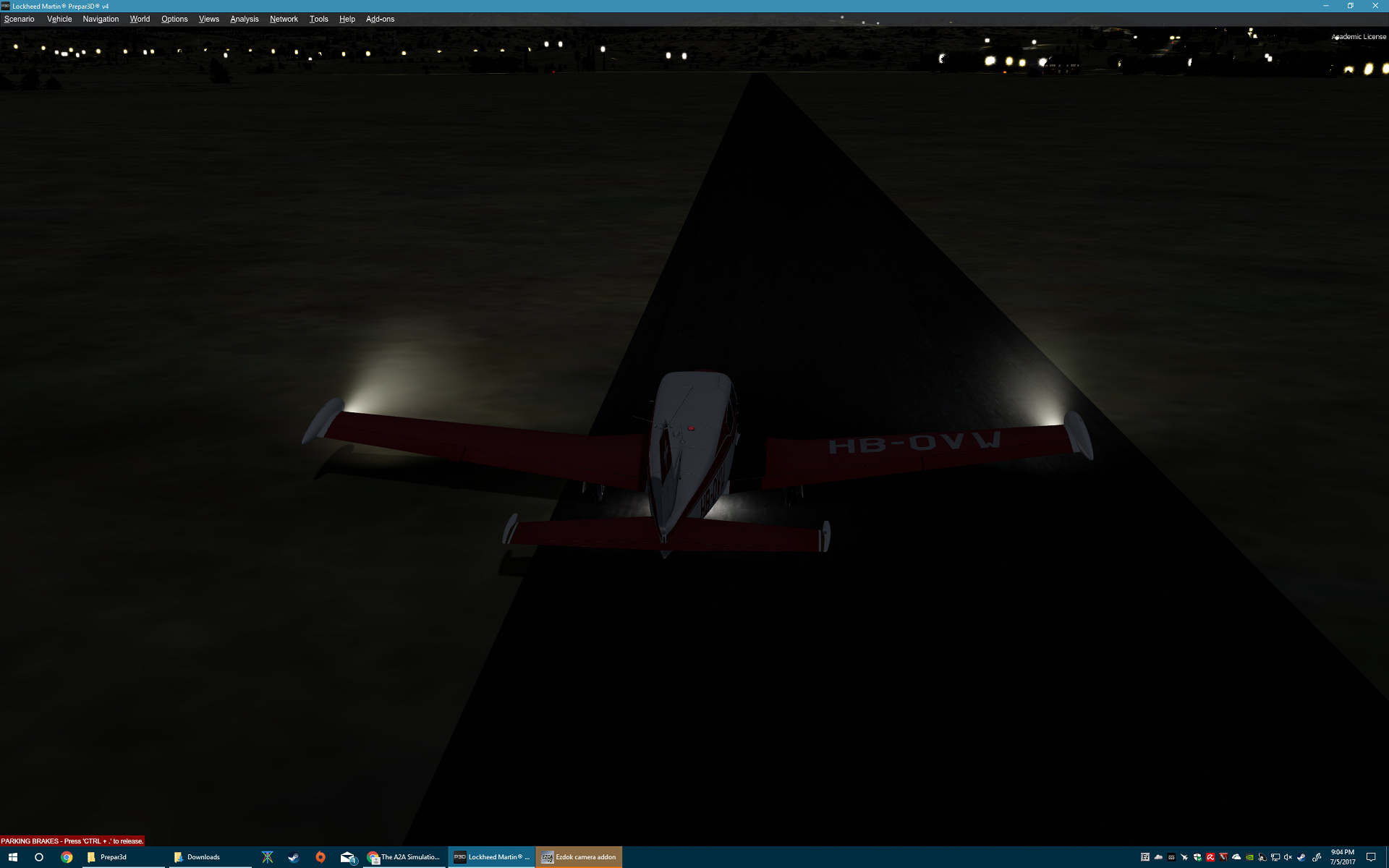 comanche dynamic on by Mike D, on Flickr
comanche dynamic on by Mike D, on FlickrAnd now with dynamic lighting disabled:
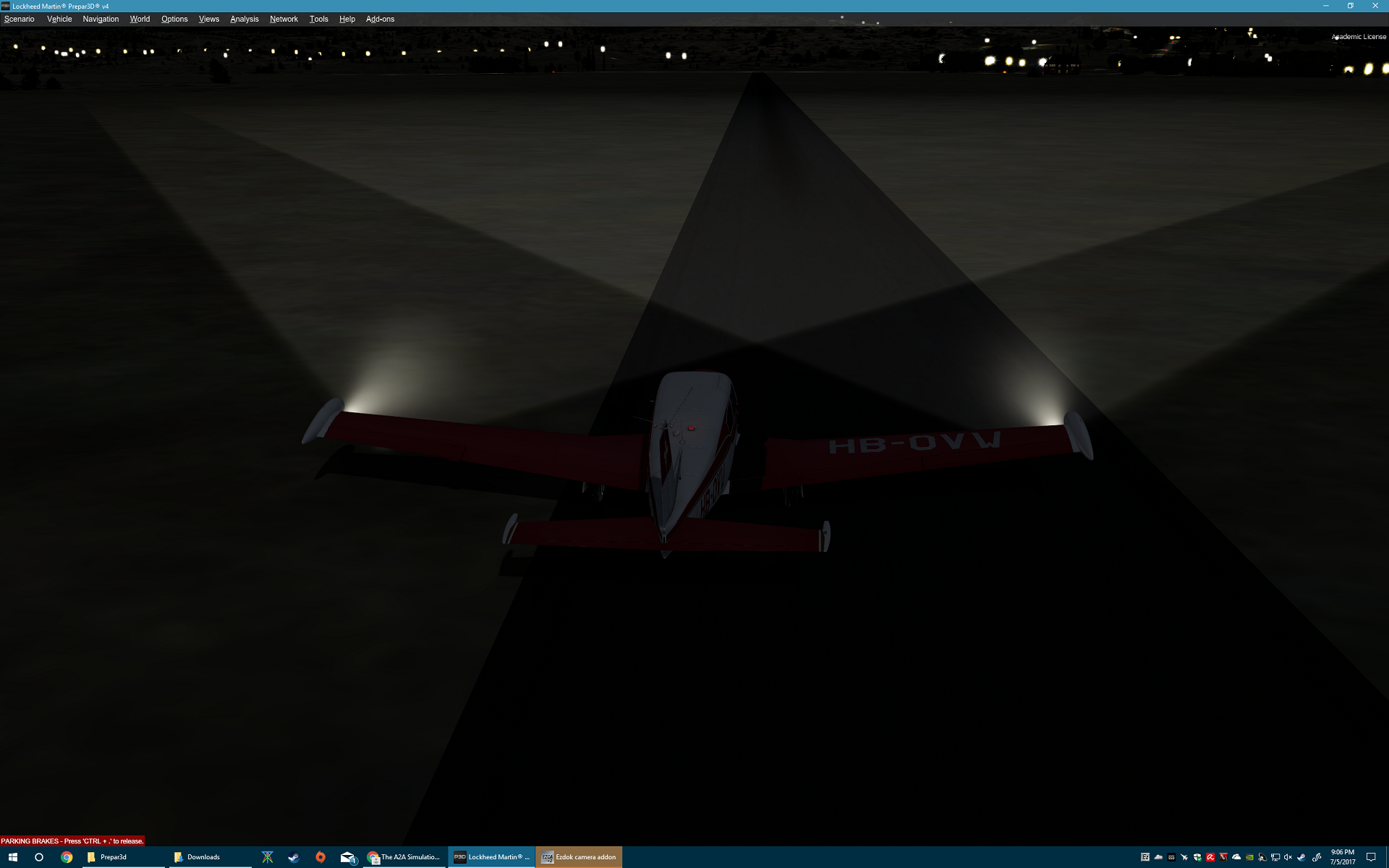 comanche dynamic off by Mike D, on Flickr
comanche dynamic off by Mike D, on FlickrWin 10 x64
i7-6700k @ 4.5 GHz
16GB GSkill Ripjaws 5 @ 2300MHz
SLI'd MSI GAMING Edition 980s
2560x1600 Dell
Saitek X-55 Rhino
Saitek Combat Rudder Pedals
TrackIR 5, EZDok v2, AS16/ASCA, PTA 2.51, PreciptFX, FreeMeshX
i7-6700k @ 4.5 GHz
16GB GSkill Ripjaws 5 @ 2300MHz
SLI'd MSI GAMING Edition 980s
2560x1600 Dell
Saitek X-55 Rhino
Saitek Combat Rudder Pedals
TrackIR 5, EZDok v2, AS16/ASCA, PTA 2.51, PreciptFX, FreeMeshX
-
Molly - A2A
- A2A Major
- Posts: 1177
- Joined: 01 Jun 2012, 18:02
Re: P3D v4 Comanche configurator has no landing lights
Looks like it's actually working fine, even in your first screenshot. The effect is a bit subtle but it's there. Part of the problem is you're on black asphalt which is making them harder to see, butyou can tell they are lighting up the grass off on the sides. Do some low passes over the runway at 200' above or so and you should definitely tell they are on.
Also you might have your brightness set a bit too low if you have HDR turned on.
Also you might have your brightness set a bit too low if you have HDR turned on.
- Thundercat710
- Airman
- Posts: 13
- Joined: 29 Jan 2015, 16:16
Re: P3D v4 Comanche configurator has no landing lights
Must have been that I was using too extreme of a PTA 2.51 profile. Reverted the shaders and p3d config files back to normal, and the light brightness is higher now. Of course, now the whole game itself is far too bright, and you don't even need the lights to see in the dark, but oh well 
Win 10 x64
i7-6700k @ 4.5 GHz
16GB GSkill Ripjaws 5 @ 2300MHz
SLI'd MSI GAMING Edition 980s
2560x1600 Dell
Saitek X-55 Rhino
Saitek Combat Rudder Pedals
TrackIR 5, EZDok v2, AS16/ASCA, PTA 2.51, PreciptFX, FreeMeshX
i7-6700k @ 4.5 GHz
16GB GSkill Ripjaws 5 @ 2300MHz
SLI'd MSI GAMING Edition 980s
2560x1600 Dell
Saitek X-55 Rhino
Saitek Combat Rudder Pedals
TrackIR 5, EZDok v2, AS16/ASCA, PTA 2.51, PreciptFX, FreeMeshX
- Michal - A2A
- A2A Lieutenant Colonel
- Posts: 932
- Joined: 29 Sep 2006, 19:39
- Contact:
Re: P3D v4 Comanche configurator has no landing lights
I'm not familiar with PTA, I don't use it by myself.
Default landing light is a bit too subtle indeed, but this way we can keep old style landing light when dynamic lights are disabled.
Default landing light is a bit too subtle indeed, but this way we can keep old style landing light when dynamic lights are disabled.
- Thundercat710
- Airman
- Posts: 13
- Joined: 29 Jan 2015, 16:16
Re: P3D v4 Comanche configurator has no landing lights
Since I don't personally know how bright the lights of the real plane are at night, I can't complain too much 
Thanks for the assistance!
Mike D.
Thanks for the assistance!
Mike D.
Win 10 x64
i7-6700k @ 4.5 GHz
16GB GSkill Ripjaws 5 @ 2300MHz
SLI'd MSI GAMING Edition 980s
2560x1600 Dell
Saitek X-55 Rhino
Saitek Combat Rudder Pedals
TrackIR 5, EZDok v2, AS16/ASCA, PTA 2.51, PreciptFX, FreeMeshX
i7-6700k @ 4.5 GHz
16GB GSkill Ripjaws 5 @ 2300MHz
SLI'd MSI GAMING Edition 980s
2560x1600 Dell
Saitek X-55 Rhino
Saitek Combat Rudder Pedals
TrackIR 5, EZDok v2, AS16/ASCA, PTA 2.51, PreciptFX, FreeMeshX
- Lewis - A2A
- A2A Lieutenant Colonel
- Posts: 33305
- Joined: 06 Nov 2004, 23:22
- Location: Norfolk UK
- Contact:
Re: P3D v4 Comanche configurator has no landing lights
It does look like your PTA preset is so dark to the detriment to the sim if its causing issues with the default new dynamic lighting present in P3Dv4
thanks,
Lewis
thanks,
Lewis
A2A Facebook for news live to your social media newsfeed
A2A Youtube because a video can say a thousand screenshots,..
A2A Simulations Twitter for news live to your social media newsfeed
A2A Simulations Community Discord for voice/text chat
A2A Youtube because a video can say a thousand screenshots,..
A2A Simulations Twitter for news live to your social media newsfeed
A2A Simulations Community Discord for voice/text chat
Re: P3D v4 Comanche configurator has no landing lights
For an example of just how dark things are with both the landing and taxi lights on in a 172. I shot this some years back and like to reference it to show just how dark it should be. FSX has always been way too bright at night for me. When I turn down brightness to make the outside world realistically dark the clouds remain nice a grey/white when they should be completely invisible. It's my biggest gripe with the FSX sim engine these days.
http://youtu.be/SnCELIO_9Ts?t=8
http://youtu.be/SnCELIO_9Ts?t=497
Note at 8:43 in the second link when I turn off the landing light and strobes leaving only the taxi light on.
This airport (N07) has very bright runway lights and the restaurant was also very bright at the very end of the video. You don't see much unless it is about 20m directly in front you. I've been told that the 20m distance provides just enough time to observe the deer before impact.
http://youtu.be/SnCELIO_9Ts?t=8
http://youtu.be/SnCELIO_9Ts?t=497
Note at 8:43 in the second link when I turn off the landing light and strobes leaving only the taxi light on.
This airport (N07) has very bright runway lights and the restaurant was also very bright at the very end of the video. You don't see much unless it is about 20m directly in front you. I've been told that the 20m distance provides just enough time to observe the deer before impact.
Flight Simmer since 1983. PP ASEL IR Tailwheel
N28021 1979 Super Viking 17-30A
N28021 1979 Super Viking 17-30A
Who is online
Users browsing this forum: No registered users and 16 guests