Have just installed my C182 Skylane in P3D v4.
What worked great, but one does not work GPS module, and I do not find the error.
I do not see the GPS module in the panel.
In the configurator everything was set to default !!
Also IN the CFG is GPS Default.
But it is not displayed.
Could you please help me .
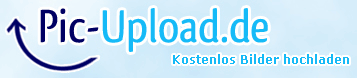
Cheers Torsten