I have had a system crash and have had to do a complete reinstall of P3D and all of my toys. I am having a problem with the C182 and the F1 Garmin 750. I was able to reinstall the Comanche with no problems and the 750 works just fine. The issue is with the C182. The configuration utility shows the Flight 1 box and will highlight the box in white. Unlike on the Comanche, the box cannot be checked and no selection of the 750/650 is available. The custom lights are the same. And yes, I am running as the admin. Using the Shift+3, the Garmin 750 does not show up. Very strange in that it works just fine on the Comanche, but not on the C182.
Any Ideas?
Thanks,
All updates complete
P3D v3.4
Windows 10
Problem with reinstall of the C182 and the F1 Garmin 750
-
CrazyGleek
- Airman First Class
- Posts: 81
- Joined: 28 Sep 2015, 17:20
- Location: Oro Valley AZ
- Lewis - A2A
- A2A Lieutenant Colonel
- Posts: 33321
- Joined: 06 Nov 2004, 23:22
- Location: Norfolk UK
- Contact:
Re: Problem with reinstall of the C182 and the F1 Garmin 750
Hello,
when reinstalling did you delete the update folder and re-apply the Accu-sim updater?
thanks,
Lewis
when reinstalling did you delete the update folder and re-apply the Accu-sim updater?
thanks,
Lewis
A2A Facebook for news live to your social media newsfeed
A2A Youtube because a video can say a thousand screenshots,..
A2A Simulations Twitter for news live to your social media newsfeed
A2A Simulations Community Discord for voice/text chat
A2A Youtube because a video can say a thousand screenshots,..
A2A Simulations Twitter for news live to your social media newsfeed
A2A Simulations Community Discord for voice/text chat
-
CrazyGleek
- Airman First Class
- Posts: 81
- Joined: 28 Sep 2015, 17:20
- Location: Oro Valley AZ
Re: Problem with reinstall of the C182 and the F1 Garmin 750
Lewis,
What is the update folder? Yes I did run the update application.
Thanks,
What is the update folder? Yes I did run the update application.
Thanks,
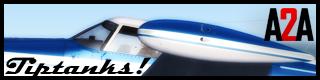

- Lewis - A2A
- A2A Lieutenant Colonel
- Posts: 33321
- Joined: 06 Nov 2004, 23:22
- Location: Norfolk UK
- Contact:
Re: Problem with reinstall of the C182 and the F1 Garmin 750
Under your P3D root folder in the A2A folder theres a folder for your A2A Accu-sim products. In there you will want to go intot he 182 folder and delete the update folder then re-apply the updater.
For example in my fsx install its;
\FSX\A2A\Cessna182\Update_fsx
thanks,
Lewis
For example in my fsx install its;
\FSX\A2A\Cessna182\Update_fsx
thanks,
Lewis
A2A Facebook for news live to your social media newsfeed
A2A Youtube because a video can say a thousand screenshots,..
A2A Simulations Twitter for news live to your social media newsfeed
A2A Simulations Community Discord for voice/text chat
A2A Youtube because a video can say a thousand screenshots,..
A2A Simulations Twitter for news live to your social media newsfeed
A2A Simulations Community Discord for voice/text chat
-
CrazyGleek
- Airman First Class
- Posts: 81
- Joined: 28 Sep 2015, 17:20
- Location: Oro Valley AZ
Re: Problem with reinstall of the C182 and the F1 Garmin 750
Thanks Lewis,
Again, your support has been on point and rapidly given. Much obliged.
Cheers,
CrazyGleek
Again, your support has been on point and rapidly given. Much obliged.
Cheers,
CrazyGleek
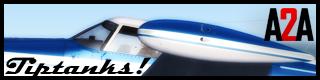

- Lewis - A2A
- A2A Lieutenant Colonel
- Posts: 33321
- Joined: 06 Nov 2004, 23:22
- Location: Norfolk UK
- Contact:
Re: Problem with reinstall of the C182 and the F1 Garmin 750
No worries, Let us know how you get on.
thanks,
Lewis
thanks,
Lewis
A2A Facebook for news live to your social media newsfeed
A2A Youtube because a video can say a thousand screenshots,..
A2A Simulations Twitter for news live to your social media newsfeed
A2A Simulations Community Discord for voice/text chat
A2A Youtube because a video can say a thousand screenshots,..
A2A Simulations Twitter for news live to your social media newsfeed
A2A Simulations Community Discord for voice/text chat
Who is online
Users browsing this forum: No registered users and 29 guests