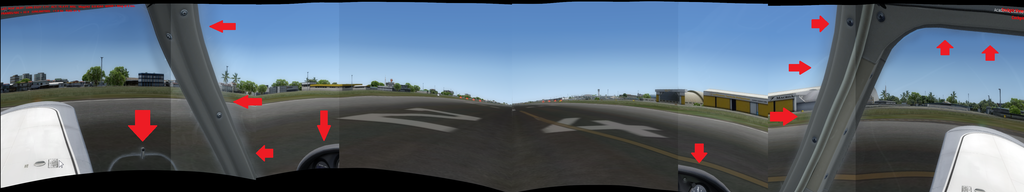Hi,
Can someone help me how to remove the instrument panel for the Virtual Cockpit on a Add-on Aircraft?
aside from moving by pressing CTRL+BACKSPACE and CTRL + ENTER..
other options or suggestions how to? like adding/deleting some codes on .cfg file?
Thank you and Godbless!
How to remove instrument panel for Virtual Cockpit
-
Cherokee83
- Airman
- Posts: 28
- Joined: 10 Oct 2016, 08:20
- Piper_EEWL
- Chief Master Sergeant
- Posts: 4544
- Joined: 26 Nov 2014, 14:14
- Location: Germany
Re: How to remove instrument panel for Virtual Cockpit
If I understand correctly you want a view in the plane without the virtual cockpit around you? Did you try shift+A? This cycles through the views and will get you to a view without the virtual cockpit.
Hope this helps.
Hope this helps.
B377&COTS, J3 Cub, B-17G, Spitfire, P-40, P-51D, C172, C182, Pa28, Pa24, T-6 Texan, L-049&COTS, Bonanza V35B
- Lewis - A2A
- A2A Lieutenant Colonel
- Posts: 33297
- Joined: 06 Nov 2004, 23:22
- Location: Norfolk UK
- Contact:
Re: How to remove instrument panel for Virtual Cockpit
This might help if running a custom simpit;
http://a2asimulations.com/forum/viewtop ... 16&t=40603
thanks,
Lewis
http://a2asimulations.com/forum/viewtop ... 16&t=40603
thanks,
Lewis
A2A Facebook for news live to your social media newsfeed
A2A Youtube because a video can say a thousand screenshots,..
A2A Simulations Twitter for news live to your social media newsfeed
A2A Simulations Community Discord for voice/text chat
A2A Youtube because a video can say a thousand screenshots,..
A2A Simulations Twitter for news live to your social media newsfeed
A2A Simulations Community Discord for voice/text chat
-
Cherokee83
- Airman
- Posts: 28
- Joined: 10 Oct 2016, 08:20
- Lewis - A2A
- A2A Lieutenant Colonel
- Posts: 33297
- Joined: 06 Nov 2004, 23:22
- Location: Norfolk UK
- Contact:
Re: How to remove instrument panel for Virtual Cockpit
As far as I can recall that's not possible.
Remember also to drive the gauges you will need to use our custom code for correct reading or a third party software/hardware that supports our aircraft.
thanks,
Lewis
Remember also to drive the gauges you will need to use our custom code for correct reading or a third party software/hardware that supports our aircraft.
thanks,
Lewis
A2A Facebook for news live to your social media newsfeed
A2A Youtube because a video can say a thousand screenshots,..
A2A Simulations Twitter for news live to your social media newsfeed
A2A Simulations Community Discord for voice/text chat
A2A Youtube because a video can say a thousand screenshots,..
A2A Simulations Twitter for news live to your social media newsfeed
A2A Simulations Community Discord for voice/text chat
Who is online
Users browsing this forum: No registered users and 3 guests