FSUIPC (paid version) Mapping Yoke/Alerion Mapping
FSUIPC (paid version) Mapping Yoke/Alerion Mapping
Hello, I have been away from FSX and Flight Sims in general for several years d/t health/computer issues. I'm up and running as well as my computer but having to re-install everything from scratch. Tons of FSX add ons, well you all know the drill. I was watching Froogles FSUIPC Bindings YouTube video to map my Saitek Yoke and Throttle controls for the A2A 172 trainer. I have everything working for the most part with the exception of the Yoke. Im a bit confused regarding the "SET" thing. I turn the yoke to the left, I hit "Set", then center, hit "Set", the to the right, hit "set". When I go back into the FSX (boxed version) the yoke is cranked totally to the right. I can turn to the left but the default is cranked to the right and not in the neutral position. Dont know if this makes any sense. Any help greatly appreciated. Thanks
- Nick - A2A
- A2A Captain
- Posts: 13801
- Joined: 06 Jun 2014, 13:06
- Location: UK
Re: FSUIPC (paid version) Mapping Yoke/Alerion Mapping
Hi pkbivins - welcome to the A2A forums.
Try the following:
1. Click 'reset' under ailerons.
2. Move you yoke all the way to the left - click the right hand 'set' button.
3. Move it all the way to the right - click the left hand 'set' button.
4. Then return to centre and press the middle 'set' button.
Basically, when you move the yoke in each direction, the 'in' and 'out' readings will be either positive or negative. You need to click 'set' on whichever side of the FSUIPC interface shows the corresponding sign.
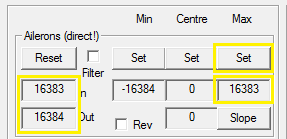
Here's how my setup looks with the joystick all the way left.
Thanks,
Nick
Try the following:
1. Click 'reset' under ailerons.
2. Move you yoke all the way to the left - click the right hand 'set' button.
3. Move it all the way to the right - click the left hand 'set' button.
4. Then return to centre and press the middle 'set' button.
Basically, when you move the yoke in each direction, the 'in' and 'out' readings will be either positive or negative. You need to click 'set' on whichever side of the FSUIPC interface shows the corresponding sign.
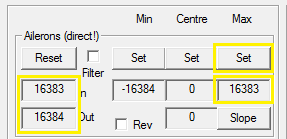
Here's how my setup looks with the joystick all the way left.
Thanks,
Nick
Who is online
Users browsing this forum: Bing [Bot] and 13 guests
