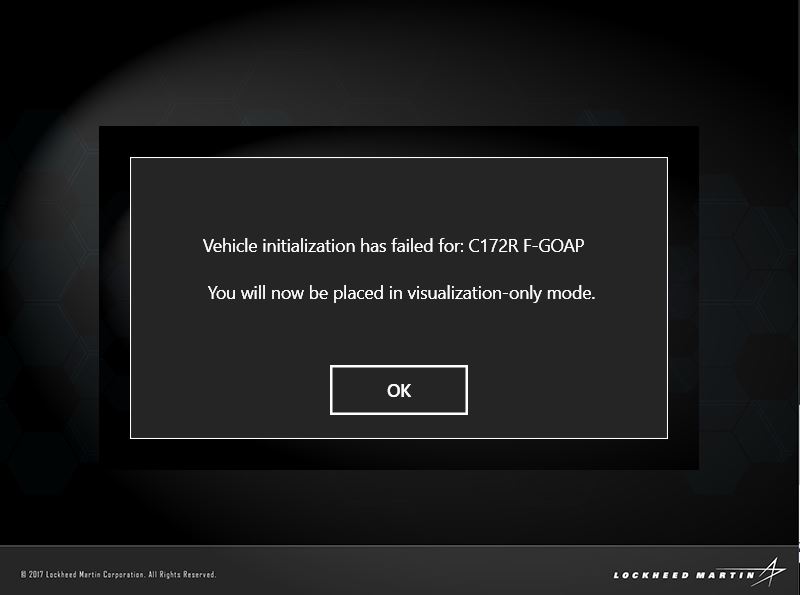C172 Trainer not showing up in Vehicle list in Prepar3d v4.
C172 Trainer not showing up in Vehicle list in Prepar3d v4.
I recently updated Prepar3d v4 to 4.1 and had to reinstall it. I reinstalled the A2A C172 Trainer Professional version for v4 and it's not in the Vehicle directory after you start up Prepa3d. I went to the .xml file in the A2A directory file to point to the directory where SimObjects is in Lockhead Martin and that didn't work. I tried manually coping and pasting the C172 into SimObjects and it wouldn't do a Ctrl + E start or from Shift +3 start. The propellers won't spin, but the throttle works and it takes off. I just can't seem to find a way to make it work properly.
- Lewis - A2A
- A2A Lieutenant Colonel
- Posts: 33321
- Joined: 06 Nov 2004, 23:22
- Location: Norfolk UK
- Contact:
Re: C172 Trainer not showing up in Vehicle list in Prepar3d
Hello,
can you let us know where you installed too. The A2A Aircraft will not need reinstalling after a P3D content or client update as per P3D SDK/PDK the add-on's install external to the P3D directory to allow easy P3D updating without add on re-installation.
It sounds like you are installing inside the main P3D directory against the installer instructions?
thanks,
Lewis
can you let us know where you installed too. The A2A Aircraft will not need reinstalling after a P3D content or client update as per P3D SDK/PDK the add-on's install external to the P3D directory to allow easy P3D updating without add on re-installation.
It sounds like you are installing inside the main P3D directory against the installer instructions?
thanks,
Lewis
A2A Facebook for news live to your social media newsfeed
A2A Youtube because a video can say a thousand screenshots,..
A2A Simulations Twitter for news live to your social media newsfeed
A2A Simulations Community Discord for voice/text chat
A2A Youtube because a video can say a thousand screenshots,..
A2A Simulations Twitter for news live to your social media newsfeed
A2A Simulations Community Discord for voice/text chat
Re: C172 Trainer not showing up in Vehicle list in Prepar3d
I'm sorry, I didn't give a complete background to the problem. I'm dual booting Windows 7 and 10. Anyway, both are fresh installs. I had to start over. So that might be part of the problem. I'm using a five year old computer that is home built and I used the recommended install directory of the C: drive. Windows 7 is on the C: drive. Prepar3d is on the C: drive. I decided to switch back to Windows 7 because the old computer has just about had it and is more stable for my computer. It's an AMD FX 3.0 Ghz Cpu with 8 cores. I'm currently trying to build a new one and hopefully this month I'll have it built.
I hope this clarifies the problem a little bit. It might actually complicate it. I might have to switch back to Windows 10, but that's no problem.
I hope this clarifies the problem a little bit. It might actually complicate it. I might have to switch back to Windows 10, but that's no problem.
Re: C172 Trainer not showing up in Vehicle list in Prepar3d
So you are running Windows 7 in the context of this particular issue?
Flight Simmer since 1983. PP ASEL IR Tailwheel
N28021 1979 Super Viking 17-30A
N28021 1979 Super Viking 17-30A
Re: C172 Trainer not showing up in Vehicle list in Prepar3d
Yes, but since I'm dual booting I can easily switch back to Windows 10 if that would solve the problem.
- Nick - A2A
- A2A Captain
- Posts: 13811
- Joined: 06 Jun 2014, 13:06
- Location: UK
Re: C172 Trainer not showing up in Vehicle list in Prepar3d
Windows 7 won't present any problems with the A2A software.
If you install the C172 in the default directory in "My Documents", when you first run P3D, you should be prompted as to whether you wish to "enable add-on: A2A?" Do you recall seeing that message?
Thanks,
Nick
But for troubleshooting purposes, I think we need to make sure you've done a clean install to address any manual file edits or moving of folders.theExXman wrote:I went to the .xml file in the A2A directory file to point to the directory where SimObjects is in Lockhead Martin and that didn't work. I tried manually coping and pasting the C172 into SimObjects [...]
If you install the C172 in the default directory in "My Documents", when you first run P3D, you should be prompted as to whether you wish to "enable add-on: A2A?" Do you recall seeing that message?
Thanks,
Nick
- Lewis - A2A
- A2A Lieutenant Colonel
- Posts: 33321
- Joined: 06 Nov 2004, 23:22
- Location: Norfolk UK
- Contact:
Re: C172 Trainer not showing up in Vehicle list in Prepar3d
Hello,
it sounds like maybe you are installing into the root P3D folder rather than external to it as noted during the installation process P3Dv4 uses a new method for add-ons as part of its SDK/PDK meaning you install external to the main root. The idea being this allows Lockheed to update P3D regularly without users having to reinstall lots of add-ons every update.
thanks,
Lewis
it sounds like maybe you are installing into the root P3D folder rather than external to it as noted during the installation process P3Dv4 uses a new method for add-ons as part of its SDK/PDK meaning you install external to the main root. The idea being this allows Lockheed to update P3D regularly without users having to reinstall lots of add-ons every update.
thanks,
Lewis
A2A Facebook for news live to your social media newsfeed
A2A Youtube because a video can say a thousand screenshots,..
A2A Simulations Twitter for news live to your social media newsfeed
A2A Simulations Community Discord for voice/text chat
A2A Youtube because a video can say a thousand screenshots,..
A2A Simulations Twitter for news live to your social media newsfeed
A2A Simulations Community Discord for voice/text chat
Re: C172 Trainer not showing up in Vehicle list in Prepar3d
How do I do that exactly. I did the recommended install, so I'm not familiar with the procedure.
- Lewis - A2A
- A2A Lieutenant Colonel
- Posts: 33321
- Joined: 06 Nov 2004, 23:22
- Location: Norfolk UK
- Contact:
Re: C172 Trainer not showing up in Vehicle list in Prepar3d
uninstall, restart your system and then try a reinstall following the instructions during installation. The default location is in your my documents.
Here's a thread with some examples of how P3D deals with this;
http://a2asimulations.com/forum/viewtop ... 08&t=59802
For further information you will want to refer to your P3D documentation.
thanks,
Lewis
Here's a thread with some examples of how P3D deals with this;
http://a2asimulations.com/forum/viewtop ... 08&t=59802
For further information you will want to refer to your P3D documentation.
thanks,
Lewis
A2A Facebook for news live to your social media newsfeed
A2A Youtube because a video can say a thousand screenshots,..
A2A Simulations Twitter for news live to your social media newsfeed
A2A Simulations Community Discord for voice/text chat
A2A Youtube because a video can say a thousand screenshots,..
A2A Simulations Twitter for news live to your social media newsfeed
A2A Simulations Community Discord for voice/text chat
- Lewis - A2A
- A2A Lieutenant Colonel
- Posts: 33321
- Joined: 06 Nov 2004, 23:22
- Location: Norfolk UK
- Contact:
Re: C172 Trainer not showing up in Vehicle list in Prepar3d
Hello,LATECOERE wrote:Bonjour, same problem with C172 and P3d ?
W10
C 172 in an external directory ( C:\user/documents/)
P3dv4.1in D:\
I have this message when opening P3D
Can you help me ?
letecoere
this is not the same issue. Please can I ask you to post in a new thread with as many details about your exact issue issue and setup so we can better help you solve your P3D issue.
thanks,
Lewis
A2A Facebook for news live to your social media newsfeed
A2A Youtube because a video can say a thousand screenshots,..
A2A Simulations Twitter for news live to your social media newsfeed
A2A Simulations Community Discord for voice/text chat
A2A Youtube because a video can say a thousand screenshots,..
A2A Simulations Twitter for news live to your social media newsfeed
A2A Simulations Community Discord for voice/text chat
Re: C172 Trainer not showing up in Vehicle list in Prepar3d
Hello Lewis
Thank you for your prompt response. I found a good solution in your first message in this topic.
Now my problem is solved and I thank you again for your attention.
This forum is excellent!
Thank you
Thank you for your prompt response. I found a good solution in your first message in this topic.
Now my problem is solved and I thank you again for your attention.
This forum is excellent!
Thank you
Re: C172 Trainer not showing up in Vehicle list in Prepar3d
I'm going to try your advice, but I'm thinking of switching back to Windows 10 also and see if that helps.
Re: C172 Trainer not showing up in Vehicle list in Prepar3d
I think I solved the problem. I think the A2A C172 is just not compatible with Windows 7 and Prepar3dv4. So I switched back to Windows 10 and installed Prepar3d on it and got the C172 to show up.
- Nick - A2A
- A2A Captain
- Posts: 13811
- Joined: 06 Jun 2014, 13:06
- Location: UK
Re: C172 Trainer not showing up in Vehicle list in Prepar3d
No, this definitely isn't the problem. All the A2A Accu-Sim products work absolutely fine with Windows 7. I've used them in FSX Accel., FSX-SE and Prepar3D v.3 and v.4 on Win 7 with no OS compatibility issues.theExXman wrote:[...] I think the A2A C172 is just not compatible with Windows 7 and Prepar3dv4.
Cheers,
Nick
Who is online
Users browsing this forum: No registered users and 30 guests