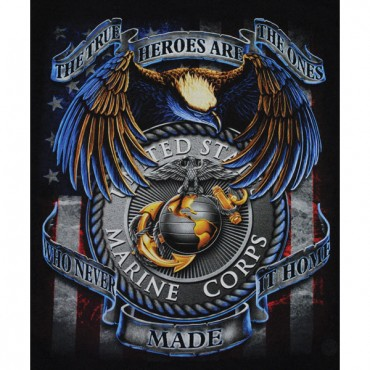Has anyone else come across this with Photoshop and the 172 Paint kit...?
I load the file and get these 2 messages.....
Unknown Data has been encountered "DONT PAINT" and will be discarded.
And
Some layer sets were found Corrupted and repaired.....
Problem with paint kit
Re: Problem with paint kit
n454mw wrote:Yep, I had the same problem. I'm using photoshop 7.
Same here.....
Were you able to fix it...?
Re: Problem with paint kit
I think i know what causes the problems. All the Layers are in Groups. In these Groups there are Subgroups and Subfolders etc. Older Versions of Photoshop can only handle 1 layer of Subfolders. I had the same problems at work some years ago, where a customer had an older Photoshop version.
I have reworked the Paintkit to work with older Photoshop versions. It is not that neatly arranged like the original because of the missing Group-Structure, but it contains all the layers from the original.
Modified Paintkit for older Photoshop.
Download
Plese report if it works for you. Thanks.
I have reworked the Paintkit to work with older Photoshop versions. It is not that neatly arranged like the original because of the missing Group-Structure, but it contains all the layers from the original.
Modified Paintkit for older Photoshop.
Download
Plese report if it works for you. Thanks.
- Michal - A2A
- A2A Lieutenant Colonel
- Posts: 932
- Joined: 29 Sep 2006, 19:39
- Contact:
Re: Problem with paint kit
Thank you UnixRoot. I use Photoshop CS5, and I couldn't test it in earlier versions. Thanks again.
Re: Problem with paint kit
I don't know if it works as I don't have older PS versions, but I know the problems with Layers and Groups from work.
I think my modifications should work, but we have to wait until someone tries out my modified version and report back.
edit:
I have now tried it in Photoshop 7 at a friends PC and it works great. You can add my File to the official Paintkit-Threat as additional Download for Users with older PS versions if you want.
You can avoid such problems if you don't use more than one nested Groups or Folders. In a Group there can't be other Subgroups, if it should run on old versions (before CS3 i think).
I think my modifications should work, but we have to wait until someone tries out my modified version and report back.
edit:
I have now tried it in Photoshop 7 at a friends PC and it works great. You can add my File to the official Paintkit-Threat as additional Download for Users with older PS versions if you want.
You can avoid such problems if you don't use more than one nested Groups or Folders. In a Group there can't be other Subgroups, if it should run on old versions (before CS3 i think).
Re: Problem with paint kit
UnixRoot wrote:I don't know if it works as I don't have older PS versions, but I know the problems with Layers and Groups from work.
I think my modifications should work, but we have to wait until someone tries out my modified version and report back.
edit:
I have now tried it in Photoshop 7 at a friends PC and it works great. You can add my File to the official Paintkit-Threat as additional Download for Users with older PS versions if you want.
You can avoid such problems if you don't use more than one nested Groups or Folders. In a Group there can't be other Subgroups, if it should run on old versions (before CS3 i think).
Thank you UnixRoot.
I'll check it this morning, and let you and mike know how it works out....
Re: Problem with paint kit
Hmmm.... I thought I had posted this question earlier....but apparently I hadn't. (smile)
I tried the download link for the paintkit for older Photoshop, however, it appears to be a broken link. (error 404 code)
Is there another place, I can get this version of the paintkit???
Many Thanks!!!!
I tried the download link for the paintkit for older Photoshop, however, it appears to be a broken link. (error 404 code)
Is there another place, I can get this version of the paintkit???
Many Thanks!!!!
Re: Problem with paint kit
For me the Link works.
Re: Problem with paint kit
It now works for me also........Strange.UnixRoot wrote:For me the Link works.
I must have tried about 10 times throughout the day yesterday, and a broken link everytime.
This morning........P-E-R-F-E-C-T!!!!! (smile)
Also UnixRoot.....Many Thanks for taking the time to put this together for everyone.....it IS Greatly Appreciated!!!!
Cheers,
Re: Problem with paint kit
Hi I have PSC3 and am a newbie What do I do (Place) the 2 Files and how do I go about doing a repaint of this wonderfull airplane
Cheers Mike
Cheers Mike
Re: Problem with paint kit
I am using PS2 and your modified files seem to be working The 2 files show up in PS2 (independantly) But as I don't know how to paint I can't show you any work One important Q Do I paint Text first or apply the fusalarge paint first
Thanks Mike
Thanks Mike
Re: Problem with paint kit
Mike your best bet would be to search for a tutorial on repainting using PS2. I'm not sure how to go about it with that program as I use PS 7.0. There are some really good tutorials out there, I think there is a good one at fsdeveloper.com but don't quote me on that.
Thanks Mark
- bladerunner900
- Senior Master Sergeant
- Posts: 1991
- Joined: 17 Aug 2008, 14:59
- Location: South Wales
Re: Problem with paint kit
How would you do it in the real world? Paint the fuselage first, then paint the art work and registration numbers on top. Anything that goes on top obscures what is underneath, just like the layers in Photoshop. Look at the paint kit, it's all laid out. If you think logically, it's quite straight forward.
Who is online
Users browsing this forum: No registered users and 15 guests