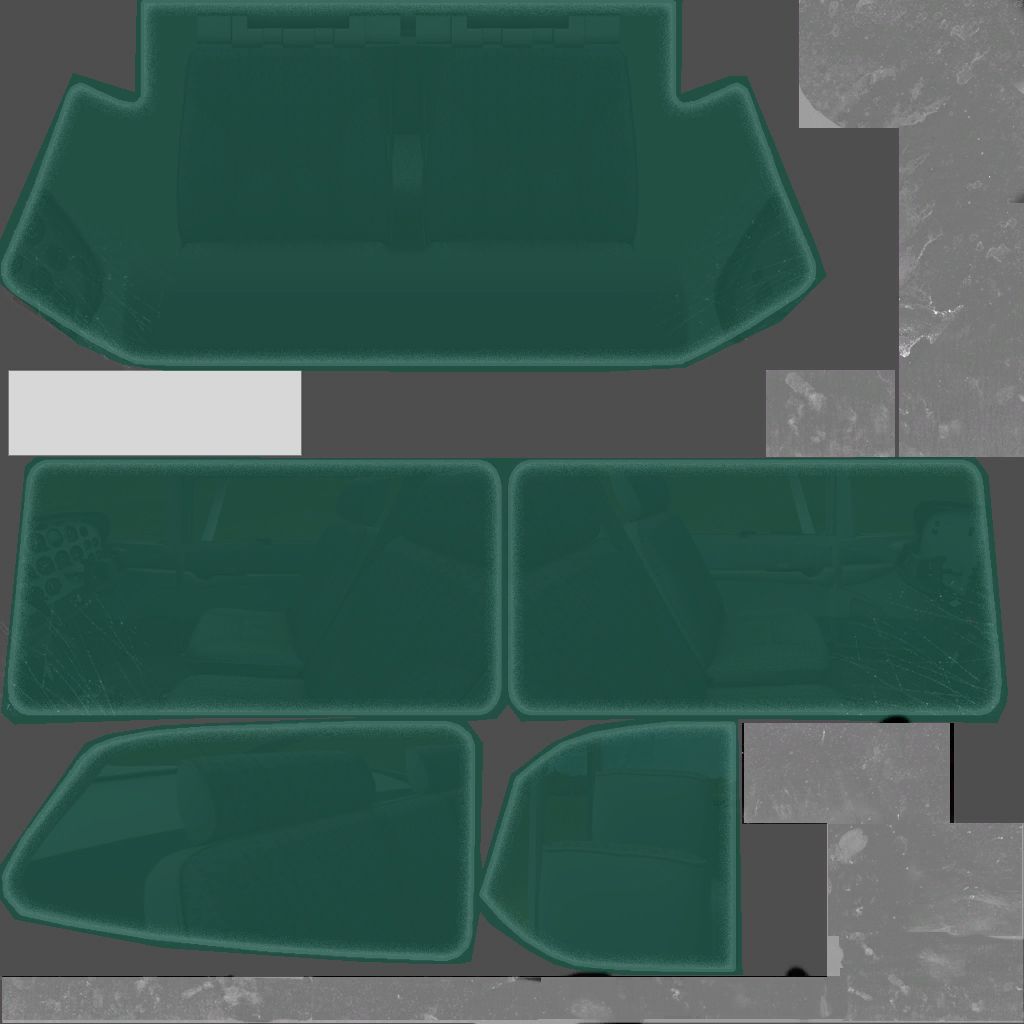One of the world's most popular trainer aircraft
-
Dimus
- Airman First Class
- Posts: 98
- Joined: 04 Jun 2007, 07:10
- Location: Athens, Greece
Post
by Dimus »
Thanks Gunnar! I'll experiment tonight.
This is what I want to achieve:

The rest of the paint is ready. This is my favorite RL ride.
-
Dimus
- Airman First Class
- Posts: 98
- Joined: 04 Jun 2007, 07:10
- Location: Athens, Greece
Post
by Dimus »
I think I more or less got the tint I wanted but it spills on to the landing light glass. I have painted bluegreen only the parts shown on the alpha channel to be the cockpit windows. I have tried in vein to see where the landing light glass is mapped but the best I get is half green half clear like in the screenshot.
Any help would be appreciated.

-
Adam_NZ
- Technical Sergeant
- Posts: 603
- Joined: 03 Feb 2011, 01:00
- Location: Auckland, NZ
-
Contact:
Post
by Adam_NZ »
Wow! Which one is the real one?

I'm keen to her about the tinting solutions as well.
Adam.
--
 --
--
-
Dimus
- Airman First Class
- Posts: 98
- Joined: 04 Jun 2007, 07:10
- Location: Athens, Greece
Post
by Dimus »
Thanks Adam! As I said, this plane is special for me. At first I thought that Michael's (Unixroot) excellent N88L repaint would be the same and I would just change the registration but it turned out the lines were different and mine had gold stripes instead of grey so I redid it from scratch.
Tinting of the glass was easy as I only had to paint over the c172_glass.dds texture which is just grey by default. I did not need to edit the alpha channel but the alpha clearly shows how the windows are mapped so I only painted the window areas. I just can not find where exactly the landing light glass on the wing is mapped on that texture. Some edge of the green I painted is touching this area.
If I don't find it I will just release it as is with a note.
-
Adam_NZ
- Technical Sergeant
- Posts: 603
- Joined: 03 Feb 2011, 01:00
- Location: Auckland, NZ
-
Contact:
Post
by Adam_NZ »
Dimus wrote: I just can not find where exactly the landing light glass on the wing is mapped on that texture. Some edge of the green I painted is touching this area.
What I do in this sort of situation is to create a temporary layer and fill it (overall) with some garish colour, but at around 50% strength, so it doesn't obscure what's below. Then I'd gradually fill large areas of that layer with another (very obvious) colour and then see what changes. You can narrow it down gradually till you find the offending area!
Adam.
--
 --
--
-
Dimus
- Airman First Class
- Posts: 98
- Joined: 04 Jun 2007, 07:10
- Location: Athens, Greece
Post
by Dimus »
Yep! That was exactly what I was doing last evening. It seems that the area is very small and still eludes me. One more try tonight and that's it, unless some kind soul from the devs can offer some specific help. I really need to fly this plane.

-
skyhawk
- Senior Airman
- Posts: 179
- Joined: 01 Sep 2005, 11:36
- Location: Norway
Post
by skyhawk »
Dimus wrote:Yep! That was exactly what I was doing last evening. It seems that the area is very small and still eludes me. One more try tonight and that's it, unless some kind soul from the devs can offer some specific help. I really need to fly this plane.

If someone locates this area - please tell us where is.
Normally I can find it by use of FSRepaint, but on this model it didn't work.

Gunnar van der Meeren
MSFS 2020 standard/P3D v4.5/v5/Win10/ASUS Z67 I7 2600K 4.4 GHz (OC)/32GB DDR3 1600MHZ/msi GeForce GTX 1070 8GB
-
Flieger-Marius
- Technical Sergeant
- Posts: 503
- Joined: 08 Sep 2013, 02:44
Post
by Flieger-Marius »
Bad news...
I just checked it and acutally it's not a very small but a huge area on the texture instead.
Don't aks me why but the mapped it to the red area:

Greets, Marius

-
Michal - A2A
- A2A Lieutenant Colonel
- Posts: 932
- Joined: 29 Sep 2006, 19:39
-
Contact:
Post
by Michal - A2A »
It's moved outside of the 0,1 area and it overlaps the windshield a bit, guys, please wait for the patch, I'll settle this for you then.
-
Dimus
- Airman First Class
- Posts: 98
- Joined: 04 Jun 2007, 07:10
- Location: Athens, Greece
Post
by Dimus »
Thanks Michal! I'll wait for the patch.
Edit: Btw is there a way to have the tint visible from the vc? Should I edit the c172_glass_s.dds texture?
-
Uly5
- Airman
- Posts: 25
- Joined: 11 Dec 2009, 02:07
- Location: Brisbane, Australia ( YBBN )
Post
by Uly5 »
Hi Guys

I seem to be having a problem with the darkness of the oil & dirt under the fuselage...it's very faint & light. Also some of the dark black area's (like for the landing gear) seem to be missing in the Paint kit. I downloaded the Paint Kit in the 1st link on Page 1 & I am using GIMP. I have had a look for a layer that might be turned off but can't find anything. Any Ideas?

Cheers
Uly
-
Dimus
- Airman First Class
- Posts: 98
- Joined: 04 Jun 2007, 07:10
- Location: Athens, Greece
Post
by Dimus »
Uly5, I use photoshop. I tried opening it with Gimp and it was very slow. I am not very good with Gimp but I am not sure it can read groups. Anyway, the layers you are probably looking for are in the group "Don't paint" and are the "Shading" and "Ambient Occlusion".
Hope it helps.
-
Dimus
- Airman First Class
- Posts: 98
- Joined: 04 Jun 2007, 07:10
- Location: Athens, Greece
Post
by Dimus »
I found the internal texture for the glass is c172_c6.dds. A little play with the RGB levels in the areas of the cabin glass did the trick and I now have the tint on the inside too:
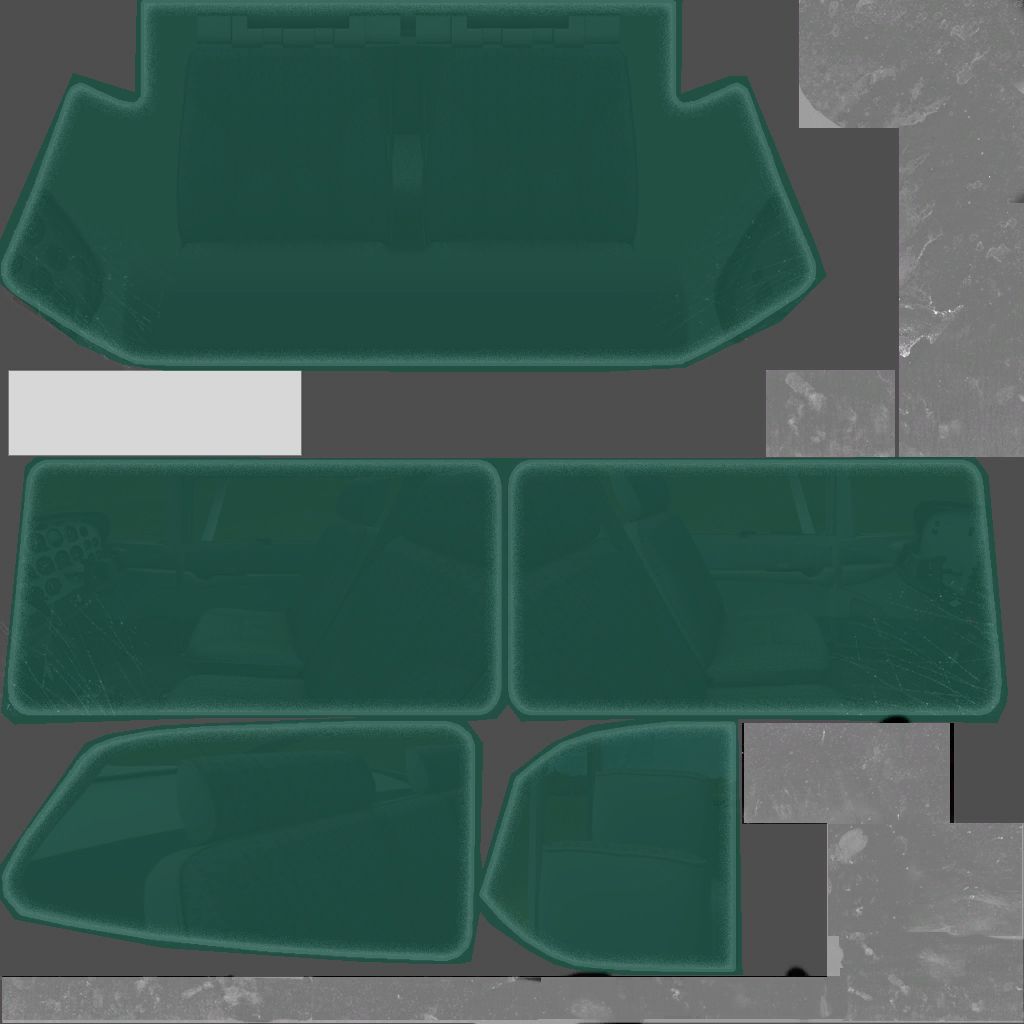

Now waiting for the patch to fix the landing light issue.
-
Dimus
- Airman First Class
- Posts: 98
- Joined: 04 Jun 2007, 07:10
- Location: Athens, Greece
Post
by Dimus »
3rd post in a row...
You guys may have seen this but if you want your registration to show in the cockpit you have to also edit c172_c3.dds, the panel texture. Otherwise they are all N990CP. This one is in DXT1 format.
-
Uly5
- Airman
- Posts: 25
- Joined: 11 Dec 2009, 02:07
- Location: Brisbane, Australia ( YBBN )
Post
by Uly5 »
Hi Dimus, I have the latest version of Gimp and the Paint kit opens fast for me. I can see the "Don't Paint" Group & "Shading" and "Ambient Occlusion" layers are on.
Anybody else having problems in GIMP?
Uly
Who is online
Users browsing this forum: No registered users and 9 guests