Vram, what you doing, sounds goood, and whets the PrtScn key, greatly
no more photoshopping close proximity trees onto cloud, or distant trees / buildings out of cloud
and the millipede like growth of rows of buildings, as you approach them, after first disappearing
are distant objects a 'point' - thought they were some sort of 'far render'? distant trees appear as diamonds, the buildings as blocks
distant objects also don't have any sort of 'fade' effect, and appear startlingly dark, esp when water render is turned off
in order to get that wonderful hazy fade to horizon
might it not be an experiment, to just get rid of all distant objects ?
it would be a fantastic uplift to this sim, if these visual abberations can be solved
fervently hope this is possible
Vramesh AUTOGEN forests 1 Mod
Re: Vramesh AUTOGEN forests 1 Mod
.
.
An appeaser is one who feeds a crocodile, hoping it will eat him last WLSC

.
An appeaser is one who feeds a crocodile, hoping it will eat him last WLSC

Re: Vramesh AUTOGEN forests 1 Mod
Dear Stickman,
Alright! Thank you for the feedback. I'll proceed with 1192 and 1543.
+++++++++++++++++++++++++++++++++++++++++++++++++++++++++++++
Dear Hazzie,

I'd be happy though, knowing that I'll be seeing the same scenery in my laptop as those using 'head-honcho' machines

The diamond is the LOD_B of the old Rowan #62 tree1.bin. I have removed it in the new tree1.bin, because IMHO, 'diamond' shaped trees ruin the scenery. The current #62 tree is just LOD_A and is 'diamond-shaped' too but, has alpha transparency (well, its actually a rectangle, but if we tilt our heads just a li'l bit... ). Looks much better IMHO and modern systems should handle them with ease.
). Looks much better IMHO and modern systems should handle them with ease.
Do the diamonds and blocks show up through the clouds? I thought only the 'dots' did.
Adjusting the darkness/lightness of objects behind a haze could be a handled via .fx shader I guess. That could be a related but a different problem than objects showing through the clouds.

Regards,
Vasanth
Alright! Thank you for the feedback. I'll proceed with 1192 and 1543.
I guess so. Especially since this problem exists even for St. Paul's Cathedral in London too and I don't know if anyone's ever complained about it so far.Most players will never see the clouds show through them, or care if they do so.
+++++++++++++++++++++++++++++++++++++++++++++++++++++++++++++
Dear Hazzie,
Determining which objects to render (and its LOD) is done by the engine, and it loads the appropriate LOD for the object. I cannot manipulate it directly. I can however , somewhat mimic it. I'll simply replace all far LODs, (LOD_C and above) with just points (or lines) with appropriate normals, so that they would seem to not show up at all. That could be part of my third experiment. I am afraid it will only remain a good experiment because, if there aren't too many scenery objects being rendered, the frame-rate may improve, but won't the regulars in SCREENSHOTS section be a little cross with me because they have no 'real' scenery to show-off off into the distance?might it not be an experiment, to just get rid of all distant objects ?
I'd be happy though, knowing that I'll be seeing the same scenery in my laptop as those using 'head-honcho' machines
Yes they are. If you go far enough, you'll start seeing them through clouds as dots. Like so:are distant objects a 'point' - thought they were some sort of 'far render'? distant trees appear as diamonds, the buildings as blocks

The diamond is the LOD_B of the old Rowan #62 tree1.bin. I have removed it in the new tree1.bin, because IMHO, 'diamond' shaped trees ruin the scenery. The current #62 tree is just LOD_A and is 'diamond-shaped' too but, has alpha transparency (well, its actually a rectangle, but if we tilt our heads just a li'l bit...
Do the diamonds and blocks show up through the clouds? I thought only the 'dots' did.
Adjusting the darkness/lightness of objects behind a haze could be a handled via .fx shader I guess. That could be a related but a different problem than objects showing through the clouds.
Me too.fervently hope this is possible
Regards,
Vasanth
Veni, vidi, velcro
I came, I saw, I stuck around...
I came, I saw, I stuck around...
Re: Vramesh AUTOGEN forests 1 Mod
OK. I know why the objects disappear and re-appear. This must be engine related.
I carefully dissected a tbin object to extract the different LODs meshes out, tbin1a.bin and I planted the tbin object in the middle of Marck airfield (my goto testbench area) to study this problem. Then went into Alt+V roving mode. Gradually moving away from the object I notice that at around 50,000 LoD units far from the object, the bin starts to gradually sink into the ground! It does this until it is completely buried. I think the sink rate is related to the view angle. And then it suddenly *pops* into view because the LOD dictates that this object is visible till 200,000 LoD units. The inverse happens when we gradually close in from say 250,000 LoD units. When we are at 200,000 LoD units away, they first *pop* suddenly, then stay in view until we are at ~60,000 units away. Then they go *poof* instantaneously into the ground. Completely buried, and gradually "grow" out from the ground until we are 8000 LoD units away (the growth rate is affected by the view angle.) when LOD_B takes over and 4000 units where LOD_A takes over.
The problem will not occur if the object's max draw distance is less than 50,000 LoDunits. It is so close to the object that there will be no far scenery at all.Only barren landscape. And when flying, we'll not see any objects until we're almost directly on top of them.
I don't know if this is a typo induced bug or intentional. This behaviour would make more sense if it started at 600,000 LoD units (or even 200,000 units) than 60,000 LoD units. Especially, since high draw distances are present in the bin.
Also, I think this is a distinct VBIB object problem and Rowan objects are immune. I didn't see the #1192 beech.bin sink in. Let me check on this again.
I also need to find out how LoD units are related to BoB2 units in object adds. That might give a better idea of what I am talking about.
Maybe if we can hunt for this in the 3d code and change ~50,000 units to 500,000 or even ~200,000, it may resolve the issue.
Also, not a practical solution but, this problem does not exist if I am in 3D_MODELLERS_MODE and force a high LOD with 5 key. This may give clue to where to look for in the code.
Hope this helps.
Regards
Vasanth
I carefully dissected a tbin object to extract the different LODs meshes out, tbin1a.bin and I planted the tbin object in the middle of Marck airfield (my goto testbench area) to study this problem. Then went into Alt+V roving mode. Gradually moving away from the object I notice that at around 50,000 LoD units far from the object, the bin starts to gradually sink into the ground! It does this until it is completely buried. I think the sink rate is related to the view angle. And then it suddenly *pops* into view because the LOD dictates that this object is visible till 200,000 LoD units. The inverse happens when we gradually close in from say 250,000 LoD units. When we are at 200,000 LoD units away, they first *pop* suddenly, then stay in view until we are at ~60,000 units away. Then they go *poof* instantaneously into the ground. Completely buried, and gradually "grow" out from the ground until we are 8000 LoD units away (the growth rate is affected by the view angle.) when LOD_B takes over and 4000 units where LOD_A takes over.
The problem will not occur if the object's max draw distance is less than 50,000 LoDunits. It is so close to the object that there will be no far scenery at all.Only barren landscape. And when flying, we'll not see any objects until we're almost directly on top of them.
I don't know if this is a typo induced bug or intentional. This behaviour would make more sense if it started at 600,000 LoD units (or even 200,000 units) than 60,000 LoD units. Especially, since high draw distances are present in the bin.
Also, I think this is a distinct VBIB object problem and Rowan objects are immune. I didn't see the #1192 beech.bin sink in. Let me check on this again.
I also need to find out how LoD units are related to BoB2 units in object adds. That might give a better idea of what I am talking about.
Maybe if we can hunt for this in the 3d code and change ~50,000 units to 500,000 or even ~200,000, it may resolve the issue.
Also, not a practical solution but, this problem does not exist if I am in 3D_MODELLERS_MODE and force a high LOD with 5 key. This may give clue to where to look for in the code.
Hope this helps.
Regards
Vasanth
Last edited by vramesh on 14 Apr 2016, 07:12, edited 1 time in total.
Veni, vidi, velcro
I came, I saw, I stuck around...
I came, I saw, I stuck around...
Re: Vramesh AUTOGEN forests 1 Mod
Vram, it may not be bad in not seeing any object's until right on them ? i.e. a barren 'distant' landscape
these things showing thru clouds buggs me man,,,,,,, an I like flying in clouds, and would forego the distant objects
have you tried ( tested ) this to take a view on this, so to speak? ie , how unpalatable is suddenly having objects show up at close range?
I have prev thought about looking to the texture/colour rendering of the distant 'diamonds' and 'blocks' (or points), and if a seperate texture file,
just making them completely invisible by making a blank, v.small, 100% Alpha, DDS texture, as the object map
if there are dist obs mapping DDS files, I can make these invisible 'blanks'
oh yeah, would be good to not have AI or the player ( enemy view lock) 'see thru' the clouds - get a bit more reality app IL2
( both the player and AI can 'cheat' in 'seeing' thru clouds )
these things showing thru clouds buggs me man,,,,,,, an I like flying in clouds, and would forego the distant objects
have you tried ( tested ) this to take a view on this, so to speak? ie , how unpalatable is suddenly having objects show up at close range?
I have prev thought about looking to the texture/colour rendering of the distant 'diamonds' and 'blocks' (or points), and if a seperate texture file,
just making them completely invisible by making a blank, v.small, 100% Alpha, DDS texture, as the object map
if there are dist obs mapping DDS files, I can make these invisible 'blanks'
oh yeah, would be good to not have AI or the player ( enemy view lock) 'see thru' the clouds - get a bit more reality app IL2
( both the player and AI can 'cheat' in 'seeing' thru clouds )
.
.
An appeaser is one who feeds a crocodile, hoping it will eat him last WLSC

.
An appeaser is one who feeds a crocodile, hoping it will eat him last WLSC

Re: Vramesh AUTOGEN forests 1 Mod
HAZZIE,
Here I have a mix of trees in AUTOGEN, both forests and tree lines. Using #1192 a LOT!
I painted the "far" texture for the Shpbin3 \ beech #1192 object, which is the COCKPM16 \ tr3 texture, bright pink-purple. For show up.

For treeline here I was using the #63 little elm tree. It now never shows as a diamond in the distance. If it ever did before.
I do know that SHPBIN \ TREE1 #62 object, old oak tree, showed as a diamond before Vramesh.
To illustrate that, I need to replace the new Vramesh tree with the old #62. Here, before I toss out the old and adopt the new #62.
I painted the "far" texture for the SHPBIN \ TREE1 #62 object, which is the COCKPM16 \ tr2 texture, October golden-brown leaves. For show up.

The old #62 trees decidedly diamond shaped again. As well as the #1192 beech trees (which I am using the stock tr3 texture here, again).
With Vasanth's new SHPBIN \ TREE1 #62 object, I do not see it as having a diamond shape.
I shall look again tomorrow. Switched a lot files tonight, back and forth.
I confess that I have been drinking, and have two more (grown) children to take care of, that my wife imported from the Philippines, yesterday...
and I may not be able "To See The Forest For The Trees!"
-----------
Anyway... there does exist a "long distance" LOD texture for #62 and #1192 objects.
No other BoBII trees have these special "long distance" textures.
Just thought that I would mention that, for general public information.
Something that I only recently discovered, while hacking my way through the JUNGLE with a machete!
Well, after Vramesh's new tree objects, only the Shpbin3 \ beech #1192 object shows up with a diamond shape, that I notice.distant trees appear as diamonds
Here I have a mix of trees in AUTOGEN, both forests and tree lines. Using #1192 a LOT!
I painted the "far" texture for the Shpbin3 \ beech #1192 object, which is the COCKPM16 \ tr3 texture, bright pink-purple. For show up.

For treeline here I was using the #63 little elm tree. It now never shows as a diamond in the distance. If it ever did before.
I do know that SHPBIN \ TREE1 #62 object, old oak tree, showed as a diamond before Vramesh.
To illustrate that, I need to replace the new Vramesh tree with the old #62. Here, before I toss out the old and adopt the new #62.
I painted the "far" texture for the SHPBIN \ TREE1 #62 object, which is the COCKPM16 \ tr2 texture, October golden-brown leaves. For show up.

The old #62 trees decidedly diamond shaped again. As well as the #1192 beech trees (which I am using the stock tr3 texture here, again).
With Vasanth's new SHPBIN \ TREE1 #62 object, I do not see it as having a diamond shape.
I shall look again tomorrow. Switched a lot files tonight, back and forth.
I confess that I have been drinking, and have two more (grown) children to take care of, that my wife imported from the Philippines, yesterday...
and I may not be able "To See The Forest For The Trees!"
-----------
Anyway... there does exist a "long distance" LOD texture for #62 and #1192 objects.
No other BoBII trees have these special "long distance" textures.
Just thought that I would mention that, for general public information.
Something that I only recently discovered, while hacking my way through the JUNGLE with a machete!
Re: Vramesh AUTOGEN forests 1 Mod
v.interesting & v.good developments
can't have these trees missing, as they not distant, but medium
are these the same as in far distant? and the ones that look thru the cloud? ( #62 and #1192 )
can't have these trees missing, as they not distant, but medium
are these the same as in far distant? and the ones that look thru the cloud? ( #62 and #1192 )
.
.
An appeaser is one who feeds a crocodile, hoping it will eat him last WLSC

.
An appeaser is one who feeds a crocodile, hoping it will eat him last WLSC

Re: Vramesh AUTOGEN forests 1 Mod
I think 1 LoD unit = 2.5 objectadd units.
How did I find that out you ask?
Easy.
1) I set the LoD_A to LoD_B transition to 4000 in tbin1a.bin.
2) Planted the tbin at x1,y1 (objectadds location).
3) Alt+v out and gradually move away from tbin. Just when the tbin switches to another LOD, mark that location (x2,y2) with another object (#62 tree).
4) Exit out of BoB2. Open new.txt created in objectadds folder.
5) Compute sqrt((x2-x1)^2+(y2-y1)^2).
I was expecting to see a value ~4000 in step 5) but I got on average ~10,000. Consistently.
I'll try this for various other LoD values to confirm this. Just to be sure.
1 LoD unit is 2.5 ObjectAdd units and 1 ObjectAdd unit is 1.1 cm.
That means one LoD unit = 2.75 cm.
This means, when the objects completely sink into the ground at 50,000 LOD units, they effectively do it at 1,37,500 cm or 1.375 KM.
If I change the LoD of all the tbins(and all other objectadds bins including trees and airfield objects) to 50,000 to avoid the "pop-poof-pop" objectadd bug, it would be like flying with visibility of 1.375 KM. I think it is less than minimum requirements for VFR during peacetime in the UK today (Wiki). Of course this requirement would not have been applicable during Battle of Britain. Gives a fair idea of what to expect.
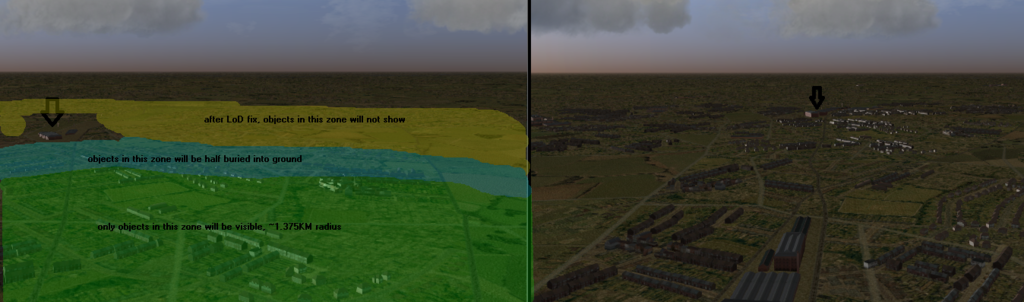
The two black arrows point to the same reference object (factory). On the left is what it would look like with LoD fix. On the right is the current state of matter. This image shows all the objects (with lower LoD) and how much scenery objects we'd lose.
Objects in yellow zone are completely buried under ground
Objects in Cyan zone are in varying stage of "sprouting". Objects near yellow zone are more buried than above and objects near green zone are more above than buried.
Objects in the green zone are in LOD_C and in full view.
No ground object will be visible beyond the yellow zone.
This is somewhere near Biggin Hill AF. Picked the factory. Moved gradually outwards until all the objects in the yellow zone got buried. Screencap *click*-- Left image. Moved out even further and the *pop*. All the lower LoD objects get rendered. Screencap *click* -- right image.
Now the same images without any color zones for better clarity:

Don't know how to make videos from the game...yet. I'll learn.
As a bonus benign side effect, this just might kill the "objects seen as dots though clouds" bug too.
Am thinking of hacking only the tbins for a start and use London to test this. Should give a fair idea of how 'palatable' the resulting scenery (and by extension this idea) is.
This idea is so tempting to try but, the end result comes at a cost that may not be universally agreeable.
I really feel this should be fixed in the engine (I don't know how or where) and not in the objects (I know how and where). I think I should take this discussion to the beta testing forum.
Decisions decisions!
BDG please advise.
Feel free to point out any mistakes in my computation/ experiment methodology
--
Vasanth
How did I find that out you ask?
Easy.
1) I set the LoD_A to LoD_B transition to 4000 in tbin1a.bin.
2) Planted the tbin at x1,y1 (objectadds location).
3) Alt+v out and gradually move away from tbin. Just when the tbin switches to another LOD, mark that location (x2,y2) with another object (#62 tree).
4) Exit out of BoB2. Open new.txt created in objectadds folder.
5) Compute sqrt((x2-x1)^2+(y2-y1)^2).
I was expecting to see a value ~4000 in step 5) but I got on average ~10,000. Consistently.
I'll try this for various other LoD values to confirm this. Just to be sure.
1 LoD unit is 2.5 ObjectAdd units and 1 ObjectAdd unit is 1.1 cm.
That means one LoD unit = 2.75 cm.
This means, when the objects completely sink into the ground at 50,000 LOD units, they effectively do it at 1,37,500 cm or 1.375 KM.
If I change the LoD of all the tbins(and all other objectadds bins including trees and airfield objects) to 50,000 to avoid the "pop-poof-pop" objectadd bug, it would be like flying with visibility of 1.375 KM. I think it is less than minimum requirements for VFR during peacetime in the UK today (Wiki). Of course this requirement would not have been applicable during Battle of Britain. Gives a fair idea of what to expect.
They won't pop up suddenly. It will be more like gradual growth from the ground. Here is my first attempt at describing how it would look like:how unpalatable is suddenly having objects show up at close range?
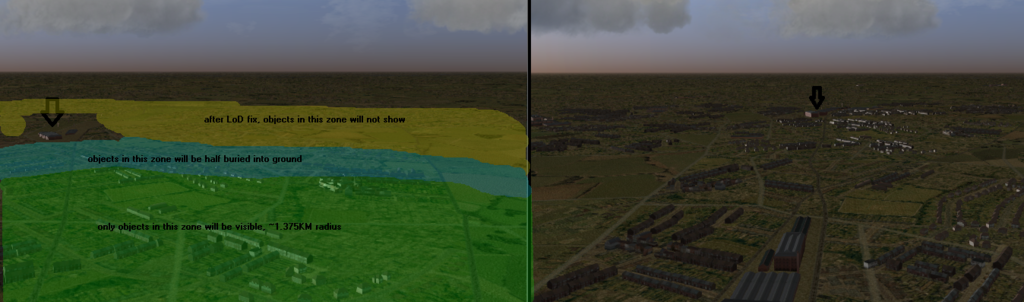
The two black arrows point to the same reference object (factory). On the left is what it would look like with LoD fix. On the right is the current state of matter. This image shows all the objects (with lower LoD) and how much scenery objects we'd lose.
Objects in yellow zone are completely buried under ground
Objects in Cyan zone are in varying stage of "sprouting". Objects near yellow zone are more buried than above and objects near green zone are more above than buried.
Objects in the green zone are in LOD_C and in full view.
No ground object will be visible beyond the yellow zone.
This is somewhere near Biggin Hill AF. Picked the factory. Moved gradually outwards until all the objects in the yellow zone got buried. Screencap *click*-- Left image. Moved out even further and the *pop*. All the lower LoD objects get rendered. Screencap *click* -- right image.
Now the same images without any color zones for better clarity:

Don't know how to make videos from the game...yet. I'll learn.
As a bonus benign side effect, this just might kill the "objects seen as dots though clouds" bug too.
Am thinking of hacking only the tbins for a start and use London to test this. Should give a fair idea of how 'palatable' the resulting scenery (and by extension this idea) is.
This idea is so tempting to try but, the end result comes at a cost that may not be universally agreeable.
I really feel this should be fixed in the engine (I don't know how or where) and not in the objects (I know how and where). I think I should take this discussion to the beta testing forum.
Decisions decisions!
BDG please advise.
Feel free to point out any mistakes in my computation/ experiment methodology
--
Vasanth
Veni, vidi, velcro
I came, I saw, I stuck around...
I came, I saw, I stuck around...
Re: Vramesh AUTOGEN forests 1 Mod
Jeeeze, Vram, that looks good enough for me
yeah, make a video -- v.good idea
d/l Fraps free, for capturing a video (time limited, with watermark, as free, but ok for this sort of thing )
then look on Windows for moviemaker ( or d/l prev version moviemaker, 2.6 I think, anyway it is a prev
ver than on modern Windows 7 , it far better and user friendly)
import the Fraps clips into moviemaker, and edit, jus as they do in Hollywood & Bollywood - it helava easy
then upload on Y/T at the highest HD poss, in terms of upload size Y/T limits ( that another story )
if you want, in time after dealing with these v.simple movie making progs to learn, can let you know what to move onto, if you
wAnt to do more proff stuff - but you have to pay for it, unfortunately
( beware, doing this can get additictive - checkout the few hundred posed in Y/T under the avatar Hazzzie ( three 'z's )
see example https://youtu.be/sZJCFssUYUw
another thing you may be able to help with, is re-programming how some of the sounds work, as I been using an AHK hotkey system
with matched sumlutaneous keys to get various sounds to play (seperate - media playa) during the flight operation
as you hear on the vids ( like the distant fly around sound in the fly-by camera view)
this may enhance BoB2?
yeah, make a video -- v.good idea
d/l Fraps free, for capturing a video (time limited, with watermark, as free, but ok for this sort of thing )
then look on Windows for moviemaker ( or d/l prev version moviemaker, 2.6 I think, anyway it is a prev
ver than on modern Windows 7 , it far better and user friendly)
import the Fraps clips into moviemaker, and edit, jus as they do in Hollywood & Bollywood - it helava easy
then upload on Y/T at the highest HD poss, in terms of upload size Y/T limits ( that another story )
if you want, in time after dealing with these v.simple movie making progs to learn, can let you know what to move onto, if you
wAnt to do more proff stuff - but you have to pay for it, unfortunately
( beware, doing this can get additictive - checkout the few hundred posed in Y/T under the avatar Hazzzie ( three 'z's )
see example https://youtu.be/sZJCFssUYUw
another thing you may be able to help with, is re-programming how some of the sounds work, as I been using an AHK hotkey system
with matched sumlutaneous keys to get various sounds to play (seperate - media playa) during the flight operation
as you hear on the vids ( like the distant fly around sound in the fly-by camera view)
this may enhance BoB2?
.
.
An appeaser is one who feeds a crocodile, hoping it will eat him last WLSC

.
An appeaser is one who feeds a crocodile, hoping it will eat him last WLSC

Re: Vramesh AUTOGEN forests 1 Mod
Vasanth,
It will change the look of the sim, so popular opinion will be needed.
One thing, please do not use pics from Dawn or Dusk. A bit hard to see things.
Personally I am eager to see how this looks.
The "pop up-poof-pop up" bug is a nasty bug that players have hated for years.
Let us continue to discuss this here on the General forum. We will get more input from players here.I think I should take this discussion to the beta testing forum.
Decisions decisions!
BDG please advise.
It will change the look of the sim, so popular opinion will be needed.
One thing, please do not use pics from Dawn or Dusk. A bit hard to see things.
Personally I am eager to see how this looks.
The "pop up-poof-pop up" bug is a nasty bug that players have hated for years.
Re: Vramesh AUTOGEN forests 1 Mod
Dear Hazzie,
Thanks.
I have tried some video editing with Virtualdub (videologs from my Royal Enfield 500 motorcycle rides).
I'll give those tools a shot. I agree that video editing gets very addictive.
Dear Stickman,
Okay. Well discuss it here then.
Here is another go. Somewhere near Biggin Hill AF , fair, sunny morning (left is before, right is after):
Without color zones....

With color zones.....

Also, please note the row of buildings by the Thames bank at the top right corner of the images (near the Compass/Attitude indicator) that still show up well past the yellow zone. I am guessing they are old Rowan bins with large LoD draw distances that somehow do not get affected by this sinking problem.
This further increases my suspicion that this is a distinctly a VBIB object problem.
--
Vasanth
Thanks.
I have tried some video editing with Virtualdub (videologs from my Royal Enfield 500 motorcycle rides).
I'll give those tools a shot. I agree that video editing gets very addictive.
Dear Stickman,
Okay. Well discuss it here then.
Oopsie!One thing, please do not use pics from Dawn or Dusk. A bit hard to see things.
Here is another go. Somewhere near Biggin Hill AF , fair, sunny morning (left is before, right is after):
Without color zones....

With color zones.....

Also, please note the row of buildings by the Thames bank at the top right corner of the images (near the Compass/Attitude indicator) that still show up well past the yellow zone. I am guessing they are old Rowan bins with large LoD draw distances that somehow do not get affected by this sinking problem.
This further increases my suspicion that this is a distinctly a VBIB object problem.
--
Vasanth
Veni, vidi, velcro
I came, I saw, I stuck around...
I came, I saw, I stuck around...
Re: Vramesh AUTOGEN forests 1 Mod
Thank you, I am following this with much interest indeedstickman wrote:
Let us continue to discuss this here on the General forum. We will get more input from players here.
Re: Vramesh AUTOGEN forests 1 Mod
Vram, the 2nd shots look v.good
I quite like the 'old' unaffected buildings being present
need to make a video of both situations for real analysis tho, and then get some testers involved
I quite like the 'old' unaffected buildings being present
need to make a video of both situations for real analysis tho, and then get some testers involved
.
.
An appeaser is one who feeds a crocodile, hoping it will eat him last WLSC

.
An appeaser is one who feeds a crocodile, hoping it will eat him last WLSC

Re: Vramesh AUTOGEN forests 1 Mod
Hello,
I didn't make a video yet BUUT...
BUUT...
I have something even better....
Below is the link to all the urban tbins (109 bins in total, I edited them all by hand and didn't write a program for it yet. So, there may be human errors involved) with modified LoD!
and didn't write a program for it yet. So, there may be human errors involved) with modified LoD!
https://www.mediafire.com/?dj25qk7hqns87se
I'll be needing all your help and inputs.
Please backup your shpbin3 folder.(Always backup)
Please download and uncompress and extract all the the tbins to shpbin3 folder, start up BoB and explore the scenery firsthand...if you manage to get that far without a CTD that is.
Please test this on a sunny morning near London or any urban areas with lots of buildings (I used IA ,takeoff, Biggin Hill, RAF).
Please check if the infamous "pop-poof-pop" bug occurs for any of the urban buildings. <- Main goal of this exercise
Please also check if the tbins are visible though clouds (as dots or blocks or diamonds etc.) <- Secondary goal of this exercise
Please let me know if you encounter any CTD or issues.
I am out of town this weekend so, can't work on BoB2 but, I'll look into them by Monday IST.
By any chance, would it be possible for you to test this also? All feedback are very valuable.
Regards,
Vasanth
I didn't make a video yet
I have something even better....
Below is the link to all the urban tbins (109 bins in total, I edited them all by hand
https://www.mediafire.com/?dj25qk7hqns87se
I'll be needing all your help and inputs.
Please backup your shpbin3 folder.(Always backup)
Please download and uncompress and extract all the the tbins to shpbin3 folder, start up BoB and explore the scenery firsthand...if you manage to get that far without a CTD that is.
Please test this on a sunny morning near London or any urban areas with lots of buildings (I used IA ,takeoff, Biggin Hill, RAF).
Please check if the infamous "pop-poof-pop" bug occurs for any of the urban buildings. <- Main goal of this exercise
Please also check if the tbins are visible though clouds (as dots or blocks or diamonds etc.) <- Secondary goal of this exercise
Please let me know if you encounter any CTD or issues.
I am out of town this weekend so, can't work on BoB2 but, I'll look into them by Monday IST.
Thank you A.Fokker!Thank you, I am following this with much interest indeed
By any chance, would it be possible for you to test this also? All feedback are very valuable.
Regards,
Vasanth
Veni, vidi, velcro
I came, I saw, I stuck around...
I came, I saw, I stuck around...
Re: Vramesh AUTOGEN forests 1 Mod
Vram, unfortunately dont have sims inc bib2, loaded , as havent rplaced temp SSD with final yet ( need to do major data preparatin before do this
fr (dangerous) trnsfr of user files - had prev SSD balls-up already)
(been inert some months now )
)
got caught with a flat, so, how about that ............ so will read ( results) with a .............. shiver of .................. anticipation, app FF / RHS
https://youtu.be/ZCZDWZFtyWY
had an uncle once, whom was a genius jus like this 'anticipatory' guy, even met the Queen at the Albert Hall, and the Beatles, but unfortunately
also had a ten-Bob note stuck up his nose
https://en.m.wikipedia.org/wiki/Gary_Burne
the uncle, aged about 40, about 45 years ago
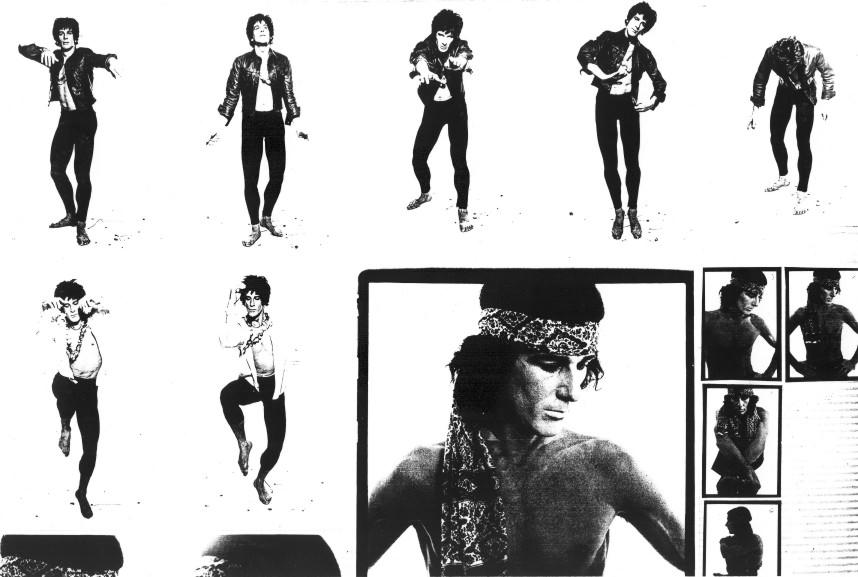
fr (dangerous) trnsfr of user files - had prev SSD balls-up already)
(been inert some months now
got caught with a flat, so, how about that ............ so will read ( results) with a .............. shiver of .................. anticipation, app FF / RHS
https://youtu.be/ZCZDWZFtyWY
had an uncle once, whom was a genius jus like this 'anticipatory' guy, even met the Queen at the Albert Hall, and the Beatles, but unfortunately
also had a ten-Bob note stuck up his nose
https://en.m.wikipedia.org/wiki/Gary_Burne
the uncle, aged about 40, about 45 years ago
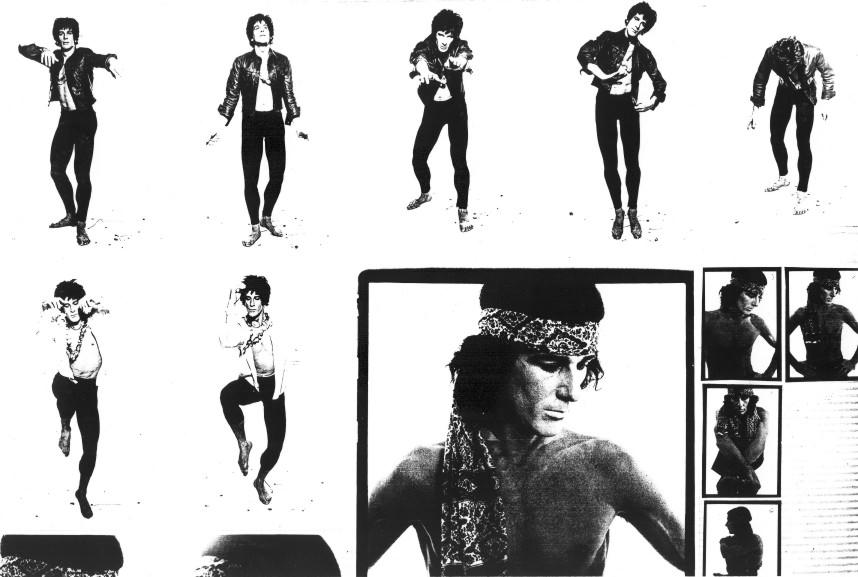
.
.
An appeaser is one who feeds a crocodile, hoping it will eat him last WLSC

.
An appeaser is one who feeds a crocodile, hoping it will eat him last WLSC

Re: Vramesh AUTOGEN forests 1 Mod
Vasanth,
I tried your new Shpbin3 tbin.. objects today.
First, let me say something about the "pop-up poof! pop-up" bug.
This only appears at a low altitude. From 600 to 700 feet, especially. At higher altitude views I have not noticed it in the past.
So I used JSGME to switch in your new tbin.. (multiple-town buildings as one object) modification, into and out of game to compare old and new.
Standard test was from Instant Action > Landing. From Croydon.
Fly from Croydon to north London, fly to east London, fly along the Thames to west London. Observing only the tbin.. city houses and shops that you worked on.
However, the fact that the objects are not now drawn at such a long distance as before,
makes for a much less irritating and stupid look. The "pop-up poof! pop-up" bug is in effect.. greatly diminished, and makes for a better look to me.
From an external view of my Spitfire, I see the buildings generating just about where my wing tips are.
Before, with old objects, I would see HUGE sections of London town & city buildings POP UP, then disappear, then POP UP.
With your modification, the buildings initially appear much closer, but the "pop-up poof! pop-up" is not so GLARINGLY evident.
With your new objects, I do not see the tbin.. buildings show through cumulus clouds from over the top of the cumulus cloud layer.
I only see the TREE1 #62 and TREE3 #1192 show through clouds.
This with your new TREE1 object that is now fixed so that clouds do not show through the tree while taxiing around on an airfield at ground level,
Thankyou!
I do not care about things showing through clouds at altitude. I do hate clouds showing through trees at ground level. Personal opinion.
BTW, I see the barrage balloons show thru cumulus clouds at 10,000 feet.
They.. like the old trees, do not show through the thickest portion of the clouds. Only at the cloud edges where the texture mask fades away.
Again, this cloud show thru "problem" never has been a problem with me, personally.
------------------------------------------------------------------------------------------------------------------------------------------------------
As per if these new tbin.. objects help frame rates?
With only a few tests, I cannot say that they do, yet. Have not collected good frame rate data.
However, flying around London does look a lot smoother as per frame rates. Only a subjective observation now. No definitive proof provided.
The fact that the (multiple-town buildings as one object) objects no longer sprout up 10 miles away from view, probably should help frame rates?
------------------------------------------------------------------------------------------------------------------------------------------------------
Anyway.. the over all effect is to make flying around London a much smoother experience.
The "pop-up poof! pop-up" bug is not killed, but it is much less noticeable.
There are different kinds of bugs. Big bugs and small bugs. So far you have reduced the size of this bug, if not removing it completely.
So I like this modification.
And.. that is not just because I know how much work you put into this experiment.
--------------------------------------------------------------------------------------------------------------------------------------------------------
Now I will go back to my Airfield Craters Project.
That is.. fixing the previously broken bomb craters that should show up on an RAF fighter, RNAS, or bomber airfield after being bombed.
About 10% of all RAF fields fixed, now.
I tried your new Shpbin3 tbin.. objects today.
First, let me say something about the "pop-up poof! pop-up" bug.
This only appears at a low altitude. From 600 to 700 feet, especially. At higher altitude views I have not noticed it in the past.
So I used JSGME to switch in your new tbin.. (multiple-town buildings as one object) modification, into and out of game to compare old and new.
Standard test was from Instant Action > Landing. From Croydon.
Fly from Croydon to north London, fly to east London, fly along the Thames to west London. Observing only the tbin.. city houses and shops that you worked on.
Your new objects do not get rid of the "pop-up poof! pop-up" bug at a flying approach view from 600 to 700 feet.Please check if the infamous "pop-poof-pop" bug occurs for any of the urban buildings. <- Main goal of this exercise
However, the fact that the objects are not now drawn at such a long distance as before,
makes for a much less irritating and stupid look. The "pop-up poof! pop-up" bug is in effect.. greatly diminished, and makes for a better look to me.
From an external view of my Spitfire, I see the buildings generating just about where my wing tips are.
Before, with old objects, I would see HUGE sections of London town & city buildings POP UP, then disappear, then POP UP.
With your modification, the buildings initially appear much closer, but the "pop-up poof! pop-up" is not so GLARINGLY evident.
With the old objects, I do not see the tbin.. buildings show through cumulus clouds from over the top of the cumulus cloud layer.Please also check if the tbins are visible though clouds (as dots or blocks or diamonds etc.) <- Secondary goal of this exercise
With your new objects, I do not see the tbin.. buildings show through cumulus clouds from over the top of the cumulus cloud layer.
I only see the TREE1 #62 and TREE3 #1192 show through clouds.
This with your new TREE1 object that is now fixed so that clouds do not show through the tree while taxiing around on an airfield at ground level,
Thankyou!
I do not care about things showing through clouds at altitude. I do hate clouds showing through trees at ground level. Personal opinion.
BTW, I see the barrage balloons show thru cumulus clouds at 10,000 feet.
They.. like the old trees, do not show through the thickest portion of the clouds. Only at the cloud edges where the texture mask fades away.
Again, this cloud show thru "problem" never has been a problem with me, personally.
------------------------------------------------------------------------------------------------------------------------------------------------------
As per if these new tbin.. objects help frame rates?
With only a few tests, I cannot say that they do, yet. Have not collected good frame rate data.
However, flying around London does look a lot smoother as per frame rates. Only a subjective observation now. No definitive proof provided.
The fact that the (multiple-town buildings as one object) objects no longer sprout up 10 miles away from view, probably should help frame rates?
------------------------------------------------------------------------------------------------------------------------------------------------------
Anyway.. the over all effect is to make flying around London a much smoother experience.
The "pop-up poof! pop-up" bug is not killed, but it is much less noticeable.
There are different kinds of bugs. Big bugs and small bugs. So far you have reduced the size of this bug, if not removing it completely.
So I like this modification.
And.. that is not just because I know how much work you put into this experiment.
--------------------------------------------------------------------------------------------------------------------------------------------------------
Now I will go back to my Airfield Craters Project.
That is.. fixing the previously broken bomb craters that should show up on an RAF fighter, RNAS, or bomber airfield after being bombed.
About 10% of all RAF fields fixed, now.
Who is online
Users browsing this forum: No registered users and 33 guests