Vramesh. March 2016. With HAZZIE'S tr.dds texture Mod.
Stickman's notes, here. These notes are also included with the Mod.
This MOD has a new object called fist.bin and two textures for it. Made by Vramesh.
Made for filling in trees on the forest textures with more trees, using AUTOGEN, without reducing frame rates in a bad way.
I have a found a good AUTOGEN recipe that combines this new frst.bin object (which has 20 trees in the object) & one old BDG tree (single) object,
that makes a well populated forest with several different tree types, and colors,
that keep my frame rates to 33fps over all of the biggest forests.
Download here:
http://www.mediafire.com/download/aqjja ... ests_1.zip
xxxxxxxxxxxxxxxxxxxxxxxxxxxxxxxxxxxxxxxxxxxxxxxxxxxxxxxxxxxxxxxxxxxxxxxxxxxxxxxxxxxxxxxxxxxxxxxxxxxxxxxxxxxxxxxxxxxxxxxxxxxxxxxxxxxxxxxxxxxxxxxxxxxxxxxxxxxxxxxxxxxxxxxxx
INSTALLATION:
For JSGME use:
1. Extract the Zip to desktop.
2. Move the Vramesh AUTOGEN folder to your Battle of Britain II \ MODS folder.
3. Use JSGME to click the Mod in, or click it to remove it if not desired.
JSGME will automatically back up all files.
Manual installation:
1. Extract the Zip to desktop.
2. Backup the Battle of Britain II \ ShpBin5 folder, and the COCKPM16 folders. Save them somewhere.
3. In the Mod, open the ShpBin5 folder, and copy all files there.
Paste those files into the Battle of Britain II \ ShpBin5 folder.
4. In the Mod, open the COCKPM16 folder, and copy all files there.
Paste those files into the Battle of Britain II \ COCKPM16 folder.
5. Put the Vramesh AUTOGEN forests1 text file into the Battle of Britain II root folder for reference and information.
(JSGME will do this automatically)
xxxxxxxxxxxxxxxxxxxxxxxxxxxxxxxxxxxxxxxxxxxxxxxxxxxxxxxxxxxxxxxxxxxxxxxxxxxxxxxxxxxxxxxxxxxxxxxxxxxxxxxxxxxxxxxxxxxxxxxxxxxxxxxxxxxxxxxxxxxxxxxxxxxxxxxxxx
Here are my bdg text file AUTOGEN lines. The forest lines, and the TreeLine lines at the bottom, that I now like:
# AutoGen stuff (experimental):
ENABLE_AUTO_GEN=ON
TEMP_AG_SN[15,0]=1543
TEMP_AG_SN[15,1]=1543
TEMP_AG_SN[15,2]=1543
TEMP_AG_SN[15,3]=1192
# AutoGen TreeLine stuff (experimental):
TEMP_AGTL_SN[0]=1152
TEMP_AGTL_SN[1]=189
TEMP_AGTL_SN[2]=1192
TEMP_AGTL_SN[3]=62
---------------------------------------------------------------------------------------------------------------------
Some notes on AUTOGEN lines, Forests and TreeLines, which is in the v2.13 Manual:
The [0] objects are used for 1.5% of all objects,
the [1] objects are used for 4.6% of all objects,
the [2] objects are used for 18.8% of all objects
the [3] objects are used for 75% of all objects.
---------------------------------------------------------------------------------------------------------------------
Also in the bdg text file is this line:
TEMP_AG_DIST = 5500.000000
5500 = 55 meters distance between objects. Lower numbers will give a greater density, more trees.
Lower numbers like 3000 may cause bad visual effects (disappearing trees at screen bottom) and higher frame rates.
5500 is best that I see for the above AUTOGEN combination.
---------------------------------------------------------------------------------------------------------------------
Notes on the above AUTOGEN object numbers:
1543 = the new forest trees .BIN object, which has 20 trees in each object.
1192 = a single big beech tree object
62 = a single oak tree object
1152 = a single Scotch pine object
189 = a single big elm tree object
Warning! 1152 tree, and 189 elm tree, both shine badly in Dawn and Dusk sun light.
If that is unacceptable for you, then use these lines for the TreeLine. these trees do not shine:
# AutoGen TreeLine stuff (experimental):
TEMP_AGTL_SN[0]=1192
TEMP_AGTL_SN[1]=1192
TEMP_AGTL_SN[2]=1192
TEMP_AGTL_SN[3]=62
With these lines 75% of treeline trees will be oak trees, and 25% of them will be the taller beech trees.
xxxxxxxxxxxxxxxxxxxxxxxxxxxxxxxxxxxxxxxxxxxxxxxxxxxxxxxxxxxxxxxxxxxxxxxxxxxxxxxxxxxxxxxxxxxxxxxxxxxxxxxxxxxxxxxxxxxxxxxxxxxxxxxxxxxxxxxxxxxxxxxxxxxxxxxxxxx
Notes:
1. I am using HAZZIE's new #62 oak tree object which is better than the old one.
2. With my suggested AUTOGEN settings above, I never fall below 33 fps even over the heaviest forests and tree lines.
If your computer has bad frame rates, you will have to reduce some trees.
3. None of the tree objects suggested above will "shine" badly in Dawn and Dusk lighting, except #189 elm tree and #1152 Scotch pine.
---------------------------------------
Aloha! From lands of endless summer....
Vramesh AUTOGEN forests 1 Mod
Re: Vramesh AUTOGEN forests 1 Mod
I was always trying to get the forests in BoBII heavily populated with trees without suffering with bad frame rates.
If I drop to less than 33 fps when viewing forests, then I am not happy. Have to reduce the number of trees plugged in.
Vramesh made a single .BIN object that has 20 trees in it. This one .BIN object that has "multiple" trees in it saves resources and is written into game faster.
This "multiple, many trees" object can hold up to 64 trees in it. However.. that many trees will have the trees laid in a grid like pattern, like corn rows in a field, which is undesirable.
I chose one of vramesh's 20 tree variations that makes the trees placed scattered about nicely. With a minimum of "spillage" onto non-forest textures.
For more detailed information see here, for a long discussion:
http://a2asimulations.com/forum/viewtop ... 10&t=51924
---------------------------------------------------------------------------------------------------------------------------------------------------------------------
I have a standard frame rate test to see if my frame rates fall to unacceptable limits. I call this the Tangmere test, where I fly over all the many large forests there.
This Mod passes that test never falling below 33 fps. Your results may vary. (My computer is 4 years old)
Near end of Tangmere test over one of the biggest forest textures, on the ridge north of Tangmere:

Same patch of woods looking back.
Note! In many really big forest textures like this one, there were always bare spots where no trees were AUTOGEN populated. Even during v2.11 and before.
Well.. nothing we can do about that. Farmers harvesting fire wood? Royal Air Force, Royal Army harvesting timber for building bomb bunkers and trenches?

Another two big forest east of Tangmere. No bare spots on the bigger one at bottom:

This is at West Malling. A lower view.
All the brighter green green are the ones that Vramesh made.
All the more olive colored and bigger trees in the forest interior are the old #1192 single object beech trees.
I use the old #62 single object oak trees to populate the forest texture edges.

You are not supposed to see this, unless you land very badly at West Malling airfield, which is surrounded by forests, (they should have named it West Mauling!)
but let us take a walk in the woods.
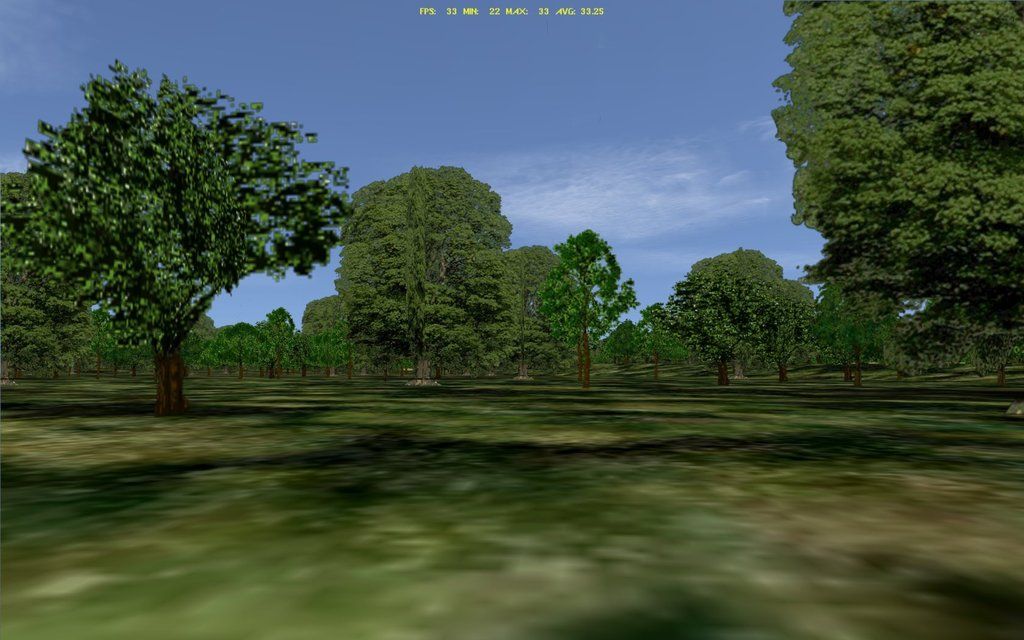
--------------------------------------------------------------------------------------------------------------------------------------------------------------------
I mentioned the AUTOGEN TreeLine in the post above.
Again, I am always looking for a tree line that can be populated well with trees, and that can can have a VARIETY of different trees.
I want my tree line hedges with small trees, medium trees, and tall trees. The more different kind of trees , the better!
With these AUTOGEN TreeLine lines, I get something that pleases me:
# AutoGen TreeLine stuff (experimental):
TEMP_AGTL_SN[0]=1152
TEMP_AGTL_SN[1]=189
TEMP_AGTL_SN[2]=1192
TEMP_AGTL_SN[3]=62
Again, near Tangmere, which has a lot of tree line hedges.
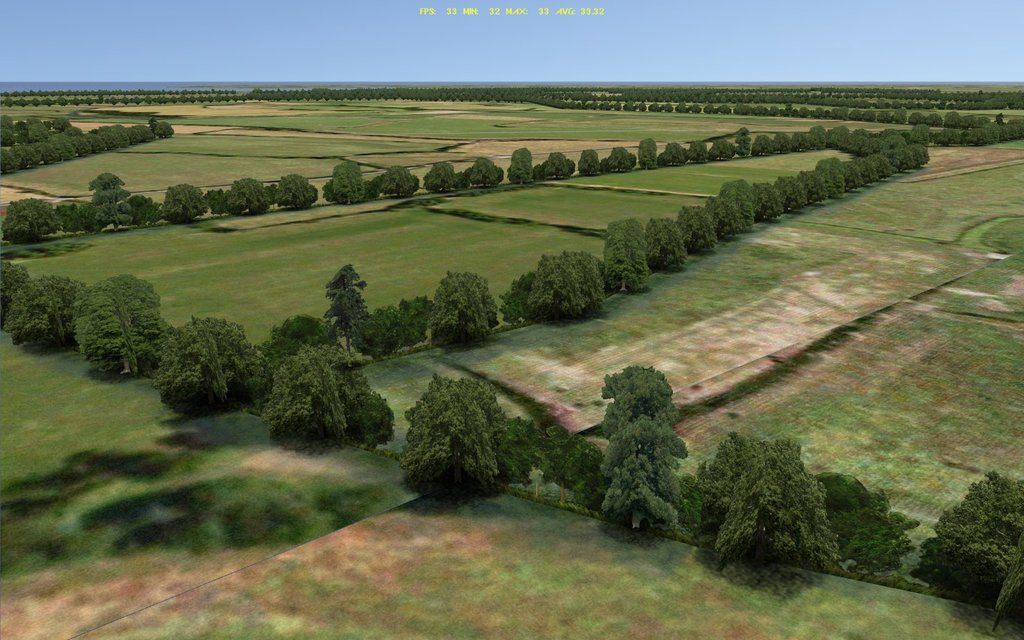
Also near Tangmere.

Aloha! From Hawai'i.
Land of many different trees, all of which are invasive species!
If I drop to less than 33 fps when viewing forests, then I am not happy. Have to reduce the number of trees plugged in.
Vramesh made a single .BIN object that has 20 trees in it. This one .BIN object that has "multiple" trees in it saves resources and is written into game faster.
This "multiple, many trees" object can hold up to 64 trees in it. However.. that many trees will have the trees laid in a grid like pattern, like corn rows in a field, which is undesirable.
I chose one of vramesh's 20 tree variations that makes the trees placed scattered about nicely. With a minimum of "spillage" onto non-forest textures.
For more detailed information see here, for a long discussion:
http://a2asimulations.com/forum/viewtop ... 10&t=51924
---------------------------------------------------------------------------------------------------------------------------------------------------------------------
I have a standard frame rate test to see if my frame rates fall to unacceptable limits. I call this the Tangmere test, where I fly over all the many large forests there.
This Mod passes that test never falling below 33 fps. Your results may vary. (My computer is 4 years old)
Near end of Tangmere test over one of the biggest forest textures, on the ridge north of Tangmere:

Same patch of woods looking back.
Note! In many really big forest textures like this one, there were always bare spots where no trees were AUTOGEN populated. Even during v2.11 and before.
Well.. nothing we can do about that. Farmers harvesting fire wood? Royal Air Force, Royal Army harvesting timber for building bomb bunkers and trenches?

Another two big forest east of Tangmere. No bare spots on the bigger one at bottom:

This is at West Malling. A lower view.
All the brighter green green are the ones that Vramesh made.
All the more olive colored and bigger trees in the forest interior are the old #1192 single object beech trees.
I use the old #62 single object oak trees to populate the forest texture edges.

You are not supposed to see this, unless you land very badly at West Malling airfield, which is surrounded by forests, (they should have named it West Mauling!)
but let us take a walk in the woods.
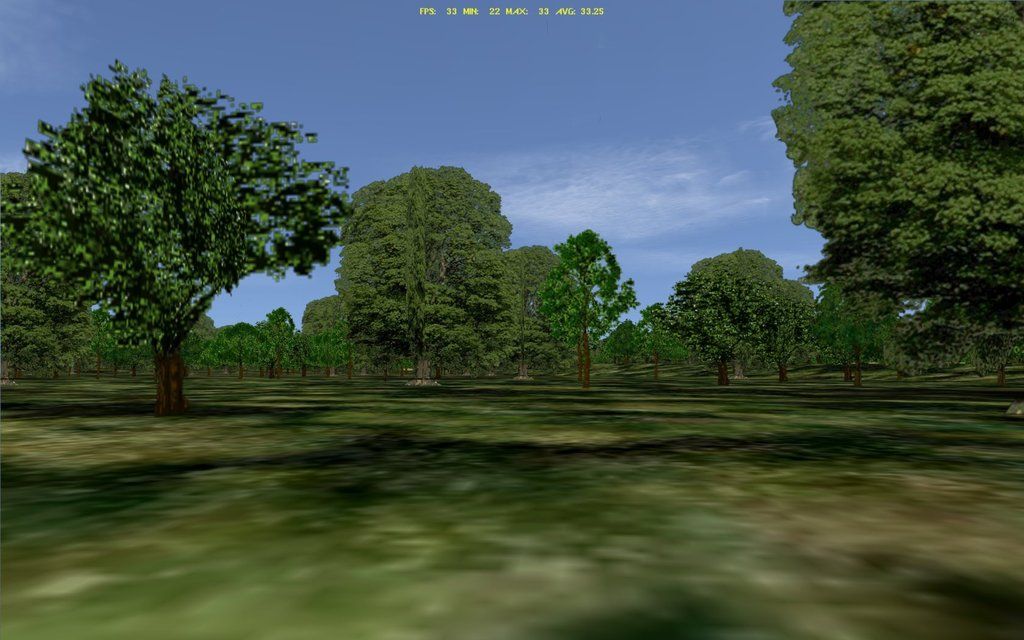
--------------------------------------------------------------------------------------------------------------------------------------------------------------------
I mentioned the AUTOGEN TreeLine in the post above.
Again, I am always looking for a tree line that can be populated well with trees, and that can can have a VARIETY of different trees.
I want my tree line hedges with small trees, medium trees, and tall trees. The more different kind of trees , the better!
With these AUTOGEN TreeLine lines, I get something that pleases me:
# AutoGen TreeLine stuff (experimental):
TEMP_AGTL_SN[0]=1152
TEMP_AGTL_SN[1]=189
TEMP_AGTL_SN[2]=1192
TEMP_AGTL_SN[3]=62
Again, near Tangmere, which has a lot of tree line hedges.
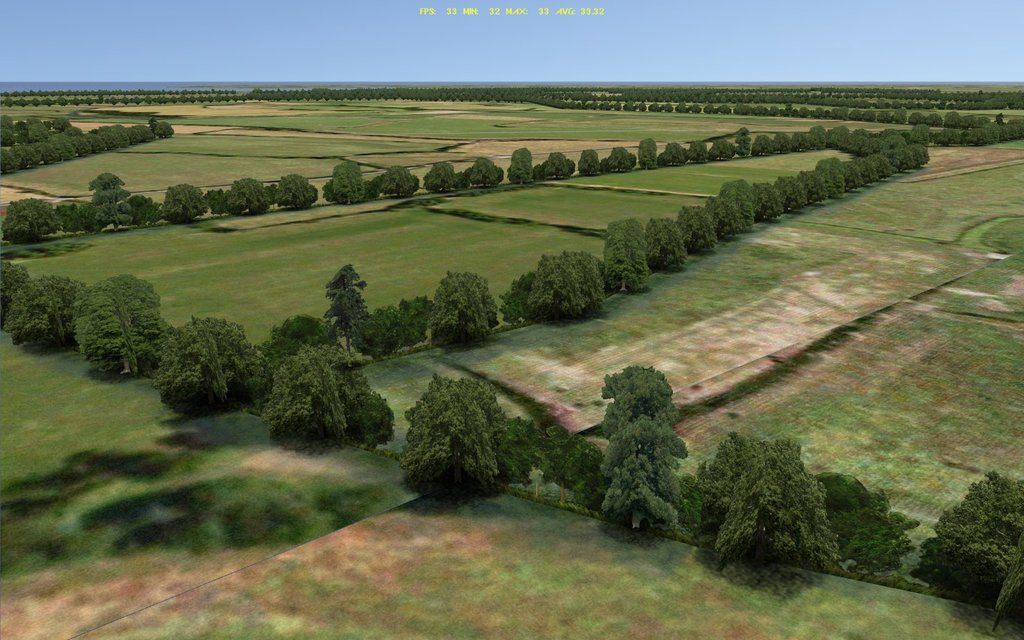
Also near Tangmere.

Aloha! From Hawai'i.
Land of many different trees, all of which are invasive species!
Re: Vramesh AUTOGEN forests 1 Mod
The current autogen seems to be not fully working so this is interesting. I’m wondering whether it would be possible to still use the stock trees though, although they currently seem to me to lose too much saturation with distance.
Re: Vramesh AUTOGEN forests 1 Mod
Boreas,
You can use the new Vramesh trees with the old trees. As I have done above.
They are all objects which can be placed in game.

1. We have the FarTiles. Where no objects are drawn into game.
2. We have the near Tiles. Where objects will be drawn into game from the View Point, advancing... towards...
3. We have the img0015 forest texture, and it's color, light or dark, green or black, etc.
4. We have the tree object colors. We have many trees of many different colors.
So, to get a situation whereas we approach the img0015 texture, and see the trees (of many different colors) populating the img0015 texture,
and have the "newly appearing" trees blend in well with underlying img0015 when going into game, without a radical (and noticeable) color difference,
is not easy to achieve.
It is a matter of matching colors, without making every color EXACTLY the same to make a multi-colored forest appear OK when you see the trees growing.
to make a multi-colored forest appear OK when you see the trees growing.
BTW, I am using your stock v2.13 Terrain colors.
My Mod here populates the img0015 texture very well without having the trees pop up with radical and extremely noticeable color changes.
If I used your later terrain mods, Terrain lighter 4, or whatever new one you make lighter, I may need to make some new tree colors to match it.
Ah! The endless problem of making all the different colored folks all blend in well together peacefully and gently, where no problems appear.
-------------------------------------------------------------------------------------------------------------------------------------------
See here for pictures, with their object numbers, for all trees in BoBII :
http://a2asimulations.com/forum/viewtop ... es#p378598
1. All of these tree objects have the Dawn and Dusk lighting "shine" or "glow in the dark" light reflection when the Dawn & Dusk sun light hits them.
For those like me that rarely fly in Dawn or Dusk times, this is not a problem.
The only tree objects that do not "glow in the dark" at Dusk & Dawn, are #62 - oak, #1192 - beech, and now #1543 - the group of 20 trees, by Vramesh.
2. There are two old (group of trees) objects. #1036 - 20 trees group, and #1037 - 10 trees group.
These glow in the dark and they have a horizontal 3D part modeled with them that "shines" in daytime.
Too bad. They could be used for AUTOGEN nicely, if that horizontal 3D part was never made.
What do you mean by current? AUTOGEN works as it always has.The current autogen seems to be not fully working so this is interesting.
Old trees (single and grouped trees) objects will all work. Some better than others.I’m wondering whether it would be possible to still use the stock trees though,
You can use the new Vramesh trees with the old trees. As I have done above.
They are all objects which can be placed in game.
Well this a matter of matching colors. Not an easy thing to do, but you do it well.although they currently seem to me to lose too much saturation with distance.
1. We have the FarTiles. Where no objects are drawn into game.
2. We have the near Tiles. Where objects will be drawn into game from the View Point, advancing... towards...
3. We have the img0015 forest texture, and it's color, light or dark, green or black, etc.
4. We have the tree object colors. We have many trees of many different colors.
So, to get a situation whereas we approach the img0015 texture, and see the trees (of many different colors) populating the img0015 texture,
and have the "newly appearing" trees blend in well with underlying img0015 when going into game, without a radical (and noticeable) color difference,
is not easy to achieve.
It is a matter of matching colors, without making every color EXACTLY the same
BTW, I am using your stock v2.13 Terrain colors.
My Mod here populates the img0015 texture very well without having the trees pop up with radical and extremely noticeable color changes.
If I used your later terrain mods, Terrain lighter 4, or whatever new one you make lighter, I may need to make some new tree colors to match it.
Ah! The endless problem of making all the different colored folks all blend in well together peacefully and gently, where no problems appear.
-------------------------------------------------------------------------------------------------------------------------------------------
See here for pictures, with their object numbers, for all trees in BoBII :
http://a2asimulations.com/forum/viewtop ... es#p378598
1. All of these tree objects have the Dawn and Dusk lighting "shine" or "glow in the dark" light reflection when the Dawn & Dusk sun light hits them.
For those like me that rarely fly in Dawn or Dusk times, this is not a problem.
The only tree objects that do not "glow in the dark" at Dusk & Dawn, are #62 - oak, #1192 - beech, and now #1543 - the group of 20 trees, by Vramesh.
2. There are two old (group of trees) objects. #1036 - 20 trees group, and #1037 - 10 trees group.
These glow in the dark and they have a horizontal 3D part modeled with them that "shines" in daytime.
Too bad. They could be used for AUTOGEN nicely, if that horizontal 3D part was never made.
Re: Vramesh AUTOGEN forests 1 Mod
Dear Stickman,
Thank you very much for taking the time to package them all together
I see that you have cleaned up the "moss" as well
I have now somewhat "cracked open" the secrets held by shape bins. Armed with this knowledge, I am going to cobble up some Tbin templates for Calais. It is based off of your idea here
https://a2asimulations.com/forum/viewto ... 46#p323137
but, instead of it being grouped as individual ObjectAdds, it would be done as a multi-bin template.
I also plan to use this knowledge to see if I can reduce the burden of ObjectAdds placing.
#####################################################################
Hello Boreas!
Thank your for your feedback. The "saturation" in your comment, does it mean the filling of forests with new trees by Autogen or the saturation of color of the new trees? Beg pardon, English is not my first language.
If it is the former, I don't know how to improve it. Stickman has done an excellent job of trying out various parameters to arrive at the above values. Kudos Stickman!
If it is the latter, the textures can be easily modified. There are many texture gurus here. I am but a novice. I did this as a proof of concept and left the texturing to Stickman. He is orders of magnitude more skillful than I.
The old original trees are from a 2048 x 2048 px image (for ~4 trees so ~ 1024 px per tree) and mine is 1024 x 2048 px (including front and side views) for a max of 64 trees and hence only 128 x 128 px per trees. The result obviously shows (esp. in Stickman's extra-large screen caps !). The key word in the title is forest "1" mod. Hopefully many improvements should follow.
If it is neither, and you mean how the autogen affects the old tree densities in forest, the please try out this mod and provide feedback
Regards
Vasanth
Thank you very much for taking the time to package them all together
I see that you have cleaned up the "moss" as well
I have now somewhat "cracked open" the secrets held by shape bins. Armed with this knowledge, I am going to cobble up some Tbin templates for Calais. It is based off of your idea here
https://a2asimulations.com/forum/viewto ... 46#p323137
but, instead of it being grouped as individual ObjectAdds, it would be done as a multi-bin template.
I'll see if I can 'rescue' those trees by removing the horizontal section completely directly in the bin.Too bad. They could be used for AUTOGEN nicely, if that horizontal 3D part was never made.
I also plan to use this knowledge to see if I can reduce the burden of ObjectAdds placing.
#####################################################################
Hello Boreas!
Thank your for your feedback. The "saturation" in your comment, does it mean the filling of forests with new trees by Autogen or the saturation of color of the new trees? Beg pardon, English is not my first language.
If it is the former, I don't know how to improve it. Stickman has done an excellent job of trying out various parameters to arrive at the above values. Kudos Stickman!
If it is the latter, the textures can be easily modified. There are many texture gurus here. I am but a novice. I did this as a proof of concept and left the texturing to Stickman. He is orders of magnitude more skillful than I.
The old original trees are from a 2048 x 2048 px image (for ~4 trees so ~ 1024 px per tree) and mine is 1024 x 2048 px (including front and side views) for a max of 64 trees and hence only 128 x 128 px per trees. The result obviously shows (esp. in Stickman's extra-large screen caps !). The key word in the title is forest "1" mod. Hopefully many improvements should follow.
If it is neither, and you mean how the autogen affects the old tree densities in forest, the please try out this mod and provide feedback
Regards
Vasanth
Last edited by vramesh on 24 Mar 2016, 06:56, edited 5 times in total.
Veni, vidi, velcro
I came, I saw, I stuck around...
I came, I saw, I stuck around...
Re: Vramesh AUTOGEN forests 1 Mod
vramesh,
Plus.. you are already my Friend & Ally
I have nothing else to offer, but my artistic ability to change some of your object colors,
which I have taken the Liberty to do so, to meet my own wants & needs.
As my hired killer.. you must know that I am but a low class poor working man, and cannot reward you well for destroying "the horizontal section completely directly in the bin."Quote:
Too bad. They could be used for AUTOGEN nicely, if that horizontal 3D part was never made.
-----
I'll see if I can 'rescue' those trees by removing the horizontal section completely directly in the bin.
I also plan to use this knowledge to see if I can reduce the burden of ObjectAdds placing.
Plus.. you are already my Friend & Ally
I have nothing else to offer, but my artistic ability to change some of your object colors,
which I have taken the Liberty to do so, to meet my own wants & needs.
Re: Vramesh AUTOGEN forests 1 Mod
Nothing can be more rewarding than this.Plus.. you are already my Friend & Ally
Your wish is my command
Please take all the liberty you want to modify the objects. It will only make it better.I have nothing else to offer, but my artistic ability to change some of your object colors,
which I have taken the Liberty to do so, to meet my own wants & needs.
If you see my posts (notes, rants, frustrations etc.) in the BDG Beta Testing forum, you'll see that I have already had some success in "hacking out" the shadow from tree #1152 (for educational purposes of course). This shouldn't be different from that exercise.destroying "the horizontal section completely directly in the bin."
Regards,
Vasanth
Veni, vidi, velcro
I came, I saw, I stuck around...
I came, I saw, I stuck around...
Re: Vramesh AUTOGEN forests 1 Mod
Shine is something that is likely associated with the
".fx" file. Around the time we had new shape capability
(maybe the 2bb or whatever it was version you mentioned)
there started appearing .fx files in the object texture
folders. I think the new shape version must use a default
set of values for things in the .fx files, and a .fx file is
only generated when non-default values are wanted,
at least that's my wild guess based on there not being
a .fx file for each object. I know that the .fx files for the
aircraft objects have values I have tweaked to change
the brightness of reflections, making the underside of
aircraft appropriately darker than the top side.
It may be that you just need to determine the texture
used for a tree, look at its .fx file, and twiddle with the
"diffuse", "ambient" and "specular" bits and you can get
rid of the shine, no need to hack out texture planes from
the model...
".fx" file. Around the time we had new shape capability
(maybe the 2bb or whatever it was version you mentioned)
there started appearing .fx files in the object texture
folders. I think the new shape version must use a default
set of values for things in the .fx files, and a .fx file is
only generated when non-default values are wanted,
at least that's my wild guess based on there not being
a .fx file for each object. I know that the .fx files for the
aircraft objects have values I have tweaked to change
the brightness of reflections, making the underside of
aircraft appropriately darker than the top side.
It may be that you just need to determine the texture
used for a tree, look at its .fx file, and twiddle with the
"diffuse", "ambient" and "specular" bits and you can get
rid of the shine, no need to hack out texture planes from
the model...
Re: Vramesh AUTOGEN forests 1 Mod
Stickman, PV,
EDIT 25/03/2016 12:05 AM
I tried forcing all the vertex normals of tree2.bin and tree20.bin to 0 to see if it indeed cured the shine problem (as I had previously mentioned). Well, the answer is an emphatic NO!
All it did was move the shine from one side to another (usually the wrong side).
Looks like .fx file tweak is the only way to go.
Well, atleast I tried. Now I know how not to remove the shine.
I had to eat my words I apologize. On a lighter note, what eating one's words might look like... ...
I apologize. On a lighter note, what eating one's words might look like... ...
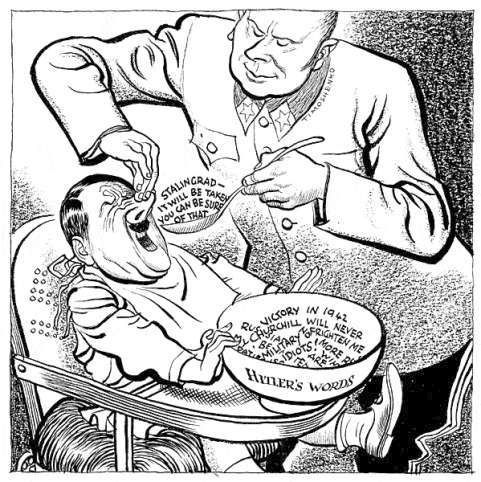
... ... very uncomfortable.
+++++++++++++++++++++++++++++++++++++++++++++++++++++++++++++++++++++++++++++
In retrospect, it seemed appropriate to call it 2bba then. Now, I feel embarrassed .
.
(But hey! There was a time when people believed that the world was flat. That was before Google Maps I think )
)
#62 and #1543 are Version 1 objects which do not have vertex normals defined in the bin so, I suppose they get handled differently than Version 2 bins.
All new objects that I import into BoB2 using shpmake2.exe are Version 1 bins.
Some gyan on bin versions: For those who are wondering, Version 1 bins are more instruction heavy and version 2 bins are more data heavy. Then, there is bloke.bin....dun dun DUUUUN!!
Regards,
Vasanth
EDIT 25/03/2016 12:05 AM
I tried forcing all the vertex normals of tree2.bin and tree20.bin to 0 to see if it indeed cured the shine problem (as I had previously mentioned). Well, the answer is an emphatic NO!
All it did was move the shine from one side to another (usually the wrong side).
Looks like .fx file tweak is the only way to go.
Well, atleast I tried. Now I know how not to remove the shine.
I had to eat my words
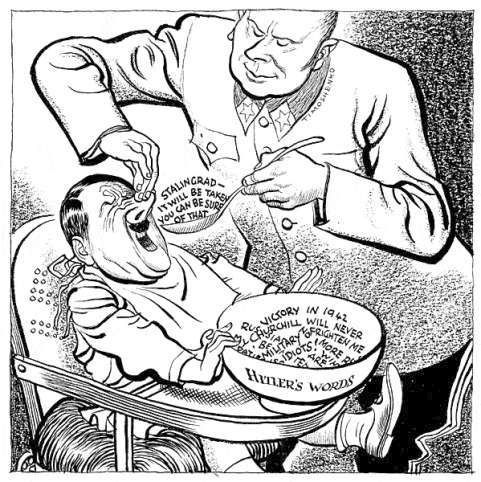
... ... very uncomfortable.
+++++++++++++++++++++++++++++++++++++++++++++++++++++++++++++++++++++++++++++
I'll just call them version 2 objects. the bba suffix is to instruct Merlin Engine on how to extract the geometry from then bin. b-> as binary, a -> as ascii.(maybe the 2bb or whatever it was version you mentioned)
In retrospect, it seemed appropriate to call it 2bba then. Now, I feel embarrassed
(But hey! There was a time when people believed that the world was flat. That was before Google Maps I think
#62 and #1543 are Version 1 objects which do not have vertex normals defined in the bin so, I suppose they get handled differently than Version 2 bins.
All new objects that I import into BoB2 using shpmake2.exe are Version 1 bins.
Some gyan on bin versions: For those who are wondering, Version 1 bins are more instruction heavy and version 2 bins are more data heavy. Then, there is bloke.bin....dun dun DUUUUN!!
Regards,
Vasanth
Last edited by vramesh on 24 Mar 2016, 14:12, edited 3 times in total.
Veni, vidi, velcro
I came, I saw, I stuck around...
I came, I saw, I stuck around...
Re: Vramesh AUTOGEN forests 1 Mod
Hi Vasanth. Great work! My observation was really about how the un-modded trees look too blue or less colourful, to my eye, as the aircraft moves away from them, in case a way of controlling this comes to light.
Re: Vramesh AUTOGEN forests 1 Mod
Dear Boreas,
Thank you very much!
Regards
Vasanth
Thank you very much!
Regards
Vasanth
Veni, vidi, velcro
I came, I saw, I stuck around...
I came, I saw, I stuck around...
Re: Vramesh AUTOGEN forests 1 Mod
I tried for hours, changing things in the trees.fx file for the trees.dds texture, which has trees that all shine.
Nothing worked. I finally threw out the trees.fx file. Gone from game . Trees still shine.
Nothing worked. I finally threw out the trees.fx file. Gone from game . Trees still shine.
Re: Vramesh AUTOGEN forests 1 Mod
Maybe all hope is not lost.
I was tinkering around with #1037 with a modification of my pervious idea of making all normals to 0.
:idea:Why not 'flip' the normals? That should make the object shine on the "other" side, yes?
I tinkered around with the normals in both fx files and in the 3D object.
The Good:
I was able to significantly mitigate the shine from the trees by editing the normals in the bin!
The Bad:
Although significantly reduced, I couldn't eliminate them completely. The shine was visible at certain (awkward) angles.
The Ugly:
1) Had to invert the vertex normals for 200 vertices of #1037 manually . I am writing a small program that does this automatically.
. I am writing a small program that does this automatically.
2) FX file change seemingly had no effect at all. Maybe I don't know how to correctly edit the fx files.
I began to suspect if the treeGW.fx file was being processed at all. Once, I deliberately introduced a syntax error in the fx file just to see what happens.
BoB2 started right up without any errors and I couldn't locate any error log file reporting that the fx file has syntax errors etc.
--
Vasanth
I was tinkering around with #1037 with a modification of my pervious idea of making all normals to 0.
:idea:Why not 'flip' the normals? That should make the object shine on the "other" side, yes?
I tinkered around with the normals in both fx files and in the 3D object.
The Good:
I was able to significantly mitigate the shine from the trees by editing the normals in the bin!
The Bad:
Although significantly reduced, I couldn't eliminate them completely. The shine was visible at certain (awkward) angles.
The Ugly:
1) Had to invert the vertex normals for 200 vertices of #1037 manually
2) FX file change seemingly had no effect at all. Maybe I don't know how to correctly edit the fx files.
I began to suspect if the treeGW.fx file was being processed at all. Once, I deliberately introduced a syntax error in the fx file just to see what happens.
BoB2 started right up without any errors and I couldn't locate any error log file reporting that the fx file has syntax errors etc.
--
Vasanth
Veni, vidi, velcro
I came, I saw, I stuck around...
I came, I saw, I stuck around...
Re: Vramesh AUTOGEN forests 1 Mod
Stickman,
I think I *may* have killed the shine and 'rescued' these trees:
1) SHPBIN/tree2.bin #63
2) SHPBIN3/tree10.bin #1036
3) SHPBIN3/tree20.bin #1037
Can you help me confirm please?
Here is the link to trees with no shine
If it works, can you please point me to more trees that need this fix?
I had previously written:
I just politely requested the naughty "shines" to do their thing somewhere else out of sight
 You know, the old "If a tree falls in a forest and nobody heard it, then did it make a sound?" philosophy?
You know, the old "If a tree falls in a forest and nobody heard it, then did it make a sound?" philosophy?
Yeah, I remade these objects with modified vertex normals pointing downwards into the ground.
Now, under normal (heh, pardon the poor puns please) playing conditions, if one looks down from the sky, the trees would still glow but, one would not see it.
--
Vasanth
I think I *may* have killed the shine and 'rescued' these trees:
1) SHPBIN/tree2.bin #63
2) SHPBIN3/tree10.bin #1036
3) SHPBIN3/tree20.bin #1037
Can you help me confirm please?
Here is the link to trees with no shine
If it works, can you please point me to more trees that need this fix?
I had previously written:
I flipped the normals to shoo-shoo them away and... ... they "flipped" me back.Why not 'flip' the normals? That should make the object shine on the "other" side, yes?
Since they were stubborn and wouldn't go away, I tried the next best thing.All it did was move the shine from one side to another (usually the wrong side).
I just politely requested the naughty "shines" to do their thing somewhere else out of sight
Yeah, I remade these objects with modified vertex normals pointing downwards into the ground.
Now, under normal (heh, pardon the poor puns please) playing conditions, if one looks down from the sky, the trees would still glow but, one would not see it.
--
Vasanth
Veni, vidi, velcro
I came, I saw, I stuck around...
I came, I saw, I stuck around...
Re: Vramesh AUTOGEN forests 1 Mod
Vasanth,

Also, the old #63 tree2 (little elm tree) no longer "shines" in Dusk and Dawn sun light.
Very well done, my dear friend! I love to be around brilliant people that are not afraid of experimenting to make things better, such as yourself.
Men like you make the world better!
The fact that you fearlessly walk into totally unknown territory, seeking answers to your questioning mind, makes you an exceptional man.
Never "assume" the reality of anything, correct?
I keep telling that to my young apprentices at work, at the oil refinery where we work, when we need to fix some broken instrumentation & controls.
If controls do not work correctly in an oil refinery, things can BLOW UP!!
Ah... The Good, the Bad, and the Ugly?
I see from your writings, that you are a fan of some old motion picture classics. Me too.
I do not like TV much. The commercials trying to sell me things that I do not want, even less.
However, some TV commercials are making me laugh. Can watch them over and over again, and enjoy.
This one is an USA commercial from GEIKO that sells car insurance. Has been broadcasted for 6 months now. I still love watching it.
This commercial features Dora The Explorer, and her monkey side-kick. "If you are Dora the Explorer, it is what you do!"
http://www.ispot.tv/ad/78F5/geico-south ... hat-you-do
Anyway.. you tireless and fearless pursuit of cracking & hacking the .BIN files, in the face of the scary Unknown..
reminded me of this little commercial.
Never mind the "smart-ass" monkey that asked "What took you so long?"
It only took you 2 days to fix three of the tree .BIN files, that I complained about being broken.
"You did it! Yay!"
I am happy to report, that you have killed the unwanted day time "shine" for objects #1036 tree10 and #1037 tree20.Stickman,
I think I *may* have killed the shine and 'rescued' these trees:
1) SHPBIN/tree2.bin #63
2) SHPBIN3/tree10.bin #1036
3) SHPBIN3/tree20.bin #1037
Can you help me confirm please?
Here is the link to trees with no shine
Also, the old #63 tree2 (little elm tree) no longer "shines" in Dusk and Dawn sun light.
Very well done, my dear friend! I love to be around brilliant people that are not afraid of experimenting to make things better, such as yourself.
Men like you make the world better!
The fact that you fearlessly walk into totally unknown territory, seeking answers to your questioning mind, makes you an exceptional man.
Never "assume" the reality of anything, correct?
I keep telling that to my young apprentices at work, at the oil refinery where we work, when we need to fix some broken instrumentation & controls.
If controls do not work correctly in an oil refinery, things can BLOW UP!!
Ah... The Good, the Bad, and the Ugly?
I see from your writings, that you are a fan of some old motion picture classics. Me too.
I do not like TV much. The commercials trying to sell me things that I do not want, even less.
However, some TV commercials are making me laugh. Can watch them over and over again, and enjoy.
This one is an USA commercial from GEIKO that sells car insurance. Has been broadcasted for 6 months now. I still love watching it.
This commercial features Dora The Explorer, and her monkey side-kick. "If you are Dora the Explorer, it is what you do!"
http://www.ispot.tv/ad/78F5/geico-south ... hat-you-do
Anyway.. you tireless and fearless pursuit of cracking & hacking the .BIN files, in the face of the scary Unknown..
reminded me of this little commercial.
Never mind the "smart-ass" monkey that asked "What took you so long?"
It only took you 2 days to fix three of the tree .BIN files, that I complained about being broken.
"You did it! Yay!"
Who is online
Users browsing this forum: No registered users and 2 guests