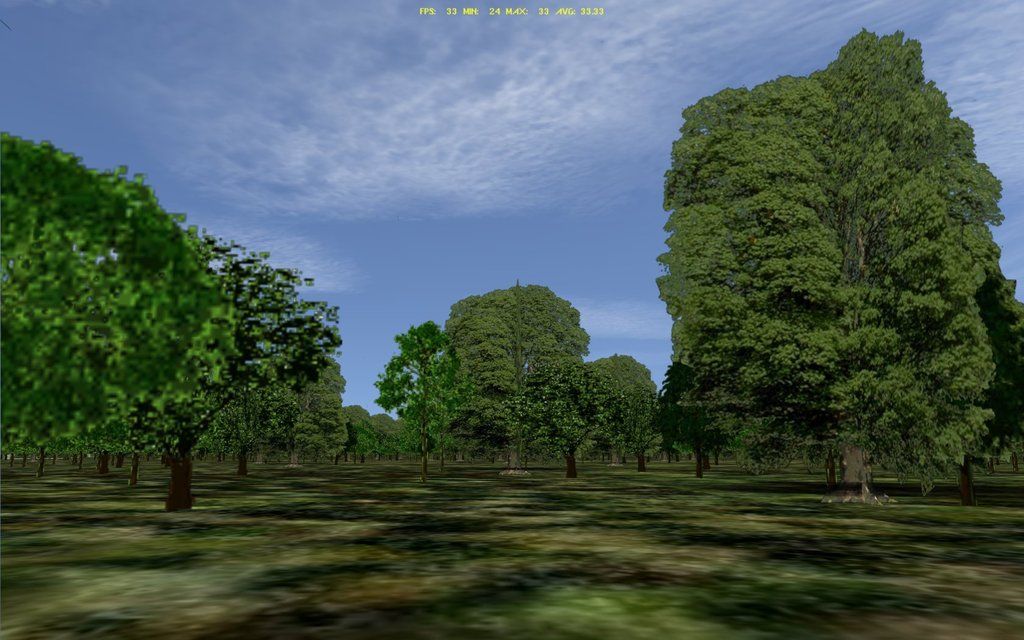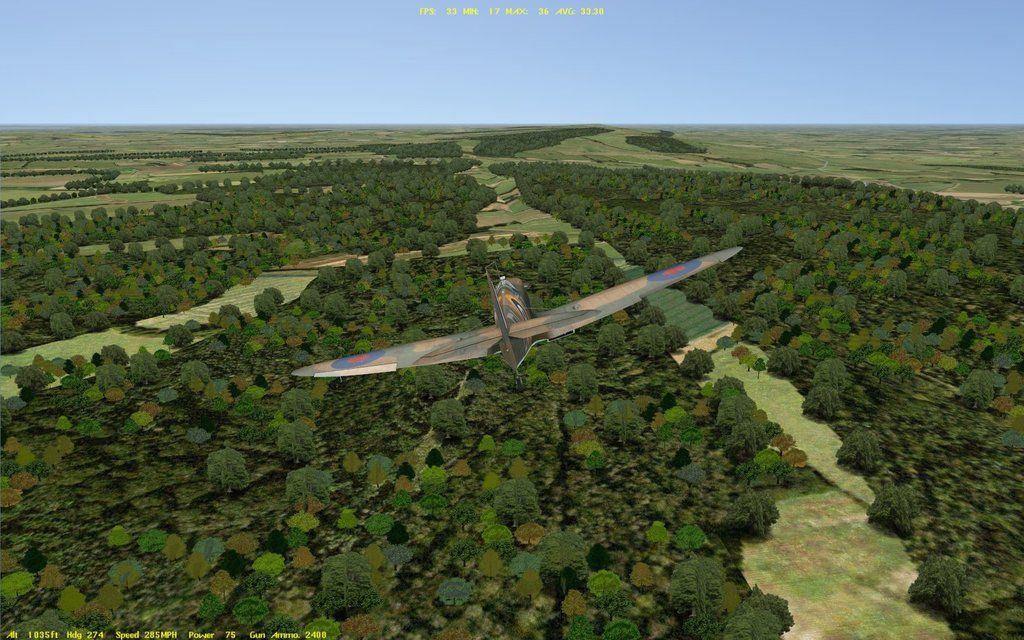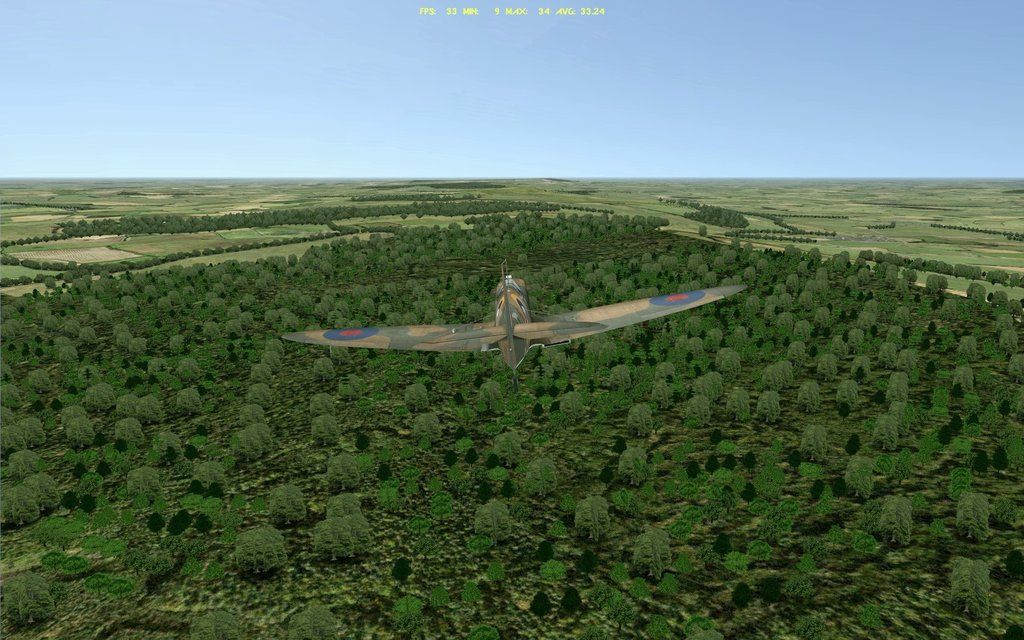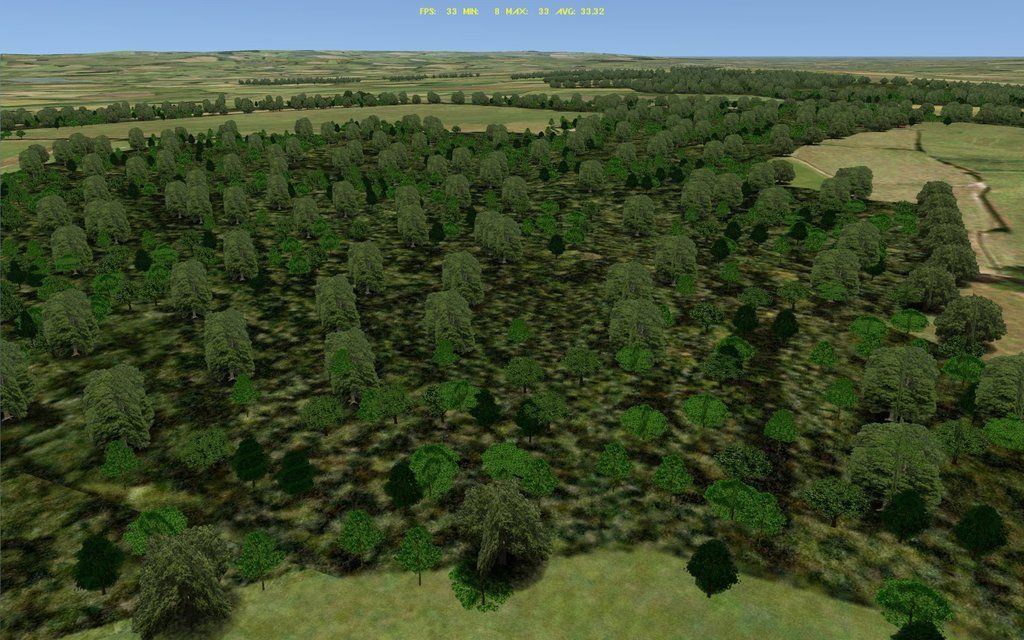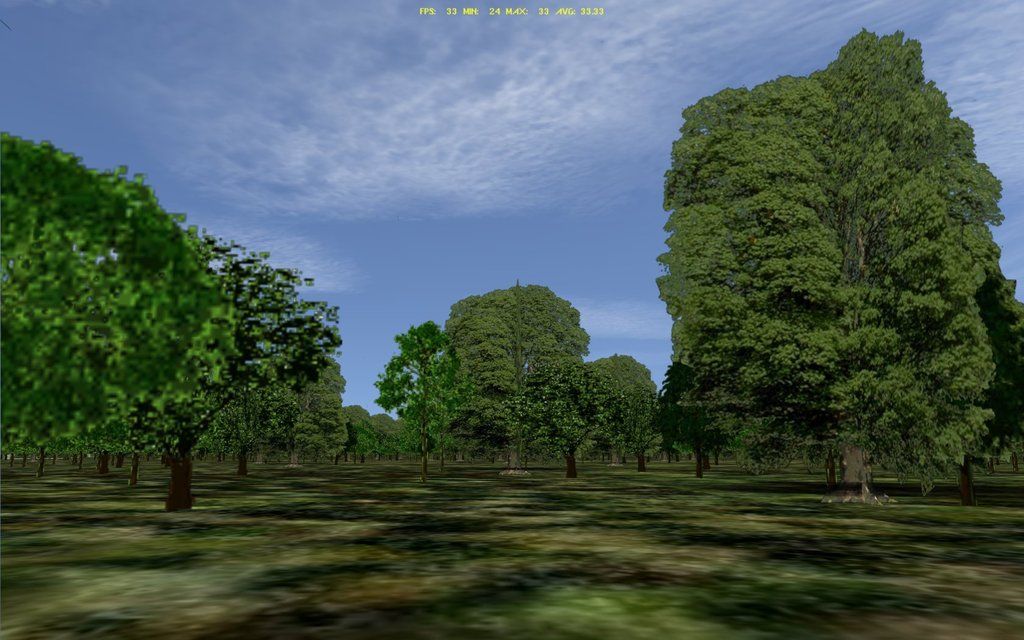I tried all textures, a lot of different AUTOGEN lines, and mixed in various old tree objects, looking for a good recipe.
Found something that looks and behaves real good.
Note. I have not tried the Lo LOD frst.BIN object yet. Will do later.
Here are my lines to get the forests well populated with a mix of the new frst.BIN (Hi LOD) object and the old #1192 tall beech tree object.
# AutoGen stuff (experimental):
TEMP_AG_SN[15,0]=1543
TEMP_AG_SN[15,1]=1543
TEMP_AG_SN[15,2]=1543
TEMP_AG_SN[15,3]=1192
TEMP_AG_DIST = 5500.000000
I used the 03_frst_side and 03_frst_top textures. 20 trees. It is the less grid like object, and trees are scattered best.
When there is spillage, and it is not very bad, I do not want the spilled trees looking like orchard trees in a grid.
The forest AUTOGEN lines above mean that 25% of objects are the #1543 object and 75% of the objects are the #1192 beech trees.
My main requirement is that I will not drop below 33 fps during my tangmere flight test. OK, good!
I do not see any trees disappearing at the bottom of the screen. OK, good! Thanks for tip on the TEMP_AG_DIST = higher than 4000 to stop that.
None of these trees have the bad .fx shine at Dusk and Dawn times.
-------------
Some pictures.
At the end of Tangmere test run. I did drop to 32 fps twice, for a half-second. OK.
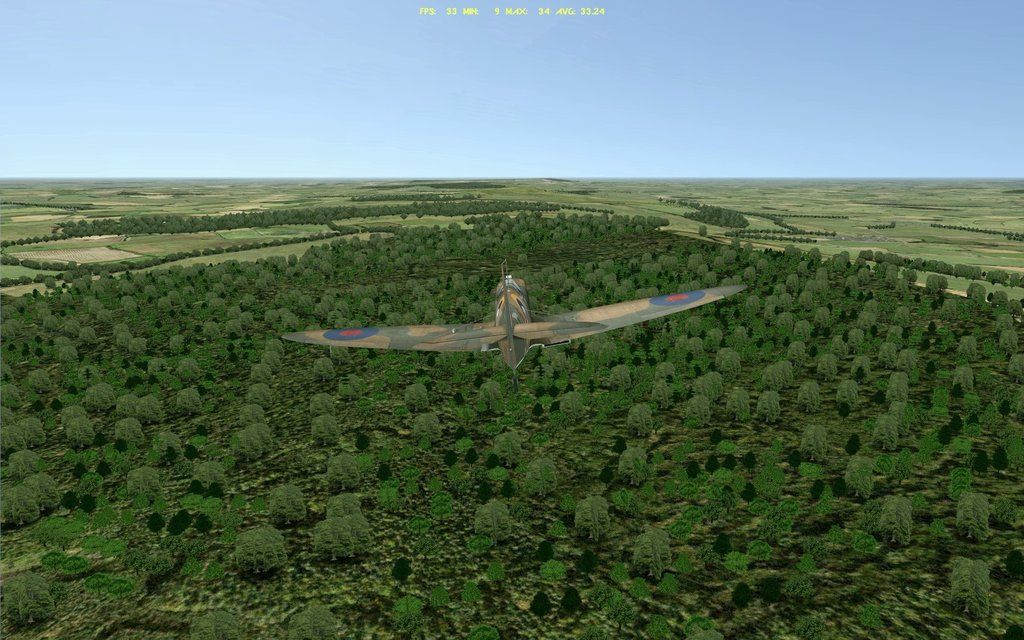
Same Tangmere ridge place and time a few seconds later:

West Malling. Spillage appears at that strange spot. I can get rid of it by a certain setting that uses very few trees.
I want MORE trees!

So I accept this spillage.
Note the Squadron on take off. They miss these trees, and would miss them if I had them taking off from west to east runway, too. OK.
No bad spillage at the Kenley aircraft revetments.

This at west Malling, too.
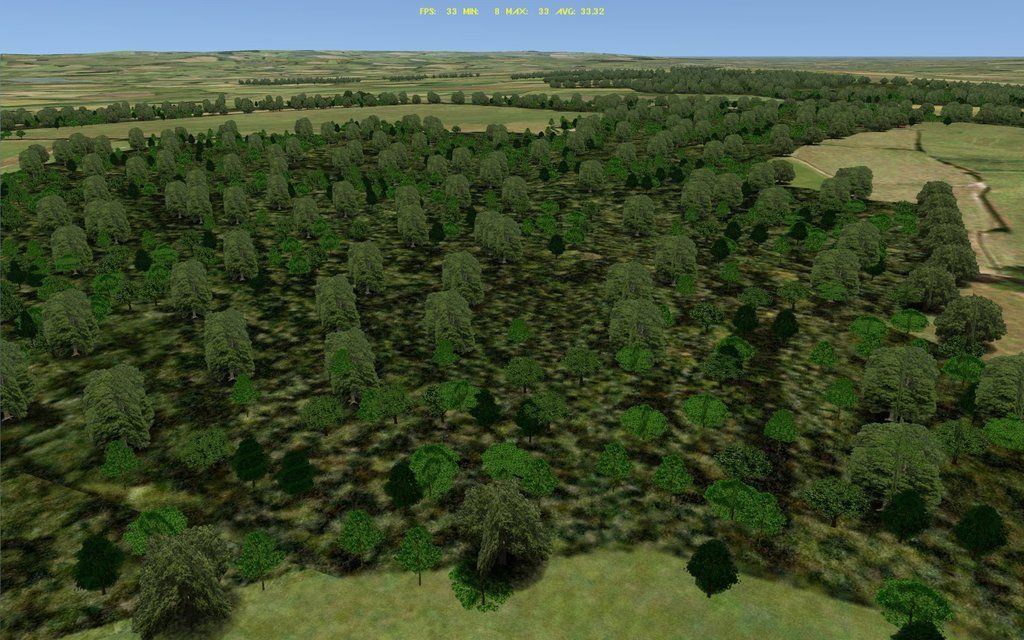
There are still some bare spots on the underlying forest texture at big forests that do not get covered. Oh, well.
Let us take a walk in the woods, Little Red Riding Hood!
I see some moss hanging the tree trunks. Not in England, I think. I will brown that out.

Spooky woods! I expect a German paratrooper to pop out and take a shot at me!