EDITED January, 2016
------------------------------------------------------------------------------------------
Many of my modifications throughout the BoB years have been used for stock in updates.
I removed the ones that were here before, and that are now stock issue for v2.13.
--------------------------------------------------------------------------------------------
EDIT 6 March, 2016. These are all of my mods listed here on top.
2dGauges stickman 2016
http://www.a2asimulations.com/forum/vie ... 05#p402366
Variable_Sea. (This page)
http://www.mediafire.com/download/90j1x ... le_Sea.zip
Map Icons v2. (This page)
http://www.mediafire.com/download.php?n0kxonon51m
Elkington Trumps Bader. Page 4: http://www.a2asimulations.com/forum/vie ... 45#p134024
http://www.mediafire.com/download.php?zhgoizm0m22
--------------------------------------------------------------------------------------------
Download for the Jonesoft Generic Mod Enabler:
http://www.mediafire.com/download.php?hfmcxhcy0xz7akf
Last version and version info here:
http://www.a2asimulations.com/forum/vie ... 10&t=33749
XXXXXXXXXXXXXXXXXXXXXXXXXXXXXXXXXXXXXXXXXXXXXXXXXXXXXXXXXXXXXXXXXXXXXXXX
Variable_Sea
http://www.mediafire.com/download/90j1x ... le_Sea.zip
17 January, 2016. stickman
Variable_Sea
This is a 16 fresnel variable sea mod. It is possible to have 16 differently colored fresnels
to fit 16 different weather and time conditions.
Each fresnel tailored for different weather conditions Sunny, Fair, Poor and Inclement, plus time of day for Morning, Afternoon, Dusk and Dawn.
I used the same colored fresnel files for Morning and Afternoon times.
For Fair, Poor, and Inclement cloud conditions, I colored the fresnels progressively darker for those situations.
Here, I made it for me, as I like a blue sea, and of the "school of thought" that the sea surface reflects the sun, sky, and clouds when looking at it from high altitudes.
We cannot replicate submerged reefs or other shallow waters in BoBII.
The player can change the "overall" color with the bdg.txt settings.
For a blue sea, I use these "neutral" values:
WATER_COLOUR_DARK_R = 50
WATER_COLOUR_DARK_G = 50
WATER_COLOUR_DARK_B = 50
WATER_COLOUR_LIGHT_R = 50
WATER_COLOUR_LIGHT_G = 50
WATER_COLOUR_LIGHT_B = 50
For a greener shallow sea color, I use these values, or some such that makes it greener. Any RGB colors will be OK to use. Feel free to experiment.:
WATER_COLOUR_DARK_R = 70
WATER_COLOUR_DARK_G = 65
WATER_COLOUR_DARK_B = 30
WATER_COLOUR_LIGHT_R = 50
WATER_COLOUR_LIGHT_G = 50
WATER_COLOUR_LIGHT_B = 50
NOTE! WATER_COLOUR_LIGHT values only affect the Dusk colors.
This is my latest attempt at modifying the sea look. I keep going back to it and fiddle with it to make it better.
------------------------------------------------------------------------------------------------------------
Made for the JoneSoft Generic Mod Enabler v1.4.1 (17 June 2006)
With JSGME, extract all files the Battle of Britain II\MODS folder.
If you did not make a MODS folder, yet, then create one first, in the Battle of Britain II root folder.
------------------------------------------------------------------------------------------------------------
MANUAL INSTALL, for those not using JSGME:
This mod will not extract directly to BoBII. First, make a folder called MODS, or whatever.
Extract the zip to that folder. Then you must open the WEATHER folder, provided here, and manually move the files as shown below:
Copy and Paste all of the Fresnel files into the Battle of Britain II\WEATHER folder.
stickman's Modifications
Re: stickman's Modifications
Map Icons v2
http://www.mediafire.com/download.php?n0kxonon51m
The first Map Icons mod I made was a high res remake of the old Rowan 64x64 ones that were ugly.
This is now stock in game. They are 256x256, and the RAF ones use a blue wing roundel.
This 2nd version I made is the same, but the RAF uses a yellow side roundel.
I like this style with the yellow outer ring, especially as it shows the RAF locations better when many of them are clumped together.
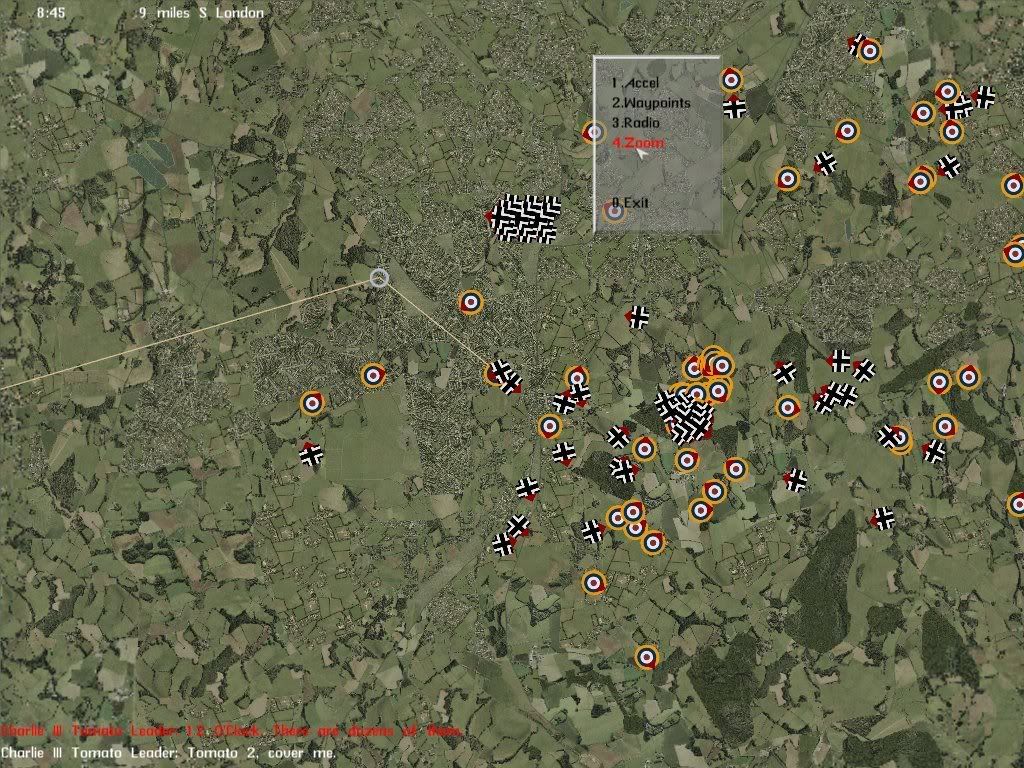
INSTALLATION:
This mod is assembled for use with JoneSoft Generic Mod Enabler.
Extract the zip to the MODS folder in BoBII.
http://www.mediafire.com/download.php?n0kxonon51m
The first Map Icons mod I made was a high res remake of the old Rowan 64x64 ones that were ugly.
This is now stock in game. They are 256x256, and the RAF ones use a blue wing roundel.
This 2nd version I made is the same, but the RAF uses a yellow side roundel.
I like this style with the yellow outer ring, especially as it shows the RAF locations better when many of them are clumped together.
INSTALLATION:
This mod is assembled for use with JoneSoft Generic Mod Enabler.
Extract the zip to the MODS folder in BoBII.
Re: stickman's Modifications
If anyone wants to know what I look like after a hard day at work at the Refinery..
This is at my house, after I can strip off my coveralls, hardhat, goggles, gloves, earplugs, etc...

This is at my house, after I can strip off my coveralls, hardhat, goggles, gloves, earplugs, etc...

Re: stickman's Modifications
Here is another title file for the main menu, by the same artist, Rgamortiz.
http://www.mediafire.com/download.php?zynj1gdtnaj
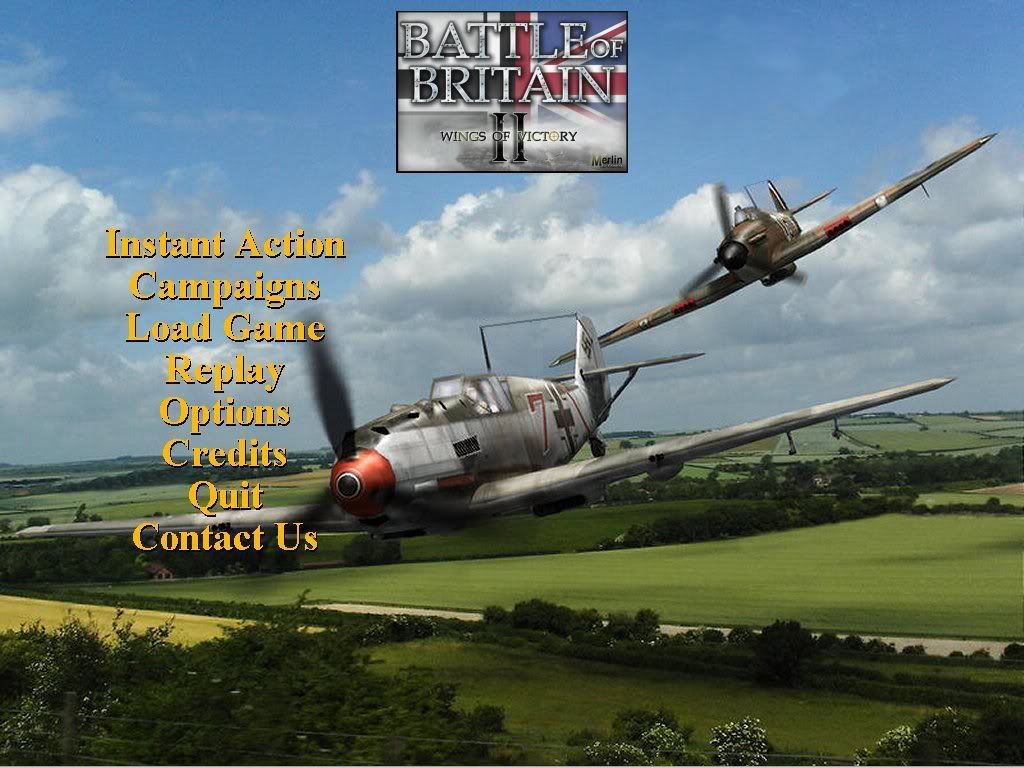
http://www.mediafire.com/download.php?zynj1gdtnaj
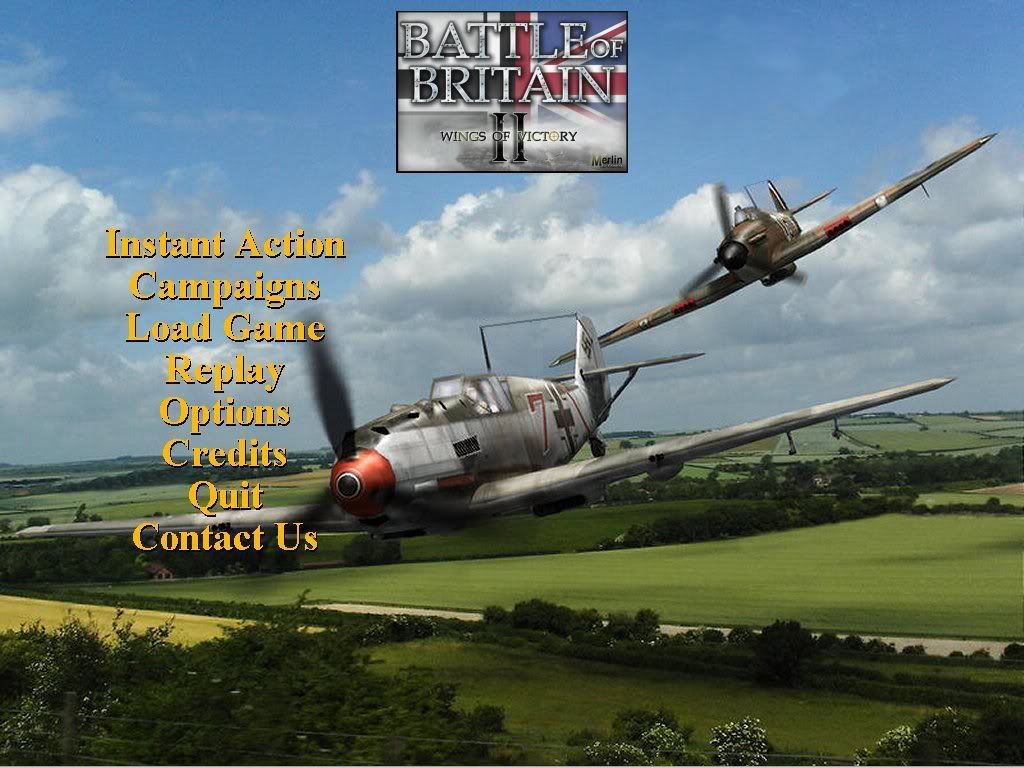
Re: stickman's Modifications
stickmanstickman wrote:Here is another title file for the main menu, by the same artist, Rgamortiz.
http://rapidshare.com/files/143435469/t ... a.rar.html
Thanks for that extra file,have downloaded,and applied,looks fabulous,much better than the stock menu one,nice to have a choice.
you live and learn,and die and forget.
CPU Intel E8400 Core 2 [email protected] O/[email protected] CRUCIAL MEM 6400,V/C Ati 6870 1GB mem,MB GA- p35ds3r,s/c 5.1 santa cruz,Viewsonic 2650 LCD 26" Screen
CPU Intel E8400 Core 2 [email protected] O/[email protected] CRUCIAL MEM 6400,V/C Ati 6870 1GB mem,MB GA- p35ds3r,s/c 5.1 santa cruz,Viewsonic 2650 LCD 26" Screen
-
Prem Holdaway
- BDG
- Posts: 1166
- Joined: 14 Sep 2007, 16:58
- Location: Market Deeping UK
Re: stickman's Modifications
Stickman I think I owe you an apology. As I credited Stalkervision with your 2-D gauges. I put it down to old age and forgetting. My wife calls it senile.
I have modified your EPI gauge. I have set the new rings at 500 yards and 1000 yards. Hopefully, I have that correct. As you can see from the picture. The enemy is approximately 250 yards. My guns are set at 220 yards. I would like to pass these directly on to you as hopefully, it would make it easier for anybody else to use them or I could put them on my website, which is not quite so easy for others to use
Now that I have got my computer room back after house renovations. I would like to have a go at the 3-D Spitfire fuel gauge but I will bring that up on the beta testing forum.
Dynamo.
I have modified your EPI gauge. I have set the new rings at 500 yards and 1000 yards. Hopefully, I have that correct. As you can see from the picture. The enemy is approximately 250 yards. My guns are set at 220 yards. I would like to pass these directly on to you as hopefully, it would make it easier for anybody else to use them or I could put them on my website, which is not quite so easy for others to use
Now that I have got my computer room back after house renovations. I would like to have a go at the 3-D Spitfire fuel gauge but I will bring that up on the beta testing forum.
Dynamo.
- Attachments
-
- Picture1.jpg (152.25 KiB) Viewed 29967 times
Prem.
Asus Rog Strix Z690 F WiFi, Intel I9 12900 3200Mhz, 32Gig Mem 5600 DDR5, Asus AMD Radeon RX 6800, 1000W PSU, Windows 11 64bit, TrackIR 5 + Track clip pro, also TrackHat opentrack v3, Hotas Warthog + Viper TQS system & TRP rudder pedals.
Asus Rog Strix Z690 F WiFi, Intel I9 12900 3200Mhz, 32Gig Mem 5600 DDR5, Asus AMD Radeon RX 6800, 1000W PSU, Windows 11 64bit, TrackIR 5 + Track clip pro, also TrackHat opentrack v3, Hotas Warthog + Viper TQS system & TRP rudder pedals.
Re: stickman's Modifications
Holdaway,
No apology needed. No one owes me anything, as I like it to be.
These ring indicators for the EPI are what us Instrument Technicians call "relative indicators".
Not a precise measurement, but give the operators a fairly good indication.
No apology needed. No one owes me anything, as I like it to be.
Good idea! I made my single ring for 2000 feet. Give or take... I was using the I key press when looking at a padlocked target.I have modified your EPI gauge. I have set the new rings at 500 yards and 1000 yards. Hopefully, I have that correct.
These ring indicators for the EPI are what us Instrument Technicians call "relative indicators".
Not a precise measurement, but give the operators a fairly good indication.
You can put any of your modifications her, if you wish. We have no "sticky" Mod thread, except this one.I would like to pass these directly on to you as hopefully, it would make it easier for anybody else to use them
-
Prem Holdaway
- BDG
- Posts: 1166
- Joined: 14 Sep 2007, 16:58
- Location: Market Deeping UK
Re: stickman's Modifications
As promised. My version of stickman's gauges and Buddye's positioning on the screen. Do save or rename the old versions and then unzip files into the 2-D gauge directory. You can pick the file is up at: < http://web.ukonline.co.uk/phold/flight.html > just enjoy.
Prem.
Asus Rog Strix Z690 F WiFi, Intel I9 12900 3200Mhz, 32Gig Mem 5600 DDR5, Asus AMD Radeon RX 6800, 1000W PSU, Windows 11 64bit, TrackIR 5 + Track clip pro, also TrackHat opentrack v3, Hotas Warthog + Viper TQS system & TRP rudder pedals.
Asus Rog Strix Z690 F WiFi, Intel I9 12900 3200Mhz, 32Gig Mem 5600 DDR5, Asus AMD Radeon RX 6800, 1000W PSU, Windows 11 64bit, TrackIR 5 + Track clip pro, also TrackHat opentrack v3, Hotas Warthog + Viper TQS system & TRP rudder pedals.
Re: stickman's Modifications
All very nice Sir... and really cute critters in your picture too!
Bunkie (who's trying to type this with a dog slumped in my lap, and her head holding down one arm...!)
Bunkie (who's trying to type this with a dog slumped in my lap, and her head holding down one arm...!)
Re: stickman's Modifications
Those cliffs look ravishing! Thanks!:)
-
Prem Holdaway
- BDG
- Posts: 1166
- Joined: 14 Sep 2007, 16:58
- Location: Market Deeping UK
Re: stickman's Modifications
I have at last been able to do some calculations to my version of stickman's EPI. The inner ring is 400 yards give or take. The next ring is 800 yards give or take and the inside of the compass ring is 1000 yards plus. This one is hard to get accurate as the aircraft doesn't show exactly on the outer edge.
Hopefully this will help people get their ranging better.
Prem.
Hopefully this will help people get their ranging better.
Prem.
Prem.
Asus Rog Strix Z690 F WiFi, Intel I9 12900 3200Mhz, 32Gig Mem 5600 DDR5, Asus AMD Radeon RX 6800, 1000W PSU, Windows 11 64bit, TrackIR 5 + Track clip pro, also TrackHat opentrack v3, Hotas Warthog + Viper TQS system & TRP rudder pedals.
Asus Rog Strix Z690 F WiFi, Intel I9 12900 3200Mhz, 32Gig Mem 5600 DDR5, Asus AMD Radeon RX 6800, 1000W PSU, Windows 11 64bit, TrackIR 5 + Track clip pro, also TrackHat opentrack v3, Hotas Warthog + Viper TQS system & TRP rudder pedals.
Re: stickman's Modifications
Can you offer it here? Or send me the file(s) e-mail:
stickleye001<at>hawaii.rr.com
stickleye001<at>hawaii.rr.com
Re: stickman's Modifications
i would like to have those 2D gauges. and exactly how does the EPI work. I have my guns set to 450. How can I tell how far away the enemy is? Any help would be greatly appreciated!
Intel Core 2 Duo CPU [email protected], 2.5GB of RAM, NVidia 6800GS, Track IR pro4
-
Prem Holdaway
- BDG
- Posts: 1166
- Joined: 14 Sep 2007, 16:58
- Location: Market Deeping UK
Re: stickman's Modifications
Hi Ricardius,
If you like to go to my website < HTTP://web.ukonline.co.uk/phold/ > you will find a link to the files. If you allow your opponent to be just outside the first ring. That will be approximately 450 yards. The rings are set at 400 yards and 800 yards, give or take a yard. If you are using hotfix 3 remember the dispersion is approximately 3 feet so if you're attacking a 109 it will still be the distance between the bottom off the cockpit and the root of the wing, which at that distance will be a very small dot and you would have to be very accurate with your aim. Especially any deflection shooting.
The position of the rings makes it a lot easier to guesstimate the distance of your opponent which on a 2-D screen is almost impossible.
You may find changing your divergences of your guns will help as well. I personally use 220 yards, but that is for you to experiment with and adjust to suit yourself. Just enjoy.
Prem.
If you like to go to my website < HTTP://web.ukonline.co.uk/phold/ > you will find a link to the files. If you allow your opponent to be just outside the first ring. That will be approximately 450 yards. The rings are set at 400 yards and 800 yards, give or take a yard. If you are using hotfix 3 remember the dispersion is approximately 3 feet so if you're attacking a 109 it will still be the distance between the bottom off the cockpit and the root of the wing, which at that distance will be a very small dot and you would have to be very accurate with your aim. Especially any deflection shooting.
The position of the rings makes it a lot easier to guesstimate the distance of your opponent which on a 2-D screen is almost impossible.
You may find changing your divergences of your guns will help as well. I personally use 220 yards, but that is for you to experiment with and adjust to suit yourself. Just enjoy.
Prem.
Prem.
Asus Rog Strix Z690 F WiFi, Intel I9 12900 3200Mhz, 32Gig Mem 5600 DDR5, Asus AMD Radeon RX 6800, 1000W PSU, Windows 11 64bit, TrackIR 5 + Track clip pro, also TrackHat opentrack v3, Hotas Warthog + Viper TQS system & TRP rudder pedals.
Asus Rog Strix Z690 F WiFi, Intel I9 12900 3200Mhz, 32Gig Mem 5600 DDR5, Asus AMD Radeon RX 6800, 1000W PSU, Windows 11 64bit, TrackIR 5 + Track clip pro, also TrackHat opentrack v3, Hotas Warthog + Viper TQS system & TRP rudder pedals.
Re: stickman's Modifications
Prem first , Thank You for your help
I've downloaded the file but I'm a little confused as to where to put it or what to do. I'm worried that I'll mess up my current install. If you could just give me the step by step breakdown , I would be forever in your debt.
Thanks Again
I've downloaded the file but I'm a little confused as to where to put it or what to do. I'm worried that I'll mess up my current install. If you could just give me the step by step breakdown , I would be forever in your debt.
Thanks Again
Intel Core 2 Duo CPU [email protected], 2.5GB of RAM, NVidia 6800GS, Track IR pro4
Who is online
Users browsing this forum: No registered users and 11 guests
